[Plugin] Layers Panel 1.2.1
-
@bob james said:
What I will try is: disable my Plugins folder and make a dummy with just Layers Panel and whatever basic plugins are required.
Well that's what I was thinking.
-
@wind-borne said:
Suggestion:
You might want to enlarge icon for use in main toolbar, barely discernible as shown on top shot.Do you have a retina screen ?
-
@tig said:
The SketchUcation Plugins Manager [and its other siblings - Extensions Manager and Plugins Uninstaller] will allow you to select multiple items in either column - Loaded/Enabled or Disabled - clicking and holding the Ctrl for individual items added to the selection or Shift key to add all up/down from the last one you selected [like any Windows app]...
Then click the red > button to disable as desired.Thanks, TIG, that's what I did: I selected all of the plugins except Layers Panel using Shift Select and hit the disable button. They all went to the disabled side. I restarted SU and only the first plugin was shown in the disable column. I tried more than once because that's how I disabled all of the extensions in the Extension Manager.
@tig said:
IF you made a named 'Set' [blue button] of the current Plugins set up... BEFORE doing major change... then you can easily revert to that named 'Set' on a later occasion..
Neat idea

If I make a named set containing all of my plugins and another containing only Layers Panel, if I turn off the "everything" set and turn on the LP set will SU think Plugins contains only LP? -
@jiminy-billy-bob said:
It auto-updates the layer state of the current scene.
If you turn on or off a layer, it's saved in the scene.Isn't that what I would want to happen??
-
Did fresh install of everything and the problem went away except for one model. I turned off all the layers and had no problem so I added one of the 40-or-so layers at a time and found one of the layers was causing the LP open/close error. Weird

All seems to be well here at home. When I get to work I'll see how it goes there. -
@bob james said:
@jiminy-billy-bob said:
It auto-updates the layer state of the current scene.
If you turn on or off a layer, it's saved in the scene.Isn't that what I would want to happen??
It depends ^^
Option disabled : Default Sketchup behaviour => Manual update
Option enabled : Automatic update@bob james said:
Did fresh install of everything and the problem went away except for one model. I turned off all the layers and had no problem so I added one of the 40-or-so layers at a time and found one of the layers was causing the LP open/close error. Weird

All seems to be well here at home. When I get to work I'll see how it goes there.Could you send me the problematic file ?
-
@jiminy-billy-bob said:
@wind-borne said:
Suggestion:
You might want to enlarge icon for use in main toolbar, barely discernible as shown on top shot.Do you have a retina screen ?
No, here is a shot of your icon surrounded by others in the customize toolbar window.
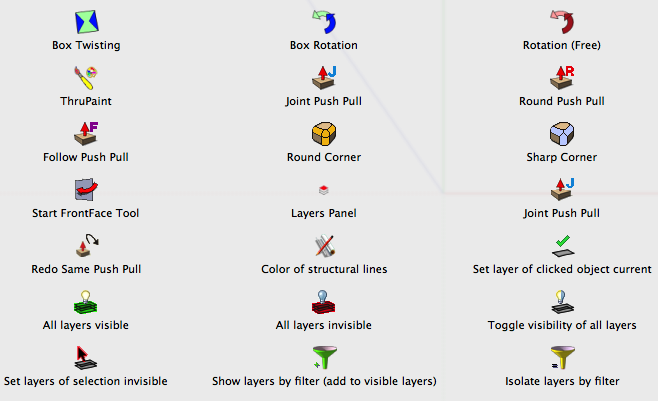
-
@jiminy-billy-bob said:
As for the toolbar, can't you just hide it in the toolbars options ?
As far as I am aware manipulating the code is the only way. There have been many threads about toolbar management on OSX concerning automatically displaying toolbars every time SU is opened.
-
wow - what a great plugin - thank you so much!
I work a lot with the Adobe bundle and I'm really not a fan of it - but one thing I love as well, namely the layer management. So I am very happy with your plugin. Just the possibility with the typical Adobe ALT shortcut is great or even the possibility to work with layer groups. So far, your plugin works without error (SKUP 8 with Win7/64Bit).
One thing I still do not understand: The use or the possibilities of the locksmbol here - does the lock prevent of deleting a layers or should it lock the layers content as well?
I would appreciate a note about this question...Once again many thanks for this great plugin
- you deserve a place in the SKUP Olymp !
 )
)
- you deserve a place in the SKUP Olymp !
-
Re:
"It auto-updates the layer state of the current scene.
If you turn on or off a layer, it's saved in the scene.Isn't that what I would want to happen??"
From my use I would not want that to happen. When I open a scene I frequently want to turn on and off other layers while I'm examining the model. I do not want those changes automatically made to the scene. If I want the changes, then I click "update". It would be VERY inconvenient for my use to have every layer I turn on or off added to the scene.
-
the option add a layer only visible in the current scene just add a hidden layer to all scenes,its not visible in the current scene.
anyone else having this issue?
-
@wind-borne said:
No, here is a shot of your icon surrounded by others in the customize toolbar window.
This is weird. It displays fine on windows. Anyone else having this issue on mac ?
@wind-borne said:
As far as I am aware manipulating the code is the only way. There have been many threads about toolbar management on OSX concerning automatically displaying toolbars every time SU is opened.
Ho ok, I thought it worked the same as windows.
@hornoxx said:
One thing I still do not understand: The use or the possibilities of the locksmbol here - does the lock prevent of deleting a layers or should it lock the layers content as well?
I would appreciate a note about this question...You're right, I need to write some doc to explain everything.
The locking feature only prevent layers to be deleted or purged, but only from within Layers Panel. If you try to delete or purge them from the default layers window, they'll still be removed.
And thanks, I really appreciate your kind words
-
@unknownuser said:
the option add a layer only visible in the current scene just add a hidden layer to all scenes,its not visible in the current scene.
anyone else having this issue?
You're right, I can reproduce this.
-
@huckrorick said:
Re:
"It auto-updates the layer state of the current scene.
If you turn on or off a layer, it's saved in the scene.Isn't that what I would want to happen??"
From my use I would not want that to happen. When I open a scene I frequently want to turn on and off other layers while I'm examining the model. I do not want those changes automatically made to the scene. If I want the changes, then I click "update". It would be VERY inconvenient for my use to have every layer I turn on or off added to the scene.
Your logic has changed my mind: I agree with you 100%.

-
Can't use it on my system - bugsplats every single time I try a drawing. I'm going to try disabling other plugins till I find out which one is causing the problem. If I find an answer I will feed it back. Looks very promising and I hope it can be kept....
-
Is your forum profile up to date? You are using Windows (what version) with SketchUp 8?
-
This is a fantastic plugin! Thanks for all the hard work.
Any chance you could make it so that when I use the Hide Dialogs function in SketchUp, your Layers Panel is included in the Dialog Boxes that hide/unhide??
That would be super-handy. Especially since I have Hide Dialogs assigned to a Shortcut Key and, right now, they all hide except for your Layers Panel.
Just a suggestion.
Dave. -
As far as I know, the API doesn't allow this.
-
@wind-borne said:
@jiminy-billy-bob said:
@wind-borne said:
Suggestion:
You might want to enlarge icon for use in main toolbar, barely discernible as shown on top shot.Do you have a retina screen ?
No, here is a shot of your icon surrounded by others in the customize toolbar window.
Could you test the attached plugin and tell me if it has the same problem ? (The icon should be the same as Layers Panel)
Thanks
-
@jiminy-billy-bob said:
Could you test the attached plugin and tell me if it has the same problem ? (The icon should be the same as Layers Panel)
Thankssame result, small in main
floating ok sized yet do not want auto loading
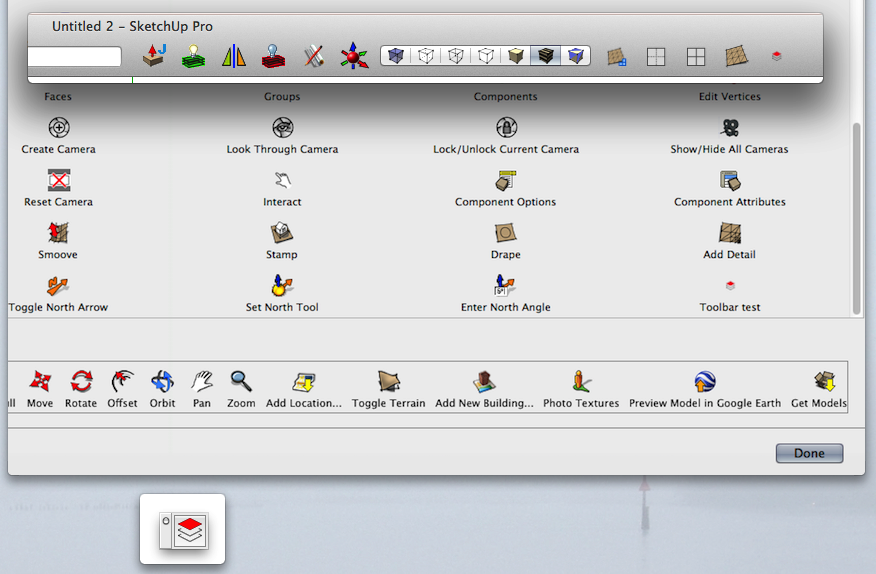
Advertisement







