2013 crashes everytime i use fredo6's bz tools?
-
topic says it all. I heeded the advice of the forums and did a fresh install of all plug-ins after 'upgrading' to 2013. thanks to sketchucation for the pluginstore(quite genius and what a help). Any suggestions or thoughts on the BZ tools problem. I have also installed fredotools.
One odd thing which i have no idea if it is related i started getting this window today when opening sketchup
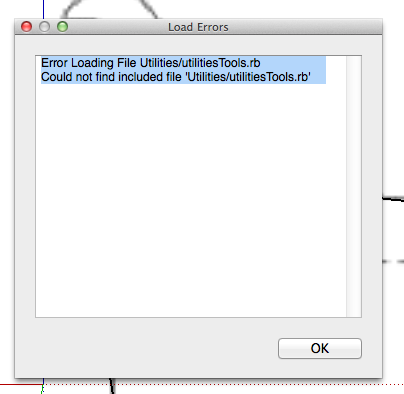
-
utilities is a trimble sketchup tool located in a folder named utilities.
probably now in the ext.warehouse these days?
-
It's there but unlike previous version it is not included in the basic download and the same for ruby script examples , ocean modeling
-
@nels3131 said:
topic says it all. I heeded the advice of the forums and did a fresh install of all plug-ins after 'upgrading' to 2013. thanks to sketchucation for the pluginstore(quite genius and what a help). Any suggestions or thoughts on the BZ tools problem. I have also installed fredotools.
One odd thing which i have no idea if it is related i started getting this window today when opening sketchup
You'll need to give a little bit more details on the context of the crashes.
Fredo
-
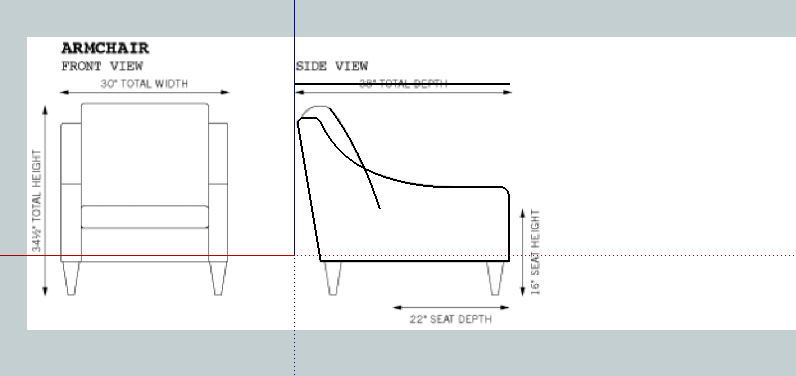 thank you for the responses.
thank you for the responses.I was using the classic bezier to 'trace' the curve from a .png image i had imported and scaled. It has happened about 20 times today(i believe this is the first time i have used the bz tools since updating). A couple of times i have been able to draw a curve or two before crashing other times it crashes before a line is completely drawn. I encountered this problem in trying to create the first face of a drawing so it is really not a large or complicated file by any means. i seem to be able to use fredoscale and other plug-ins and extensions fine. I did try disabling the bz tools in the plugin store tool, then quiting and re-enabling after re-starting without success.
I end up with the window saying a report will be sent to apple. the details are quite long - i could copy and paste them if this would help understanding the situation i happily would.
please let me know what other information would be helpful in resolving this situation.
thanks again
-
Any chance you have a render engine or BIM plugin installed?
-
I do indeed have podium installed. I had both plugins installed in 8 and did not have a conflict at that time.
-
Try disabling Podium and see if that changes things.
Did you uninstall version 8?
-
so I tried disabling podium to no avail. I had an issue with podium when switching over to 2013. Sketchup did not recognize the plugin when put in the user library(Mac issue here), but did when it was placed in the hard drive library.
I am loathe to uninstall 8 at the moment as it was working fine and I feel I might need to revert to it if I can not satisfactorily resolve this issue with 2013.
-
I wasn't suggesting that you remove SU8 at all. I must have misread your previous post.
The current version of BZ_Spline with the current version of LibFredo6 works fine on my Mac and for others. Is it possible that it's a folder permissions problem? The load error you posted has nothing to do with Fredo's tools but are you still getting that error?
-
well.
I trashed the utilities plugin and got rid of the load error message i included in my original post.
i've tried re-installing the plugin.
i ran repair permissions in my disk utility.
all without success. not sure how to proceed at this point, but thank you everyone for your suggestions and ideas. will report back if i solve my problem. till then back to 8.
-
Does repairing permissions set them back to the factory defaults? If so, you don't want that.
-
I have the same problem. SU2013 crashes many times with this version of the plugin. I went back to a version that I have for SU8 that is dated 2008. It works perfectly without any crashes.
It is a repeatable error:
Sequence of Steps to Crash;
1 - Select Polyline divider
2 - Set Length to 5' for spacing
3 - Set one point
4 - Set second point
5 - Line drawn with intervals
6 - Start to set third point
7 - Pause
8 - Crash -
@didgtecture
Have you installed all of the latest versions of these tools AND the required Lib - these were updated to suit v2013 some weeks ago.
Have you set your permissions properly for the v2013 Plugins folders etc 'FULL read/write for all?].
Have you set SketchUp always to run as admin [Win7 etc]?
Do you have plugins like Vray beta loading, which are known to cause clashes/crashes ?? -
@tig said:
@didgtecture
Have you installed all of the latest versions of these tools AND the required Lib - these were updated to suit v2013 some weeks ago.
Have you set your permissions properly for the v2013 Plugins folders etc.
Have you set SketchUp always to run as admin?
Do you have plugins like Vray beta loading, which are known to cause clashes/crashes ??I updated this plugin and the libtranductor plugin. The plugin crashed 2013 repeatedly many times, like 10 times within 30 minutes.
I am running on OSX, so there are no settings like on Win for admin or permissions. I have Maxwell and I disabled that to test and no change. There are two plugins that I have that have crashed SU and that is this one and a control point plugin that caused a strange crash. That is all.
-
Please update your profile to include your OS and SU version.
There are permission settings for the Plugins folder on Mac OSX, at least the most recent two versions.
Did you update the entire LibFredo6 files? You didn't say.
-
@dave r said:
Please update your profile to include your OS and SU version.
There are permission settings for the Plugins folder on Mac OSX, at least the most recent two versions.
Did you update the entire LibFredo6 files? You didn't say.
Yes, I am using the Sketchucation plugin store to manage plugins so I update from there.
I updated the Fredo libs, and the plugin to the newest that is available from there.
What should the permissions be set to other than for my user read and write, fetching read only, and everyone read only?
BTW - I just autoinstalled again all of Fredo's plugins that I use from Sketchucation plugin store. Most are updated from April 2013 which is before the release of SU 2013.
-
I would set your Plugins folder's permissions to be FULL read/write for everyone ?
Fredo updated some of his tools before to the release of v2013 - in anticipation of its impending changes...
The Fredo tools' files AND FredoLib etc at the SCF PluginStore are all the latest versions, and will work with v2013 and earlier too...
Note that v2013 uses a different default Plugins folder location to v8 - are you doing this right?
You should have FULL permissions to it as it's now in your personal 'users-path'
What does this code return for you - Ruby Console copy/paste+<enter>:
Sketchup.find_support_file('plugins') -
@tig said:
I would set your Plugins folder's permissions to be FULL read/write for everyone ?
Fredo updated some of his tools before to the release of v2013 - in anticipation of its impending changes...
The Fredo tools' files AND FredoLib etc at the SCF PluginStore are all the latest versions, and will work with v2013 and earlier too...
Note that v2013 uses a different default Plugins folder location to v8 - are you doing this right?
You should have FULL permissions to it as it's now in your personal 'users-path'
What does this code return for you - Ruby Console copy/paste+<enter>:
Sketchup.find_support_file('plugins')I know where the 2013 plugins are located.
/Users/xxxx/Library/Application Support/SketchUp 2013/SketchUp/plugins
When I look at the info for the plugins folder it is set to ready and write for everyone but when I look at individual plugin folders within that folder these are not set to that. Do I have to set each file and folder to this?
-Okay, I applied those settings to all enclosed items.
This should be done when Sketchup installs. Does everyone do this when they upgrade to the next version?
-
I only needed to set permissions for the Plugins folder. I have had no reason to touch any of the folders inside of that folder. Perhaps if you had set the permissions for the folder up front before adding the plugins to it, you wouldn't have had any problems.
Advertisement







