[Plugin] CleanUp
-
I don't know what settings to recommend because I do not know what result you expect. All the settings are for different proposes.
Btw, 2 times might not be enough scaling. You might have to scale up by 10, 100 or 1000 times.
Sent from my LT25i using Tapatalk 2
-
Thanks a lot - very useful tool
-
Really cool ! Nice job and thanks a lot for this plugin !

-
Please disregard my question below. The std RBZ installer in my SU8 doesn't seem to work so having read some of your related info I simply changed the RBZ's to ZIP, unpacked them, and moved them to the plug in folder. PU's seem to work fine. Looking fwd to using your cleanup PI ... sounds awesome.
Tks.
Hi, I'm new to the plug in concept in SU so my apologies in advance.
Im on Mac OS10.8.3 / SUpro V8.I am keen to install your cleanup PI and I keep getting the following error
"SketchUp was unable to install the Extension you have chosen for some unknown reason.
Consult your Extension's documentation for additional help"
It seems to come up regardless of the rbz file that I am trying to install.Any advise will be greatly appreciated!
scott
-
That sounds like a issue that appear from time to time - where OSX users for some reason didn't have full access to the Plugins folder. Once they gave them selves full access they where able to use the RBZ installation feature.
-
Its a fantastic plugin thomthom, thanks very much
-
HELP!
Hello,
I have never posted before and I'm sorry to interrupt a conversation but I am having trouble installing the cleanup plugin. I keep getting an error message saying that google was not able to install the plugin for an unknown reason. I use V.8. and I am currently using a pro trial.
Thanks
-
The most likely problem is that you haven't set up full read and write permissions for the Plugins folder. Do that and try to install again.
-
Hey Thomthom,
I am using Cleanup every day (or every other minute pretty much). Even got a shortcut assigned that I use as naturally as a wet dog shakes itself dry - its become a reflex!
However, sometimes this reflex rips apart my models, especially when having used plugins like Curviloft prior to it or pretty much every time I import a .3ds file...
One such model is this shiny new Bialetti Espresso Maker (just finished modelling it
 ).
).
Bialetti_EspressoMaker.skpWhen I run Cleanup over it, it gets destroyed. Even when I scale it up 100x...
Is there any way to change the cleanup settings to avoid this?
-
Well it works fine for me, without scaling anything, with these settings:
-
Hi
Thanks in advance. Just installed cleanup. Looks great!
I have the TT Lib2 2.7.1 but the installer is calling for 2.8 which i cannot seem to find. The download link does not work.best
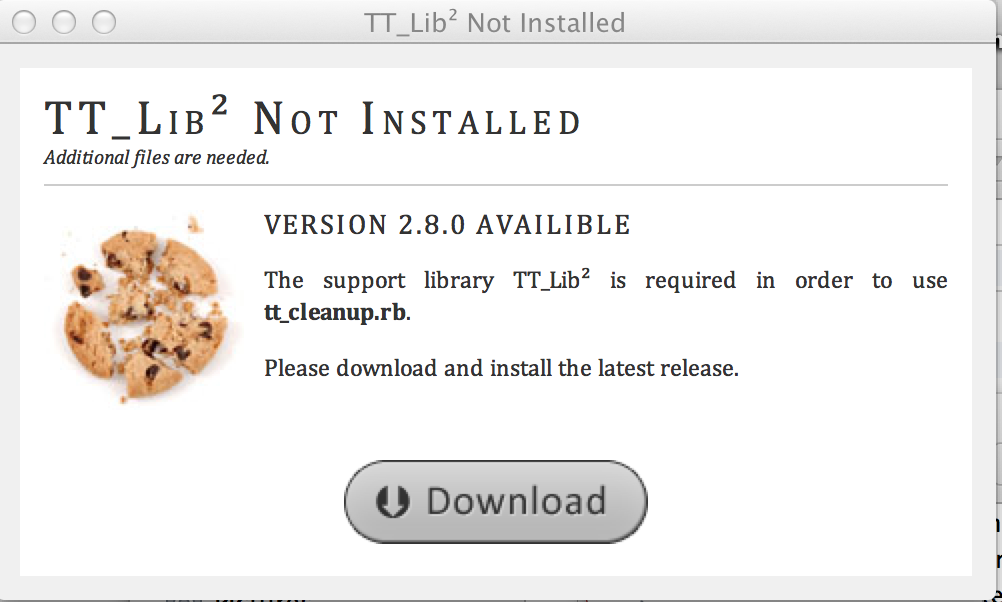
-
Hey Massimo,
it was the "Ignore Normals" setting. I had this one ticked. Now its working for me too.
Thanks for the help! -

-
When using Fredo6's plugin checker it suggests that I do not have the most recent version of cleanup, even though I have installed it. The checker appears to be calling for an earlier version. What's up doc!
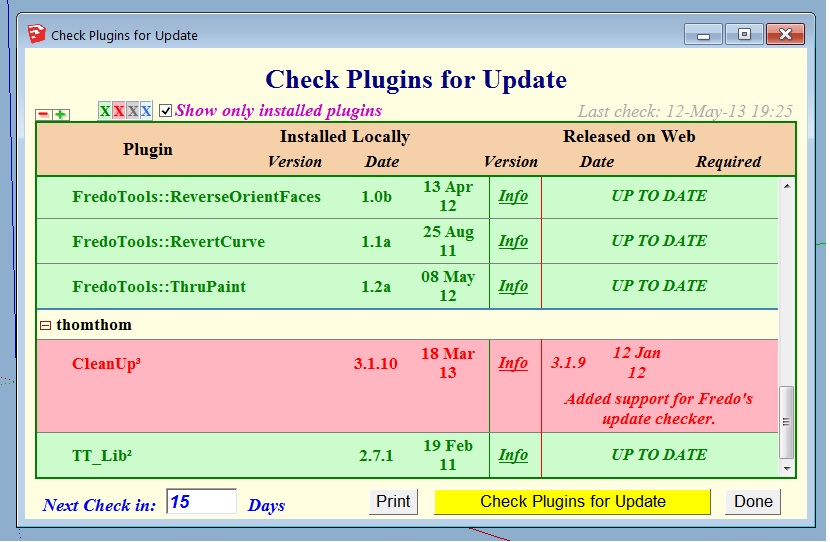
-
@unknownuser said:
HELP!
I have never posted before and I'm sorry to interrupt a conversation but I am having trouble installing the cleanup plugin. I keep getting an error message saying that google was not able to install the plugin for an unknown reason. I use V.8. and I am currently using a pro trial.As Dave mentions - this is some bug with SketchUp where some users doesn't have proper access to their plugins folder. I'm not a Mac guy, so I don't know the exact steps to correct the folder permissions. :s
-
@plot-paris said:
Hey Thomthom,
When I run Cleanup over it, it gets destroyed. Even when I scale it up 100x...When you scale up groups/components you scale only the instance - the definitions are still small. You'd have to "Scale Definitions" for the scaling trick to work.
@plot-paris said:
Hey Massimo,
it was the "Ignore Normals" setting. I had this one ticked. Now its working for me too.
Thanks for the help!That's odd though, the normals of your model appeared to be correctly oriented and in any case it shouldn't break. But that's probably due to the very small size of the faces.
@massimo said:
Well it works fine for me, without scaling anything, with these settings:
You have a very old version of CleanUp. I'd recommend you update.
-
@unknownuser said:
Are you sure you installed TT_Lib2 correctly?
What is returned if you open the Ruby Console (under Window menu) and type in
TT::Lib::VERSION?Also - when you say the link doesn't work - exactly what happens? Error m
Are you sure you installed TT_Lib2 correctly?
What is returned if you open the Ruby Console (under Window menu) and type in
TT::Lib::VERSION?Also - when you say the link doesn't work - exactly what happens? Error messages?
-
@watkins said:
When using Fredo6's plugin checker it suggests that I do not have the most recent version of cleanup, even though I have installed it. The checker appears to be calling for an earlier version. What's up doc!
I don't know. Maybe fredo's checker only uses the first digit of the version number? Extracting the digit 1 from 10? I don't really know.
-
@edfishbone said:
Thanks in advance. Just installed cleanup. Looks great!
I have the TT Lib2 2.7.1 but the installer is calling for 2.8 which i cannot seem to find. The download link does not work.Yes, since it says "Not Installed" it means you do not have TT_Lib2 installed. Had it been out of date it would have said "Outdated".
I'm going to make a guess that you have placed the RBZ in the plugins folder directly. Note that RBZ files are not the same as RB files. RBZ files must be installed via the "Install Extension" function in SketchUp. (Window > Preferences > Extensions > Install Extension)
For more info on how to install plugins or extensions: http://www.thomthom.net/thoughts/2012/01/installing-plugins-for-google-sketchup/
To make it even easier, have a look at SketchUcations plugin manager that will download and install plugins hosted on this site for you: http://sketchucation.com/resources/plugin-store-download
-
Advertisement







