[Plugin][$] Curviloft 2.0a - 31 Mar 24 (Loft & Skinning)
-
Have you also downloaded and correctly installed the required helper file-set LibFredo6 ?
http://sketchucation.com/forums/viewtopic.php?p=144178#p144178 -
Yup!!
I have the Curviloft toolbar and the Tools/Fredo6 Collection menu Curviloft menu item.
They do "work" in my limited testing.
Ralph
-
Have you checked that you have FULL security permissions to the Plugins folder and its contents?
Right-click context-menu on its icon, Properties > Security > Edit...
It might be that your rights are limited ??
Also is there a 'Compatibilities Files...' link button on the Explorer window for the Plugins folder, which might means some things are not installed as it appears... [Windows ]
] -
TIG I can not follow what you are asking. "its icon"??
@unknownuser said:
Have you checked that you have FULL security permissions to the Plugins folder and its contents?
Right-click context-menu on its icon, Properties > Security > Edit...Here is my Plugin menu.

There is no 'Compatibilities Files...' in the Plugins menu.
Ralph
-
Ralph, TIG is referring to the icon for the Plugins folder (or its name ) in Windows Explorer. Not in SketchUp. You need to make sure that you have full read and write permissions for the Plugins folder and any folders within that folder. The plugin needs to be able to write information to a file in the Plugins folder which it can't do without full read and write permissions.
-
Thanks Dave, but nope All Users and Administrator have "Full Control".
Ralph
-
Ralph, you're making my head hurt.

So you are still getting this error? And you have LibFredo installed correctly, too? Something isn't installed right.
-
@ Tig and Dave,
Your patience seems to have no limits, I don't remember how much time I read the same answers to the same problems.

-
Well Dave that's good as least you do not think of me as a pain int A..
and gilles the answer is??
Ralph
-
Thank you, Gilles.
Ralph. not yet.

So how about giving us a screenshot of your Plugins folder and another showing the contents of the LibFredo folder? If that doesn't show us anything I'm going to remote into your computer and see if I can fix it.

-
@ralphxyz said:
Well Dave that's good as least you do not think of me as a pain int A..
and gilles the answer is??
Ralph
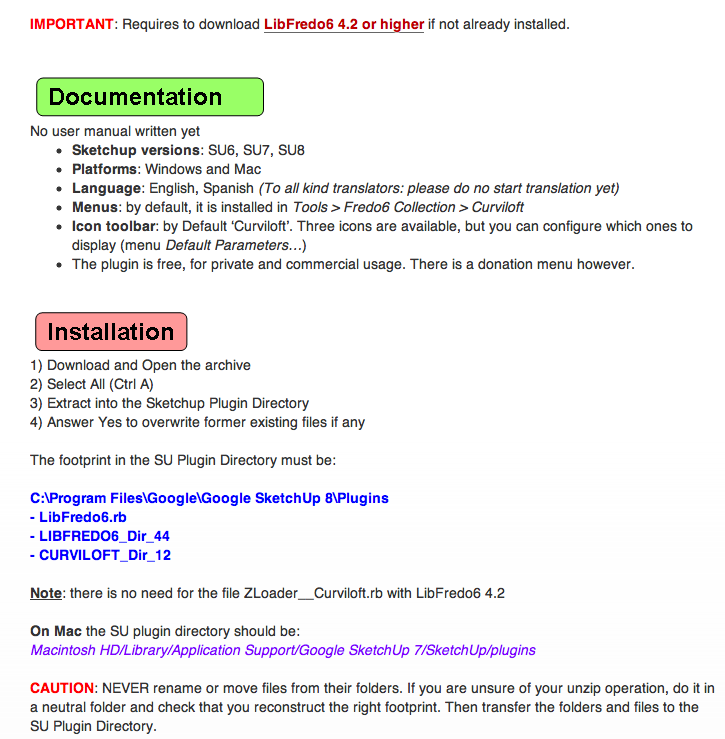
-
I have a lot of Plugins.

Here is Fredo

You guys absolutely are headed for sainthood.
Ralph
-
Ralph! Don't make me come over there!


Your Plugins folder contains all those files that are supposed to be in the Curviloft folder. You must have tried installing them twice. Clear out every file from the Plugins folder that should be in the Curviloft folder. Make sure you also delete _loader.rb, too.
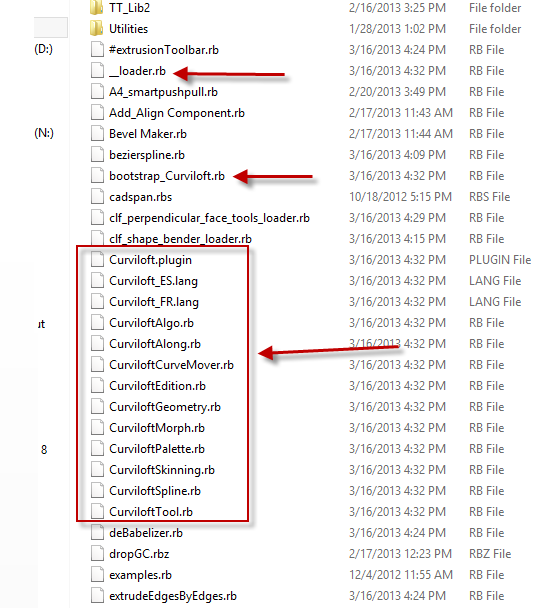
-
Hot Dog!! That did it plus a bootstrap_Curviloft.rb.
Yeah I probable did a number of installs.
I tried to load the 10 must have plugins.
Ralph
-
Excellent! I knew we'd figure it out. We just needed the right clue.
-
Ralph, you can try to use either one of these utilities to assist you installing correctly:
http://sketchucation.com/forums/viewtopic.php?t=42315
http://sketchucation.com/forums/viewtopic.php?f=51330They are RBZ packages so you use the Install Extension feature in SketchUp to install them. Then they will assist you in correctly install RB, RBS, RBZ or ZIP packaged plugins.
General guide on installing: http://www.thomthom.net/thoughts/2012/01/installing-plugins-for-google-sketchup/
-
Hi thomthom, I found those helpers after I had done the installs. I didn't think to just delete everything I had done and use the install helpers.
Could those links be made sticky at the start of the Forum.
Maybe there could be a Plugins Getting Started sticky header.
Ralph
-
There is a "Zipped Plugins -- A Guide to Installing Them" sticky - but unfortunately it's not visibly that distinguishable.

-
It's a good idea Ralph. In my experience, though, most people won't take the time to read that sort of thing anyway. It's just easier to ask the question even in cases where it's been asked dozens of time before.
-
@dave r said:
It's a good idea Ralph. In my experience, though, most people won't take the time to read that sort of thing anyway. It's just easier to ask the question even in cases where it's been asked dozens of time before.
When I was working an on-line/phone tech-help site, we got so many "asked & answered many times" we setup a list of "FAQs" and their answers as a set of clippable notes.
Then it was just cut&paste for about 65% of the time. Anything "new" was added to the list at the end of the call or email answer.
When I was monitoring the old Google Sketchup (before SketchUcation) I found myself doing a quick search, cut&paste for many of the same FAQs as well, especially the near field clipping solution.
Even providing an extensive published and promoted list of FAQ's, almost nobody would take the time to look up their problem first. Like Dave R said, easier to ask..........
But, part of the problem are folks that have difficulty forming the question/problem so that they can best use a FAQ's list. We see that here many times where the post "I got a problem......" sometimes does not say what the problem is on first go-round. Language barriers are only a small part of it.
Advertisement









