Getting Started
-
HELLO CAN ANYONE TELL ME HOW TO REMOVE THE MULTIPLE OR REPEATED "RUBY CONSOLE" FROM THE WINDOW DROP DOWN MENUS?
GRACIAS.
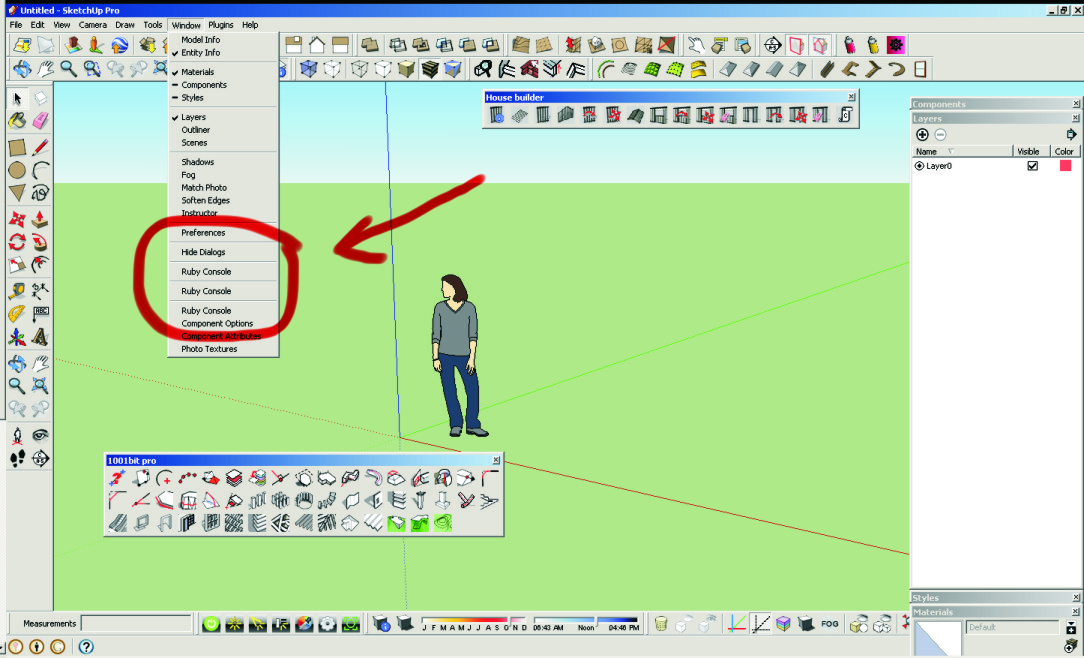
-
@unknownuser said:
HELLO CAN ANYONE TELL ME HOW TO REMOVE THE MULTIPLE OR REPEATED "RUBY CONSOLE" FROM THE WINDOW DROP DOWN MENUS?
GRACIAS.
It's related to plugins you have installed. Can you post a screenshot of your plugins folder?
(Also, please do not use all CAPS. It's usually read as if you are shouting and generally considered bad manners on most forums. Of you do not care for proper capitalisation of word then use lower caps instead of upper caps.)
-
Sorry for the CAPS, I was doing also Autocad and forgot to change it, but attached is the list.
Gracias.
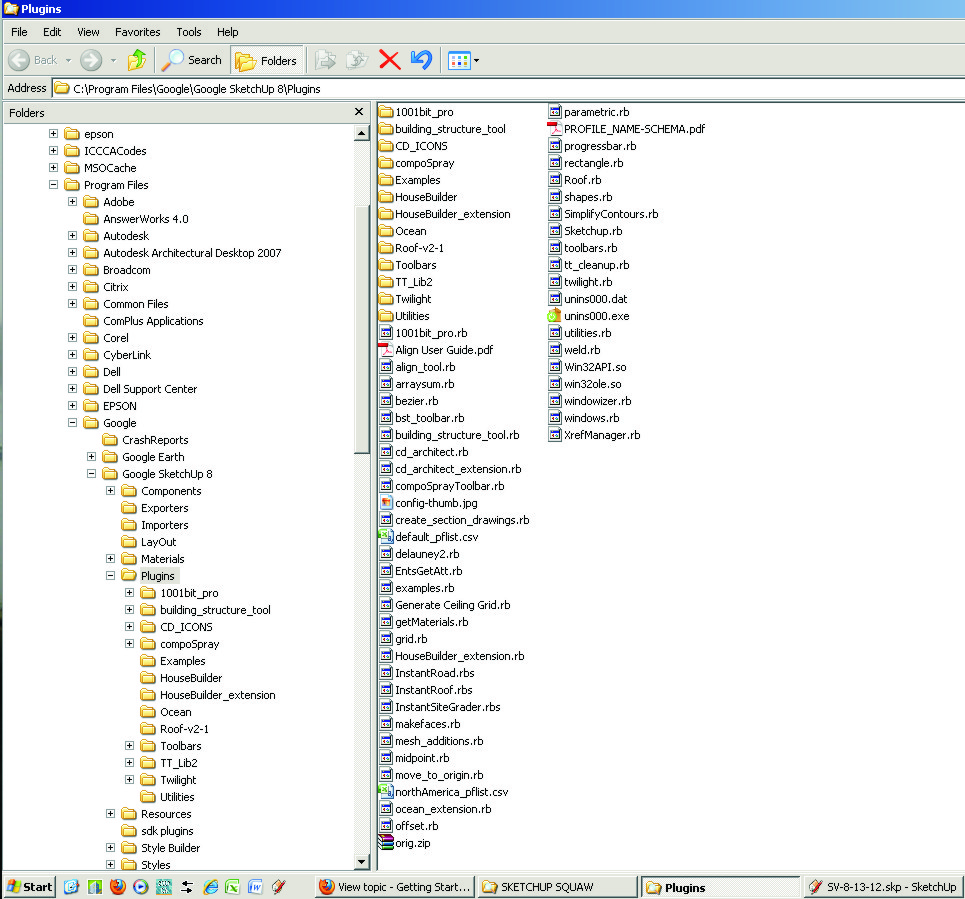
-
You should NOT have 'sketchup.rb' in Plugins, the current one is installed with Sketchup and it's in Tools.
Remove it from Plugins.There are one or two other files I don't recognize, but nothing that should cause an issue...
-
Thanks TIG ruby console duplicates are kaput now!!
I'm new with sketchup, is there a plug in to intall plug-ins?
-
Unfortunately there are still a few rogue scripts around that install out of date things in the wrong places... BUT very few...
To simplify installation I suggest that you install Thomthom's 'Simple Installer' available in the 'Plugins Index' link... -
@tig said:
Unfortunately there are still a few rogue scripts around that install out of date things in the wrong places
Another victim of the Quarr-IT plugin compilations...
-
Could not find the Twilight post but I've installed the 1.5 version and when I try to render an image it crashes everytime.
Has anyone had this problem?
Thanks.
-
This maybe simple but I don't know why when I draw a rectangle it shows the face reversed, is there a setting to draw all new to front faces?
Thanks.
-
When you draw a rectangle flat on the ground it always faces down [reversed] because Sketchup assumes you'll want to PushPull it into a solid box - if it did face the other way you might end up with a box, but with no bottom face.
When you draw rectangles in any other plane the direction [clockwise/ccws] determines which way a face is oriented. However, flat faces on the ground always face down irrespective of their 'loop' direction.
BUT all is not lost - it's dead easy to reverse a face - use the Select tool and click the face so that it's highlighted - now right-click context-menu 'Reverse' to flip the face to be the other way round.
The Orient tool is similar, but then you select a face that's the right way round and all other faces connected to it will flip to match that face's orientation, if they can - it's not always possible if any edge has more than two faces it'll fail somewhere, as there'll always be one face 'out of step' with it's neighbors... -
Hello All,
I am not sure it is the right place to ask this question, sorry if I am wrong.
So, I would like to know if a personal-message is really sent when it appears in the "outbox" of my profile?
-
If it's in the outbox, it is sent but not read yet. If it's under "Sent messages", it has already been delivered and read by the recipient.
-
Perfect, thank you for your answer Gaieus.
-
Hi guys, my name is Jéssica, i'm a newbie and i am loving the forum already!
-
Hello everybody - I'm a newbie to the site and (currently) the most casual of casual users. Am intending to change that over the next few years before leaving my current employer to go it alone (small scale infrastructure engineering). I have a feeling I'm going to be asking the assorted wise heads here a lot of questions in the meantime... thanks in advance!
-
Thanks
-
thank you so much for all the helpful tips! it really helps a beginner like me out!
-
A newbie question: I never used SU before (2017 make) and I read online somewhere that it's better to start in 2d and get to know the tools. Do you agree that this is a good way to start learning SketchUp? Any suggestions are appreciated. Thanks
Dave
-
@pics said:
A newbie question: I never used SU before (2017 make) and I read online somewhere that it's better to start in 2d and get to know the tools. Do you agree that this is a good way to start learning SketchUp? Any suggestions are appreciated. Thanks
Dave
I wouldn't agree at all. SketchUp is a 3D modeling tool. You should learn it in 3D.
-
Hi, I have an question but it seems that I can't write in the forums (yet?). So apologies if I am dumping the question in the wrong place...
How can I reduce line width when exporting 2D drawings (.dwg format) from Sketchup to be used in CNC software (specifically in Enroute)?
I realized that without controlling the line width, small perforations or arches are heavily segmented which gives problems when loading the files.
Hopefully someone can help.
Warm regards!
Jose
Advertisement







