Getting Started
-
@alan fraser said:
A Glossary of terms is already well under way on the official site.
http://sites.google.com/site/sagesuwiki/terminology
I hope this helps.thanks a million.

-
Has anyone else found that the audio on the Sketchup for Dummies tutorials is barely audible? Aiden Chopra also mumbles which makes it impossible to understand anything.
-
@greenbelt said:
Has anyone else found that the audio on the Sketchup for Dummies tutorials is barely audible? Aiden Chopra also mumbles which makes it impossible to understand anything.
I haven't had any problem with the audio on those videos at all. I find Aidan to be very understandable and there's no problem with the volume. Perhaps it's the volume settings on your computer?
-
Hi
I am new to the forum and looking for help and tips from anyone who has the time to show me a few things.
I am currently trying to create a smooth animation and better rendering but also any plug in advice. I have been attacking tutorials like mad but there are parts of my tool pallet that are lacking that I can't get the icons for when I install the plugins. Seeing lots of screen grabs with all sorts of tools I would love to have but don't know what they are!
Hope you can help
Uploaded with ImageShack.us
-
As ever, I learn so much here. However, I still have difficulty, when I've found a useful thread - to find it a second time. I'm making a note of titles etc. & have tried typing the viewtopic codes in... but still haven't found an obvious route. Is there something I'm missing & is there a way to save a record of thread titles?
-
At the bottom of the page you will find, Subscribe topic and Bookmark topic.
-
Ah Haaa! Thankyou!
-
You can always bookmark a topic.
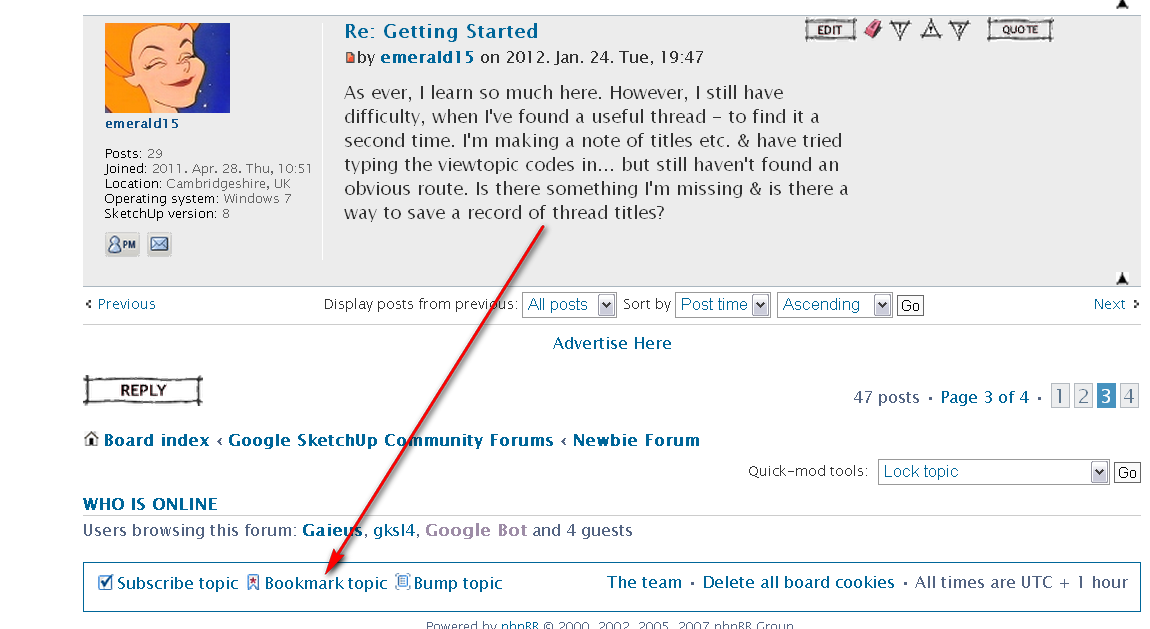
Then here you can manage your bookmerks:
http://forums.sketchucation.com/ucp.php?i=main&mode=bookmarks -
thanks this really helps
-
This helps a lot Thanks
-
HELLO CAN ANYONE TELL ME HOW TO REMOVE THE MULTIPLE OR REPEATED "RUBY CONSOLE" FROM THE WINDOW DROP DOWN MENUS?
GRACIAS.
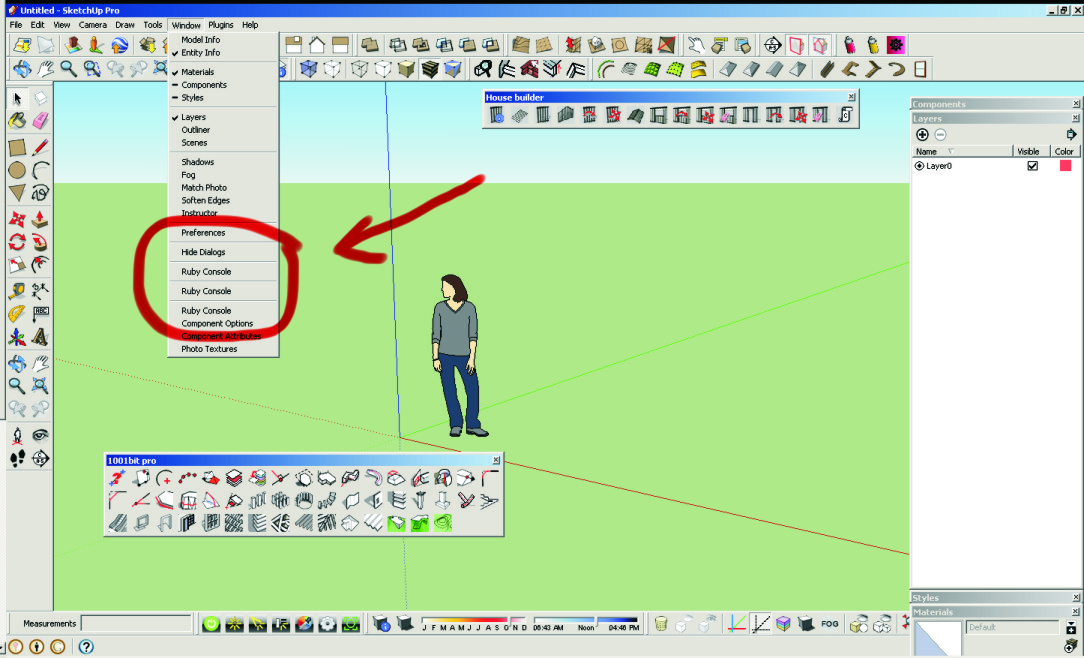
-
@unknownuser said:
HELLO CAN ANYONE TELL ME HOW TO REMOVE THE MULTIPLE OR REPEATED "RUBY CONSOLE" FROM THE WINDOW DROP DOWN MENUS?
GRACIAS.
It's related to plugins you have installed. Can you post a screenshot of your plugins folder?
(Also, please do not use all CAPS. It's usually read as if you are shouting and generally considered bad manners on most forums. Of you do not care for proper capitalisation of word then use lower caps instead of upper caps.)
-
Sorry for the CAPS, I was doing also Autocad and forgot to change it, but attached is the list.
Gracias.
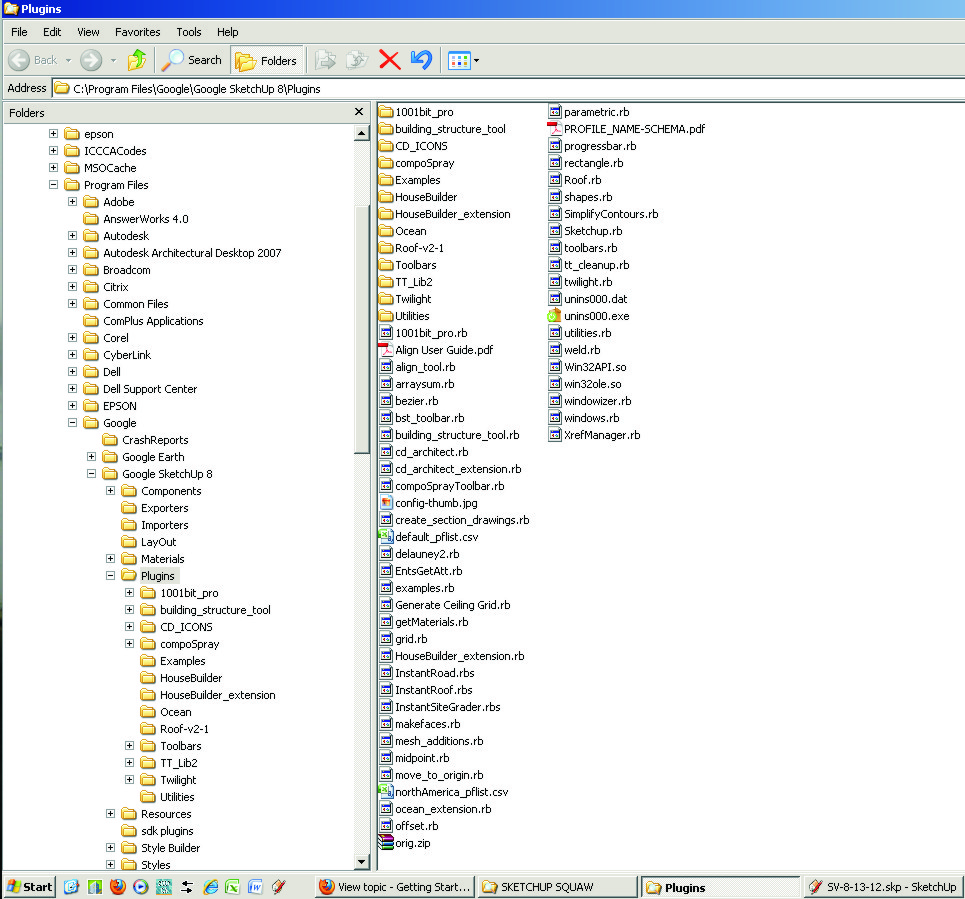
-
You should NOT have 'sketchup.rb' in Plugins, the current one is installed with Sketchup and it's in Tools.
Remove it from Plugins.There are one or two other files I don't recognize, but nothing that should cause an issue...
-
Thanks TIG ruby console duplicates are kaput now!!
I'm new with sketchup, is there a plug in to intall plug-ins?
-
Unfortunately there are still a few rogue scripts around that install out of date things in the wrong places... BUT very few...
To simplify installation I suggest that you install Thomthom's 'Simple Installer' available in the 'Plugins Index' link... -
@tig said:
Unfortunately there are still a few rogue scripts around that install out of date things in the wrong places
Another victim of the Quarr-IT plugin compilations...
-
Could not find the Twilight post but I've installed the 1.5 version and when I try to render an image it crashes everytime.
Has anyone had this problem?
Thanks.
-
This maybe simple but I don't know why when I draw a rectangle it shows the face reversed, is there a setting to draw all new to front faces?
Thanks.
-
When you draw a rectangle flat on the ground it always faces down [reversed] because Sketchup assumes you'll want to PushPull it into a solid box - if it did face the other way you might end up with a box, but with no bottom face.
When you draw rectangles in any other plane the direction [clockwise/ccws] determines which way a face is oriented. However, flat faces on the ground always face down irrespective of their 'loop' direction.
BUT all is not lost - it's dead easy to reverse a face - use the Select tool and click the face so that it's highlighted - now right-click context-menu 'Reverse' to flip the face to be the other way round.
The Orient tool is similar, but then you select a face that's the right way round and all other faces connected to it will flip to match that face's orientation, if they can - it's not always possible if any edge has more than two faces it'll fail somewhere, as there'll always be one face 'out of step' with it's neighbors...
Advertisement








