Artisan 2 Wishlist
-
@solo said:
Repair holes, I dunno if it's even possible but imagine if there was a way to fix those tiny holes that sometimes appears after subdivision.
There's been some discussion about this with thomthom under the 'SolidInspector' posts... it MUST be possible - although it is NOT easy!
-
will ever artisan support quad faces?
or at least preserve it in case the proxy was properly created with thomthom quadface/vertex tools or fredo curviloft or tig extrusion tools or any other tools wich eventually generates quads?
it would be very useful for cleaner topology, faster selections, better texture mapping etc.

-
My wish would be to be able to choose the shape of the brush. For the moment, or I missed something, the Brush is only a circle, I would love to see elispe, squarre or custom shapes used as brush pattern !!
-
@panga said:
My wish would be to be able to choose the shape of the brush. For the moment, or I missed something, the Brush is only a circle, I would love to see elispe, squarre or custom shapes used as brush pattern !!
hmm.... an idea form ... what about being able to define a shape by selected face?
-
@jclements said:
Solo,
If you saw two Americans somewhere in Europe eating a hamburger and fries in a McDonalds, what does that tell you?

They're probably overweight

-
For the tool that flattens a selection to a plane, have the ability to input a Z-value or click on a surface once, and use the Z-value of that point to serve as the height of the plane.
-
@panixia said:
will ever artisan support quad faces?
or at least preserve it in case the proxy was properly created with thomthom quadface/vertex tools or fredo curviloft or tig extrusion tools or any other tools wich eventually generates quads?
it would be very useful for cleaner topology, faster selections, better texture mapping etc.

I hope to add support for quad faces in a future version.
-
@whaat said:
@panixia said:
will ever artisan support quad faces?
or at least preserve it in case the proxy was properly created with thomthom quadface/vertex tools or fredo curviloft or tig extrusion tools or any other tools wich eventually generates quads?
it would be very useful for cleaner topology, faster selections, better texture mapping etc.

I hope to add support for quad faces in a future version.

-

-
@whaat said:
I hope to add support for quad faces in a future version.
Let me know if you got questions on the quads.
-
-
Hi guys, I was wondering whether the next Artisan could get real-time feedback, like the good old subdivide-and-smooth plugin.
Actually, I never understood why this useful feature was removed in the first place. -
@carrozza said:
Hi guys, I was wondering whether the next Artisan could get real-time feedback, like the good old subdivide-and-smooth plugin.
Actually, I never understood why this useful feature was removed in the first place.Hi Carrozza,
Actually the feature was never removed
Make sure you have 'Create Proxy From Group' turned on in the 'Settings' dialog. Then, just create a group and apply the SDS tool to it.
-
Oops, I'd teach myself to RTFM... sorry.
Edit: how do I "discard" the proxy and commit the subdivided mesh? Enter doesn't do it.
This time I searched before asking but had no luck.
Thanks! -
Ehm, I guess enough time passed after my question to make a bump.
Is it possible to commit a subdivision discarding the proxy?
Thanks!
-
@carrozza said:
Ehm, I guess enough time passed after my question to make a bump.
Is it possible to commit a subdivision discarding the proxy?
Thanks!Do you want
- to make a subdivision with a group proxy and delete the proxy afterwards or
- to subdivide without the use of a group proxy?
answer 1: you can edit the group and delete the proxy geometry (see picture)
answer 2: you can subdivide in the context of the group (no proxy will be created)
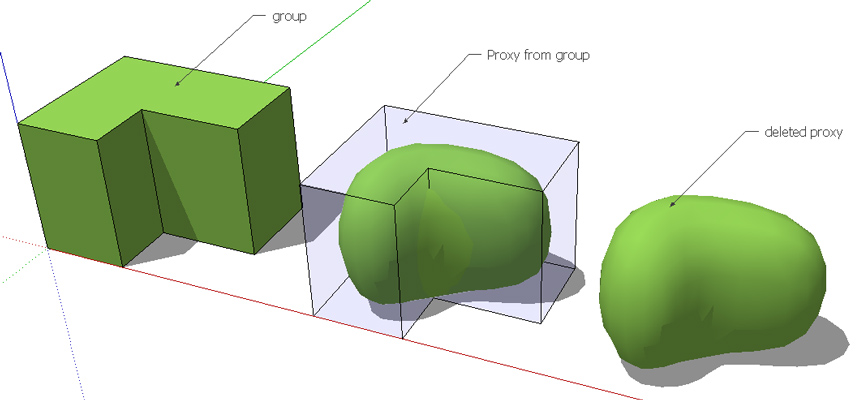
-
@jclements said:
For the tool that flattens a selection to a plane, have the ability to input a Z-value or click on a surface once, and use the Z-value of that point to serve as the height of the plane.
+1
-
Thank you Cotty, it was the first one.
Somehow I supposed that there was a "commit" command that would do this automatically, but manually deleting the proxy group is fine. -
Don't know if it was asked before, but the ability to lock the contour edges of a selection could be really great !!
-
I just saw where Artisan 1.2 has been released.
Advertisement







