Artisan 2 Wishlist
-
@whaat said:
@panixia said:
will ever artisan support quad faces?
or at least preserve it in case the proxy was properly created with thomthom quadface/vertex tools or fredo curviloft or tig extrusion tools or any other tools wich eventually generates quads?
it would be very useful for cleaner topology, faster selections, better texture mapping etc.

I hope to add support for quad faces in a future version.

-

-
@whaat said:
I hope to add support for quad faces in a future version.
Let me know if you got questions on the quads.
-
-
Hi guys, I was wondering whether the next Artisan could get real-time feedback, like the good old subdivide-and-smooth plugin.
Actually, I never understood why this useful feature was removed in the first place. -
@carrozza said:
Hi guys, I was wondering whether the next Artisan could get real-time feedback, like the good old subdivide-and-smooth plugin.
Actually, I never understood why this useful feature was removed in the first place.Hi Carrozza,
Actually the feature was never removed
Make sure you have 'Create Proxy From Group' turned on in the 'Settings' dialog. Then, just create a group and apply the SDS tool to it.
-
Oops, I'd teach myself to RTFM... sorry.
Edit: how do I "discard" the proxy and commit the subdivided mesh? Enter doesn't do it.
This time I searched before asking but had no luck.
Thanks! -
Ehm, I guess enough time passed after my question to make a bump.
Is it possible to commit a subdivision discarding the proxy?
Thanks!
-
@carrozza said:
Ehm, I guess enough time passed after my question to make a bump.
Is it possible to commit a subdivision discarding the proxy?
Thanks!Do you want
- to make a subdivision with a group proxy and delete the proxy afterwards or
- to subdivide without the use of a group proxy?
answer 1: you can edit the group and delete the proxy geometry (see picture)
answer 2: you can subdivide in the context of the group (no proxy will be created)
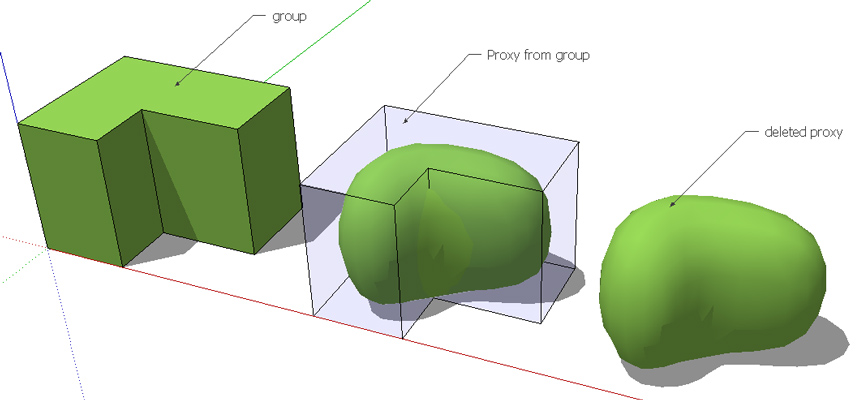
-
@jclements said:
For the tool that flattens a selection to a plane, have the ability to input a Z-value or click on a surface once, and use the Z-value of that point to serve as the height of the plane.
+1
-
Thank you Cotty, it was the first one.
Somehow I supposed that there was a "commit" command that would do this automatically, but manually deleting the proxy group is fine. -
Don't know if it was asked before, but the ability to lock the contour edges of a selection could be really great !!
-
I just saw where Artisan 1.2 has been released.
-
Yes ! With the ability to crease boundaries !!! A dream's coming true !! Thanks a lot Whaat !!
-
@jclements said:
In the context of terrain meshes and site grading, these are my requests.
1- Allow the tools other than just the Smooth Selection function (such as the sculpt tool) not to move edges and vertices which have the crease attribute.
2- Have an option for the strength value to correspond to an absolute value relative to the origin. This would allow the user to sculpt berms or scuplt a series of contours to specific elevations.
I'm going to ask a question here in terms of a request. Maybe this is already possible.
In the sculpt tool: flatten-- I can work a terrain down pretty well to "flat", and I imagine I'll get better at it-- but it takes some trial and error. I would like to be able to reference a face in the model and have artisan do subsequent sculpt flattening exactly at that plane. I'd like it to work the way Artisan seems to do already, where the edges transition smoothly out of the flattened area...
I think that for terrain and other applications, it helps where Artisan sculpt tools can directly reflect or take advantage of guides in the model such as contours or laid-out slope framework, and form smooth transitions in the mesh to these forms.
-
@pbacot said:
@jclements said:
In the context of terrain meshes and site grading, these are my requests.
1- Allow the tools other than just the Smooth Selection function (such as the sculpt tool) not to move edges and vertices which have the crease attribute.
2- Have an option for the strength value to correspond to an absolute value relative to the origin. This would allow the user to sculpt berms or scuplt a series of contours to specific elevations.
I'm going to ask a question here in terms of a request. Maybe this is already possible.
In the sculpt tool: flatten-- I can work a terrain down pretty well to "flat", and I imagine I'll get better at it-- but it takes some trial and error. I would like to be able to reference a face in the model and have artisan do subsequent sculpt flattening exactly at that plane. I'd like it to work the way Artisan seems to do already, where the edges transition smoothly out of the flattened area...
Hi,
Currently, in version 1.2, the first face that is clicked on will be the reference face for the flattening. By holding the SHIFT key and flattening, it will constrain all flattening to a horizontal plane. So, I think this request is already fulfilled in version 1.2 unless I am misunderstanding you.@unknownuser said:
I think that for terrain and other applications, it helps where Artisan sculpt tools can directly reflect or take advantage of guides in the model such as contours or laid-out slope framework, and form smooth transitions in the mesh to these forms.
The Vertex move tool can utilize inferencing to guides and other geometry in your model so I suggest making use of it for this purposes. For example, to create a berm at a specific height:
- Select the area using the Select Brush
- Create a soft selection with the Vertex Select tool
- Use the Make Planar tool to flatten to the XY plane
- Use the Vertex Move tool to move the berm to the proper height (while doing so, you can snap to guides or contours)
-
Thanks for the advice, Dale. What a treat!
In regards to the flatten technique, I gathered something like this was happening from my attempts. However within the terrain itself there may.....
Excellent! I see that the way might be to use the select tool to designate the area, then one can start from a "sample" face on the side and move, with the mouse button down, to the area needing work. Can't wait to try these ideas out! Thanks!
Advertisement







