[Plugin][$] FredoScale - v3.6a - 01 Apr 24
-
@unknownuser said:
Vital Addition!

I must try it for see if that gives the same result than a nurbs modeler!

i tested a few things against rhino and as far as i can tell, it gives the same exact results..

but the crazy thing is, fredo's version is faster
the offset/rotate idea is very clever and well implemented.
bravo! -
-
And no more problem in the Big Zoom!


-
@unknownuser said:
it gives the same exact results..
Only one decimal point difference!

1.3239127m Nurbs (height of brace cut vertically) Pilars are 1 * 1 * 10 , brace 1 * 1 * x : unity meter
1.323913m SU
Seems very similar!
-
@unknownuser said:
@unknownuser said:
it gives the same exact results..
Only one decimal point difference!

1.3239127 Nurbs (height of brace cut vertically) Pilars are 1 * 1 * 10 , brace 1 * 1 * x : unity meter
1.323913m SU
Seems very similar!
well, no.. sketchup just ran out of zeros

9127 rounds up to 913 in sketchup..
.
-
A great mini-challenge with some headaches!

Maybe another solution without plug can be found who knows!

-
@unknownuser said:
A great mini-challenge with some headaches!

Maybe another solution without plug can be found who knows!

probably. but I don't care anymore. this solves it in my book.

-
Sweet update...Thanks, Fredo!
 ...and Jeff for the inspiration
...and Jeff for the inspiration 
-
Great Update Fredo!!!



I remember a lot this request...
http://forums.sketchucation.com/viewtopic.php?f=180&t=24831I just tried your plugin and I had perfect results in seconds!!
Thank you for making a much more powerful Sketchup Fredo!!!Daniel S
-
NEW FEATURES: with LibFredo6 4.5- 08 May 12
If you upgrade to LibFredo6 4.5, you will get two new features for the Free Rotate tool (and other tools based on rotation such as Box Rotate, Twist, Free Planar Shearing).
These new functions are largely inspired from Jeff Hammond's mini-challenge.
- Rotate with Offset
In the SU Rotate tool and previous versions of FredoScale Free Rotate, the inferences are only done about the base line of rotation. This makes difficult to perform rotation when the target point to infer is not on the base line.
In the new version of Free Rotate, there is an extra step where you can select a target line at a certain offset to be used for inference. This is shown on the video below.
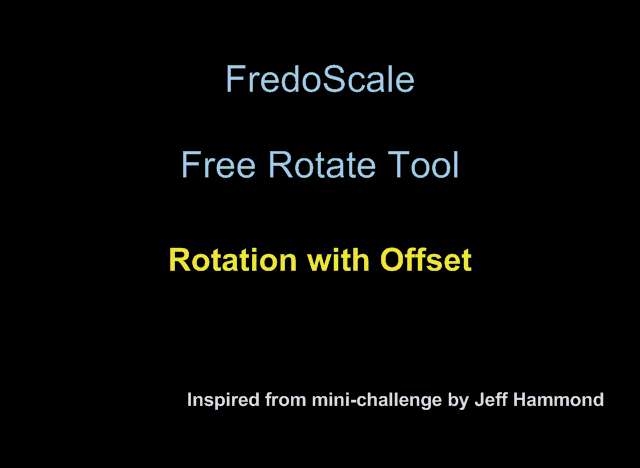
Note that this step is proposed by default in Free Rotate (just click again if you don't need it) and as an option for other tools (via a long click).- Inference on line
The typical situation is to rotate a line until it exactly touches another line. This is a typical limitation of the SU Rotate tool which does not provide inference for this case.
Free Rotate now proposes this inference.
This is an old request from Daniel S, also mentioned by Jeff in his mini-challenge.
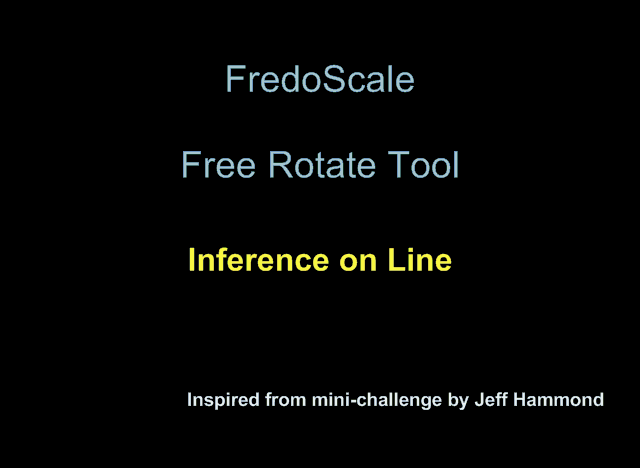
Please see this post for downloading the latest version of LibFredo6.
Fredo
- Rotate with Offset
-
Help!!!! I am a newbie of SU.... I get nothing after installed your plugin...

-
@wong ck said:
Help!!!! I am a newbie of SU.... I get nothing after installed your plugin...

Have you got the supporting 'Fredo Lib' file/subfolder downloaded/installed as explained on the download page ?Have you activated the tool under Window > Preferences > Extensions > FredoScale ?
Have you then activated its toolbar from View > Toolbars > Fredo Scale ?
Have you then got the menu item Tools > Fredo6 Collection > FredoScale ... ? -
@wong ck said:
Help!!!! I am a newbie of SU.... I get nothing after installed your plugin...

do you also have the Fredo file library, which has a link found in the first post, that you need to use the plugin?
-
thank you
-
This is an Excellent Plugin that I would recommend to anyone and everyone who might ever need to create organic shapes such as boat sails and/or tensile roof structures and the like.
It is extremely easy to use and works very well.
The fact that it is Free is also amazing because it certainly does have value and will save you tons of time regardless what you are trying to create with it.Thanks again so much for sharing this excellent Plugin as well as for continuing to make improvements/updates.

-
thanks...This is an Excellent Plugin.

-
what should I do - look at the attachment, thanks for an answer
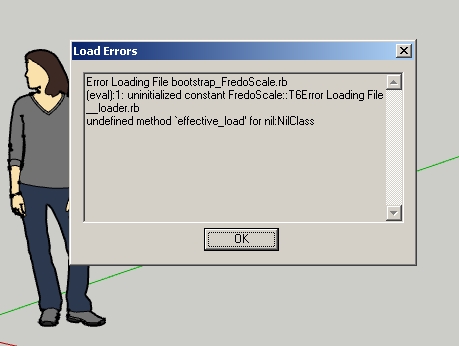
-
Looks like a bad install.
Show us a screen shot of your Plugins folder as well as one showing the contents of the folder called FREDOSCALE_Dir_22. It appears you haven't got _loader.rb inside that folder. If you didn't get that one in there, you probably have others you didn't get in there, too. Follow the instructions in the first post of this thread and take a look at the sticky post about installing zipped plugins.
-
Thanks, I did a new install and now it is ok. But I have another problem. I'd like to have Toolbar of FredoScale. I have the check of FredoScale ON in View -> Toolbars but I have nothing. Thanks
-
Perhaps your install still isn't correct. Did the toolbar icons get extracted to the right folder? Did you check the box for FredoScale under Extensions?
Advertisement











