Image enlarging software
-
Anyone know of a good image enlarging software?
I do not have Photoshop so a plugin will not work (I'm a Corel guy)
-

SmillaEnlarger
Download SmillaEnlarger for free. SmillaEnlarger is a small graphical tool ( based on Qt ) to resize, especially magnify bitmaps in high quality. ( The used algorithm is an invention of my own )

SourceForge (sourceforge.net)
-
http://rsizr.com/ never use for that but it's an amazing free prog on line!

-
I second Rich's recommendation.
I would dare to say that no image needs to be rendered at more than 1920x1080, if it has top-notch antialiasing.
Unless it's going to be closely examined, like an illustration for assembling furniture or a map. -
Smilla enlarger is freeware and the best I've tried.
http://sourceforge.net/projects/imageenlarger/
-
I downloaded SmillaEnlarger directly from the site linked above, and when trying to run it, I get the prompt from my computer I posted below.
Anyone else have this problem? Something I'm doing wrong? Thoughts? Thanks in advance...
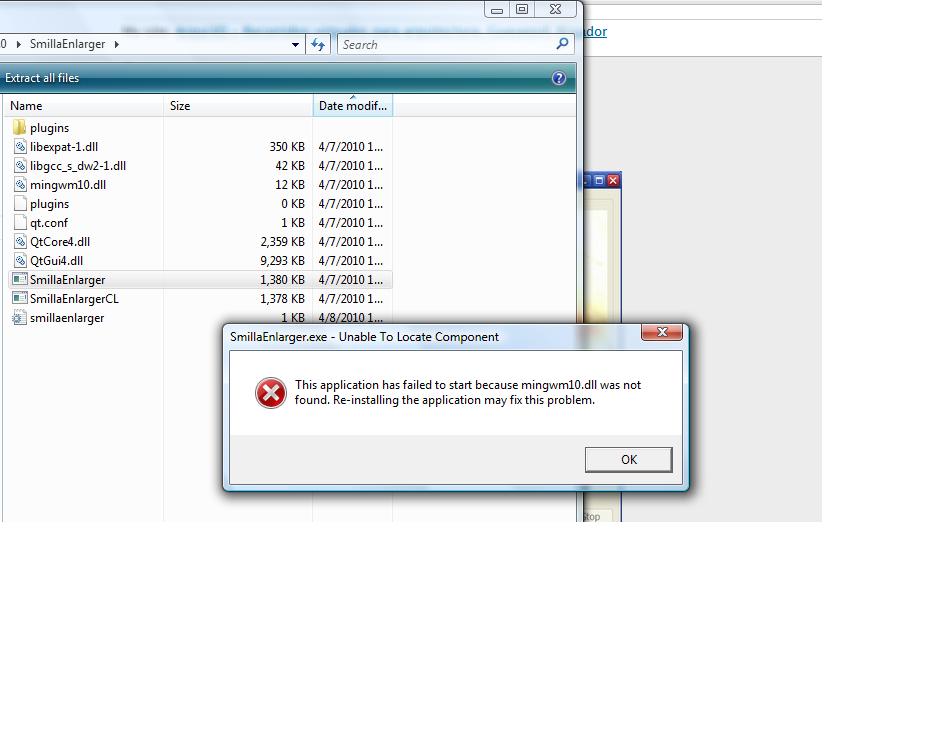
-
Looks like you are trying to run it from within a zip file ?
The 'Extract all Files' in the top bar is a give-away - it wouldn't say that in a normal folder ?? ...

Running the .exe won't find the .dll file[s] unless you have put them all into the same folder !!
So... extract all of the zipped files/subfolders into a single folder.
Then try running the .exe and hopefully the 'missing' .dll file will then be found ?

-
-
-
I started buying everything I get offered via email after I made a deal with the Nigerian Prince.
-
~ no bump ~
Thanks for the Smilla link, Jan.
-
@tig said:
Looks like you are trying to run it from within a zip file ?
The 'Extract all Files' in the top bar is a give-away - it wouldn't say that in a normal folder ?? ...

Running the .exe won't find the .dll file[s] unless you have put them all into the same folder !!
So... extract all of the zipped files/subfolders into a single folder.
Then try running the .exe and hopefully the 'missing' .dll file will then be found ?

I did extract them, but I tried again and not only does that "extract all files" not go away, I get the following prompt (1st image). Clicking "try again" is useless, and clicking skip gives the image in the second attachment.
Is the extractor not doing the job correctly, possibly? Or am I?

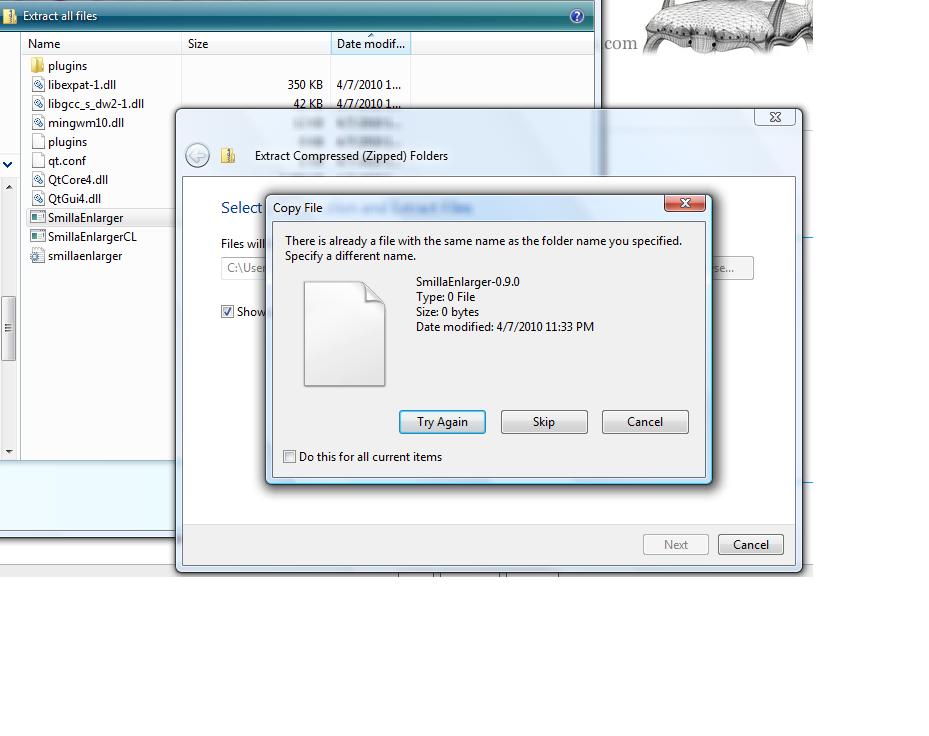
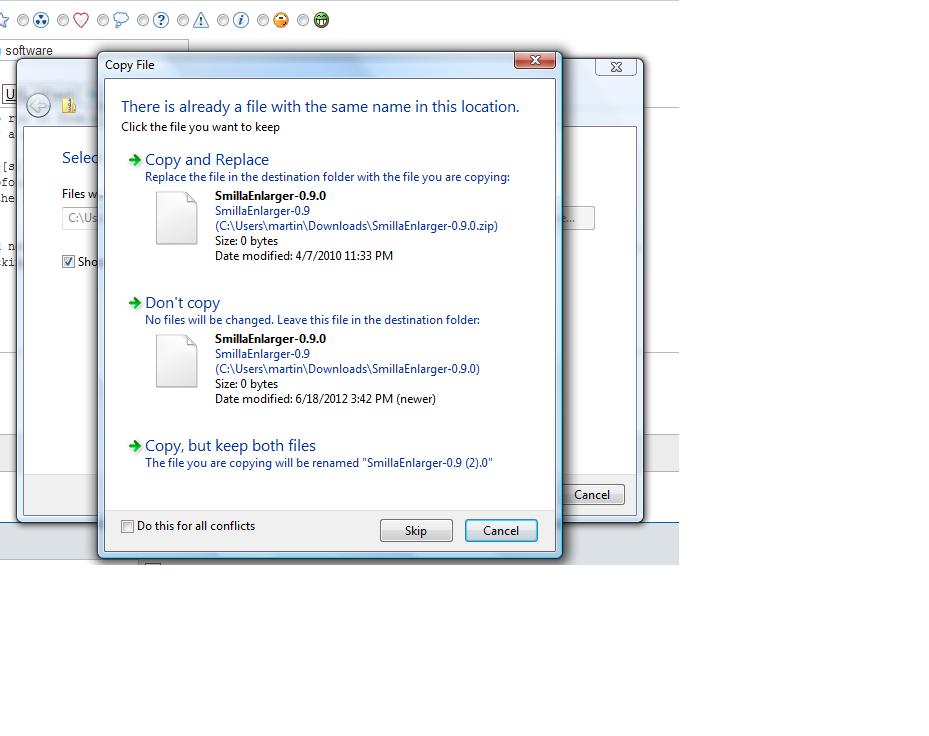
-
That's a pretty good result. Can you try it on your avatar?
-
Result with Rsizr on line given above

Original follow = 650 * 358

Enlarge = 5000 * 3062 ( = *7.7 ) linked
(maybe a little degradation because I dont take the 100% JPG compression, only 90% ! )What is the results with the other progs ?
-
Sure I will come back soon!
 Damned my own Original is not yet visible more
Damned my own Original is not yet visible more 
original avatar on the left 90 81
900810 =(*10) (not so bad from a so little thing

The real original is maybe this one

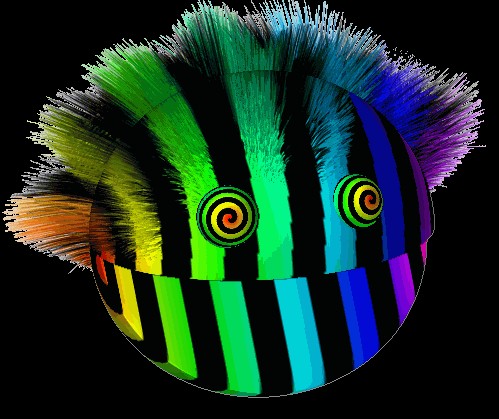
-
@unknownuser said:
What is the results with the other progs ?
I thought you were going to show us. I think that you should, hairy one.
@unknownuser said:
Is the extractor not doing the job correctly, possibly?
I think you are correct. Try a different one, and/or reboot and try again.
Advertisement








