[Plugin] SketchUV - now free
-
You have no idea how happy i was when i saw this on my tablet. Rushed to my office and bought it right away.
I wated for this for ages, no joke. I have no words to describe how happy i am with this. Thanks!
in 3 mins i was already getting what i expected, between this and the two venti´s i drank today i´m sure i will not be able to sleep tonight. This is fantastic
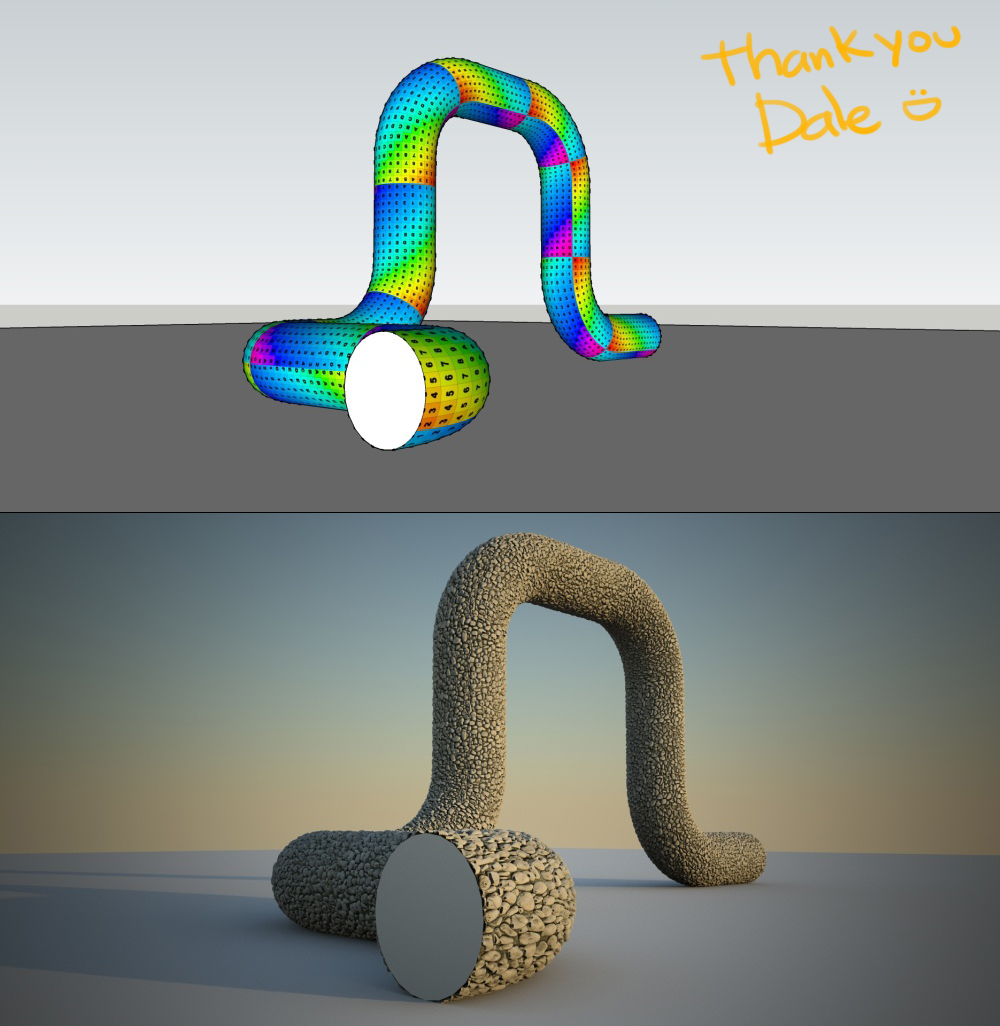
here´s a link to a higher res image of the quick Thea render test of the UV mapping.
http://i249.photobucket.com/albums/gg239/nektares/Sketchuvtest1.jpg -
@nektares said:
You have no idea how happy i was when i saw this on my tablet. Rushed to my office and bought it right away.
I wated for this for ages, no joke. I have no words to describe how happy i am with this. Thanks!
in 3 mins i was already getting what i expected, between this and the two venti´s i drank today i´m sure i will not be able to sleep tonight. This is fantasticGreat to read your enthusiasm! Nice render! (Hope you got some sleep
 )
) -
Really loving this plugin and what I can now do inside SU with UVs.
I do however have a small problem when it comes to exporting UVs for more complex shapes. I accidentally chose a project specific location for the exported OBJ file. Is there a way to reset this?
-
@hieru said:
Really loving this plugin and what I can now do inside SU with UVs.
I do however have a small problem when it comes to exporting UVs for more complex shapes. I accidentally chose a project specific location for the exported OBJ file. Is there a way to reset this?
Plugins > SketchUV > Set Export Path
-
Doh!
Thanks Rich

-
Great job Whaat. I've only used it a bit but the Loop tool alone is worth the cost of admission. I've tried some alternatives with no success.
And the Tube mapping works brilliantly. Absolutely on my 'must have' list. As far as I can tell this pretty much solves SU's lack of UV functionality. And what's more, it seems to work in a very SU like way, very intuitive, just a couple buttons and pretty easy to figure out after skimming through the youtube tutorials.
I can't recommend it highly enough. Let me know if you ever need a kidney.
-Brodie
-
@unknownuser said:
Great job Whaat. I've only used it a bit but the Loop tool alone is worth the cost of admission. I've tried some alternatives with no success.
And the Tube mapping works brilliantly. Absolutely on my 'must have' list. As far as I can tell this pretty much solves SU's lack of UV functionality. And what's more, it seems to work in a very SU like way, very intuitive, just a couple buttons and pretty easy to figure out after skimming through the youtube tutorials.
I can't recommend it highly enough. Let me know if you ever need a kidney.
-Brodie
Thanks Brodie, that made my day!

-
@whaat said:
@unknownuser said:
Super impressive!!
I have a question in regards to exporting a finished model (to OBJ or DAE)...
With some plugins that allow you to modify, or reposition a texture, when the finished model is exported, multiple copies of the texture image are generated (or in some cases, copies of parts of the image)... does this occur with SketchUV?
Thank you in advance for any info.Hi. Your question is answered in this tutorial:
[flash=560,315:vj7sa93i]http://www.youtube.com/v/baQwxL6mgMQ[/flash:vj7sa93i]
That saved my computer's life when it came to the number of files SU used the chuck at me when I exported
-
Hey guys, I'm new in participation but not in the forum, besides I like to follow the forum by the tremendous training has published its knowledge is almost unnecessary to ask.
I do not possess a card or even payment method, not to mention that in my country 15 dollars (a price more than cheap), multiplies by 5.
So the question is: is there any free alternative or method that allows me to export all the textures used as one as shown in the video? -
@masterhand said:
So the question is: is there any free alternative or method that allows me to export all the textures used as one as shown in the video?
Well, there is the old UVTools 0.2 by Whaat: http://forums.sketchucation.com/viewtopic.php?t=23725
Though, it is not by near as good as this one. -
@thomthom said:
@masterhand said:
So the question is: is there any free alternative or method that allows me to export all the textures used as one as shown in the video?
Well, there is the old UVTools 0.2 by Whaat: http://forums.sketchucation.com/viewtopic.php?t=23725
Though, it is not by near as good as this one.
Thom thank you very much for the quick reply, I have lowered that UVTools but has no option to export the texture as one.
Is there a procedure I am ignorant to do so? or UVtools.rb which one should I download? -
There is not a plugin which exports all mapped textures in a model to one texture file.
Ultimate Unwrap 3D can do this with imported .skp files but I haven't tried it yet. It's also about $50 so more expensive than this plugin.
-
Hi, Is there any one can help me with the problem: I have bought and downloaded the sketchUV plugin then following the standard installation instruction, but when I run my sketchup i cannot locate where the toolbar is. How to show the tool bar? I tried to find them in the view/tool bar menu, tools, plugins, but it's seems no where to find. Is there anything that i missed when installing maybe?

-
@iwayan.ekadiana said:
Hi, Is there any one can help me with the problem: I have bought and downloaded the sketchUV plugin then following the standard installation instruction, but when I run my sketchup i cannot locate where the toolbar is. How to show the tool bar? I tried to find them in the view/tool bar menu, tools, plugins, but it's seems no where to find. Is there anything that i missed when installing maybe?

Smustard guide
http://dl.dropbox.com/u/22333105/SketchUV%20Tutorials/SketchUV%20Manual.pdf -
@agrazdi, thank you for your info. Actually i have tried to follow that link too from smustard site. There's another problem in relation to that link, recently I'm residing in Beijing, China and somehow the dropbox link to the SketchUV guide is cannot be accessed, but this is definitely something very "normal" in China that certain site will be blocked due to certain authority policy. And I have tried browsed any other source that might be able to provide me with the answer but nothing found so far. I wish there's someone could help guide me through this forum. I really appreciate it. Thanks
-
Maybe by e mail or drop box.
-
@agrazdi; yes, if you would kindly share the .pdf guide with me. Please send it to my email address:
iwayan_ekadiana[at]yahoo.co.id Thank you, I really appreciate your help. -
Thank you Dale, your plug-in has been very useful.
I dont know how i would have mapped that curvy road without SketchUV

-
I'm having a bit of an issue with sketchUV. The issue comes with the backside face of a flag I have created. Here's a pic of the issue...
The UV's don't seem to affect the backside of the flag that I created. Is there a way to fix this? Or will i need to give the flag face a bit of depth and do it again?
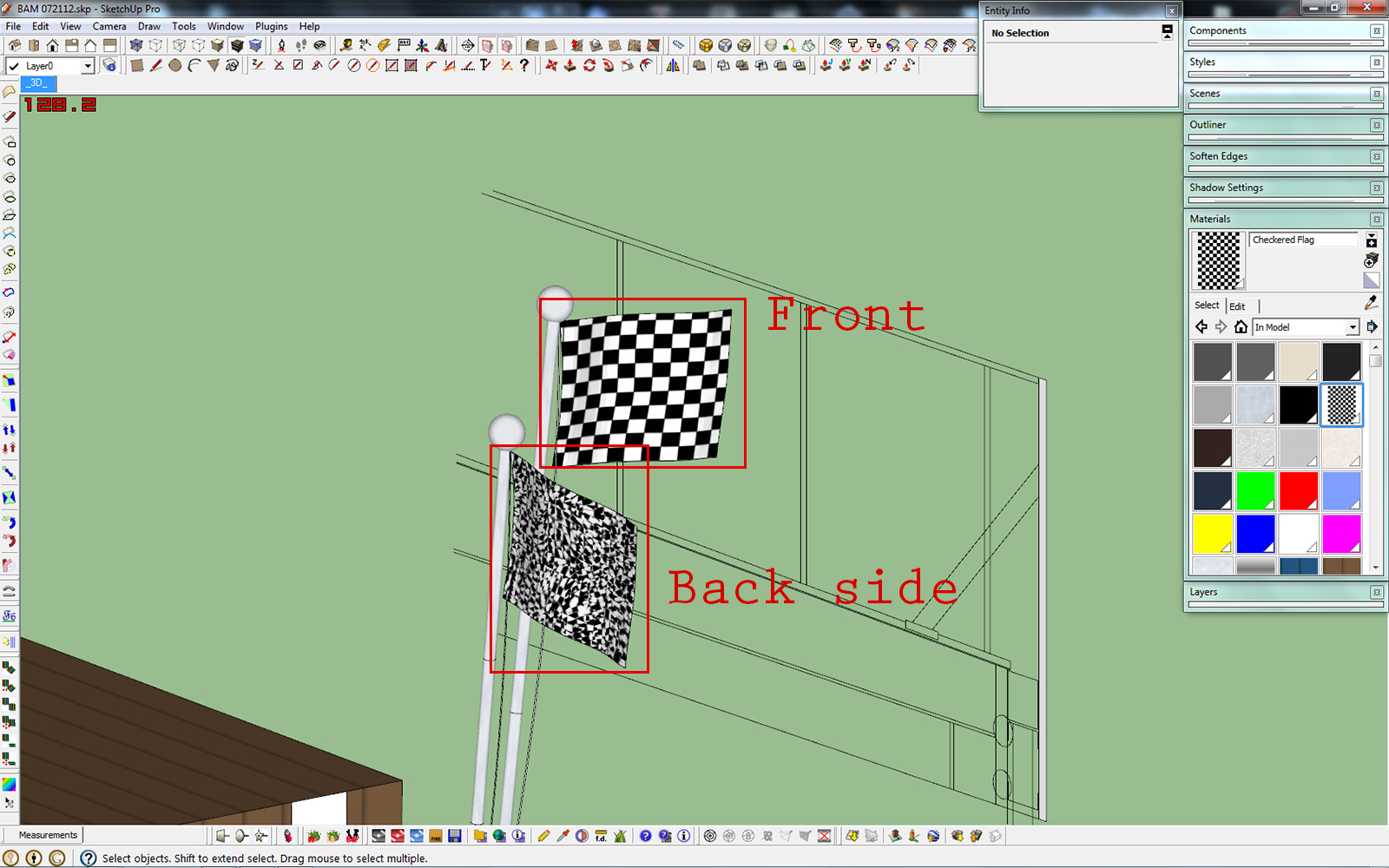
-
With UV Toolkit, you can easily copy what's (correctly) mapped on one side and apply the material with the same mapping on the other.
http://forums.sketchucation.com/viewtopic.php?t=18992
Note the installation instructions as it needs an additional plugin library.
Advertisement







