[Plugin] QuadFaceTools
-
It's at the bottom of this thread...
http://forums.sketchucation.com/viewtopic.php?f=323&t=39442&start=75 -
@lapx said:
It's at the bottom of this thread...
http://forums.sketchucation.com/viewtopic.php?f=323&t=39442&start=75Right, I see.
First of all, that is an old model and it need to be updated to work with the latest version of QF. As mentioned in the description, the definition of Quads has changed so one need to use the Sandbox to Quadface function.
Second: I don't see how you would be able to copy anything in that model. As it only contains an unmapped surface and a single mapped face. The UV Mapping tool can be used though.
UV Copy and Paste is to copy from surface to surface. If you where to copy the UV from the face and apply that to the surface it'd only map a single quad - not the whole surface.
-
So, why is it not possible to map the entire surface with the image following these steps?
after selecting the entire surface and choosing sandbox quadface tools I:- turned hidden lines off .
- selected the surface.
- activated your paste button.
and nothing happens.
The su logo is copied into memory thats how I was able to map to the smaller rectangles.
-
Do you open the group? You cannot apply mapping to the outside of a group or component.
Also - why do you want to use copy/paste? In this case it won't map the texture over the whole surface, just fill one of the quads.
If you want to map the whole surface you should use the UV mapping tool.
-
I guess i dont understand how your plugin works:(
I thought it makes possible mapping texture on curved surfaces without distortions.
How is this plugin differ from su texture projection method?
Your right copy paste only worked on one quad. I want to simply map the logo on the entire
Curved surface. I certain this works w su's projection, i just trying to umderstand the true avantage of your plugin and its optimum use. -
Thomthom's plugin is a lot more useful than projection. Have you a file to map you can share?
-
@lapx said:
I want to simply map the logo on the entire Curved surface.
Then you want to use the UV Mapping feature. There's a YouTube video that demonstrates it. Have you seen it?
-
Hi Thom,
why after putting QuadFaceTools 0.6.0 in the plugin folder of SketchUp Pro 8 this message appears?
Thanks and regards,Tony
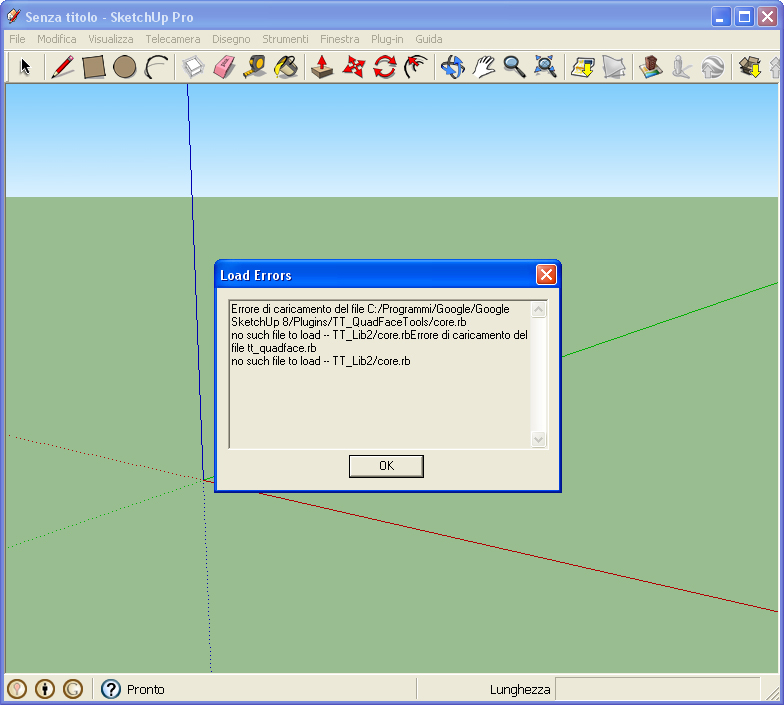
-
The error says you need another script to supplement this one.
The script you need is Thomthoms Lib v2. If you read the download link in this thread you'll notice it mentions it under requirements
You can get Libv2 here...
http://forums.sketchucation.com/viewtopic.php?f=323&t=30503 -
[floatr:3lvkx0s1]

[/floatr:3lvkx0s1]
Version 0.7.0New Features
Fixed
- Selection Tool now also selects entities that isn't quads.
- Selection Tool allow triple-click to select all connected.
- Cleaned up UI strings.
- Cleaned up icons.
- Connect Edges' HUD is now movable.
-
Build Corners looks immense

-
 Thanks, yet again...
Thanks, yet again... -
Hello!
I need your help. I'm doing a bridge and I have a problem in texture.
I wanted the texture is accompanied by the span of the bridge.Thanks,
nfmdias
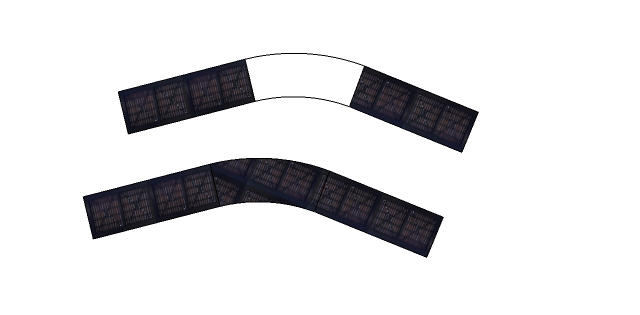
-
You must create quads for the span of the bridge - then you can use the UV tool to map it.
-
@nfmdias said:
Hello!
I need your help. I'm doing a bridge and I have a problem in texture.
I wanted the texture is accompanied by the span of the bridge.Thanks,
nfmdiaswell here is the work done ... not bad. I had to do more triangulations.
Thanks for the tip.
nfmdias
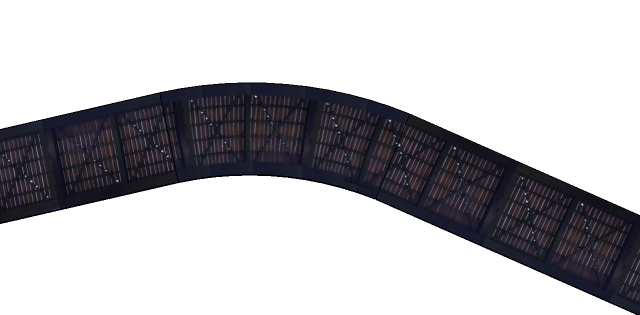
-
@thomthom said:
You must create quads for the span of the bridge - then you can use the UV tool to map it.
after some time and several attempts ... here is the work ... not bad. I had to do more "triangles".
thanks for the tip
nfmdias
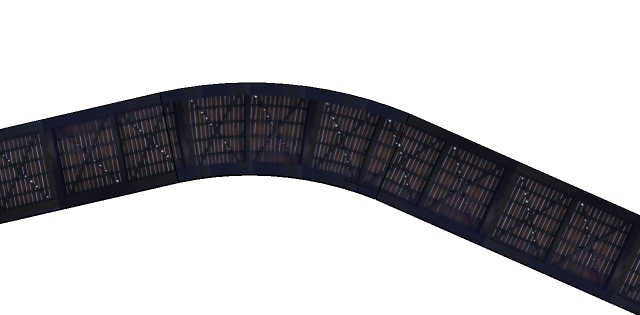
-



-
hello,
i want to ask something if u mind,
does quadface works with curviloft-ed models?
coz i can't click any U or V axis to fix the map on a flag model

I have post it here,:
http://forums.sketchucation.com/viewtopic.php?f=79&t=44024&p=393040#p393040can somebody maybe, make a tutorial from my model?
sry, im a new start in SU..ty
-
@mingjae said:
i want to ask something if u mind,
does quadface works with curviloft-ed models?You must tell CurviLoft to generate Quads.
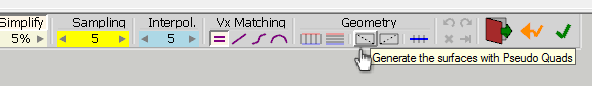
-
Curviloft can do that thing to? great!
but on my PC (SU7), there's no button like yours curviloft,
this is what i have:
how to show the button? thx

Advertisement








