[Plugin] BezierSpline - v2.2a - 22 Apr 21
-
Total respect, chapeau Monsieur.
-
NEW RELEASE 1.4f - 23 Jan 2011
This release just fixes a potential performance in the contextual menu when there is a big number of elements in the selection. This was signaled by ThomThom and Jim.
Download new release at main post on BezierSpline
Fredo
-
Thanks Fredo.
-
@chrisjk said:
You can constrain the movement in editing mode. On the Mac, click Alt (I think it's probably Ctrl in Windows) then the black box turns into an outline, hit the up arrow as you would with the Move tool and Hey Presto you are locked in the Z direction. Fredo links to a tutorial here http://www.aecbytes.com/tipsandtricks/2009/issue42-sketchup.html that explains that plus other stuff.
Aha! This is exactly what I was after... Pressing the arrow keys to constrain direction plane (i.e. up key=blue etc.) is actually a pretty easy way of doing it, I just wasn't aware of this function. This makes it a lot easier to use. Thanks for the tip!
-
Dear Fredo,
Just a brief note to say thank you for all your hard work. As always, your generosity is greatly appreciated.
Kind regards,
Bob -
Thanks a lot man..... This is amazing!!
-
Great!!! Really usefull!!
Thanks -
IF remove cadfather's icon catalog
the BS icon @ SU vanished...when cadfather's and default catalog together,
the icon @ SU can work -
cool tool, just one suggestion. It would be helpful to reverse the direction of the polyline divide function so you can choose which end the dividing starts at. Currently, for curves that have an incorrect start and end, I have to explode my curve, then recreate the curve using the classic bezier curve tool, then use polyline divide.
Sorry for my ignorance if this feature already exists.
-
Ohh, I forgot to post an example of how I've used the tool. I used Polyline divide in the image below on the lines that set out the rows of vines, then I used Chris Fullmer's Component Stringer to set out the vine components along these paths. Very happy with the result

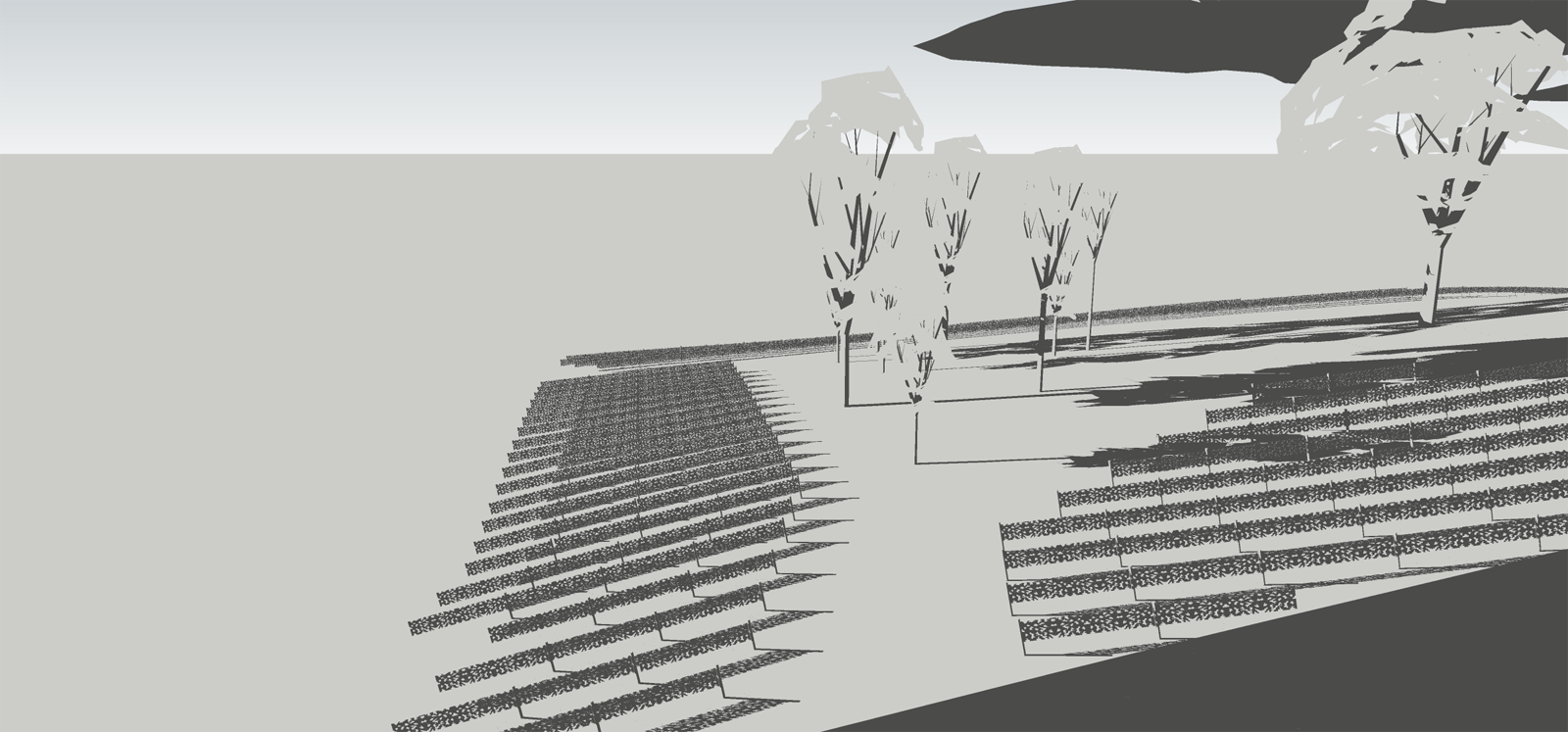
-
@bentleykfrog said:
cool tool, just one suggestion. It would be helpful to reverse the direction of the polyline divide function so you can choose which end the dividing starts at. Currently, for curves that have an incorrect start and end, I have to explode my curve, then recreate the curve using the classic bezier curve tool, then use polyline divide.
Sorry for my ignorance if this feature already exists.
The feature does not exist in BezierSpline, but you can use the plugin RevertCurve to inverse the direction of the curve.
Fredo
-
@unknownuser said:
@bentleykfrog said:
cool tool, just one suggestion. It would be helpful to reverse the direction of the polyline divide function so you can choose which end the dividing starts at. Currently, for curves that have an incorrect start and end, I have to explode my curve, then recreate the curve using the classic bezier curve tool, then use polyline divide.
Sorry for my ignorance if this feature already exists.
The feature does not exist in BezierSpline, but you can use the plugin RevertCurve to inverse the direction of the curve.
Fredo
Ahh! awesome, thanks again Fredo6
-
Hi Fredo This toolbar is great.My question is that I couldnt find out how to snap x y z axes like hold the shift key down draw line and also hard to snap endpoint when creating or editing curves?
-
hi - I had a feature request for the Courbette tool.: can we have an option to specify a uniform division of vertexes over the whole curve while retaining the same control points? or possibly even better, to modify the S value between control points. As far as I have been able to understand, the S value affects the whole curve which causes facets with shallow slopes and over-division with high slopes (see image). Trying to up the S value to compensate for the faceting then simultaneously overpopulates higher slopes with far too many vertexes. This tool is very intuitive and great to work with, however I find myself attempting workarounds to create a more uniform distribution.
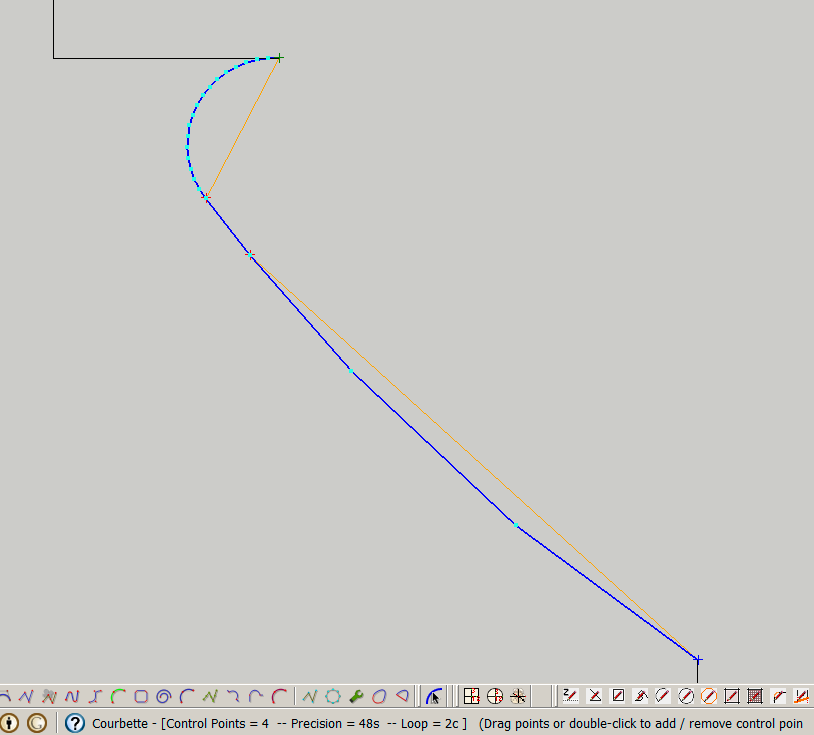
-
@function said:
hi - I had a feature request for the Courbette tool.: can we have an option to specify a uniform division of vertexes over the whole curve while retaining the same control points? or possibly even better, to modify the S value between control points. As far as I have been able to understand, the S value affects the whole curve which causes facets with shallow slopes and over-division with high slopes (see image). Trying to up the S value to compensate for the faceting then simultaneously overpopulates higher slopes with far too many vertexes. This tool is very intuitive and great to work with, however I find myself attempting workarounds to create a more uniform distribution.
If the plugin created equal divisions, then it would adjust on the minimum ones, which would make the curve divided into a possibly big number of segments (in your exmaple you would have probably over 100).
I think the best is that you resample the curve (or portions of the curve) with Polyline Divider or Polyline Segmentor (also included in BezierSpline) in order to have even segmentation and better control the result depending on the situation.
Fredo
-
 thanks for the quick response
thanks for the quick response -
i have a probleme, I have install this version an still impossible to edit polylign. help !
-
Was the polyline created with this plugin?
-
thanks
-
yes, i draw it with the plugin,...and sketchup pro ! i have XP PRO and an old PC, may be my config is too old . I will try with an old version of sketchup ! thanks for the response !
Advertisement







