[Plugin] BezierSpline - v2.2a - 22 Apr 21
-
What you are asking may not be available, since these are supposed to be 2d functions. I could be wrong, and it won't be the first time- believe me.
I believe Bezierspline has some documentation which you can find within your Sketchup Plugins Folder, since it is supplied with the script. Should be pdf. I am saying this without checking my folder for sure. -
@mitcorb said:
What you are asking may not be available, since these are supposed to be 2d functions. I could be wrong, and it won't be the first time- believe me.
i'm leaning toward the ICBW side

-
Yeah, me too.
I just checked the documentation and then did an experiment. Yes, I was able to intentionally click a point above the horizontal plane, although I did not click on a particular line.Tralfamadorians have the ability to see things much more clearly than us earthlings

My apologies, fellanamedlime
-
what's fellanamedlime?
fella named lime?
the only thing google is telling me at the moment is that it's a fairly popular forum user name (even one here at scf).i'm thinking this one has flown over my head

-
You can constrain the movement in editing mode. On the Mac, click Alt (I think it's probably Ctrl in Windows) then the black box turns into an outline, hit the up arrow as you would with the Move tool and Hey Presto you are locked in the Z direction. Fredo links to a tutorial here http://www.aecbytes.com/tipsandtricks/2009/issue42-sketchup.html that explains that plus other stuff.
-
@fellanamedlime said:
Hi Fredo,
I love your Bezier plugin - it's a really great help. There's one thing though: is there any way to constrain the direction by which you can move the control points of the curve?
For example, if I want to move a point vertically, it's really tricky: I have to draw a vertical line, then try and move the control point to the top of that line, although even then it doesn't work properly because it doesn't snap.
If there was a way to constrain it (like you do normally, by pressing shift to constrain it to the blue axis), that would be a major, major help. Is there any way to incoroporate this into the plugin?
Thanks once again for all you hard work.
When you edit a control point, you can press Arrows to impose a direction of axes. You'll see a small triangle (you may have to press and release CTRL if you are in plane constraint mode).
But I agree, this should be better done. Indeed, I will take care of it when I build a new version.
Fredo
-
Thank you, Fredo
Would there be any difficulty using this SU7.1 in anticipation of upgrading to SU8? -
Total respect, chapeau Monsieur.
-
NEW RELEASE 1.4f - 23 Jan 2011
This release just fixes a potential performance in the contextual menu when there is a big number of elements in the selection. This was signaled by ThomThom and Jim.
Download new release at main post on BezierSpline
Fredo
-
Thanks Fredo.
-
@chrisjk said:
You can constrain the movement in editing mode. On the Mac, click Alt (I think it's probably Ctrl in Windows) then the black box turns into an outline, hit the up arrow as you would with the Move tool and Hey Presto you are locked in the Z direction. Fredo links to a tutorial here http://www.aecbytes.com/tipsandtricks/2009/issue42-sketchup.html that explains that plus other stuff.
Aha! This is exactly what I was after... Pressing the arrow keys to constrain direction plane (i.e. up key=blue etc.) is actually a pretty easy way of doing it, I just wasn't aware of this function. This makes it a lot easier to use. Thanks for the tip!
-
Dear Fredo,
Just a brief note to say thank you for all your hard work. As always, your generosity is greatly appreciated.
Kind regards,
Bob -
Thanks a lot man..... This is amazing!!
-
Great!!! Really usefull!!
Thanks -
IF remove cadfather's icon catalog
the BS icon @ SU vanished...when cadfather's and default catalog together,
the icon @ SU can work -
cool tool, just one suggestion. It would be helpful to reverse the direction of the polyline divide function so you can choose which end the dividing starts at. Currently, for curves that have an incorrect start and end, I have to explode my curve, then recreate the curve using the classic bezier curve tool, then use polyline divide.
Sorry for my ignorance if this feature already exists.
-
Ohh, I forgot to post an example of how I've used the tool. I used Polyline divide in the image below on the lines that set out the rows of vines, then I used Chris Fullmer's Component Stringer to set out the vine components along these paths. Very happy with the result

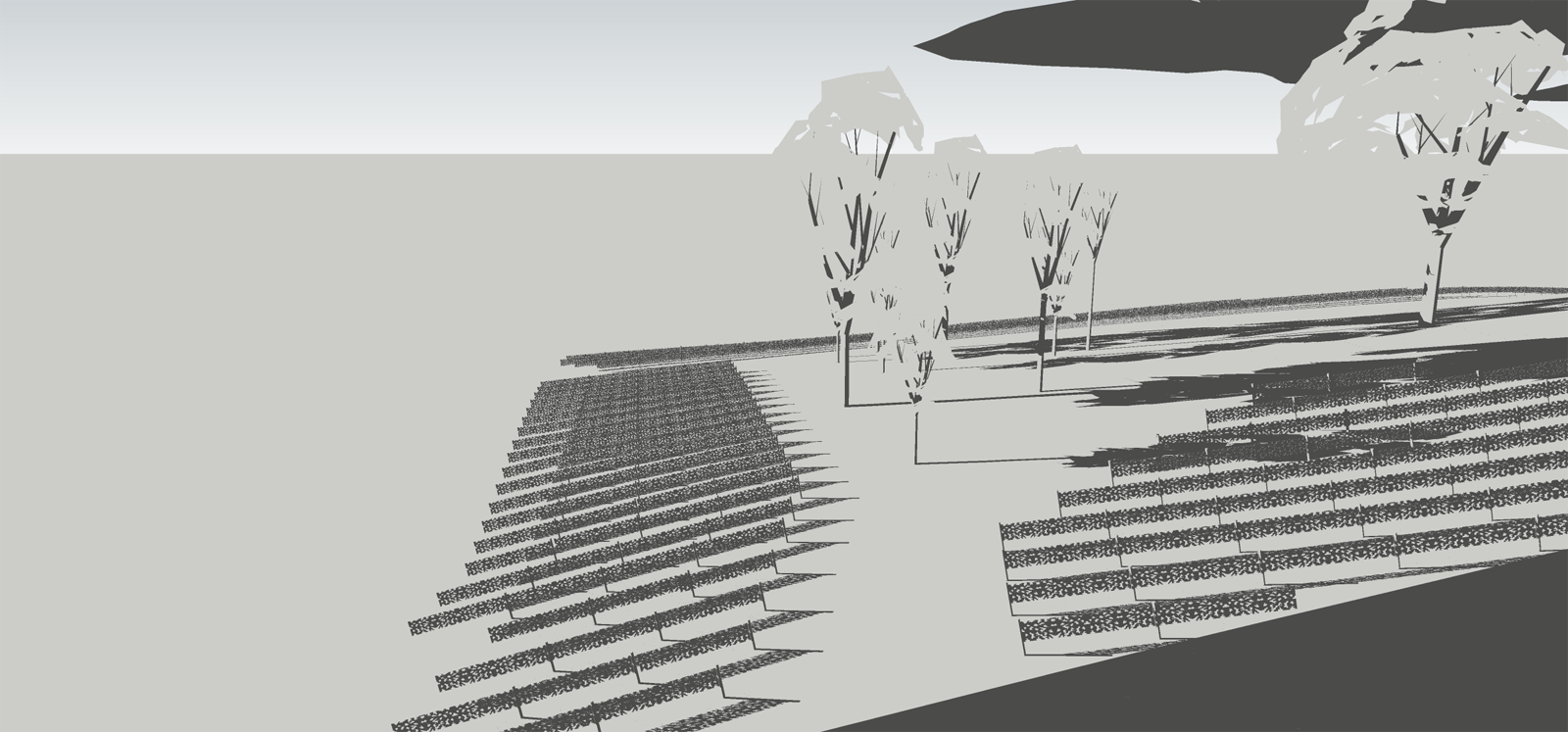
-
@bentleykfrog said:
cool tool, just one suggestion. It would be helpful to reverse the direction of the polyline divide function so you can choose which end the dividing starts at. Currently, for curves that have an incorrect start and end, I have to explode my curve, then recreate the curve using the classic bezier curve tool, then use polyline divide.
Sorry for my ignorance if this feature already exists.
The feature does not exist in BezierSpline, but you can use the plugin RevertCurve to inverse the direction of the curve.
Fredo
-
@unknownuser said:
@bentleykfrog said:
cool tool, just one suggestion. It would be helpful to reverse the direction of the polyline divide function so you can choose which end the dividing starts at. Currently, for curves that have an incorrect start and end, I have to explode my curve, then recreate the curve using the classic bezier curve tool, then use polyline divide.
Sorry for my ignorance if this feature already exists.
The feature does not exist in BezierSpline, but you can use the plugin RevertCurve to inverse the direction of the curve.
Fredo
Ahh! awesome, thanks again Fredo6
-
Hi Fredo This toolbar is great.My question is that I couldnt find out how to snap x y z axes like hold the shift key down draw line and also hard to snap endpoint when creating or editing curves?
Advertisement







