Keyboard Shortcuts
-
Here is my shortcut set for OpenStudio Plugin. I'm all about grouping common tools together vs. tryign to match the letter of the tool. (Selection tools together, modification tools together, view/camera tools, tools to create new objects)
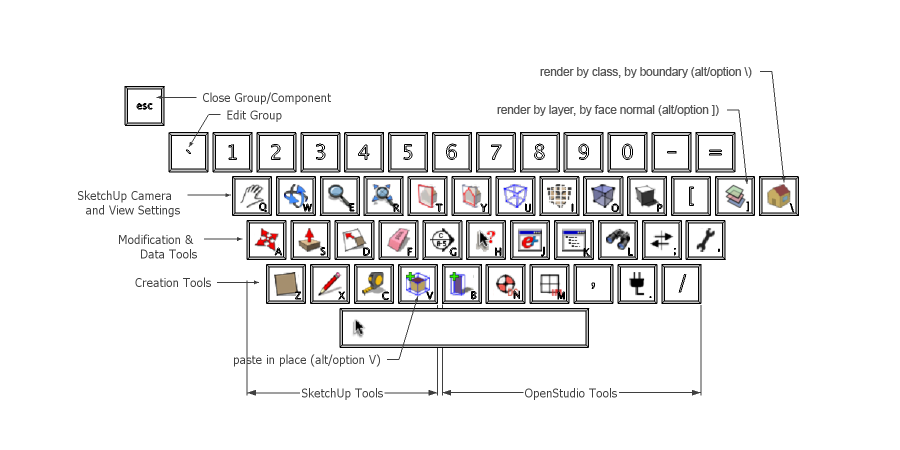
-
I have:
Q = select
W = move (alt+W = JSMoveTool)
E = rotate
R = scale
T = tape
U = arc
O = offset
P = pushpull
A = zoom extents
S = zoom selected
G = group
J = rotated rectangle
K = rectangle
L = line
Ö = Left Click Reverse Face Tool (scrtool.rb) -
Jan - really? no space bar Select?
that's probably my favorite shortcut key to use
..........
not a keyboard shortcut but something else i have set up which is pretty sweet..
i have the thumb mouse button set to regular orbit and the middle mouse button set to option/orbit which disables the gravity weighted navigation (ctrl/orbit on windows?)
-
here's a new one i've been testing out and i really think it's going to stick.. try it out
(currently using N as that's become my test key for shortcuts but i'll think i'll assign it to an actual key shortly)
Window/Show Dialogs (which will toggle with Hide Dialogs)
reason.. i usually have the following windows stacked & collapsed on my screen and i open/close them as needed:
entity info -- soften/smooth -- scenes -- shadows -- styles
(and this will work with many of the other window dialogs as well)with this shortcut, i now leave all of the dialogs expanded down the right side of my screen then toggle the windows on/off via the keyboard which is a lot better than opening/closing with the mouse.. further, this allows for a wider drawing window.
-
I normally have that assigned to F-12. Its a good shortcut to keep around in my opinion.
-
Space - Select
Shift + Space - Move
Ctrl + Space - Rotate
Alt + Space - PushPull
~ - Get Dimensions Plugin
Shift + ~ - Model Info
Alt + Z - Tape Mesure
Shift + Z - Rectangle Tool
H - Hide Rest of ModelThat way the most frequently used tools are all under my left hand, so I don't even have to look at the keyboard to use them.
-
DavidBoulder's image of his key assignments makes me think it would be nice to have a keyboard with the various tool icons instead of letters.
-
@dave r said:
DavidBoulder's image of his key assignments makes me think it would be nice to have a keyboard with the various tool icons instead of letters.
If you have a few greens to spare...
http://www.artlebedev.com/everything/optimus/
If you go to the Demo page you can see a layout for Photoshop.
http://www.artlebedev.com/everything/optimus/demo/ -
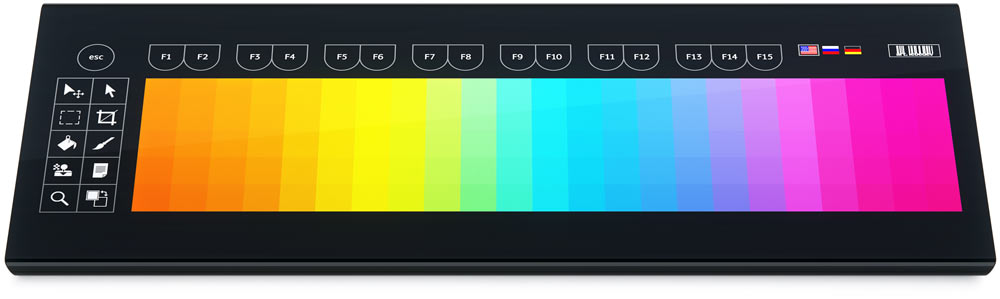

Apparently it will be cheaper than the Optimus because it doesn't have a screen per key.
-
Though I'm not sure how nice it would be to use a keyboard without physical keys... maybe just a habit adjustment...?
-
Cool! But $2400US.

That would be really neat in conjunction with that tablet I'm eying.
I was thinking a bit lower tech. Like a keyboard with transparent key covers that could be removed and little icons printed on paper inserted.
ThinkGeek shows it at $1600US but not available.
-
That could be cool. I see your point but you could make it so frequently used keys are bigger or in easier to reach locations.
Even the Aux which appears to be only a prototype would be good.
-
It can display video on its surface. ...so maybe a 3d model...?
-
That would be neat.
I was looking at the Project Blog and there's a compact keyboard in the works with larger displays on the keys (64x64) and expected to sell for under $1000US. Of course that was from June. Who knows what's really going to be available.
-
I had thought it would be a nice interface to assign keyboard shortcuts to have a keyboard image that you could just drag tools into vs. the current method. Another thing that would be nice (short of improved GUI to assign keyboard shortcuts) is a plugin that would generate a keyboard shortcut screenshot based on your current settings.
-
David, those are great ideas. There's a plugin to generate a list of the assigned keyboard shortcuts. I wonder if it is possible to make a plugin that would paste PNG images at specified coordinates over a drawing of the keyboard.
-
Drumming up an old thread....but is there anyway to access a list of assigned keyboard shortcuts and perhaps export them as .csv? I'm teaching my wife Sketchup and want to get her used to the shortcuts I have setup, but am being too lazy to write them all down.
-
There's a plugin that will create a list of the assigned shortcuts. I think it is called shortcuts.rb. I'll see if I can find the link.
Here you go: http://rld.crai.archi.fr/rld/plugin_details.php?id=373
You can then copy the shortcuts from the list and paste them into whatever sort of document you want.
-
There's also this....
http://forums.sketchucation.com/viewtopic.php?p=266379#p266379
-
i have my standart modeling tools assigned to mouse buttons in combination with "shift", "strg" and "alt" (the mouse buttons no.3-5 have assigned the function keys "F3", and "F8" and "F10" assigned)
I can select them without thinking. It's more like finger gestures that happen automatically.
The resulting combinations are at the moment:F3..........................pointer/select
F3+shift.................push/pull
F3+ctrl...................mirror selection (plugin)
F3+alt....................line
F8..........................move
F8+shift.................rotate
F8+ctrl..................scale
F8+alt...................rectangle
F3+shift+ctrl..........tape measure
F3+shift+alt...........circle
F8+shift+ctrl..........fredo scale - box scaling
F8+ctrl+alt............follow me
F3+shift+ctrl+alt....paint bucket
F8+shift+ctrl+alt....offsetand some keyboard only:
^............................reverse face
X............................toggle x-ray
Q............................remove all materials
H............................toggle hidden geometry
G............................make group
G+shift...................make component
v............................field of view
z............................zoom extendsT+shift+ctrl............uv-frontface to backface
T+shift+alt.............uv-backface to frontface
T+shift+ctrl+alt......delete backside materialand some standart shortcuts like
shift+ctrl+v............paste in place
T............................top view
.
.
.
Advertisement







