[Plugin][$] Curviloft 2.0a - 31 Mar 24 (Loft & Skinning)
-
cheers!
-
Is there a way to make a contribution to Fredo through PayPAL or something?
-
@blair said:
Is there a way to make a contribution to Fredo through PayPal or something?
Of course!
..\Plugins\CURVILOFT_Dir_10\Curviloft_donation.html >>> PayPal.com >> fredosix @ hotmail.com -
Please some advice,I was triying to reproduce the MOEBIUS thah Fredo did before ,but every time i got bugplash.
what am i doing wrong? -
thanks
-
Hello community,
please show your ideas, everything what you can do with Curviloft.
Charly


-
WOW! This looks looks fantastic. I believe I have this plugin loaded correctly, however, I do not see any toolbars or tool selections in the drop-downs?
Thanks!
-
@sufractal said:
WOW! This looks looks fantastic. I believe I have this plugin loaded correctly, however, I do not see any toolbars or tool selections in the drop-downs?
Thanks!Window > Preferences > Extensions... activate it!

-
charly2008 , this example is very nice modeling with curviloft , i like your modeli,g, but i need to make tuto for this example if you can plz
thanks charly

-
Hi Robert,
the workflow is pretty simple. I started with a simple geometric shape. Then copied everything. I have attached the skp file. Here you can see exactly how it is composed.
Charly
-
thanks charly , and for the seconde image ( black one) ??????
-
the black background is from Glöbals --> HDR-probe within Kerkythea.
-
Hi,
new model with different materials.
-
first thanx again for incrediable plugin....really handy.still there is a silly question. I can't figur out how to make this result (as shown in attached picture) ? ( I devided the circle and rectangle to 2 half to reach the desired result)
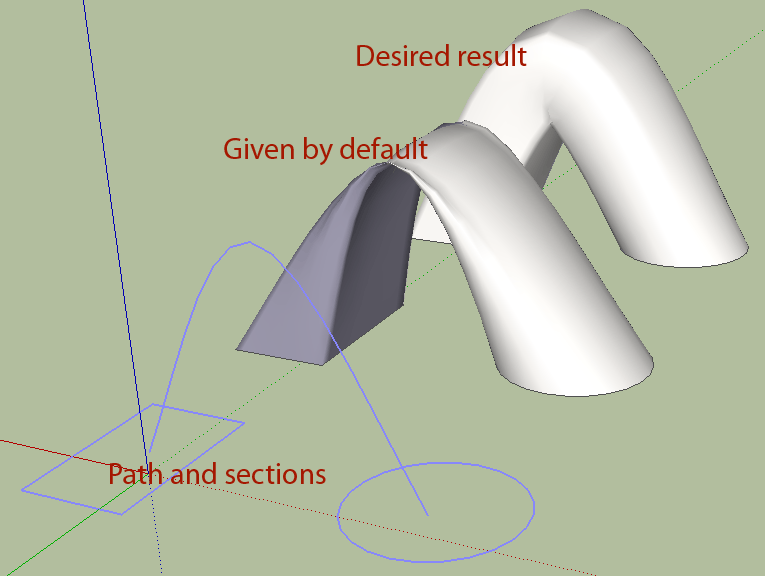
-
I believe that plug section is not yet finalized!
try 2 faces and path by Kirill 2008
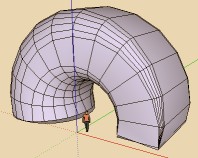
-
@majid said:
first thanx again for incrediable plugin....really handy.still there is a silly question. I can't figur out how to make this result (as shown in attached picture) ? ( I devided the circle and rectangle to 2 half to reach the desired result)
Coudl you post the model, because there should be no problem with that case.
Thanks
Fredo
-
I had a similar problem.
Solved by getting one face slightly out of the plane of the other.
If this can help.
-
@mariocha said:
I had a similar problem.
Solved by getting one face slightly out of the plane of the other.
If this can help.
yes mate it workes for me too, nice trick

and , dear Fredo....thousands of thanx for your generoucity and helps on this forum..... we all thank you, and here is the simple model.
-
I have same result

and this
@unknownuser said:Solved by getting one face slightly out of the plane of the other.
don't works for me
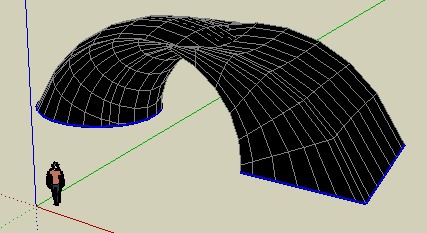
-
Introduce a 'vertical face' half way round the loop and do it in two steps ?
Advertisement









