[Plugin][$] Curviloft 2.0a - 31 Mar 24 (Loft & Skinning)
-
It's quite straightforward to make your new mesh-group in the same 'context' as the selected curve edge[0], in the form
entities=edge.parent.entities group=entities.add_group()
Then the 'group' for the new mesh will be in the same 'context' as the curve's 'edge'...
-
TIG,
The bug is simply that I used model.enntities instead of model.active_entities, which is the current working context.
I cannot rely on edges context, because Curviloft can actually 'borrow' contours from Edges that can be within different groups or components.
fredo
-
Got you...
So just add theactive_toentitiesand it works !!!
Line#198 in
CurviloftGeometry.rb
@top_group = @model.**active_**entities.add_group -
Hi,
some further simple constructions with Curviloft. The last image show the basi construction.
Charly
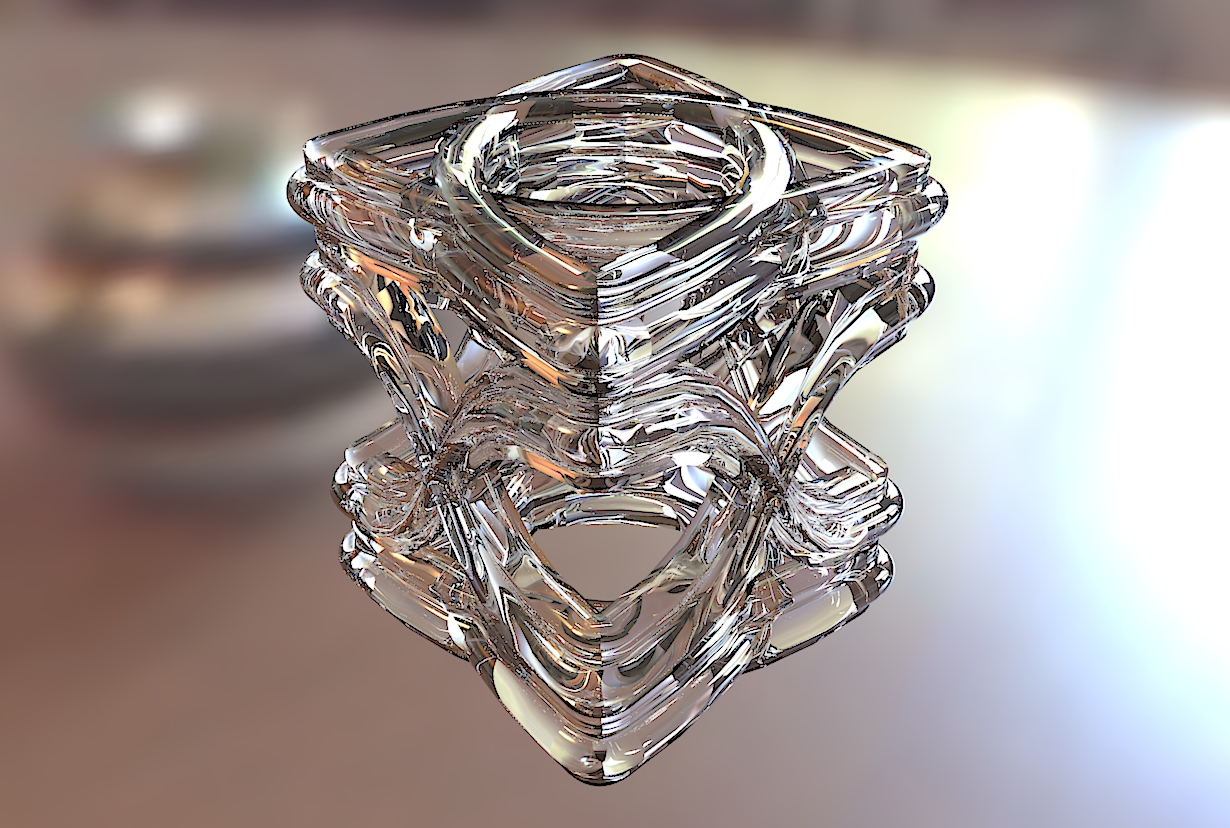

Curviloft95 Basic Construction.skp
-
Cool geometric exploration

-
Wow, that's pretty cool.

Who would think that Sketchup could do such a thing with a few click of the mouse.
-
Amazing stuff, Charly

-
Hi,
some new curviloft objects.
Charly
-
Wow, this is really cool.

Could you please show the screenshots of the sketchup geos?
Thank you, Sir.
_KN
-
charly2008
can you make juste one tutorial for yours nice jobs -
Hi Ken, hi Robert,
at first a few screen shots from SketchUp.
-
You have a great imagination, and I assume your knowledge is less limited than many



I notice in the SKup captures that the geometry is coincident but not intersecting. I did not realize that a render app would tolerate this?
By the way, which render app is it?
-




-
Hi mitcorb,
I use Kerkythea. With Kerkythea I have the most experience. I consider myself still a beginner as regards to rendering. I would recommend anyone to begin with Kerkythea and to study the program thoroughly. This is a good basis for understanding other rendering programs.
Charly
-
I usually start trying to construct a basic form. Then you can play with the spline Methods. Then make a group and copy them and connect them several times. Make it a group again and use again rotate copy. It is very easy. The result is mostly interesting geometric objects. Useless but nice to see.
I would be very interested in what ideas others user have. Has someone already used it for architectural purposes?
Charly
-
charly thanks for your nice tuto , but i am interresting for this objet
if you can make tuto too ,
-
Robert,
it is very easy. I used this basic construction shown in my post before. Connect the faces as you want and use spline method "junction by orthogonal Betier curves" as shown below.
Charly
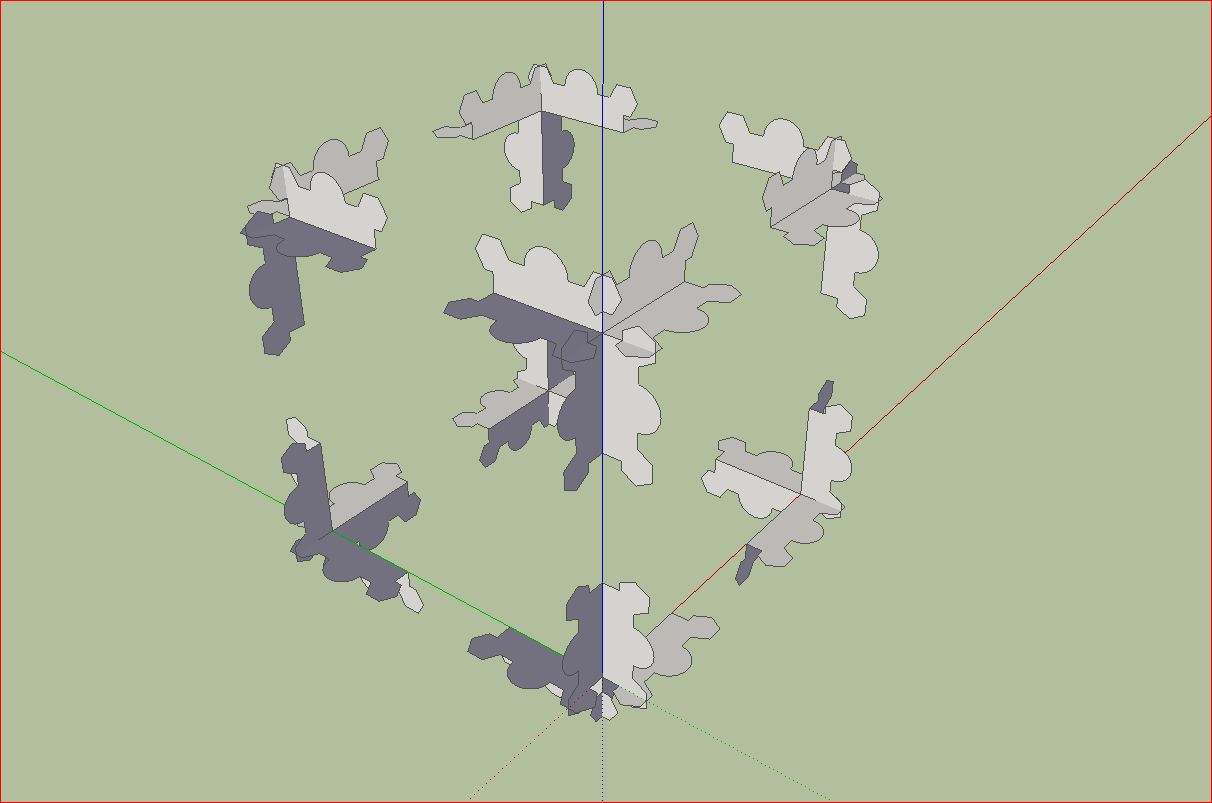
-
charly thanks for your tuto but i havent cuved form , i dont know why??
look this picture
-
thanks charly , i dont have use spline in curviloft , thanks
-
Robert, i think you used a different Spline Method. See images below. The second image shows Junction by Orthogonal Bezier curves.
Charly
Advertisement









