3D Trees
-
That program is Great! How do you export it out so that you can import it into SU?

-
@smithryan07 said:
That program is Great! How do you export it out so that you can import it into SU?

Use the 3ds format.
-
@thomthom said:
@smithryan07 said:
That program is Great! How do you export it out so that you can import it into SU?

Use the 3ds format.
Sorry, use the .obj format, and then use TIGs obj importer.
-
When I try to load any of the sample trees it comes with the textures are missing.
?? -
Thanks for bringing up Tree(d) again. I already abandoned it because the of the limited export formats - but I just realized that I didn't have the newest version.
So for anyone who is scratching his head like I did:
Download Tree(D) version 3.1 because in v3.0 there is no obj-export available.
Now it works with TIGs obj-importer, but for some reason the materials don't get imported.
Any idea what I am doing wrong here? -
@shura said:
Thanks for bringing up Tree(d) again. I already abandoned it because the of the limited export formats - but I just realized that I didn't have the newest version.
So for anyone who is scratching his head like I did:
Download Tree(D) version 3.1 because in v3.0 there is no obj-export available.
Now it works with TIGs obj-importer, but for some reason the materials don't get imported.
Any idea what I am doing wrong here?Textures must be in the same folder together with exported *.obj and *.mtl files.
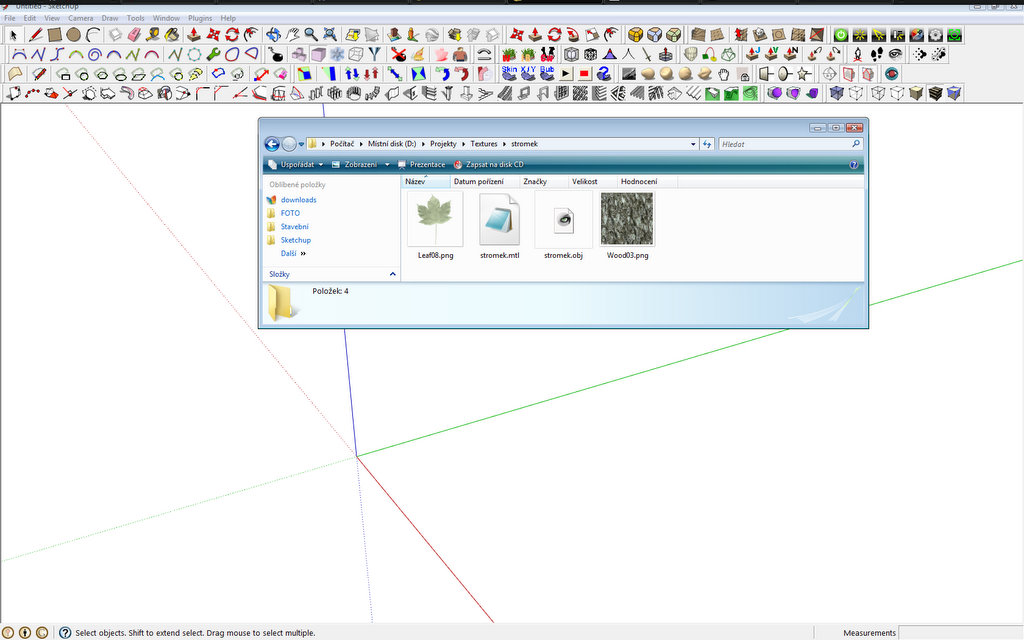
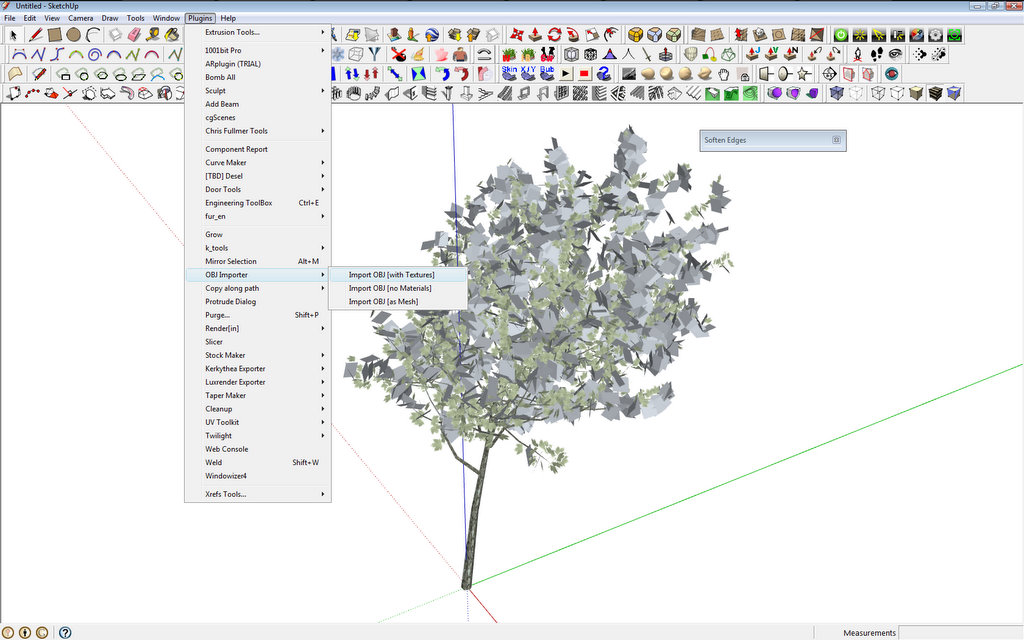
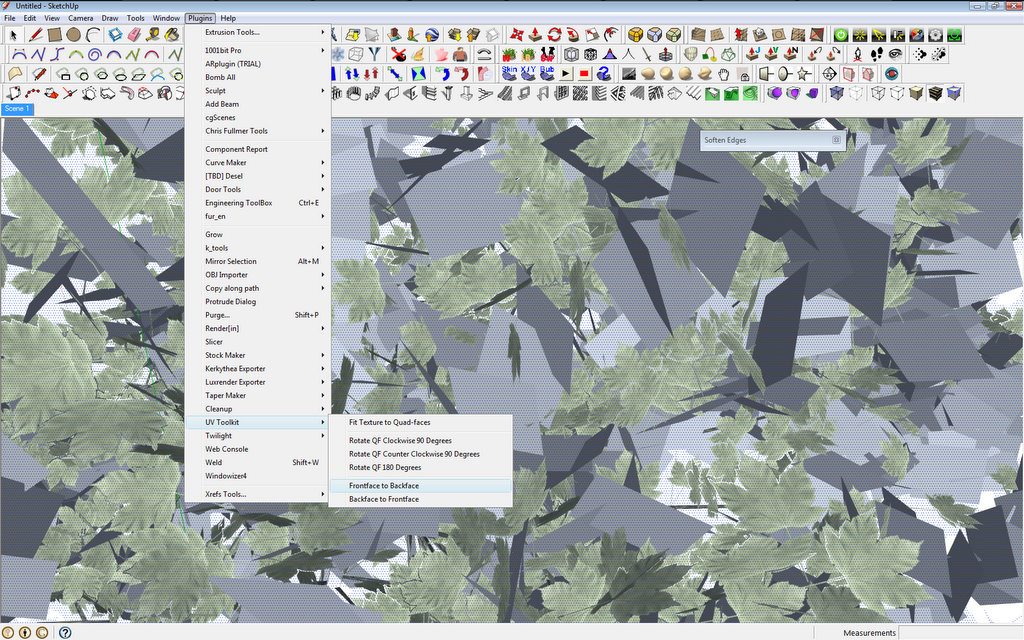
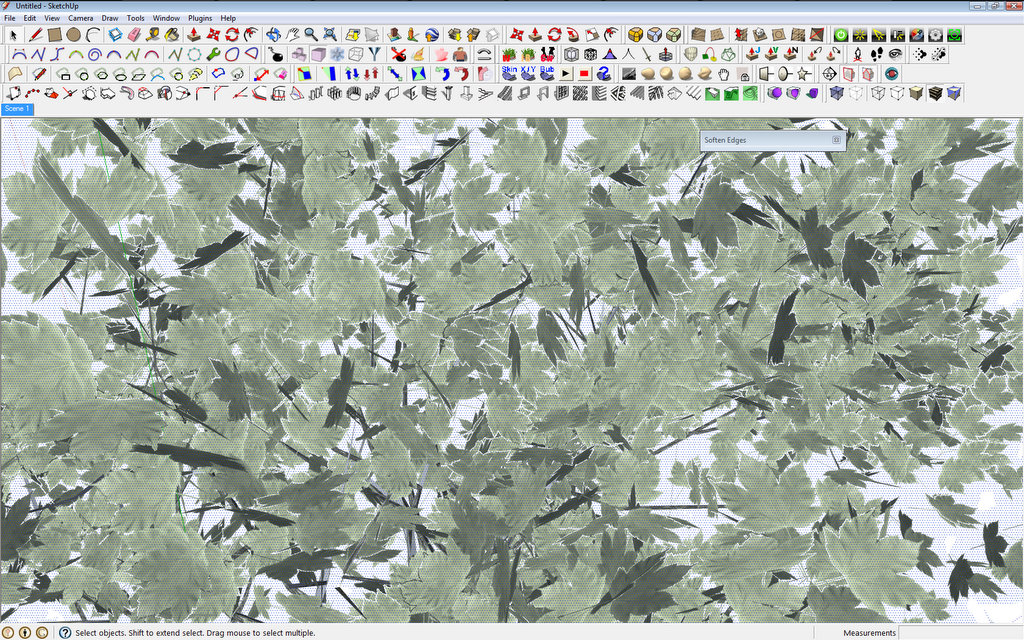
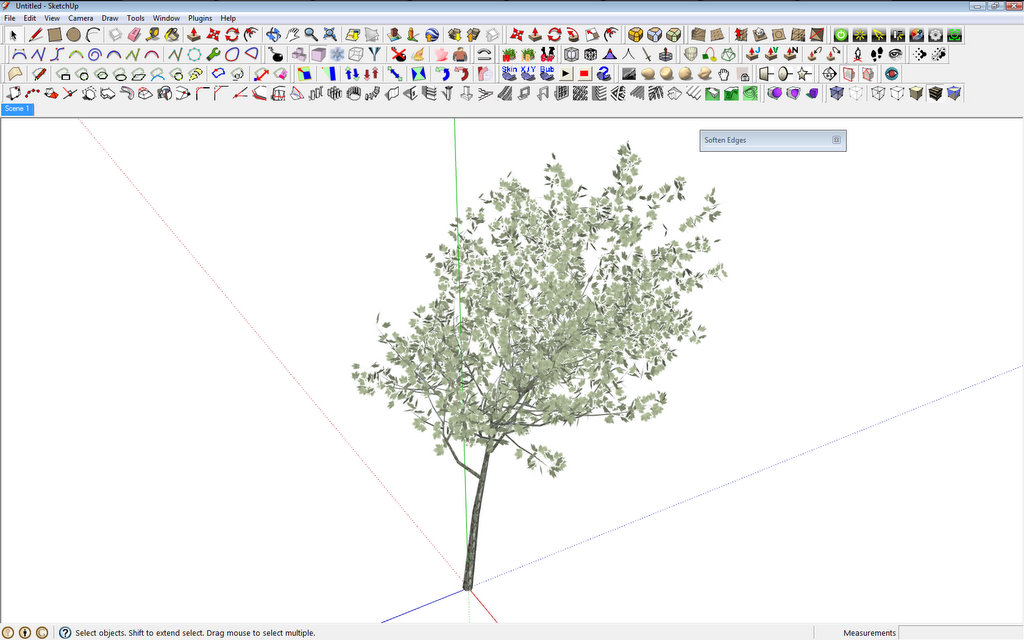
-
Thank you Bohdan, now it works perfectly!!

-
When you have an OBJ file that uses an MTL file you need to read the image-file-path set in in the MTL file [it's a plain text file and it's readable using Notepad etc].
If it's the same folder as the MTL file [i.e. there's no folder in the path] then it's in the same folder that the image files should be - BUT if the textures' paths include a sub-folder then ensure the image files are in that sub-folder so that the importer can find them...
-
RPS has a free tree maker that works pretty well too.
http://www.renderplus.com/wk/RpTreeMaker_Free_w.htm
Mark P. -
hi!
when i import a tree into sketchup each leaf seems to be bound in a box?
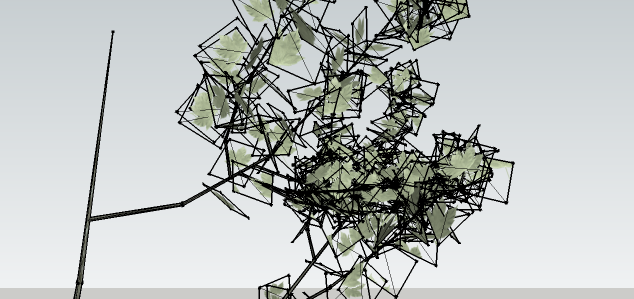
-
thank you all very much

-
Hello Dave,
you are right - and this is kind of a disadvantage...
...although in rendering you will not see the edges, and of course you can switch off all edges and profiles in styles - but then the whole model would be without them.afaik there is no easy way to hide all profiles and edges, but I might be just unknowing (hopefully, please someone point to the right method or plugin)
cheers
alex -
@shura said:
Hello Dave,
you are right - and this is kind of a disadvantage...
...although in rendering you will not see the edges, and of course you can switch off all edges and profiles in styles - but then the whole model would be without them.afaik there is no easy way to hide all profiles and edges, but I might be just unknowing (hopefully, please someone point to the right method or plugin)
cheers
alexYou can organize your tree and put leaf edges on separate hidden layer - see attached example.
Select all leafs by material then deselect faces and put edges on separate layer ... or choose hide command ..This plugin should be helpfull:
http://rhin.crai.archi.fr/RubyLibraryDepot/plugin_details.php?id=109Bo
-
Running CleanUp on the trees will reduce the number of faces used.
-
In case anyone is searching this thread later, I posted a tutorial here: Tree[d] to SketchUp Tutorial
-
Speed tree anyone?
http://www.speedtree.com/ (watch the video)
(except the price is hairy, the export to FBX and conversion to SU is awesome as a great looking tree can end up as little as 3MB.)
Here is a quick test.

-
Did you buy it, Pete?

(If that's the trial, is it fully functional and savable?)The price is not only "hairy" but the whole licensing is so weird and stupid that I cannot even understand what they mean.
-
I didn't even see a price on their site - it all said "contact us".
@solo said:
the export to FBX and conversion to SU is awesome as a great looking tree can end up as little as 3MB.)
What about the mesh complexity?
-
On one of the pages there is a download link to a PDF file (what a stupid solution BTW). Different prices range between $6,000+ and $10,000+
-
bwhaaaaah!
Advertisement







