Sculptris
-
I think your going to be doing some cleanup there...!
-
Hi,
i used the new N-Gone Check. In my Wikinger.skp it counted 12567 N-Gons. I tried to triangulate the model but without success.
Karl
-
You could always try saving it as a .3ds then importing it back in to SU.
-
If i try to export the model as 3ds, Sketchup crashes. I don't know why.
-
whohooo supercool!!
I had to try this out at once!
So I did:
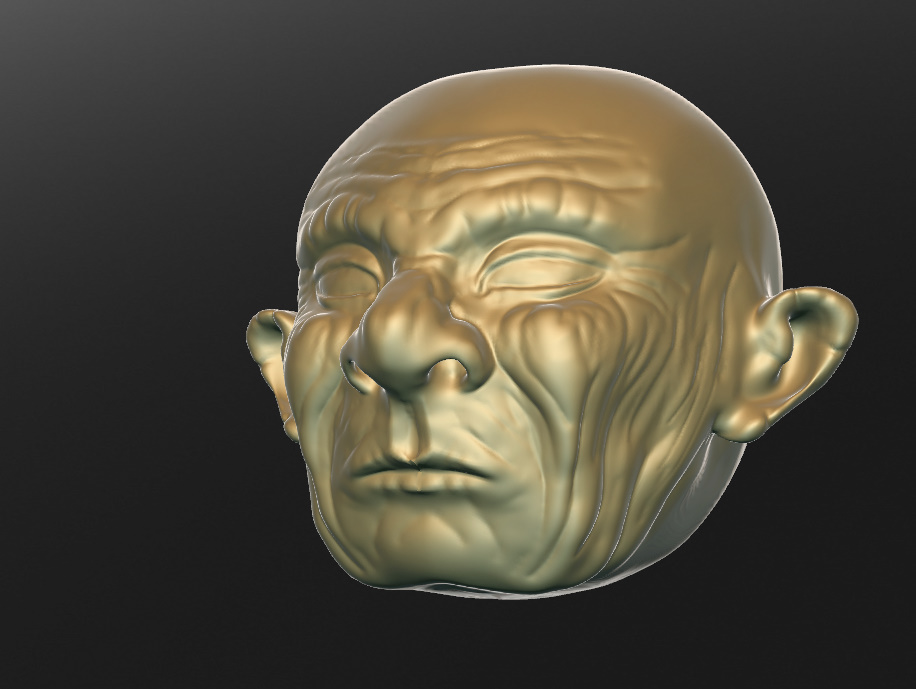
-
As Sculptris can export colors and depth buffer you can make any after effect in your favorite 3D package

By Taron (administrator of Dr Petter'site


Auto Portrait



-
I used Blender as translator...

-
how can I convert the model to 3ds?
sculptris allows only obj and sc1
I tried to import the obj-file with the obj-importer plugin, then su was calculating but nothing appears.
what can I do?
-
I tried to do that, but the modell doesn't appear in blender.
what importpresets did you use?
"ceate scene"?
-
Be sure there's nothing in Blender...I remember that was totally out of scale and far from axis center and for this reason (?..I believe...) hidden in Blender viewport.
-
OK but when i reimported the 3ds file to su there was only the square of blender
-
Sorry...I'm very inexpert with Blender, I tried this way once and somehow it worked but I cannot help you further

-
@jo-ke said:
how can I convert the model to 3ds?
sculptris allows only obj and sc1
I'm struggling with this as well. Does anyone have any suggestions?
I tried importing a Sculptris .obj into Wings3D, but it crashes every time.
-
@hieru said:
@jo-ke said:
how can I convert the model to 3ds?
sculptris allows only obj and sc1
I'm struggling with this as well. Does anyone have any suggestions?
I tried importing a Sculptris .obj into Wings3D, but it crashes every time.
You can try converting using FBXConverterUI from Autodesk, last I checked it was still available and free.
You'll have to convert from format "A", your starting format i.e. .OBJ; to .FBX and then to "B", your desired format, i.e .3DS. It works OK, but the output isn't exactly always what I wanted.
You an also try using Blender to import/export your desired format.
As far as the model not being visible, try "zoom extents" to see if it appears. Also try increasing the view distance (view > view properties > clip end (set to max, 10,000). Also, consider your model may have been put inside the box.
-
Thanks, I'll give your suggestions a go.
-
The mini Zbrush creator DrPetter (Sculptris) goes to Zbrush land!

And integrates the Z Team
-
and no news if it'll stay free or go fee...
-
see Dr Petter words

You have yet a cool free version, no ?

-
actually..not as such, I don't. it crashes constantly with any OBJ brought into it, from any program I use to create them.. and they are OBJ's that other programs have no issues with at all..... I was hoping there would be a fix to the OBJ support..
-
Maybe you don't import the good obj format

@unknownuser said:
Import OBJ - Import an existing OBJ file. Useful if you want multiple objects for sculpting, or somewhat more complex topology than a sphere. Compatibility is limited. Use single closed triangulated mesh(es) without sharp corners, and with less than 24 connections per vertex (no high-resolution spheres, unless they are geospheres)
Advertisement







