[Plugin][$] RoundCorner - v3.4a - 31 Mar 24
-
If a 'followme' type tool makes faces with dims <~1mm it will cause failures - a limitation of OpenGL ?
I thought you might be making the equivalent of a 'followme' around a tight curve that made these small facets and crashed - but maybe not ?
Can you successfully make the equivalent rounded/chamfer using the FollowMe tool 'raw' ? -
Hi TIG,
I don't have any problems with the Follow-me tool.
Sketchup crashes only when I use RoundCorner.

Thanks,
_KN
-
@ken28875 said:
Hi TIG,
I don't have any problems with the Follow-me tool.
Sketchup crashes only when I use RoundCorner.

Thanks,
_KN
Ken,
Could you post or send me the model, so that I can have a look at whatcrashes.
I assume that you also upgraded to the latest version. There was a previous release that had reported crashes.Fredo
-
@brookefox said:
S: It would be nice to have persistent settings for each of the three round types independently as, for instance, I generally want beveled edges unsmoothed but the others likely not.
Normally the persistence is done for each individual tool, including the custom saving by the icons A, B, C, D
@brookefox said:
Q: With a surface whose edges have been beveled and unsmoothed and which appears flat and untextured, what causes the slightly modeled appearance (slight shading effects not visible elsewhere)?
I am not clear of what is the bad visual effect. Coul you post a picture or the model.
Fredo
-
@unknownuser said:
Ken,
Could you post or send me the model, so that I can have a look at whatcrashes.
I assume that you also upgraded to the latest version. There was a previous release that had reported crashes.Fredo
Hi Fredo,
I just sent you a private message. Unfortunately I could not attach the file. It's bigger than the allowed size of 4mb.
Thanks,
_KN
-
@unknownuser said:
@brookefox said:
S: It would be nice to have persistent settings for each of the three round types independently as, for instance, I generally want beveled edges unsmoothed but the others likely not.
Normally the persistence is done for each individual tool, including the custom saving by the icons A, B, C, D
FredoSorry, I missed that and will investigate further. Thank you.
@unknownuser said:
@brookefox said:
Q: With a surface whose edges have been beveled and unsmoothed and which appears flat and untextured, what causes the slightly modeled appearance (slight shading effects not visible elsewhere)?
I am not clear of what is the bad visual effect. Coul you post a picture or the model.
Fredo
Its only very slightly 'bad'. My understanding is worse, though, and that is what I was wanting to improve.
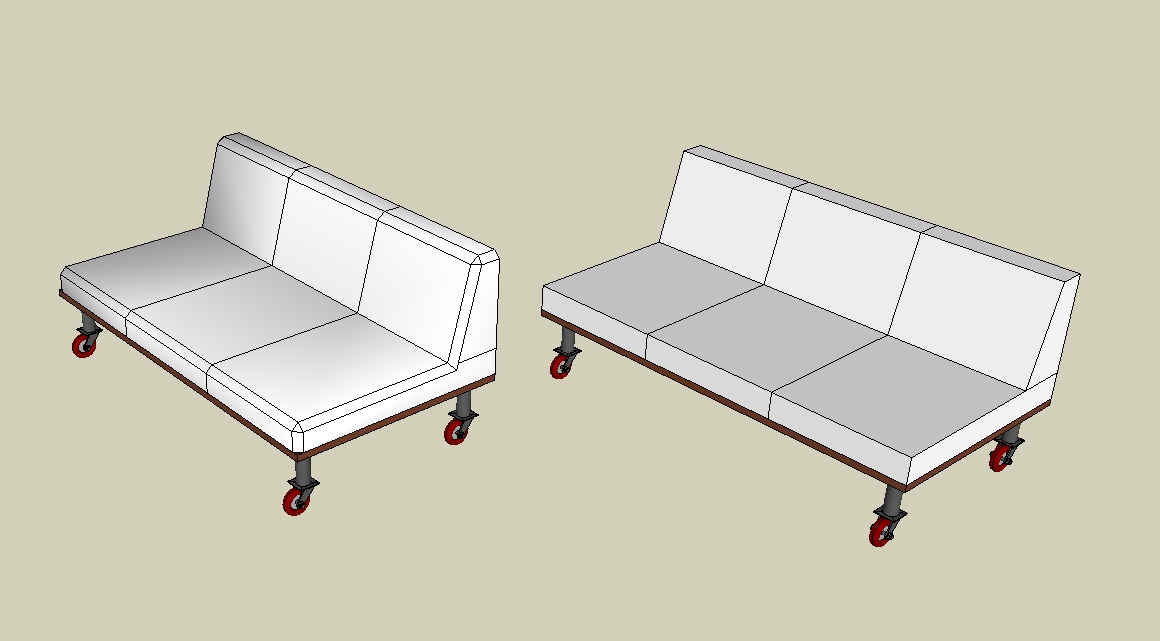
-
Are the edges Smooth by any chance?
-
Well, obviously, I mean, well, er....
I thought I had checked that but obviously my methodology was seriously flawed.
Thanks, t.
-
Hello
Is there another place to download this plugin?
I tried with this one, but it gave me the message "The Compressed (zipped) Folder is invalid or corrupted".Thank You, Cris999
-
The 2.1c zip is fine I just re-downloaded it to test... Try again.
-
I tried on other PC too. Same problem. Can somebody send me the unzipped files on PM?
Thank You -
@cris999 said:
I tried on other PC too. Same problem. Can somebody send me the unzipped files on PM?
Thank YouWhich unzip program do you use?
Fredo
-
First: I tried to selfextract the file.
Second: it was 7-Zip
Third: WinAce
Forth: I used a online unzipper service
Fifth: I sent the file to somebody, asking him to unzip
Sixth: I downloaded from another PC and tried unsuccessfully to unzip
Only WinAce showed my the 2 "IMAGES" folders and english pdf file (the french one is corrupt) and no other files in "ROUNDCORNER_Dir_21" folderThank You, Cris999
-
@cris999 said:
First: I tried to selfextract the file.
Second: it was 7-Zip
Third: WinAce
Forth: I used a online unzipper service
Fifth: I sent the file to somebody, asking him to unzip
Sixth: I downloaded from another PC and tried unsuccessfully to unzip
Only WinAce showed my the 2 "IMAGES" folders and english pdf file (the french one is corrupt) and no other files in "ROUNDCORNER_Dir_21" folderThank You, Cris999
Maybe you should try to download WinZip (this is what I use to zip the files).
In any case, be attentive to the hierarchy of folders that should be recreated. I would suggest you unzip in a neutral place, then check and then copy the folder and small file in the SU Plugin directory.Fredo
-
i dblclick to open with 7zip then drag and drop files/folders to SU plugins in another open explorer window. never fails.

-
Some time ago I used Fred06.s "[Plugin] RoundCorner" to round/bevel an edge then saved the file. Now I have decided the round/bevel edge is to large. Is there a way to undo the round/bevel and start over from a square edge and do it all over again without a re-draw?
-
There is probably a better way to do the above but I do not know what it is. What I did was go back and re-build each and every corner 1 x 1. Sure makes me hope I get the rounds right next time and have a back up copy just in case.
-
you could always make a copy of your original stuff and put it on a hidden layer before you do major edits like round corner.
-
Or even better; use Didier's Ghost Component plugin to keep the original (unrounded) as ghost and round the "real" to anything. Then you can always get back to the original.
-
Thank you both for excellant ideas. If not for you guys I would have never guessed or know. Rebuilding 28 interior and exterior corners is not the most fun I have ever had. But, I am now ready for next time.
Advertisement











