[Plugin] UV Toolkit
-
I think what you need to do is sample four points in a quadratic formation of the face's plane and then shift the 3Dpoints.
-
@pixero said:
First, an option to keep the scale of a texture when rotating.
That's a mighty small image there... can't see much what's going on.
The rotate feature is meant for textures stretched to fit quad-faces. Special purpose rotate. SU already got rotate methods built in - When you activate SU's texture gizmo - you have a Rotate sub-menu.
-
Here's my two requests for a great tool:
First, an option to keep the scale of a texture when rotating.

Second, add it to the right click menu for easier access.
Edit: Fixed the image size.

-
Still its great to be able to select a bunch of faces and rotate at the same time.
You cant do that with SU's build in tools can you? -
@pixero said:
Still its great to be able to select a bunch of faces and rotate at the same time.
You cant do that with SU's build in tools can you?No you can't. Good point. I could add that feature.

-
I'm using it to rotate the texture on leaves on trees so doing it manually isn't an option.

And don't forget the right click menu...
-
Only thing though, about which points should it rotate...?
-
Can't you just swap the UV "scale"?
I mean like it is now but with an option to keep the scale on the X and Y axis.
(Rotating the points so that Points A,B,C,D would be D,A,B,C or something like that.) -
There is no such fixed points. The one for the quad-faces works like that because you can use the four vertices of the face. But you can't do that when you have differently shaped faces and/or want to preserve scale.
With SU, you have to generate the set of points yourself and query the face. So when rotating, I need one anchor point.
-
hm... or maybe it won't be a problem.... hmm
-
Ok, what would you suggest.
Center of face? Or a window where you can choose like in Profile Builder?
-
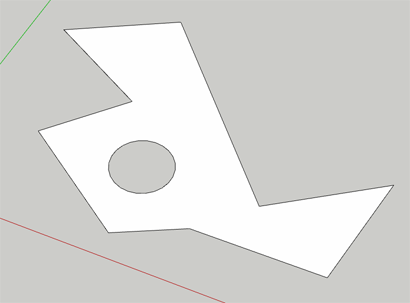
That's the thing: what would you determine as centre of face for something like this? (or top,left,right,etc...) -
Center of bounding box maybe?
-
@thomthom said:
[attachment=0:3sro2dfg]<!-- ia0 -->centerofface.png<!-- ia0 -->[/attachment:3sro2dfg]
That's the thing: what would you determine as centre of face for something like this? (or top,left,right,etc...)What kind of a quad is that, Thom?

-
 The exotic kind.
The exotic kind. 
My point was - that when you don't deal with regular quad-faces - it's much harder to predict desired result.
-
The thing is - would picking the "centre" (however it's defined) be any different, as just picking the first vertex I can get? At all seem rather arbitrary in terms of the result.
-
@pixero said:
Would it be possible to have an option for it to automagicly recognise the lenght direction based on witch side is longest on a quad and rotate it to match that.
Like if I want to rotate some UVs on a branch to line up the texture with the trees branches length direction. Would be cool.
Am I making myself clear?
Are we talking about rotating on quads strictly? I was under the impression this would be a general purpose rotation.
-
Would it be possible to have an option for it to automagicly recognise the lenght direction based on witch side is longest on a quad and rotate it to match that.
Like if I want to rotate some UVs on a branch to line up the texture with the trees branches length direction. Would be cool.
Am I making myself clear?
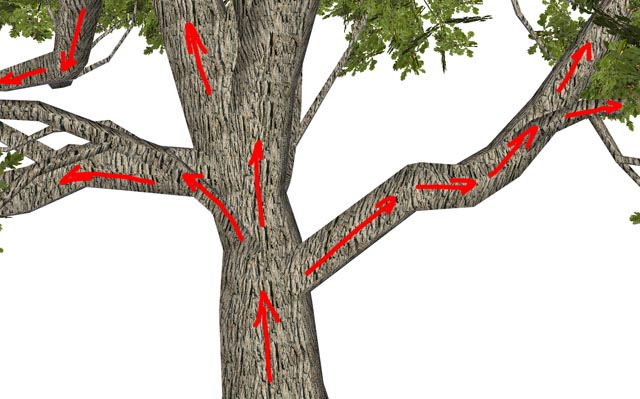
-
@pixero said:
Would it be possible to have an option for it to automagicly recognise the lenght direction based on witch side is longest on a quad and rotate it to match that.
Like if I want to rotate some UVs on a branch to line up the texture with the trees branches length direction. Would be cool.
Am I making myself clear?
Can you show a little screenshot of your starting point and your desired result?
-
@thomthom said:
That's the thing: what would you determine as centre of face for something like this? (or top,left,right,etc...)
There's a 'Center of Gravity' script somewhere - 'centroid.rb' - by TBD that adds a cpoint at the CoG of a face.
I can't find it so here it is againcentroid.rb
Advertisement







