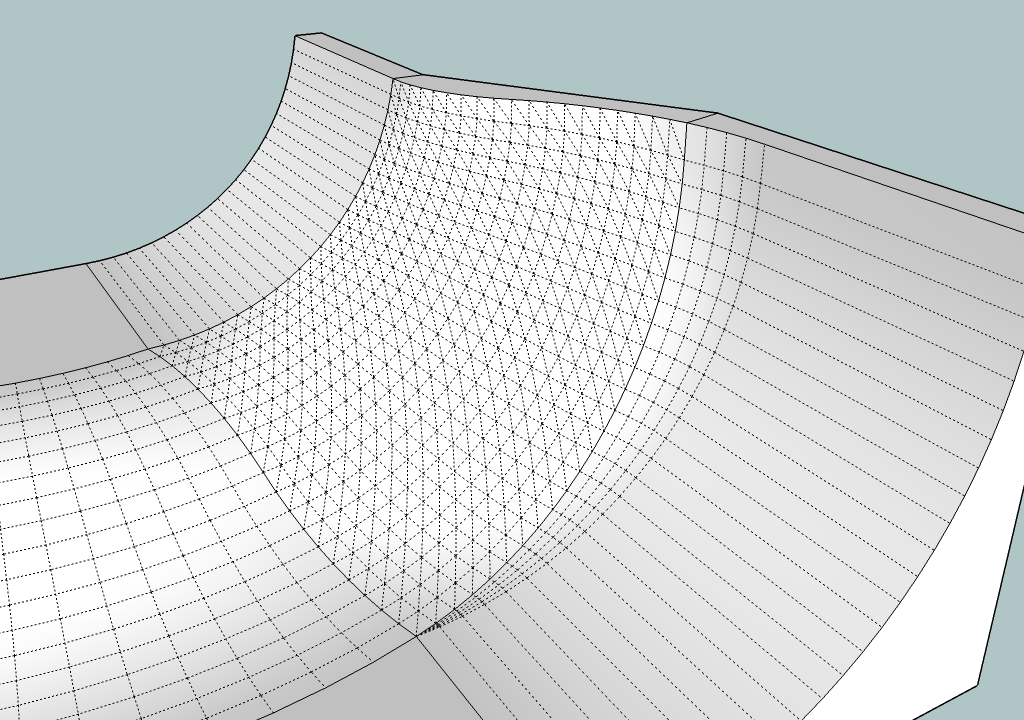Is anything impossible?
-
Another plus with the bezier patches is that UV mapping them should be relatively easy, at it's all in regular quad/triangle grids.
-
Maybe I'm issing something here but according to the images above, SU's most primative tools can be used, namely 'from contours' in the sandbox toolset.
I did a quick mock up.
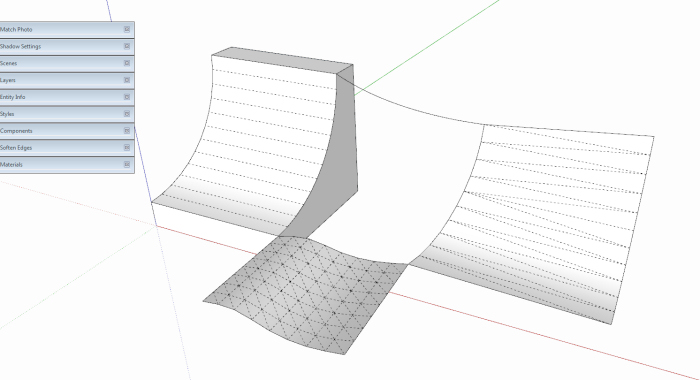
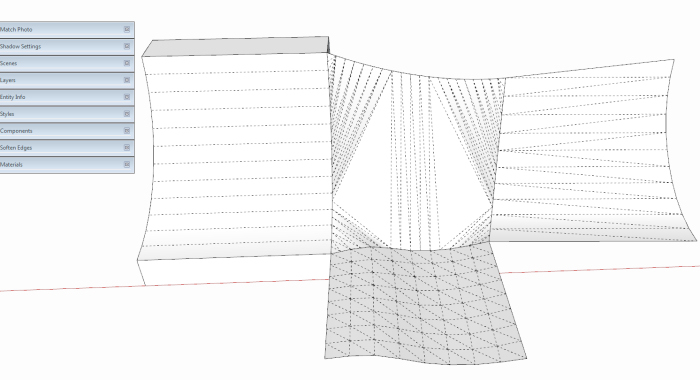
-
@solo said:
Maybe I'm issing something here
yes, i think so..
that's what i'm saying about making something look sort of right in sketchup but it being totally wrong in real world dimensions..for one pete, your blended surface has two giant flat triangles where as the desired surface has no flat areas at all.
-
AND it would never be editable.
-
model this

sorry is that OT? Been enjoying watching you guys outdo yourself. -
What I discovered about Jeff a while ago, and needs to be kept in mind when trying to answer ihs questions:
He designs professional skateboard ramps in Sketchup and they actually get built using his 3d models as a base for dimensions.

So solutions that appear to work in Sketchup, often do not really work. Like in Solo's example, it fills the gap nicely, but imagine trying to skate on it. Everything needs to be smooth, no angled transitions, no flat planes alowed.
Seriously Jeff, I'm amazed at what you are able to do in SU. That it even fits into your skateboard park modeling workflow amazes me.
I do think that a patch solution might be possible if it could take into account the adjoining surfaces Thom. I guess it has handles that you would pull out and align to the neighbors?
Good luck to you on this

Chris
-
Here's my mockup from EEbyRails and Weld, Group, Copy+PasteInPlace etc... I agree that the top of the infilled part is not tangential - it could have been faked up IF the other two Arc shapes were equivalent [as they are BUT as they could be beziers etc which wouldn't work - so it seemed churlish to show that it was possible...].
We need EEbyRails2 where you choose 4 curves and fill in the mesh...
TT's bezier patch that's tangential would be very helpful...

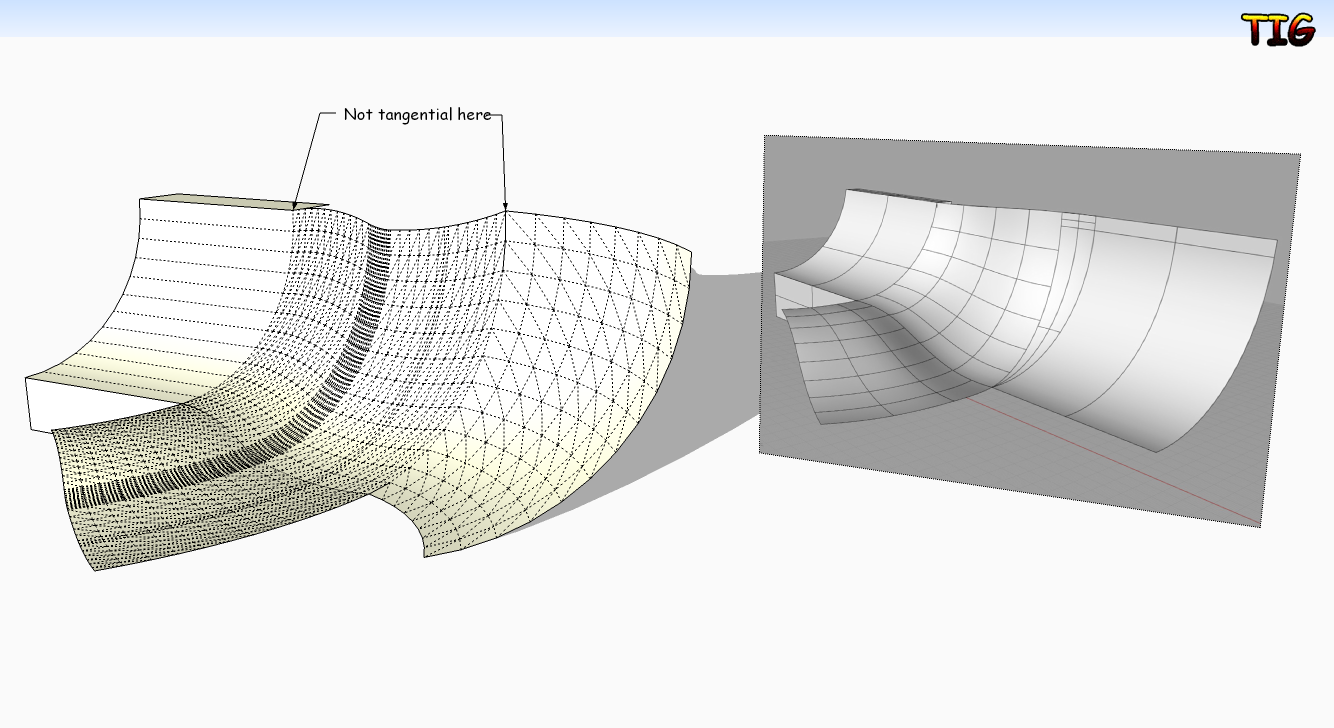
-
Yea, the idea was that you build surfaces out of quad or tri-patches. For either side of a patch you can add another tri/quad-patch and you keep going like that. Some align tools that would make one patch align to another patch is something I hope to be able to do.
In 3DSMax, when you have connected patches they start out so the control handles are linked to each other. Rotate one of the handle of one control points affects the other handles for that point - effectively ensuring tangent surfaces. If you use Ctrl when you move the control handles you make that handle act independently from the rest.
That's the rough outline I'm working after now. Just began on putting some code together. Not sure how long this project will take. There is a possibility that I might make this my first commercial plugin. Will see how after the first prototype - then I should have a better idea of how much work it'd be.
-
It seems to me that there's a difference between "impossible" and "really difficult."
Organic stuff can be really difficult but technically as long as you can make it from triangles any shape should be possible, with the limitation of an object with an huge amount of polygons.
I've had some discussions with a friend who uses Rhino. He's come up with some cool shapes and stuff and challenged me, 'I'll bet you can't do THAT in Sketchup.' Typically with a plugin or 2 I'm able to recreate his shape without too much problem. The big secret, though, is that SU tends to fall apart not with the complicated stuff but with the rather mundane. Once I create that shape how easy is it for me to manipulate compared to Rhino? What if he were to ask me something simple like, UV map this sphere (I'm aware of Whaat's plugin here but I don't count it since it stretches the ends and has a lot of limitations, no fault of Whaat's)? Or perhaps, create a simple box...that's .000001m in all directions?
-Brodie
-
Hi Jeff,
is this what you mean? being a pool skater from long ago I couldn't resist trying this out.
john
Welded Top + Bottom rails then Extrude edges by rail and then follow me for the forward projection.
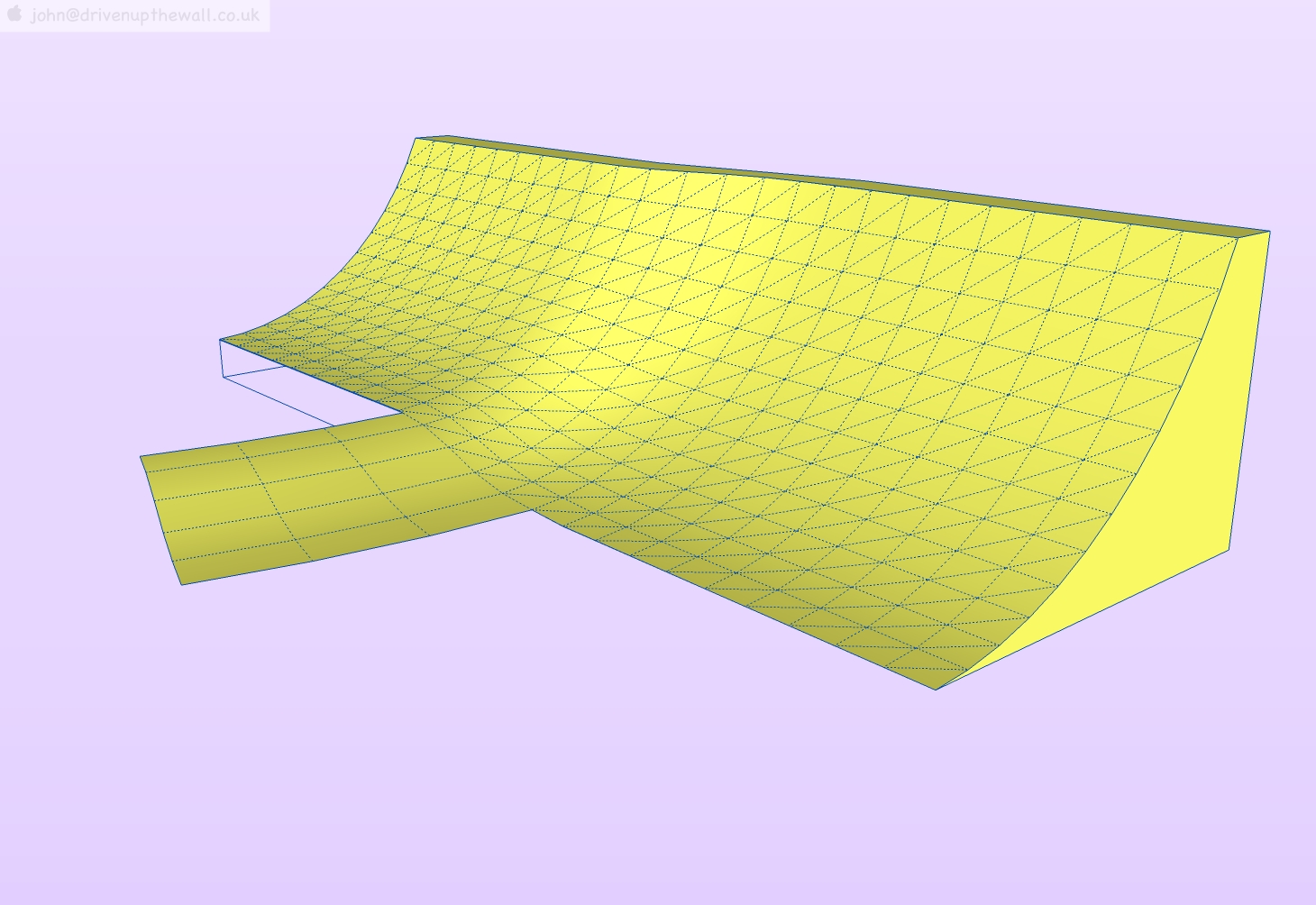
-
Nah, not like that. I've used that shape a few times on the past though. (one of which can be seen on the bowl at the following link)
http://forums.sketchucation.com/viewtopic.php?p=135777the main problem with that is the lip ends up being the same angle in the shallow and deep end whereas the drawing I posted earlier in this thread has vert in the deepend and no vert in the shallow. (and I do have a way to use this same technique to counteract that problem but there are other things happening in the 'SU impossible' drawing). I don't have an Internet connection right now (this post is via iPhone) but when I get a connection, I'll upload a skp to better describe the problems.
(EDIT -- John, a couple of more examples using a similar formula can be seen in the posts starting here:
http://forums.sketchucation.com/viewtopic.php?p=191711#p191711 -
How about an exact replica of your 3-D self!
Thats impossible
-
hello,
just like that ?
acrobat reader 8.0 required
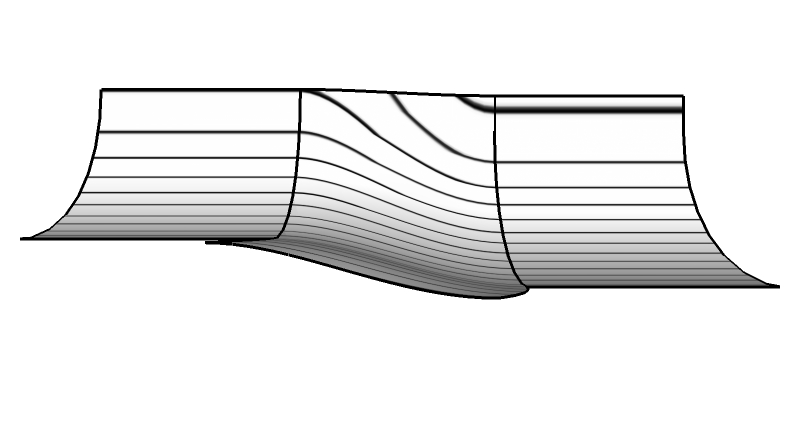
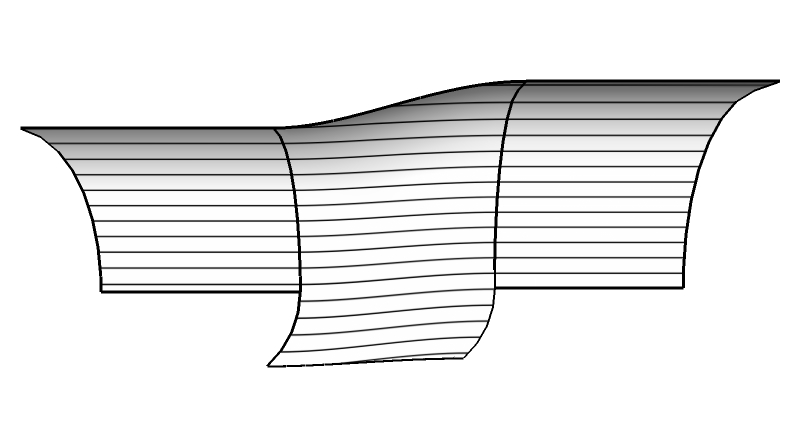
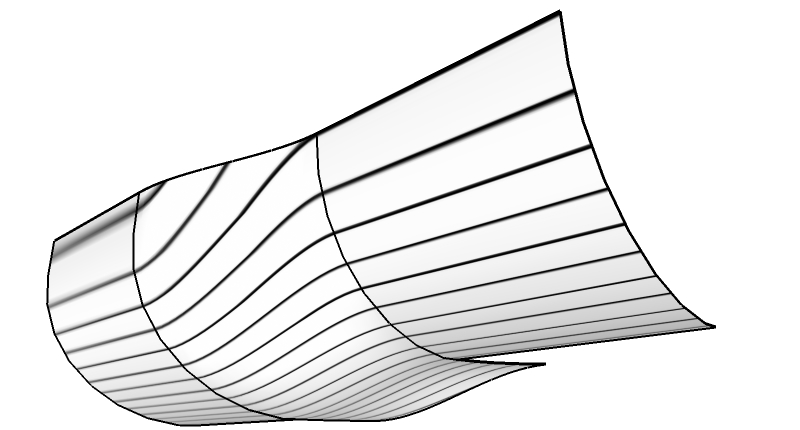
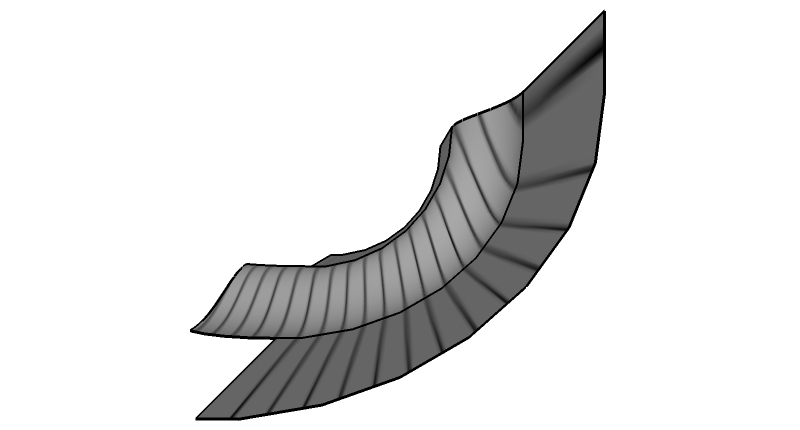
skate.skp -
Exactly how is this achieved ?
Exactement comment y parvenir? -
-
-
B U T... how did you do it ???

ExtrudeEdgesByRails2 where you have two pairs of rails [or profiles] which would do this, but it is not [yet] published ? -
Ehy, wait! Are you turning SketchUp into a NURBS application? Bad boys!

-
-
First of all make sure u have same numbers of segments on the opposite curves .
Second use follow me tool ,let say use it with down curve for shape and right curve for rail.
Now begins the pain..select all vertical segments for each row and weld them in a curve,after this move the end point of that curve to the affiliate point of the upper curve.After doing this step explode all curves ..and begin the same operation as previous but this time for the horizontal rows of segments and move the end point to the affiliate points of curve from the left...after lot of patience ..the result is (visually) the best.. not the easiest but the best (i guess)Hope u get it!
Elisei
Advertisement