[Plugin] extrudeEdgesByEdges.rb
-
gotcha!..


..the script does lead you into 'lofty' considerations..
-
TIG:
Did you notice the plugin will displace the resulting group a distance away from the originating groups? I don't know if this is a random distance or a proportional distance, or if it is dependent on the geometry of the originating elements. This is just an observation, and not necessarily a problem.
mitcorb -
@mitcorb said:
TIG:
Did you notice the plugin will displace the resulting group a distance away from the originating groups? I don't know if this is a random distance or a proportional distance, or if it is dependent on the geometry of the originating elements. This is just an observation, and not necessarily a problem.
mitcorbThe result sometimes displaces... It's to do with the translations of the two groups, I haven't yet worked out how to ensure it always snaps over the original - the displacement is the bounds of the new group v. the originals...
-
majid
Thanks for the ideas...
Peace, hello: I am happy that the website is active ?
My Farsi is not so good... -
TIG,
Very grateful for your talent, and for sharing.
Thank you.
-
thanx dear TIG .. it is great. maybe the next step is adding options so that it could do something like Follow me ,+ FollowMe&Keep, but whit a noncouplanar profile (like your scrip is doing)... again :it is great TIG

تیگ عزیز،ممنون از سخاوت تو -
wow, really a nice plugin! thanks a lot, TIG! jumps out of his seat
(and thanks Gaieus, for pointing me here...)that is quite a useful tool.
next step: birial operation? (two different path-curves and/or several different base-curves...)
-
As Plot-paris said: "next step: birail operation? (two different path-curves and/or several different base-curves...)
 and then morph along rails to preset sectional outlines, and who knows what else?
and then morph along rails to preset sectional outlines, and who knows what else?I am currently enjoying some experimentation with this plugin-- craggy curtains, canyon walls, insect "skins"....
Thank you TIG
mitcorb -
does it work well for mac?
-
Works perfectly on the Mac Oli

-
Thank you TIG!
-
amazing plugin, works really smooth too. gonna have some fun with this!

-
Version 1.1 20090625
Speed improvements - face making time ~halved,
typename >> kind_of?, triangulation glitch trapped
and orientation improved.It's here http://forums.sketchucation.com/viewtopic.php?p=166780#p166780 ...
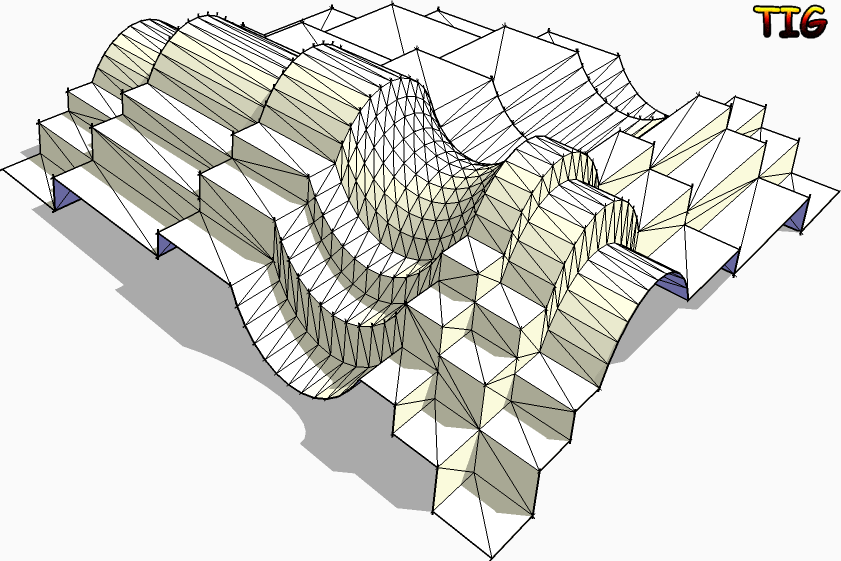
-
The funny of your plug

(Click the image)
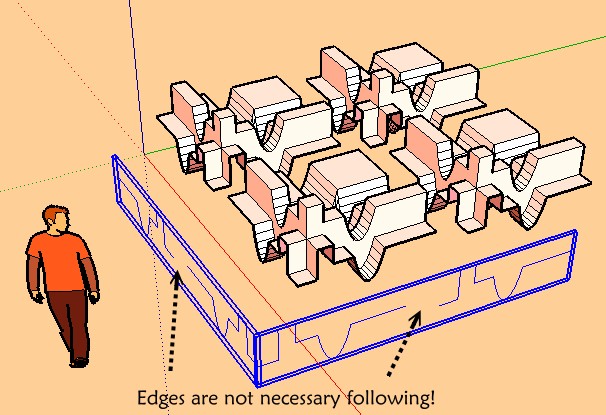
-
Great TIG, thanks a lot for this SU enhancement.
MALAISE
-
Congratulations TIG!
A very useful and well executed script.
Questions/Suggestions:
1- I assume the order in which the two groups were assigned determines the alignment of the mesh; to the last defined of the two selected groups.
2- Not critical, but could there be a Smoothing Dialog that prompts: "a)Smooth or b)Smooth and Soften"?
3- A defaults dialog triggered by pressing the [Tab] key? You'd would then be able to assign defaults of a Yes or No for each prompt and which which dialogs would be shown (if shown, then user could temporarily change their default as the script is playing).
-
Here's an update...
Version 1.2 20090625
Orientation speed optimised.
Glitch on groups erase fixed.
Get it here... http://forums.sketchucation.com/viewtopic.php?p=166780#p166780 ... -
Wow...!
Many thank you very much ...!Excellent tool, thank you very much again and a hug from Central America ...!

-
Hi TIG and many thanks. I've tried both "intersect with self" or not, but nothing changed. A little problem...
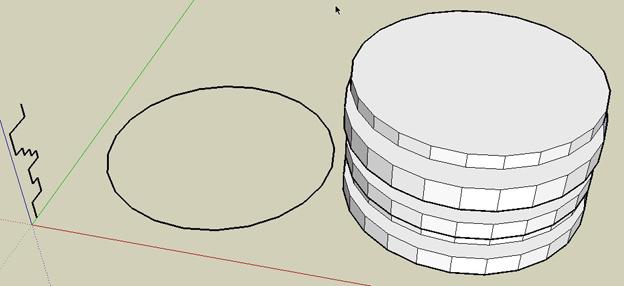
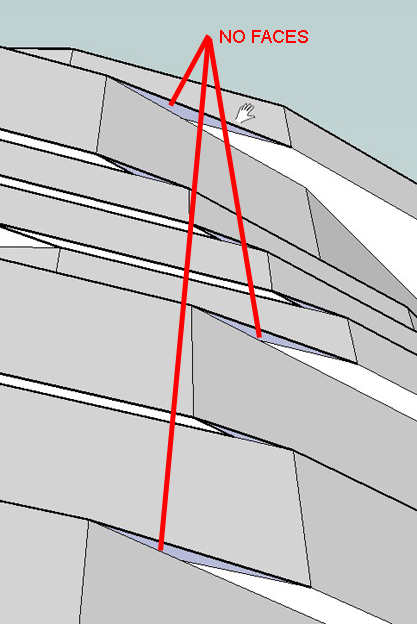
-
@massimo said:
Hi TIG and many thanks. I've tried both "intersect with self" or not, but nothing changed. A little problem...
Massimo
Have you tried the latest version v1.2 ? I've just tried to reproduce your path/profile and I get all faces made - no gaps - Any edge that can get a face should get a face ? Your faces aren't reversed are they, so look 'gappped' ?
The only problem I have was because of the convoluted result some faces orient wrongly [inside out] - both in the script AND within SUp later - the only fix is to reverse the problem faces manually ...I had to guess your model's details - I could test it better with the real thing - if after trying with the latest version it still gaps please PM me with the model attached, so I can see if I get the same problem...
Advertisement







