[Plugin] extrudeEdgesByEdges.rb
-
Thank you TIG!
-
amazing plugin, works really smooth too. gonna have some fun with this!

-
Version 1.1 20090625
Speed improvements - face making time ~halved,
typename >> kind_of?, triangulation glitch trapped
and orientation improved.It's here http://forums.sketchucation.com/viewtopic.php?p=166780#p166780 ...
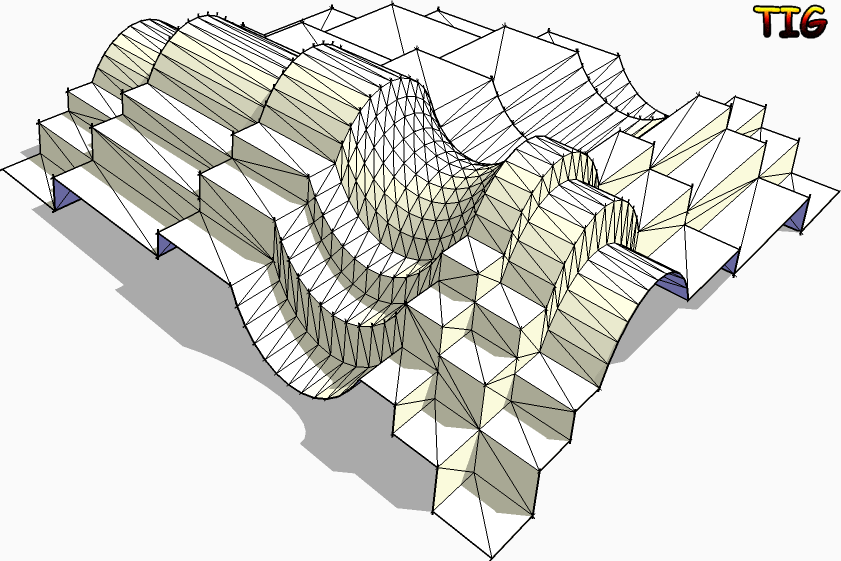
-
The funny of your plug

(Click the image)
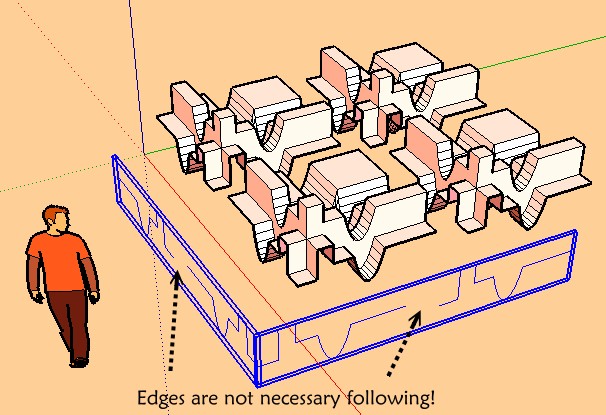
-
Great TIG, thanks a lot for this SU enhancement.
MALAISE
-
Congratulations TIG!
A very useful and well executed script.
Questions/Suggestions:
1- I assume the order in which the two groups were assigned determines the alignment of the mesh; to the last defined of the two selected groups.
2- Not critical, but could there be a Smoothing Dialog that prompts: "a)Smooth or b)Smooth and Soften"?
3- A defaults dialog triggered by pressing the [Tab] key? You'd would then be able to assign defaults of a Yes or No for each prompt and which which dialogs would be shown (if shown, then user could temporarily change their default as the script is playing).
-
Here's an update...
Version 1.2 20090625
Orientation speed optimised.
Glitch on groups erase fixed.
Get it here... http://forums.sketchucation.com/viewtopic.php?p=166780#p166780 ... -
Wow...!
Many thank you very much ...!Excellent tool, thank you very much again and a hug from Central America ...!

-
Hi TIG and many thanks. I've tried both "intersect with self" or not, but nothing changed. A little problem...
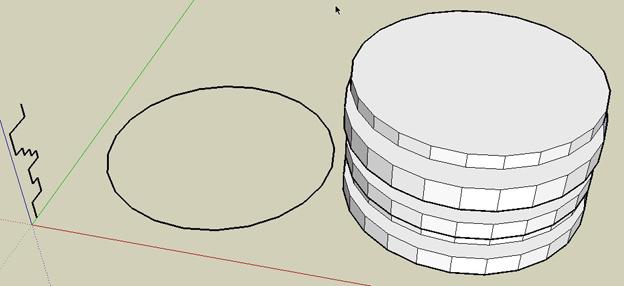
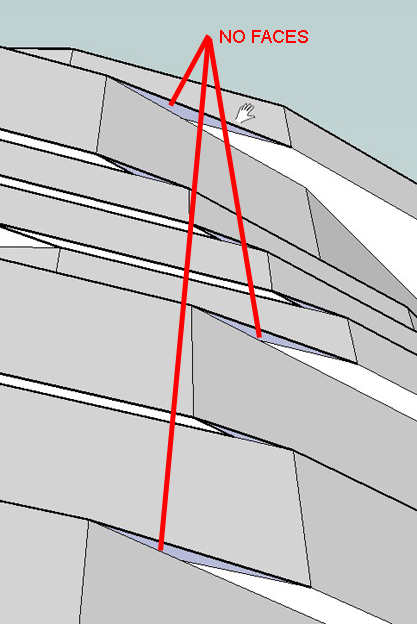
-
@massimo said:
Hi TIG and many thanks. I've tried both "intersect with self" or not, but nothing changed. A little problem...
Massimo
Have you tried the latest version v1.2 ? I've just tried to reproduce your path/profile and I get all faces made - no gaps - Any edge that can get a face should get a face ? Your faces aren't reversed are they, so look 'gappped' ?
The only problem I have was because of the convoluted result some faces orient wrongly [inside out] - both in the script AND within SUp later - the only fix is to reverse the problem faces manually ...I had to guess your model's details - I could test it better with the real thing - if after trying with the latest version it still gaps please PM me with the model attached, so I can see if I get the same problem...
-
Can you subsequently get the face made if you redraw an edge ? If so then EEbyE should have made that face...
I haven't managed to reproduce it, can one of you PM me a [small] model with the problem ? -
I have same result but seems normal as this function is not adapted to this!
As the profil stay parallel
At each "rotation" there are creation of an external or internal horizontal face
For ovoid that make just an half circle

And a mirror after
But even with this there some gaps
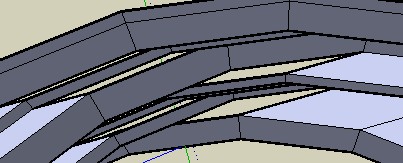
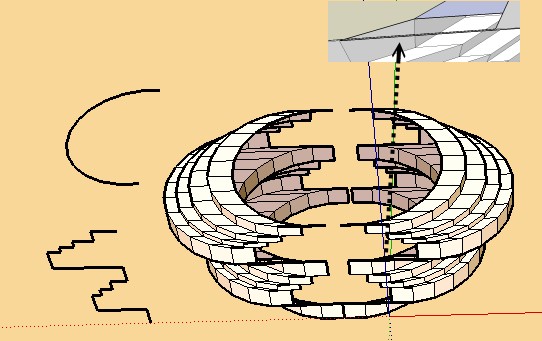
-
-
I get no loose edges with either of your skp's... There is orientation weirdness as sometimes threes faces share as edge as it's convoluted in on itself when a circle... to be on the safe side I am adjusting the script to trap any edges without faces... Look out for update...
-
Here's v1.3 ...
http://forums.sketchucation.com/viewtopic.php?p=166780#p166780
It's been trapped for rare unfaced edges - it either forces the edge to have a face, or erases the edge if it's not possible to add a face ... -
Have you tried this latest version ?
-
There is always no possible to close some faces (my gap file above)

The curious is this is a "big face"
Maybe because angle is too flat?Not so a big deal to close it by hand

-
Did you still get unfaced edges ?
-
yes the same than on my image above! (orange pale one)
After Auto self convoluted stay 2 "big faces" (second of the revolution, and second of the profil)
AND I have this one " 1.3 20090626 Edges not facing in convoluted shapes trapped."
-
Of ourse yes

The curious was there same size so maybe you have not posted the good version?
Advertisement







