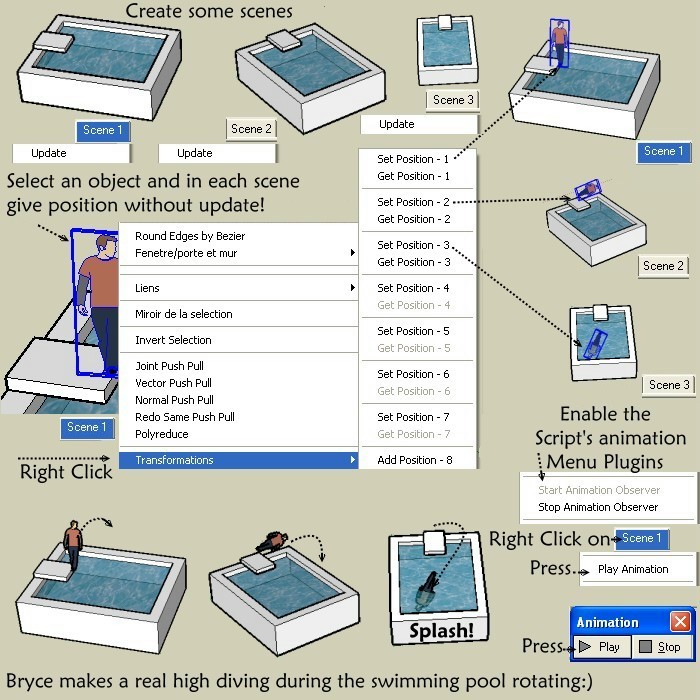[Plugin] Proper Animation V1.08 Beta(Updated 14/11/10)
-
New version 1.04 released of - "Proper_Animation.rb"
- added control of each animated scenes transition time - following users requests
download from - http://morisdov.googlepages.com
-
I see no difference. My elevator in scene 1 is as fast as my elevator in scene 2. But to change from one scene to the other takes 8 or 2 seconds.
-
He morisdov...
kwel script!!! i got some problems. when ad i.e. 2 steps for a cube i than ad 2 scenes and update eacht scene with its own position of the cube. than i play the animation my cube disappears at one the positions??? -
This is a great plugin Morisdov. My request would be avi. animation export however. I want rendering engines to recognise these movements for rendering animations. But again, thanks

-
@morisdov said:
…
Morisdov.transf_get("transf2")You must understand this is not the intentended use of this plugin -
…Yes, I understand. But please know, that I write much ruby code about ruby console by using applescript scripts from database (FileMaker Pro 8.5). Its phantastic.
Now my question is, whether and how it is possible, to set transition time in this code line. For example:
@unknownuser said:
Morisdov.transf_get("transf5") set transition time to 8
-
@n lindenthal said:
Now my question is, whether and how it is possible, to set transition time in this code line. For example:
@unknownuser said:
Morisdov.transf_get("transf5") set transition time to 8
No - transition times setting is a property of sketchups own scenes animation - not a property of "transf_get("transf5")" function, which is not designed to be called from the ruby console.
@rombout said:
when ad i.e. 2 steps for a cube i than ad 2 scenes and update eacht scene with its own position of the cube. than i play the animation my cube disappears at one the positions???
Please follow the "readme.txt" instructions, grab one of the sample models submitted by MALAISE, or use the http://morisdov.googlepages.com/xml_dictionary_attributes.zip - plugin to debug your model.
http://www.sketchucation.com/forums/scf/viewtopic.php?f=180&t=11390&p=79744#p79168@princedragoncok said:
My request would be avi. animation export however. I want rendering engines to recognise these movements for rendering animations.
If there is a will there is a way - look at TOMASZ render -
http://www.sketchucation.com/forums/scf/viewtopic.php?f=180&t=11390&st=0&sk=t&sd=a&start=30#p80623
i guess we will get sketchup 7 before sketchup crew gives an answer
http://www.sketchucation.com/forums/scf/viewtopic.php?f=180&t=10926&p=73880#p73880Moris
-
-
Seems the plug don't work when you make File/Exportation/ animation/avi

Am i right? Or I misse something? -
Hi all,
I'm looking for a 3D modeling program that will allow me to model machines with moving parts (shafts, gears, pushrods, etc...) I'd like to be able to specify axes of rotation and such and then see if my machine go, on a mouse click or whatever. I don't need to be able to export a movie (though that'd be nice). I don't need high-quality rendering. It looks like SketchUp with Proper Animation would work. Would it?
Looking over the new Dynamic Components feature in SketchUp 7, it doesn't look like it's what I want. Am I right?
('m not a SketchUp user yet. I've been using VectorWorks for some time.)
Thanks!
Captain Ping -
Presently if you want stay with Sketchup, better thing for your particular purpose will be SketchyPhysics2!

(it's free)
Arm's Robot(video)
Titanic Shaft(video)
And load this Steam Machine (post 2)
of course you must have Sketchyphysics2 installed for work with the model and see animation) -
Little tricks!

As all objects must be a group or a component
For erase a position just explode the group or component then group it or make component again
You can address all positions even you are in the scene 1 !!!

Just don't overpass the number of scene existing for give a number to positions!
-
it's really hard to express my thank to you.
-
Phew, am I thick or what? I just cannot get this to work. I've had a look at Moris' & Pilou's explanations and the video... but it just don't werk for me...
This is what I'm doing:
I want to animate a lift / elevator car moving vertically within the elevator structure. I have four scenes in my file.
I select the lift car, RMB > Transformation > Set position 1
Start Animation Observer.
Switch to scene 2, Then move lift car, Set Position 2.
Switch to Scene 3, move lift car, Set Position 3
Switch Scene 4, move lift car, Set position 4
Stop Animation observer.
Start animation / Slideshow in SU -- nothing happens. The views change between scenes, but the lift car stays in the last position I set it to.
I can use 'Get Position X', and the car will move within the same scene, but not when playing back an animation / Slideshow.
WTF am I doing wrong?
TIA,
-
-
Hi All
Solo, your running skeleton is first class

MALAISE
-
Before launch the Animation observer (positions adressed), better is save, quit and restart!
@Tim
Start Animation Observer only when all positions Objects are adressed!!!
That is that your error !
Objects (must be grouped) are independent of the scene! But will be animated inside the moving of the scenes!Just go in the scene 1 and take 4 positions of your objects (or less) if you have 4 scenes
@ Solo
Yes
Just take the 4 positions (or less)of each objets in the scene 1 (if you have 4 scenes)
And of course scenes can be rotated for Lelouch style! Your is fixed! Japan style
Your is fixed! Japan style 
Very speedy conceptual

Load the file
Start Animation Observer
Play Animation (of the scenes) as normal way
-
Updated the anim above

Always very basic but showing that you can animate anything in classical way
All is time to make
Difference with the Layer method is that you have just to click on a group for change it -
@unknownuser said:
Before launch the Animation observer (positions adressed), better is save, quit and restart!
@Tim
Start Animation Observer only when all positions Objects are adressed!!!
That is that your error !
Objects (must be grouped) are independent of the scene! But will be animated inside the moving of the scenes!Just go in the scene 1 and take 4 positions of your objects (or less) if you have 4 scenes
Pilou --
Thanks, but...
in Scene 1: Set Position - 1 (start), move car, Set Position - 2, move car, Set Position -3, move car, Set Position -4.
Start Animation observer.
Play scene animation.
Car does not move. The car is a self-contained group.
?
-
You have not save, quit reload!

and why 1 (start), move car ? Start is only when all is adressed!Can you post your car or a simple objects with same nature group
-
@unknownuser said:
You have not save, quit reload!

Yes, I have. Just didn't state it.
@unknownuser said:
and why 1 (start), move car ? Start is only when all is adressed!
Because, in my experience with other packages, I want to set a keyframe for the starting position.
@unknownuser said:
Can you post your car or a simple objects with same nature group
OK. 'Lift Car' is the name of the group that I want to animate.
Advertisement