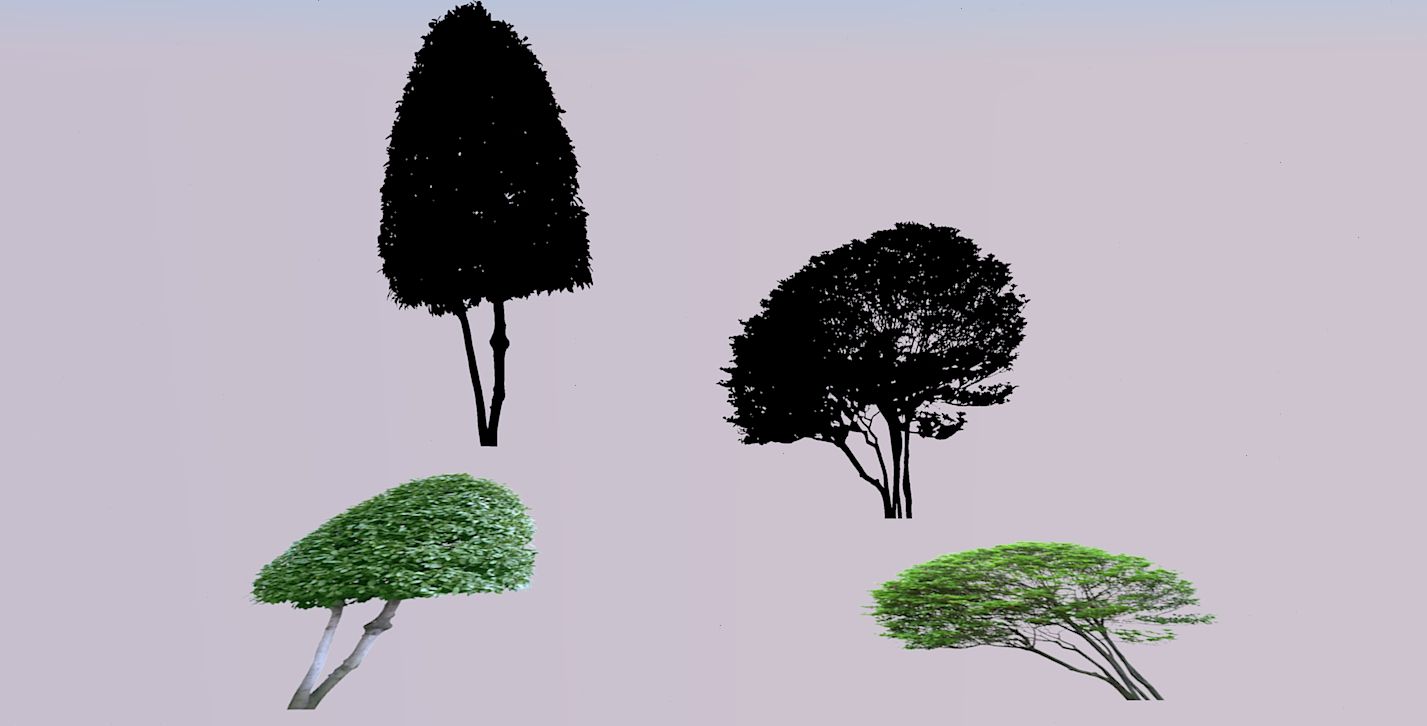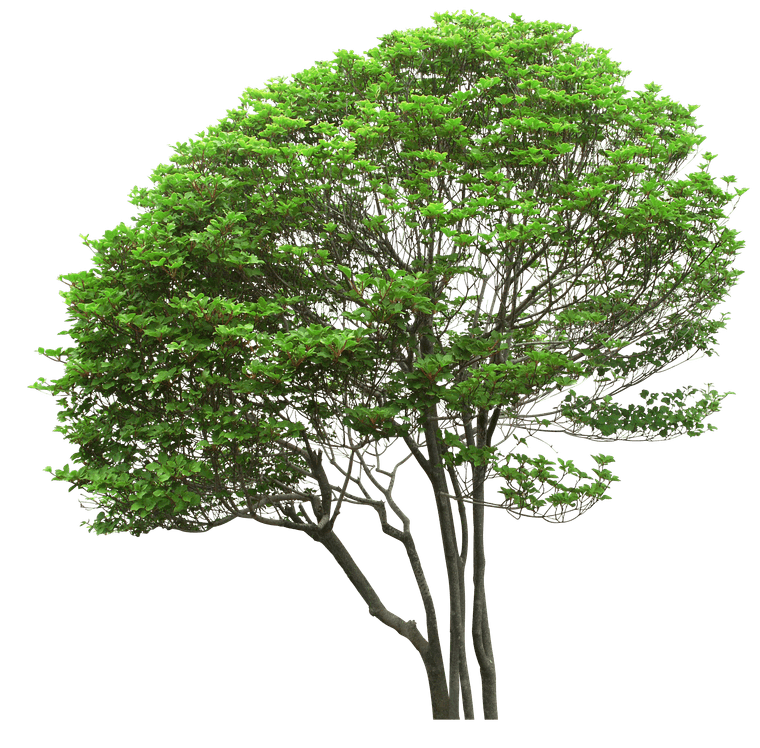Latest posts made by ZG53
-
RE: [Plugin] Pic2Shape - v1.3a - 17 Dec 25 (Image Contouring)
I use Sketchup 2022 with Twilight render 2.0 Pro. A few days ago I upgraded LibFredo6 and PictoShape to the latest version, After that it started to go bad, the Shapes on the images I make with face to camera after rendering are black (as with the alpha mask), while the imported images in png format without PictoShape are visible OK after rendering.
After rendering in the attached image
Left shape - obtained from png imported image after PiCtoShape
Right shape - imported png and "raised" by 90°
-
Image Trimmer problem
I have a problem with Image Trimmer. When I do everything right, including importing the image (png file) and saving it, when I start I,mage Trimmer , WinRar opens a window with EdgeDetector.jar. Image Trimer does nothing. What is the problem? Everything runs on an AMD Ryzen5 processor with 16 Gb of RAM. with Sketchup 2022.
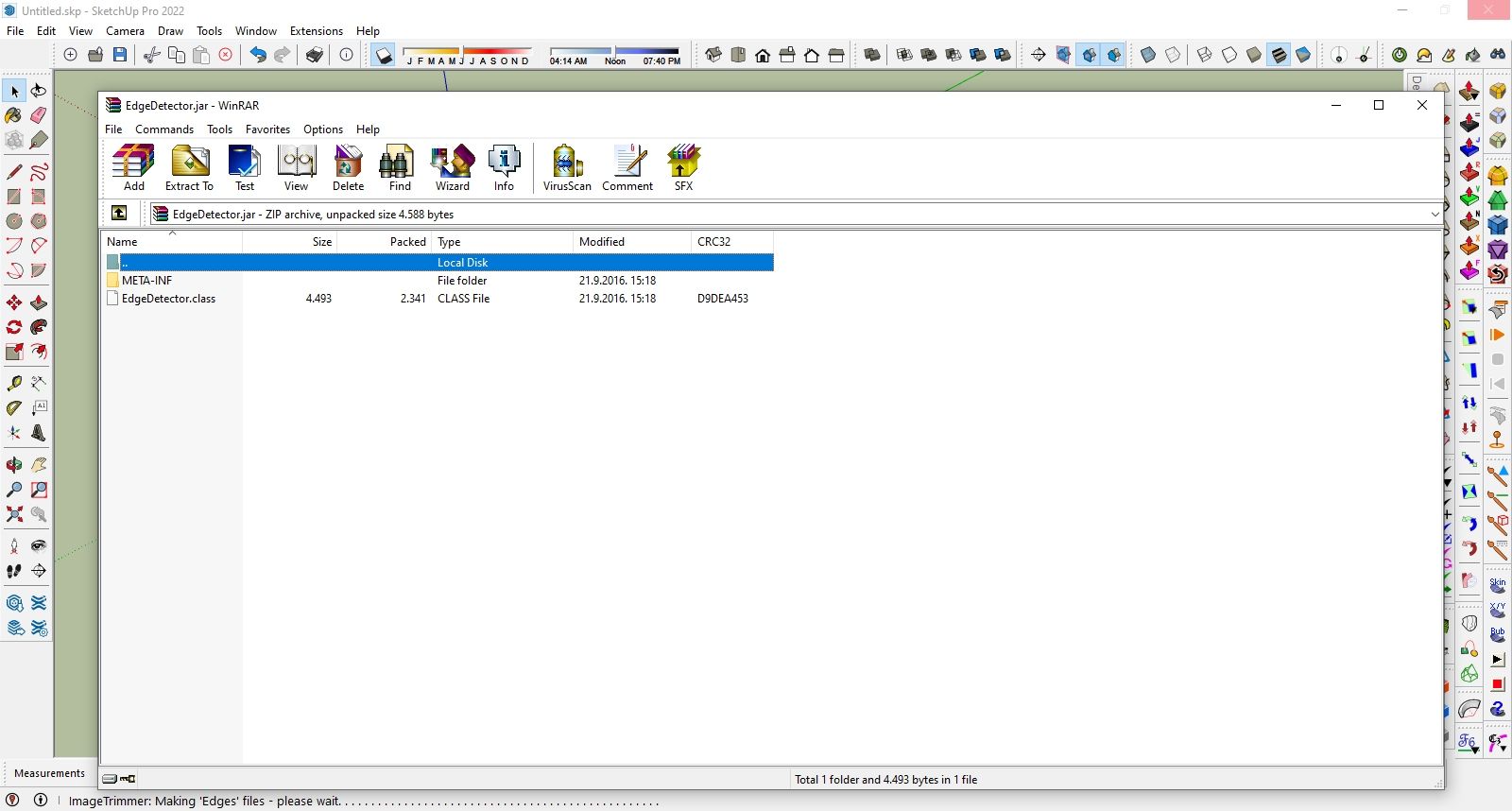
-
RE: Error on purchase
@gábor said:
@zg53 said:
.... I try to purchase licence for ThruPaint ....
Where did you get the link for the licence purchase? As far as I know ThruPaint is not a licensed plugin yet.
I don't know for Your TruPaint bu my when I click on it say "Trial Period Expired: ThruPaint
Trial period has expired since Fri 03 Mar 2023
You now need to get a License to continue using the extension" -
Error on purchase
Can somebody help with this error.
When I try to purchase licence for ThruPaint I get massage :
"ERROR: Unknown plugin identifyer."