They have a 30 day trial on their website. If it can extract layers properly then it may be worth it, I personally need one that can also keep component symbol names.
Posts
-
RE: PDF2CAD
-
RE: Chose your deckchair
I like number 4 as long as the cushion doesn't end up sliding down.
However the others are a better technical design for outdoor furniture as they won't retain water.
-
RE: Weird triangulation of faces
I have been running into this when I run a "Intersect with selected" function, and with the CleanUp plugin. (which I use religiously)
The only solution I have found is to set "ignore UV mapping" in the cleanup plugin, it then clears these lines out. -
RE: SpaceClaim Plugin For Sketchup
The lowest cost 3D solid modeler I have found that works well with SketchUp is Alibre.
They have a hobby version for $200. I have used the pro version for years doing product design and found it to work well. -
RE: [Tutorial]How to Cut around Objects Quickly in Photoshop etc
Bookmarked and thanks.
-
RE: Sketchup into streetview
I had to turn my head and cross two images to find the difference. Good job.
That sort of thing should help the client. -
RE: Limit vray usage of cores
I don't use V-Ray, however once your render starts you should be able to change the affinity of the V-Ray thread in the task manager.
Press CTRL+Shift+ESC to bring up the task manager.
Right click on the task and select "Set Affinity" then de-select some of the CPU cores. -
Going Pro, got any tips?
I consider myself a knowledgeable SketchUp user, but so far I have used SketchUp to model real world buildings and bring them into the video game world for my own map making purposes. I have now been contacted by a architectural visualization company that wants me to convert 2D drawings to 3D that will then be brought into a video game engine for walk-troughs and visualization. They have previously been using 3DMax (Slowly), but I have convinced them to give SketchUp a try, since the end product is the same: 3D textured data inside a game engine.
For this first test run I am requesting they buy me a licence of SketchUp pro, as so far I have only used the free version. It will also give me a change to determine how much time these conversions will really take me and what I will need to charge in the future.
This is my first push into the SketchUp freelance world. I know the tools, but does anyone who has been though something similar have any tips? I have read the threads on "what to charge" but most of those were for still renderings only.
Thanks for the tips.
-
RE: [Plugin] fixSolid v1.7 - updated 20/10/2012
I haven't downloaded it yet, but I am very interested in using this plug-in to help heal solids for use in BSP based video game making.
-
RE: SketchUp game exporter (Source)
Yes, the exporter won't group things automatically.
Each single "Brush" in hammer is a single convex grouping of faces in SketchUp.You can however group together other groups of convex objects in SketchUp into more groups and components and they will export as groups in Hammer. This makes moving them around in hammer much easier, they can then be un-grouped in hammer back into their smallest convex objects.
For example I would group together any objects in sketchup that I knew I was going to convert to a func_detail, or breakable window.Components are also a HUGE help in Sketchup when laying out buildings.
Since most of the buildings in my Allegheny map are symmetrical I only had to model half the building, make that half a component and mirror it on the other side. -
RE: SketchUp game exporter (Source)
@radiodead said:
When I try to install the plugins by going to Sketchup Plugins under the L4D authoring tools and go into the sketchup folder all I have is the valve_library folder -- the valve folder and other files that I am supposed to copy into the google folder are not there, any idea why or how to fix it?
Try to either re-install the authoring tools, or in steam right click on them, goto "Local Files", and "click on verify integrity of tool cache"
If they are still missing I would contact valve at: sketchuptools@valvesoftware.com
-
RE: SketchUp game exporter (Source)
Attached are the plugins, styles, and template I use for Hammer.
I hope to get some tutorials made in November, I am currently too busy with a deadline project for Halloween.
-
RE: SketchUp game exporter (Source)
@timbo89 said:
Any new information on this topic?
I have been too busy using the exporter to write my tutorials yet.
However, I think the plug-ins are finally good for release. I have worked out most of the bugs.
I will get them uploaded tonight.Here are some screenshots of a game map I am making based on a real theater near my house.
People will actually be playing the map of the theater while inside the theater on Halloween.
These images show just how accurate you can make a game map compared to the real-world.Photo:

Sketch-up:

In-game:

-
RE: PlayUp Tools Update
Glad to see this, I am currently working in Hammer, but will get back into the CryEngine soon.
Make sure and post this information on the Crymod website in this thread:
http://www.crymod.com/thread.php?threadid=19058 -
RE: SketchUp game exporter (Source)
It should not be due to a MDL file.
See here: http://developer.valvesoftware.com/wiki/Failed_to_load_the_default_scheme_fileHere is an example of model work that you can do in SketchUp. Both of these models were made in a few hours today.
All the models used existing in-game model textures I imported into SketchUp.
The white smoothed model behind each is the collision model that sets up the object physics.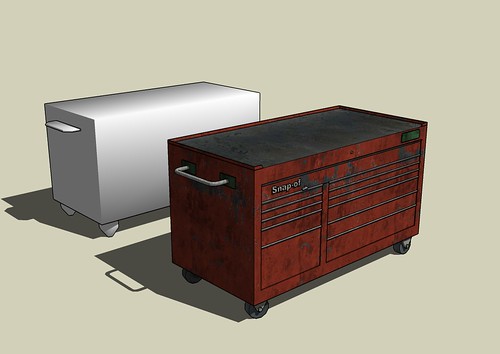


Bonus:
The toolbox is very fun to play with as the tank, as it weighs quite a bit.
-
RE: SketchUp game exporter (Source)
@gardentwine said:
i opened the file valve_sketchup_tools_config.rb and it says in here that build SMD file for import to the hammer engine is done for you but i tried to correct the Dir but it still dont work or perhaps valve release a duf plugin
The code in the Ruby file to automatically compile the SMD is old and inactive.
I have actually been in contact with a employee at Valve who worked on this plug-in.
He said they probably will be supporting it more in the future but current it is more of a in-between project. Also that the automatic compile stuff didn't make it into the public release, probably due to stability and the fact that more data would have be written into the model for the QC to work.If you don't know a SMD file is the geometry for a model, similar to a Collada file. It has a paint-by-numbers style UV map that a compiler can then apply a material to.
A QC file is similar to the XML files packaged inside a KMZ. I describes the metadata for the geometry: Is this a static model? Physics model? Where do I find the textures? etc...
See this page on writing the .QC file. Search google for many tutorials and tools on compiling them. Once you know the work flow it isn't all that bad. Models in-game use a different material lighting scheme that isn't as complex as the brush work. This increases the game speed.SMD files are blocks that make up the game world. These are the walls of buildings, floors, ceilings, trim work etc... And the majority of the game world. Each block or brush exported into the SMD file must be a convex object, have no lines splitting up a face, or any 2D surfaces. This is the primary purpose of the scripts we are trying to write.
See here: http://developer.valvesoftware.com/wiki/VMFSo far most of the screenshots I have shown are SMD brushes. What makes sketchup so much more powerful to me is that I can create complex geometry models in SMD that mixes with the less complex brush work in VMF and have them meet seem lessly in the game world.
For example I made the greenhouse model below in SketchUp.
All the parts of the building are VMF blocks, along with all the glass.
The many beams that make up the ceiling though would be intensive on the game engine.
So they were made into a SMD model file, and compiled into a game model (.MDL)
The model uses 100% in-game materials, so I didn't have to make anything new.
Making this type of object in-game would be nearly impossible with all the angles. It would also take forever to tweak and modify. But SketchUp components and mirroring fixes all that.
For example I wanted the player go be able to crouch and squeeze though the windows along the side. I had to make the windows 8 inches taller. Well in sketchup that takes about 15 seconds including adjusting the matching glass. In-game that would mean modifying about 100 object each by hand.SketchUp:
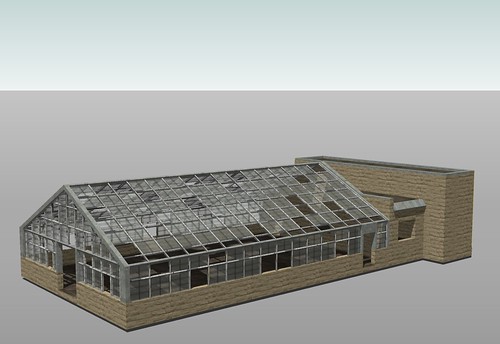
In-game:


Real-world:

-
RE: SketchUp game exporter (Source)
The code that I linked to was broken, or basically didn't work on as advertised.
I have made a clean-up script that uses a few different scripts I have found including the Google code which was the biggest key. It allows you to search the entire open model including inside groups and components.
I now have a script that does four things on one go:
1: Searches for any lines that don't connect to any other lines and delete them.
2: Searches for any lines that split a coplanar face where both faces have the same texture.
3: Searches for any faces that have a material applied to the back-side and removed the material.
4: Searches for any groups or components where a overall material was applied in an attempt to paint the whole model, and removes the overall material.It reports back how many lines were repaired, and how many bad materials were removed.
I will release the script along with a a larger tool set if Chris can help me a bit on getting it packaged into a nice menu. -
RE: SketchUp game exporter (Source)
That sounds great Chris.
I found this nice bit of code on the SketchUp API blog:
http://sketchupapi.blogspot.com/2009/03/deleting-unnecessary-edges.html
It seem like exactly what is needed to clean up a model into solid faces.
If you can clean-up reversed faces and internal materials I think the last bit would be a way to detect if if a group was convex or not, and prompt the user to fix that group.
I would be happy to test any scripts you come up with, I will PM you my contact info.