Now i doing plugin for this.(I have done other with same action, but need to do some changes for your need). What version of SU? It works only in 2014
Posts
-
RE: Layer colors
-
RE: [Scpapbooks]Fixture for Layout 3 and 2013
Lost in Translation

Can somebody to help translate correctly? -
RE: Layer change inside DC while, using copy
in this case i apply needed layer to geometry(not components or groups). Is not good, but it working.
-
[Scpapbooks]Fixture for Layout 3 and 2013
I want intruduce my scrapbook for Layout 2013 and Layout 3.
It most popular fixture. Archive include files of version for Layout 2013 and Layout 3, fonts, preview in PNG and PDF, description.P.S. Many thanks to Pingpink for helping in translation
[DESCRIPTION]
Hardware kit for using in LayOut 2013 and LayOut 3.
Brief description of the set:- Anchor "Hilti";
- Dowel Quick mounting diameter of 6 mm and 8 mm ;
- Anchors for fixing insulation ;
- Bolts, Nuts (normal , high, low , self-stopped , cap ), M6, M8 , M10, M12 , M16 , M20 , M24 ;
- Washers for the above bolts and nuts ( flat, small, normal ,extra-large );
- Self-drilling and self-tapping screws with a diameter of 3.5-6.3 mm ( with round , oval , flat ,
hexagon heads with washers and without washers) . - Blind Rivet ( and countersunk flat head ) with a diameter of 2.4-6.4 mm .
Detailed specification of products is given below for each file.
[USING]
For items which are outside the range of values, the overall size is according to the need to
change these values only. Red lines denote the current size of the component.
To change the dimensions, users need to log into the group and subgroup-extreme move in
the right direction according to size. Average subgroup "stretch" to connect to the extreme.
Depending on the type of component, specified subgroup sizes may be different.
In general, there always have three subgroups.
It is also possible to use two kinds of external components: - Just out of the lines ;
- Filled circuit ( any color is white by default ) .
“Change in appearance” produced by enabling or disabling the button "Fill" in the dialog
box tray of "Shape style". You can either apply the "outside" and "inside" groups for its parts by
selecting the loop variable part.
Note : Ability to use fill in the components of the anchors "Hilti" is missing. For this kind of type of
fasteners used appearance "Just out of lines."
The different appearances of two types, you can see an image file from "Bolts.png".
[List of files with description]
[Fixrure_Anchors_Hilti]
Anchors "Hilti" - HST-R(M8-10, M8-30, M10-10, M10-30, M10-50, M12-20, M12-50, M16-25, M16-50, M16-140,
M20-30, M24-30); - HST(M8-10, M8-30, M8-50, M10-10, M10-30, M10-50, M12-20, M12-50, M12-90, M12-120, M12-
140, M12-160, M16-25, M16-50, M16-100, M16-140, M16-180, M20-30, M20-60, M20-130, M24-30,
M24-60); - HRD-H 10x(80, 100, 120, 140, 160, 180, 200);
- HRD-C 10x(80, 100, 120, 140, 160, 180, 200, 230, 270, 310);
- HT 10/(72, 92, 112, 132, 152, 182, 202).
[Fixture_Anchors_Quick_Fixing]
Plastic quick-fixing anchors: - 6x40(60, 80);
- 8x60(80, 100, 120, 140).
Metal dowel quick installation: - 6x40(70).
[Fixture_Anchors_Rockwool]
Anchor for installation of insulation - 10/60-80(90, 100, 110, 120, 140, 160, 180, 200, 220, 260, 300);
- 10/90-80(90, 100, 110, 120, 140, 160, 180, 200, 220, 260, 300);
- Metal washers diameter of 60-80 mm
[Fixture_Bolts_ISO 4014 (GOST 7805-70_Grade A)]
ISO 4014 (GOST 7805-70) - Hexagon head bolts. Product grades A and B M6, M8, M10, M12,
M16, M20, M24.
Dimensions are according to the standard. The list contains no length is not recommend to
the advised length standard.
[Fixture_Nuts]
Nuts with metric thread of M6, M8, M10, M12, M16, M20, M24: - ISO 4032 (GOST 5297-70) - Hexagon regular nuts (style 1). Product grades A and B;
- ISO 4033 (GOST 15524-70) - Hexagon high nuts (style 2). Product grades A and B;
- ISO 4035 (GOST 5929-70) - Hexagon thin nuts chamfered (style 0). Product grades A and B;
- ISO 7040 (GOST P 50273-92) - Prevailing torque type hexagon regular nuts
(with non-metallic insert). Property classes 5, 8 and 10; - ISO 7042 (GOST P 50273-92) - Prevailing torque type all-metal hexagon high nuts. Property
classes 5, 8, 10 and 12; - DIN 1587 (GOST 11860-85)- Hexagon domed cap nuts.
[Fixture_Washers]
Flat washers are designed for bolts and nuts M6, M8, M10, M12, M16, M20, M24: - ISO 7091 (GOST 11371-78) - Plain washers. Normal series. Product grade C;
- ISO 7092 (GOST 10450-78) - Plain washers. Small series. Product grade A;
- ISO 7093-1(2) (GOST 6958-78) - Plain washers. Large series. Part 1: Product grade A and C;
- ISO 7094 R (GOST 28848-90) - Flat washer for wood constructions, type R;
- ISO 7094 V - Flat washer for wood constructions, typeV(square hole).
[Fixture_Rivets]
Blind Rivet. The standard provides a variety of body materials and the core of the same dimensions. - ISO 15977(Al/St), ISO 15979(St/St), ISO 15981(Al/Al), ISO 15983(A2/A2) - Open end blind rivets
with break pull mandrel and protruding head. Diameter : 2.4, 3, 3.2, 4, 4.8, 5, 6, 6.4 mm; - ISO 15978(Al/St), ISO 15980(St/St), ISO 15982(Al/Al), ISO 15984(A2/A2) - Open end blind rivets
with break pull mandrel and countersunk head. Diameter : 3, 3.2, 4, 4.8, 5 mm.
[Fixture_Drilling_screws]
Self-drilling and self-tapping screws with a diameter of 3.5- 6.3 mm. Length from 9.5-6.5 mm. - ISO 15480 - Hexagon washer head drilling screws with tapping screw thread;
- ISO 15481 - Cross recessed pan head drilling screws with tapping screw thread;
- ISO 15482 - Cross recessed countersunk head drilling screws with tapping screw thread;
- ISO 15483 - Cross recessed raised countersunk head drilling screws with tapping screw thread;
- ISO 7049 - Cross-recessed pan head tapping screws;
- ISO 7050 - Cross-recessed countersunk (flat) head tapping screws.
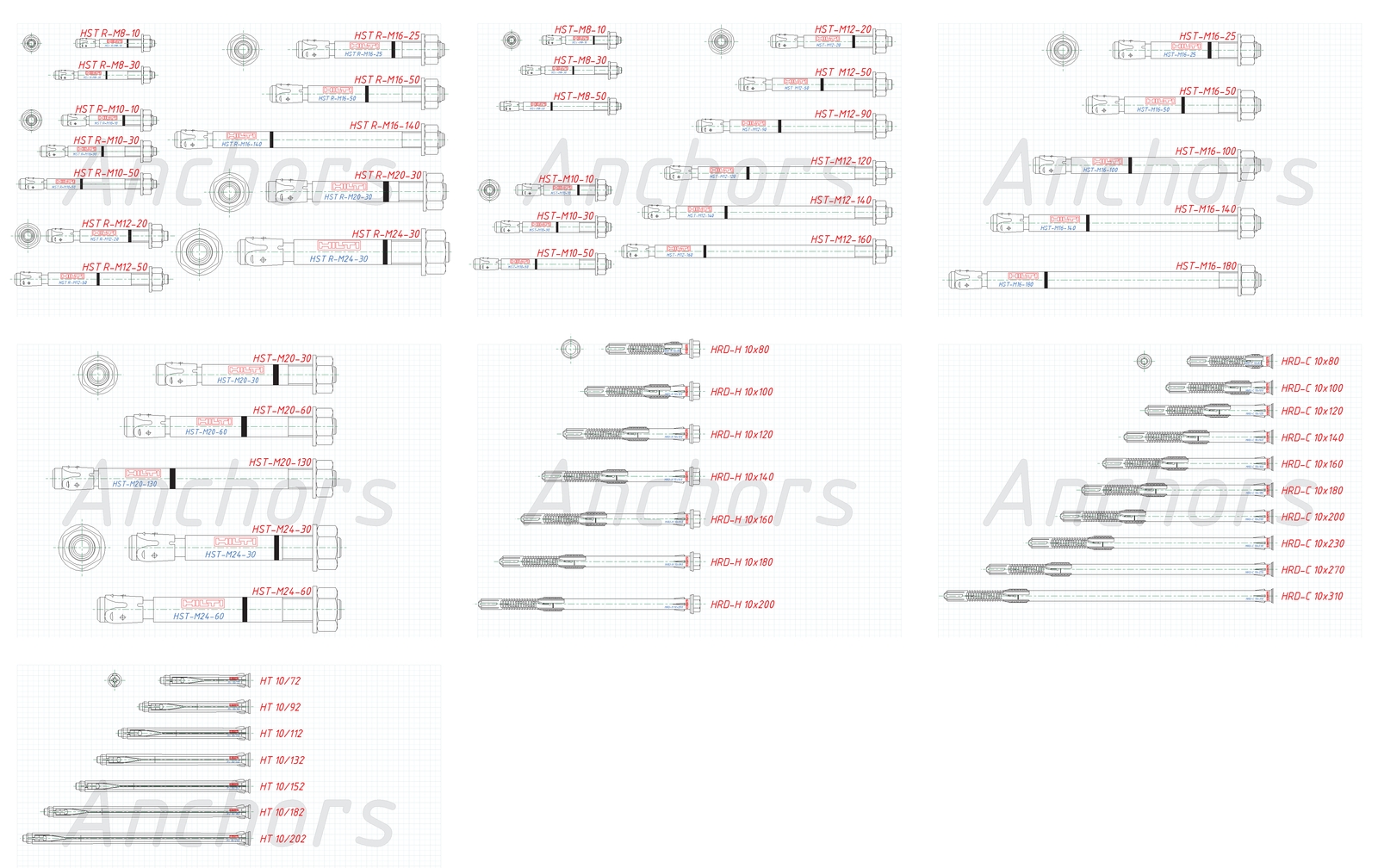
-
RE: Dashed Lines Too Large in Print
@sonatagardener said:
On the 0.01 setting
Thickness is not important. The same situation with any thickness.
-
RE: Model layers in Layout..?
If you want to use more then one model - write script best way. I think you have only one model. Thzts why best way is make scenes manualy.
-
RE: Running SU animation
@dave r said:
If you had read the original post, though, you would have found out that the client already has SketchUp installed on their computer. No need for the viewer.
Sorry. I see.
-
RE: Running SU animation
@dave r said:
I don't know what Yorick was thinking. The viewer wouldn't provide anything different from regular old SketchUp.
I mean that viewer can play animation like SU. But more simplest for client. It can use without licence.
-
RE: Running SU animation
client can use SketchUpViewer. If you make animation through scenes.
-
RE: Model layers in Layout..?
your script not work. It took a lot of time with 2.09. I can sutup all scenes for 1 hour.
If you need only once do this action. Irrational to write a script.
Value for modeling and scene differs considerably. Saving a few percent of the time is not worth what would be a month to write the program.




