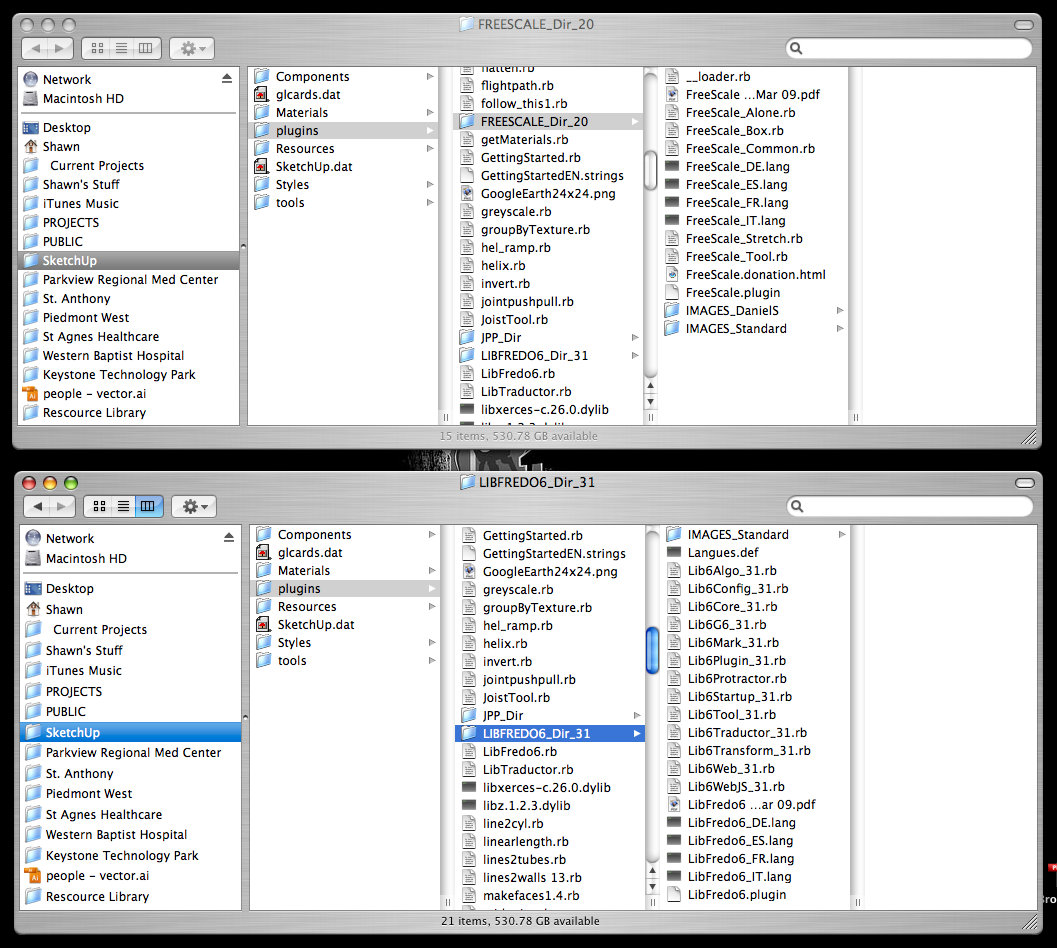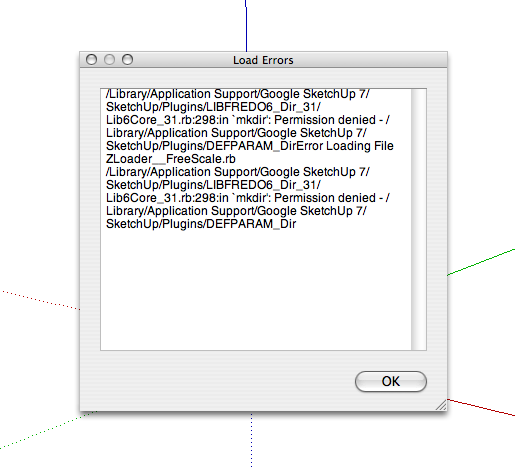@unknownuser said:
@unknownuser said:
@wrecknball said:
Fredo,
I popped these into my plugins folder and when I open SU I get this error. Quite possible I did not install them in the correct place.
Any ideas? Anyone?
Thanks.
On Mac, it seems that in some situations, the system does not give permission to create folders via script.
i noticed by shawn's screenshots that he's using tiger (osx 10.4.xx) so i tried installing freescale on a laptop of mine that has tiger & SU 6.4.120 to see if that was the issue.
it's not.. the directory was still created automatically.. i'm now wondering what can be the cause.
Shawn, are you working from an admin account? (you can check by going System Preferences/System/Accounts.. your user name will say 'Admin' underneath it.)
[EDIT] -- ok, so i just removed the directory from my plugins folder and then logged on as a guest user.. when i tried starting sketchup from the guest account, i received the same message as shawn.. os x will not allow the directory to be created unless you have sufficient permissions to do so..
and yes, after manually placing a folder named DEFPARAM_Dir in the sketchup plugins folder, everything worked as expected.
(all of which required me to enter the system password along the way (ie- i had to enter the password in order to move the DEFPARAM_Dir into the sketchup plugins folder etc.)
Yes Jeff. I am under the admin thumb. Trouble is is I know more about Macs then she does. Oh well.
I finally got her to move that folder (DEFPARAM_Dir) into the plugins folder and it works like a dream. Thanks for all the help guys.