thanks
Oops, your profile's looking a bit empty! To help us tailor your experience, please fill in key details like your SketchUp version, skill level, operating system, and more. Update and save your info on your profile page today!
🔌 Smart Spline | Fluid way to handle splines for furniture design and complex structures. Download
W
Offline
Latest posts made by witjazz
-
How can i make a rut with column?have picture
Help please..

Thanks..
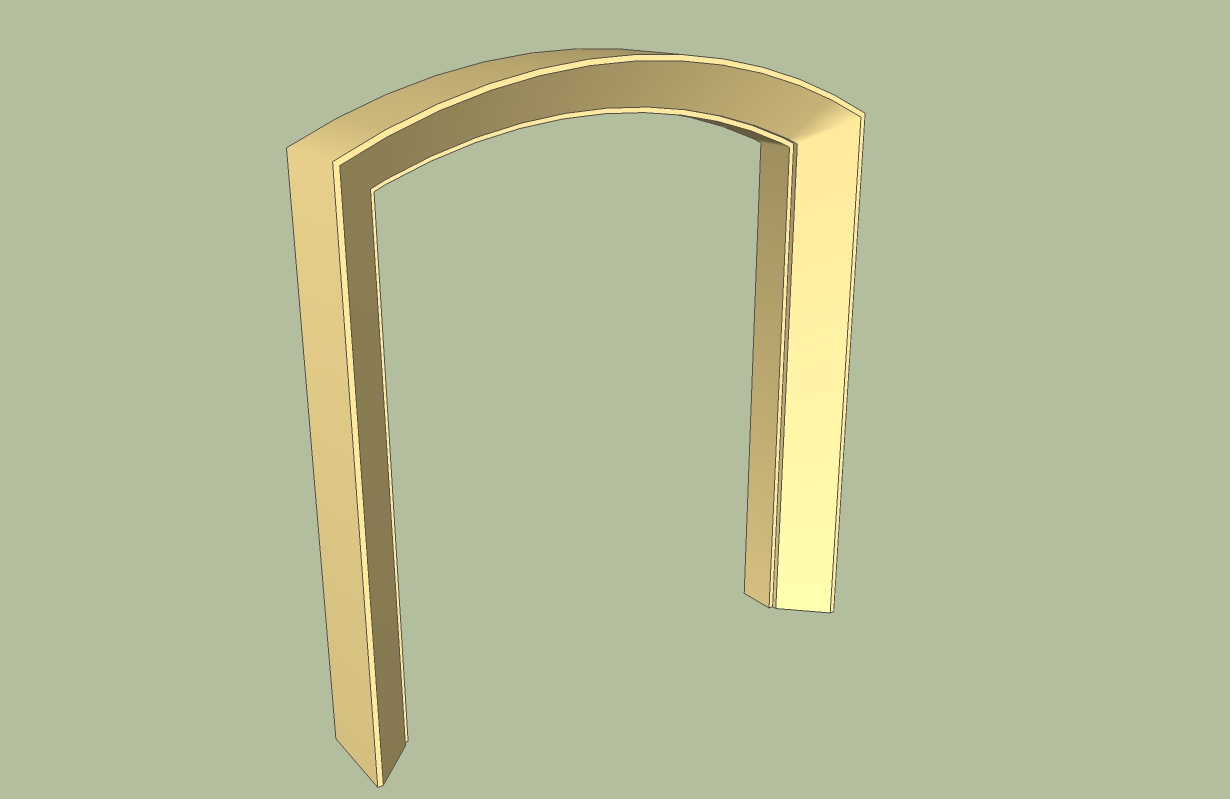
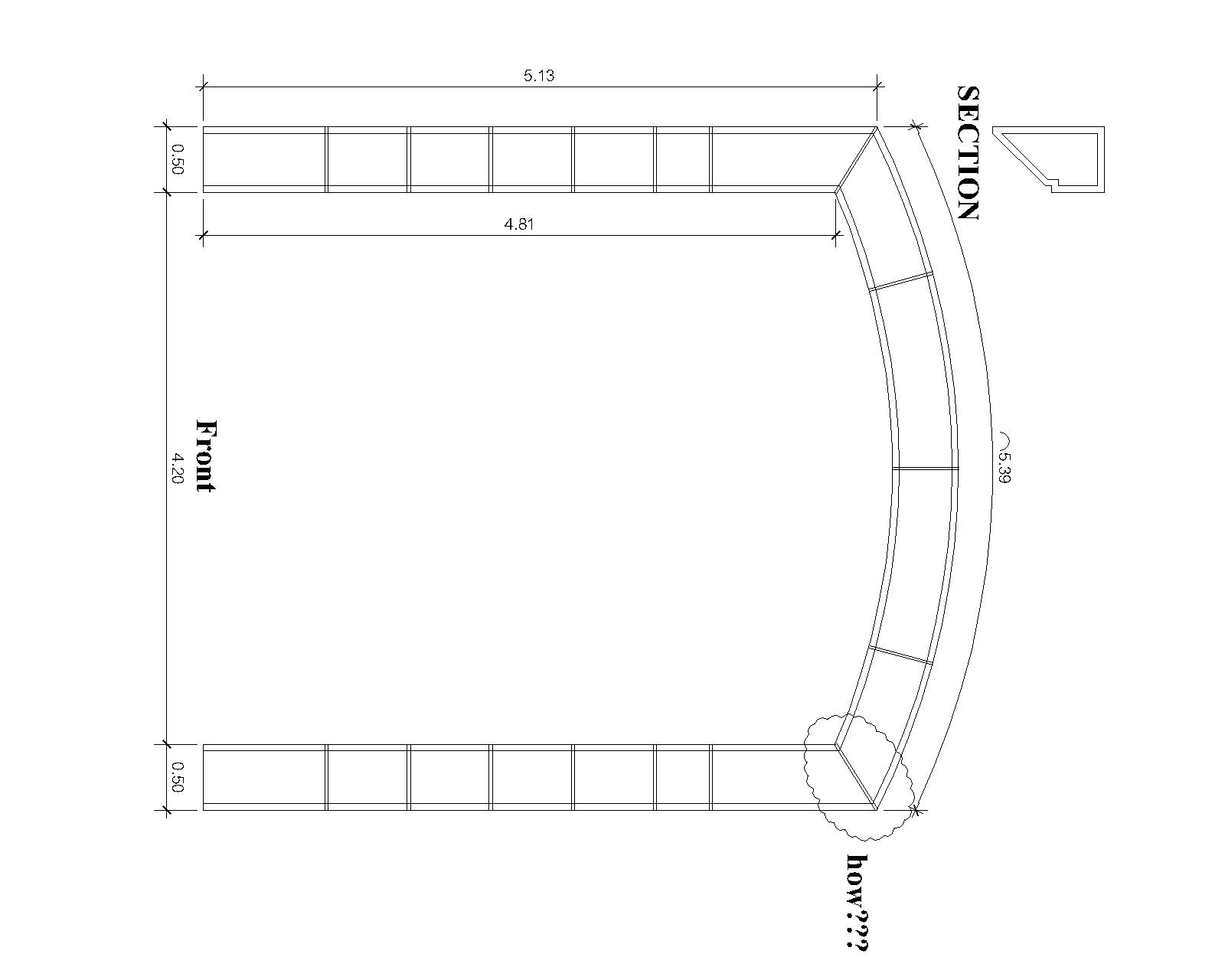
-
RE: How to divide line and have a mark point too?
thanks for your help now i see that..
-
How to divide line and have a mark point too?
it my problem when i divide the line i can't see the end of divide
what command help us sir?
thanks -
RE: How to make the spiral stair (have drawing) [Tutorial]
Hi TaffGoch
Thank you verymuch
but if you have free time make it how to step by step again
-
RE: Help me to do this.. "Curved ramp" Please..
Steps to use screw.
- Select the profile.
- choose plugin.
- Select first end, then clic.
- Move upwards z direction.
- Type the distance, in your case 4,16 and push enter key,
then appear the menu "steps and turns"(not appear the menu in this step for me sir)
can you expain what is 4 and 16
now! i finish it already sir thank you so much -
RE: Help me to do this.. "Curved ramp" Please..
using pc sir
am live in Thailand
i use SketchUp pro 6
i try to type dot already but it not work -
RE: Help me to do this.. "Curved ramp" Please..
Hello Iglesias
Why i can't do like you did
when i type 4,16 m and then enter it not appear a window "steps and turns"
i just apply the cursor along the azis "z" already
...
