[Plugin] BezierSpline - v2.2a - 22 Apr 21
-
Is there any way to convert multiple welded lines (contours for example) to segmented lines with set segment lengths? I have used Bezier Spline in the past to get better "From Contour" results by converting contour lines one at a time to lines made with consistent segment lengths. This works considerably better than the "simplify contours" plugin that still creates snow drifts all over the place.
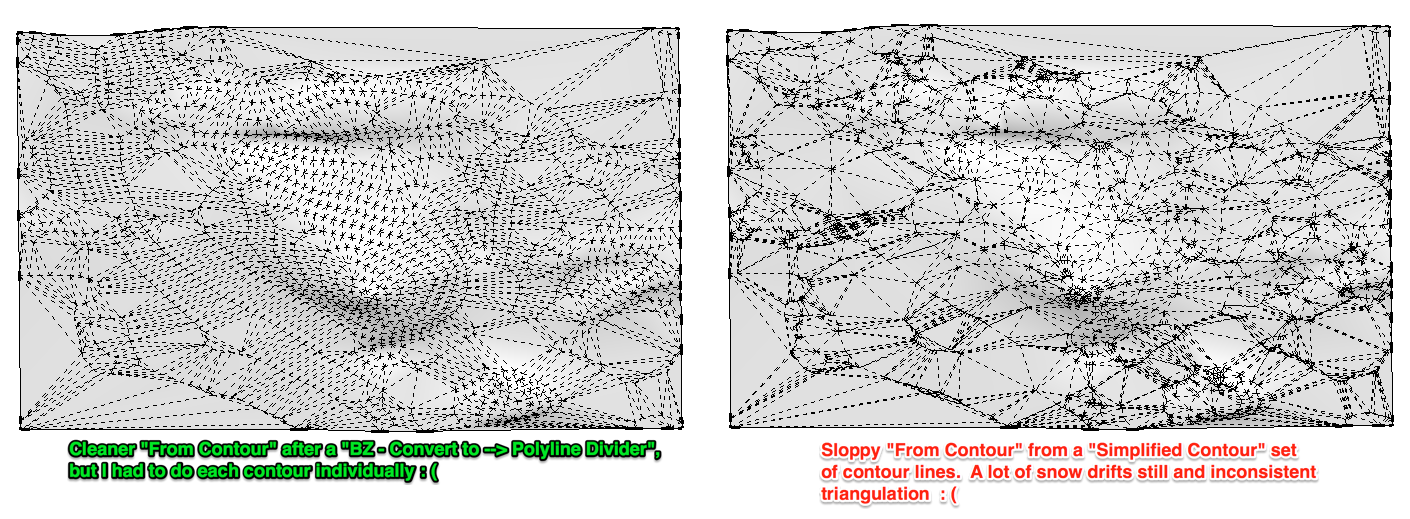
EDIT, kinda related... here is a video I created showing how to use the Polyfit LISP (from polyface.de) in Autocad to ultimately get a more efficient model to do a From Contour in SketchUp.
http://youtu.be/6bQtJhDn_lc?t=3m40s
(Easier to see in HD directly on Youtube, also jump to the 3:40 mark to see the polyfit part.)I've done a similar thing using BezierSpline with the Polyline Divider option, but I need to weld and apply the tool to each contour line rather than all at once with the Polyfit LISP.
-- matt
-
Awesome plugin.
Is there any option or method to make a spline's ends to be tangent to a straight line?
-
-
Wonderful plugin! Is there a way to keep a tool persistent like in the tools on surface plugin?
-
How would I install the plugin for Sketchup 2014 ?
-
@tellkurt said:
How would I install the plugin for Sketchup 2014 ?
The strongly suggested method is that you first install the Sketchucation PluginStore tool, so that you can easily and safely install any plugin.
Then, you can auto-install Bezierspline and all other plugins in one click.
Fredo
-
so, I just installed the plugin, but as soon as I try to use it with sketch up (my version is sketchup pro 2014, the toolbar that appears is just empty. I hope you understand my problem as I'm not a native english speaker. we tried pretty much everything to make it work, but we simply can't. I hope you can help!
-
@mamagroene said:
so, I just installed the plugin, but as soon as I try to use it with sketch up (my version is sketchup pro 2014, the toolbar that appears is just empty. I hope you understand my problem as I'm not a native english speaker. we tried pretty much everything to make it work, but we simply can't. I hope you can help!
How did you install it ?
Sounds like some files are missing...
Please reinstall it using the PluginStore's AutoInstall tool, OR if you have the RBZ, then use it with v2014's Preferences > Extensions > Install... button...
Also note that many of Fredo's tools need LibFredo - also install the latest version of that [also available at the PluginStore...].
Restart after the installing to ensure everything is synchronized... -
Hello Fredo, thank you for your plugin. Is fantastic and works great. Any way of making it persistent to glue to surface/or group/or edge..? Maybe be with a key stroke? Thank you so much again.
-
thanks
-
like it thank you
-
NEW RELEASE 1.7a - 19 Oct 2014
This release is required for SU 2014 when your username contains non-ascii characters
Note that non-ascii characters are not supported for SU13 and previous versions of Sketchup
Download new release at main post
Fredo
-
Thanks a lot
-
Hello Fredo
I would like to translate this plugin on all German but can not find language files
Bezier spline is only partially translated
Fredo I now have this new address
Roland F Swiss -
@esense3d said:
Hello Fredo
I would like to translate this plugin on all German but can not find language files
Bezier spline is only partially translated
Fredo I now have this new address
Roland F SwissThanks for this proposal.
BezierSpline is not compliant with LibFredo6. So, it is built differently. I will make a full refresh one of these days.
Anyway, the current version already includes a German translation.
Fredo
-
Hello Fredo
I See but it is not Full Translated
Just Parts of it
I also have your other plugins translated fully ie including the main folder
and other
Therefore, any icons etcetera in German
If you want I send you these versions as rbz versions to
If you do not mind I would publish in the German part please
Roland F. -
NEW RELEASE 1.7b - 22 Mar 2015
This release removes noisy traces at startup of Sketchup
Download new release at main post
Fredo
-
NEW RELEASE 1.7c - 23 Mar 2015
This release removes noisy traces at startup of Sketchup - second trial
Download new release at main post
Fredo
-
This site is terribly confusing. I just want to buy BezierSpline script, but see no link to allow me to do so. Why does this need to be so complicated?
-
@rdcraighead said:
This site is terribly confusing. I just want to buy BezierSpline script, but see no link to allow me to do so. Why does this need to be so complicated?
What do you mean by being complicated? In the PluginStore you can easily find it by a simple search: http://sketchucation.com/pluginstore?pln=BezierSpline
Advertisement







