@Dave-R Interesting because I used it last year (2024) without any problems.
I can get the idea of payment but for me, using sketchup as a hobby, so no income out of model making, it is expensive.
Posts
-
RE: ROUND CORNER
-
RE: ROUND CORNER
Just a quick question: the old round corner rubby isn't free anymore?
I have been of for some time and I see a lot is not free any more. -
Export video problem
Hello all,
I have made a building and some scenes.
The scenes are cross sections and filled with section cut face. All scenes look good.Now when i export a video, I get the scenes transitions etc, working well but at each scene stop the section cut face disappears.
It pops up like a flash but isn't seen like in the separate static scenes.Is there a setting I missed or does somebody know why this happens ?
Thanks for any help !
-
Textures fading away
Hello,
I made a new texture of a wall design.
Made the pattern, put in the textures and made a combined texture including remove dividing lines.
This works well and looks good nearby but in the distance it starts fading away.Is this a setting somewhere ?
Many thanks for answers in advance.
(This is in SU pro 2013)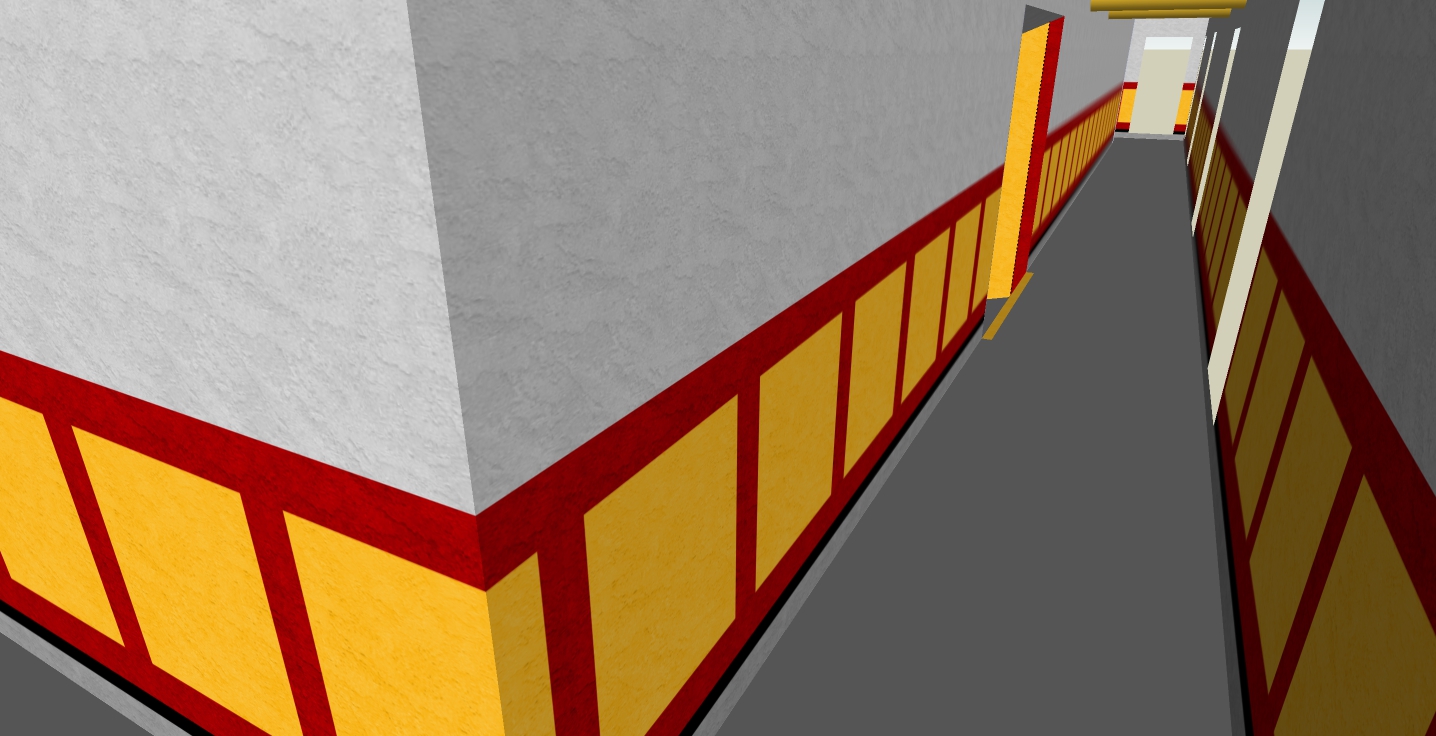
-
RE: Lost feature ??
Thank you !
Not what I used before but looks like a quantum leap forward. -
Lost feature ??
I am getting old i guess.
I have used a feture from SU to make a face between two lines.
You select the two lines and SU makes the face between the two lines. But I can't find it any more.
Does anyone know which tools I need / how it is called ?Thank you very mch in advance.
-
RE: Animation Camera
Wow, want that !
What is teh status at this point in time ? -
RE: How can I draw a circle on a slope
@pilou said:
Select something
Take the tool Rotation
Snap it on the origine (move it and as soon as the snap is done)
Move your mouse in any direction wanted!
In more general put the protractor on an existing face and block the oriention by Shift!

(see the bottom help line text )Draw a little cube can be helping for have 6 faces oriented!

Ok, this is the way I do it now (the cube). Or sometimes use the shift from a already defined surface.
But the example shown uses only the axes (I guess) since there isn't a surface already. -
RE: How can I draw a circle on a slope
Ok, stupid question: how do you change the axes of the rotation ?
-
RE: Follow me
@dave r said:
Draw Helix is still available or you can use the Helix tool from the CurveMaker tools available from the The SCF Plugin Store or Extension Warehouse.
When I search for Draw Helix in the PluginStore and in the ExtensionStore (3.0), I only get one result: John McClenahan: SU Draw Parametric Shapes v2.5.3.
This doesn't seem to be Draw Helix. -
RE: Follow me
@cotty said:
Here's a nice tutorial from Dave about this topic...
http://www.finewoodworking.com/item/112614/screw-threads-in-sketchupThanks but the draw helix plug-in is not available any more. The rest of the good tutorial is the same method that I use. But the upright extruder doesn't work on my helix.
The diam of the helix is 28mm so if somebody can make one that works with the extruder plug-in I am a happy man
The missing helix plugin made me use the "helix along patch".
Btw I am using SU pro 2013.
Edit:
Well, screw me ....
"Never give up, never surrender"In an ultimate try I did everytning like in the woodworking video, INCLUSIVE, putting the main axle straight up.
I have no idea why but it works now. With the same helix and same shape.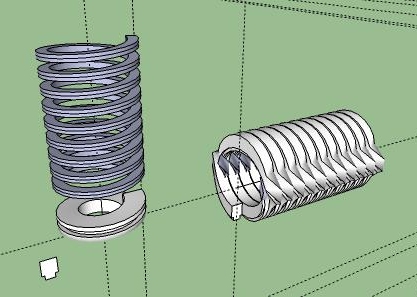
Only rest me to say: thank you.
-
RE: Follow me
Nope, didn't work. Even a new made half spiral does give the same result.
Edit:
I think I found the fault.
The plugins don't do what I need.I want to create this:
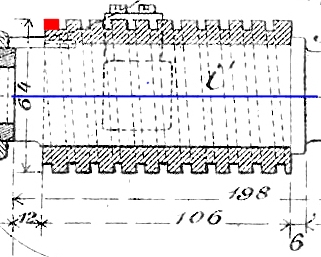
The square shape rotates around the blue axle but not around the spiral.
The pluging keep the orientation of the shape constant in the same direction so at the midpoints thee is no "orientation anymore". (I am sure my explanation is crap but when I write in dutch it is worse for you guys) -
RE: Follow me
@box said:
There are two plugins you could look for. Follow me and keep,often shortened to FAK and Eneroth's Upright Extruder.
Thanks very much !
I downloaded and installed : Upright extruder.
It works but also has a twist, two to be correct....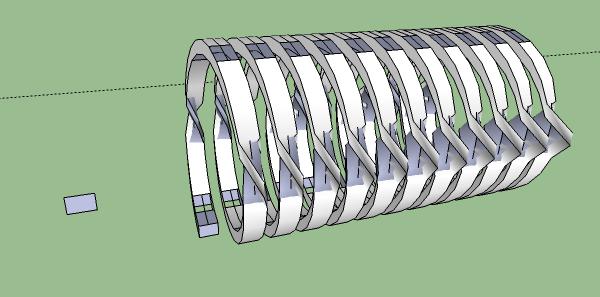
So at the "centre" plane it turns inside out
 Is it possible that the spiral, which I made with helix along curve, is the reason for this behaviour ?
Is it possible that the spiral, which I made with helix along curve, is the reason for this behaviour ? -
RE: Decent rendering including lights! (updated)
Hello dave,
Thank for the fat reply.
I can follow your answer but SU does have materials which you have to manipulate too for a good result. Adding a light for indoor situations isn't making SU a full render program. -
Follow me
Hello all,
I have a question about the follow me tool.
I want to use it to make a "square" spiral. I want to make a "worm ?" with a square profile.
I have the spiral and I have the square to follow it but when I use the tool the square starts to rotate around the spiral axe (see picture) and that is not what I want. I want to square to keep its orientation.How do I prevent the object (square) from rotating ?
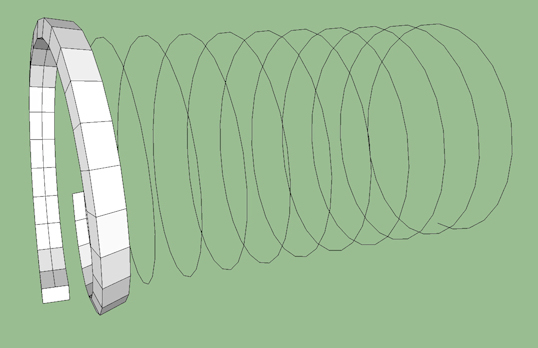
-
RE: Decent rendering including lights! (updated)
Its now 2015 and SU version is 2016.
But there are still no lights !But the light/shadow idea is there: its called sun.
Is there somebody who can clone this "sun part" as a extension ? So placing a light source and orient it like you orientate the sun. -
RE: [Plugin] SPGears
@wimve said:
@jumpjack said:
Has this plug-in been updated? Does it support worms too now?
It would be also amazing if it supported Sketchy Physics...Good plug-in but I miss the follow up.
Nobody who can pick up the challenge ?- Repair the inch-mm problem
- create a corresponding worm
In addition: how do I create a corresponding worm ?
Nobody ?
I especially need some help with making a worm gear. -
RE: [Plugin] SPGears
@jumpjack said:
Has this plug-in been updated? Does it support worms too now?
It would be also amazing if it supported Sketchy Physics...Good plug-in but I miss the follow up.
Nobody who can pick up the challenge ?- Repair the inch-mm problem
- create a corresponding worm
- small help
In addition: how do I create a corresponding worm ?
-
RE: [Plugin] Helix along curve
THANK YOU VERY MUCH !
Very nice and simple to use plugin.
I have a question too: how can I create flat start and ends ?
Real spings have a "flat" end. So the last coil bends inwards and flattends out.
(I hope I write something that makes sense) -
RE: Question: how to project texture as a bow ?
After some guidance of TIG.
Voila:
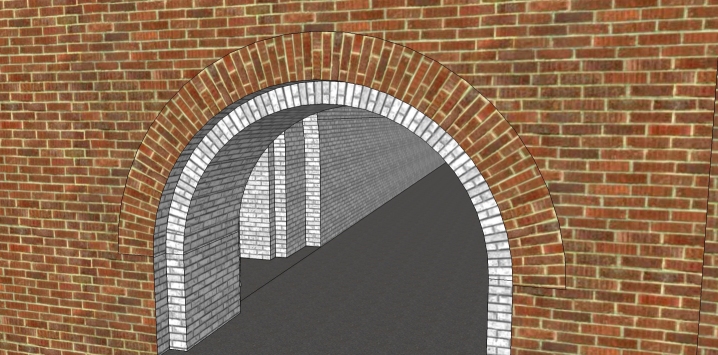
Many thanks to all.