@lapx said:
Hello all,
Installed yesterday and was working now i cant get leaves to grow with final shift click
maybe you can check on page 17 for this issue..
regards,
@lapx said:
Hello all,
Installed yesterday and was working now i cant get leaves to grow with final shift click
maybe you can check on page 17 for this issue..
regards,
@kalu said:
Hi to all:
I try the IVY plugin is awesome what I see but I don't understand what are the steps to make it grow. Can someone place here the shortcut keys to make it work and grow and show leaves and menu for some reason I cant see the menu I have sketchup pro 8 and Windows 7 64.
Thanks.
try this kalu:
ALT-Click : Make the ivy grow towards the mouse position (Mac: Cmd)
Mouse-Click : Grow Ivy stem
CTRL-Click : Grow Ivy leafs (Mac: Alt)
SHIFT-Click : Finish Ivy
Keyboard 'i' : Start over
@anandk said:
Hey guys
I'm looking for some designers to help test out with some renders. I can give out some licenses to the full unlocked pro version if need be. Just email me at zpathrender@gmail.com if you're interested. The pro version will have unlocked resolution and up to 48 threads.Thanks
Interesting offer there anandk.. really interested to test it out.. but i have only old computer which is AMD Athlon dual core 2.6Ghz.. and a XP for my operating systems. So if you feel i could involved on your testing program.. please include me in..
Regards,
@anandk said:
hey guys,
Im the developer of zpath render. Im working on an XP version too..how does that sound?
@honoluludesktop said:
My OS is too old for the application.
same here... is it really have to be installed only at windows vista and 7... 
dear pancho,
have you already check on page 17, some issued are solved in that page.. 
regards,
@sadyo said:
I am following what TIG says, about better test if the variable is NOT 'nil', then i try to fill a variable on the Branch Detail,...and voilaaa.... the Ivy appearing like it should and the SketchUpIvy0.6.3 can work very well now.
hooorraaay.. yes its work.. basically we need to input the detail and spread on ivy tab..
thanks tig,sadyo and pierreden for this plugins 
regards,
@thomthom said:
Those of you with problems: can you post more info to what isn't working. "Not working" is like going to the doctor saying "I'm ill, fix me."
Please be specific by what isn't working (lack of menus, errors, or unexpected behaviour). Also keep the Ruby Console open so you can see if any error messages appear.
System information such as OS version and exact SketchUp version also helps.
Current problem on ver 0.6.3 on SU 8 at mine:

but when i used ver 0.5.4, it's all work perfectly.. 
@ergio3485 said:
yes. the same thing happens to me. i've done all you said but in the end it's always the same thing, there's only this pointer with a blue cirlce but when i left-click, shift-click, alt-click, etc... it doesnt' do anything.
It seems to be a very useful plugin!!! if only i could use it
im having that issue also here, but you can try to use ver 0.54 at least that still could work at mine 
regards,
Wooow.. like this TIG, thank you..
my wish, hopefully it could do also on the complex shape surface like sphere or cylinder.. 
regards,
@macgile said:
This bug is fixed in the next version with many other improvements
comming soon!
best regard



woow.. this getting to be more and more interesting...
thanks pierre..
regards
Hi there Charly2008,
have you find a way to setting up the texture (i mean like glossiness or bump)??, it must be there i think (but maybe not integrated yet), since they using YAFARAY engine into their renderer
regards,
hi small08,
thanks for your information, i've been played with it a bit, and it has a quite nice feature, kind of Revit on a free version i think.. 
image below is a trial rendering.. too bad i can't find a way to edit the texture.. probably someone already try this? this software could be an interesting found.. 
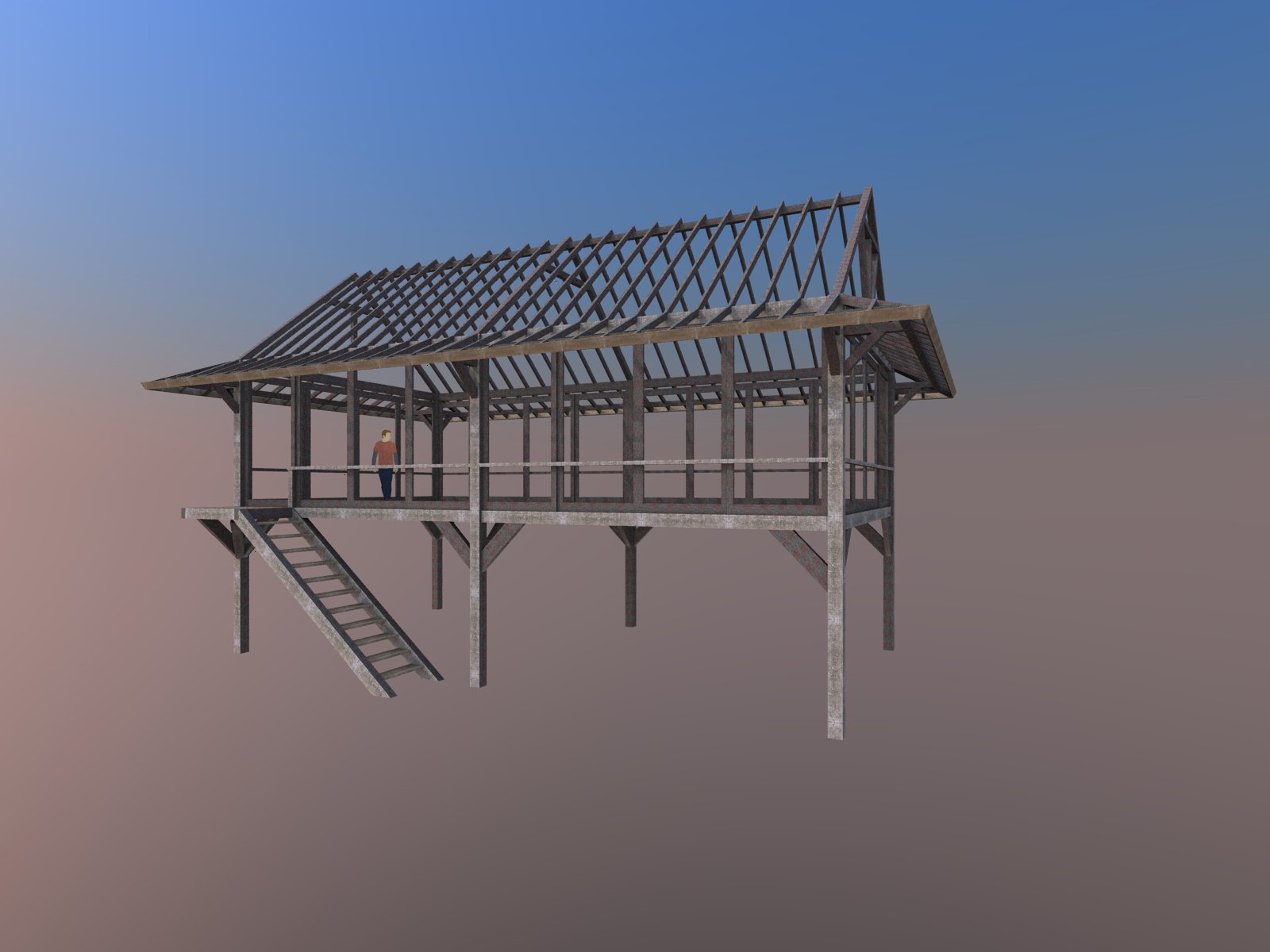
@zunkian said:
Hi Gaieus!
Did I do something wrong? Anyway, can you suggest an external program for me to do the mapping?
Thanks for any input or advice.
hmm.. i think its not wrong or not, what you've got is when you using projection texture..
but if you want to use UVTools 0.2 plugin, you need external texture mapping editor such as: lithunwrap, ultimate unwrap 3d, etc..
if you check the first page of this thread, Whaat did some clear explanation on how to using this plugin and he posted some link where you can download external texture mapping editor.
regards,
VD
thanks jan.. another good plugin on texturing 
one request, is it possible if its added rotate function to rotate the texture? actually we can still able to using native SU texture editing to rotate it though, but probably if its all in one place it will come in handy.. 
thanks,
@watkins said:
Dear All,
Okay, Toggle Units is now working in V8, but only after installing the version posted by 'blajnov' (page 6 of this thread, and near the top).
Kind regards,
Bob
dear bob,
do you have the icon showed up on v.8?
i see... hmm.. really wish this could come true someday..
alright Dave, thanks for your reply.. hv a good day.. 