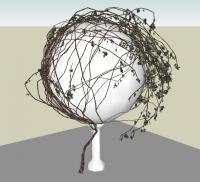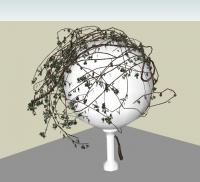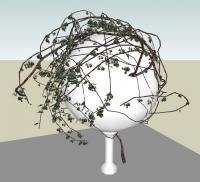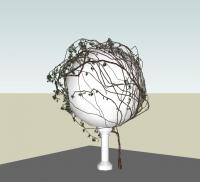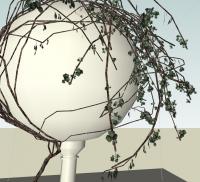[Plugin] Sketchup Ivy
-
it doesn't work.
i dont know wat u do with the plugin but a nob, following this steps gets the results thet i get.
may be u have a ivy version better or u change something on the file.
i have SU 8 pro and IVY 1.6.3
-
I thought I posted this in this thread, but it seems to have disappeared. (?!) Anyway, used SUIvy and flipped it upside down, replaced some leaves with flowers and it makes a hanging flower for a window box. If I have time I'll see if I can improve it, but I'm still trying to get the growth right.

-
Nice Plugin Pierreden!
I see great potential in it, however I can't get it to work.

I see the red outlines perfectly, but when I shift+click in order to "render" the ivy it only constructs the first branch in lines, no faces, no more branches, no leaves, nothing at all.
I don´t know if anyone has had this problem, I skimed through the 250 posts on this thread and didn't see anything similar.
Hope someone can help.
Thanks!
-
@pancho179 said:
Nice Plugin Pierreden!
Hope someone can help.Open the Ruby Console and try again. See if it reports anything.
-
dear pancho,
have you already check on page 17, some issued are solved in that page..

regards,
-
Thank you Pierreden, this is very nice! Looking forward for a new Release with new features.
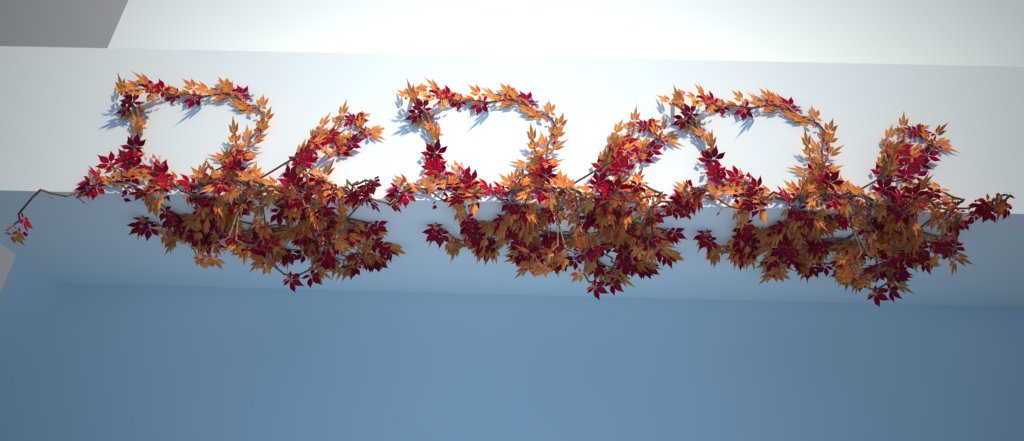
-
@scrappy24 said:
Thank you Pierreden, this is very nice! Looking forward for a new Release with new features.
NICE... great result you have there
-
hi ,
a very nice plugin,thank you!
do you know how to reset setting please ?
thanks! -
First of all, awesome work there! Really nice plugin, easy and fun to use.
However I've wanted to ask: is it possible to improve leafs placement anyhow?
At the moment they only look relatively good on ivy grown at a vertical surface because the foliage are always facing downwards. And the problem is not that the default direction is downwards, I can edit leaf components to alter it.
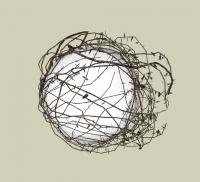
As you can see here, the problem is that growing direction isn't taken into account, so even when ivy is growing over the horizontal surface, leafs are still placed downwards, right into the surface. Still, I see that leaf components aren't facing to the same horizontal angle, and that means that you have some kind of direction check taken into account for leaf placement - just not for the vertical angle.So, the question is: can you implement vertical direction dependence in addition to existing horizontal one, so that foliage will be placed correctly relatively to branch direction and base surface orientation (floors, ceilings and other cases)?
Also I don't recall any problems in ivy models made with original generator you've mentioned in the first post, so maybe it's possible to use already written advanced foliage placement code from it.
Upd: Oh wait, why scrappy24 render features perfectly proper foliage orientation on the floor?

-
Awesome plugin. One thing though is that I can't adjust any of the Parameters, any idea what the problem is?
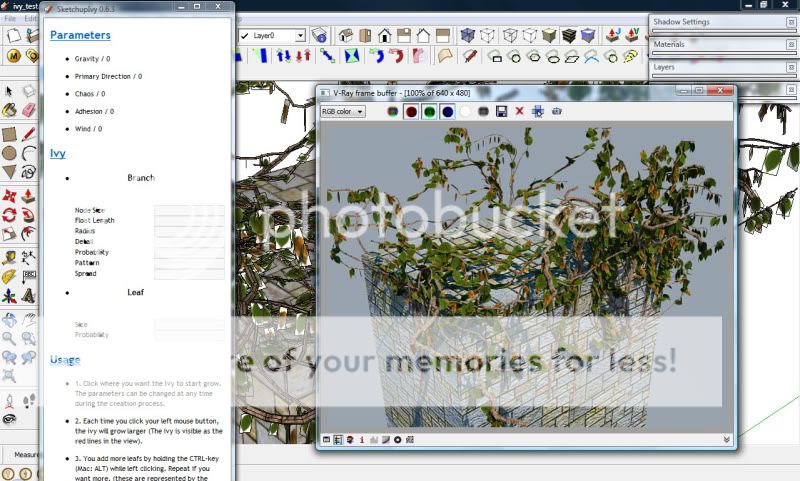
-
Have any of you checked out the Ivy texture pack that is on the Lutz Ivy generator page? - http://graphics.uni-konstanz.de/~luft/ivy_generator/ There are some great Ivy textures there with bump and spec maps, even a few premade maxwell ivy textures that could be used to replace the ones that come with Sketchup Ivy.
-
Hi to all:
I try the IVY plugin is awesome what I see but I don't understand what are the steps to make it grow. Can someone place here the shortcut keys to make it work and grow and show leaves and menu for some reason I cant see the menu I have sketchup pro 8 and Windows 7 64.
Thanks.
-
Hello all,
Installed yesterday and was working now i cant get leaves to grow with final shift click

-
@kalu said:
Hi to all:
I try the IVY plugin is awesome what I see but I don't understand what are the steps to make it grow. Can someone place here the shortcut keys to make it work and grow and show leaves and menu for some reason I cant see the menu I have sketchup pro 8 and Windows 7 64.
Thanks.
try this kalu:
ALT-Click : Make the ivy grow towards the mouse position (Mac: Cmd)
Mouse-Click : Grow Ivy stem
CTRL-Click : Grow Ivy leafs (Mac: Alt)
SHIFT-Click : Finish Ivy
Keyboard 'i' : Start over -
@lapx said:
Hello all,
Installed yesterday and was working now i cant get leaves to grow with final shift click

maybe you can check on page 17 for this issue..
regards, -
Vidy , yes! Thank you! Change the default values of the Spread from "0" to "1" and it works like a charm.
-
Spoke to soon. Was working fine. Now it's back to its old bad behavoir
 Shift click to make leafs is where I end up with a problem. It appears to make several duplicate copies of just 1 ivy branch and thats it. Leaves are not drawn. What can be going wrong? Using SU 804811.
Shift click to make leafs is where I end up with a problem. It appears to make several duplicate copies of just 1 ivy branch and thats it. Leaves are not drawn. What can be going wrong? Using SU 804811.Thanks,
-
HI Boys.
I have a problem. I can´t never see the leafs!!!!!
Help me please!

-
Hello guys again!!!
I can not see how the leaves are drawn?


I don´t understand it!!!
Thanks -
@gianpier1 said:
Hello guys again!!!
I can not see how the leaves are drawn?


I don´t understand it!!!
Thanksall depends on which version of SU you use...
try searching this forum post for updates and working version! for me a custom revised version 6.05 something does the job... try to look for it!
Advertisement