Solo is 110% correct. There is a huge difference between a rendering and a great visualization.
Posts
-
RE: Interior Lounge Tips Please
-
RE: Interior Lounge Tips Please
We should note that @bhbarchitects rendering is fantastic and is so because it follows the 3 rules of a good rendering 1. Detailed model 2. correct materials 3. good lighting
Now I am all for natural lighting, but from the looks of the model, I think @bhbarchitects has a lot more openings letting light into his view. @ bhbarchitects,are there windows behind the camera? A room can be lit solely with GI, but only if the model and room setupo allow for it. -
RE: Vray question: glass reflection
I couldn't find that tutorial I was thinking of but here is one that's a bit of a 'cheat'. http://www.sketchupartists.org/tutorials/sketchup-and-v-ray/glass-reflection-effect-sketchup-and-v-ray/
-
RE: Vray question: glass reflection
Easiest way would be to place the image in your model and let the glass reflect it. There is a tutorial somewhere that explains this technique.
-
RE: What's killling my model?
The other thing I was able to determine was that my edge length was set very low (4) for the resolution I was rendering (4k pixel wide render). As soon as I turned it up to 10 it was much faster calculating. Can you guys share what settings you typically use in order to get the best speed and best looking displacement. I know its all dependant on the map and what you are looking to get from it, but in general for a high res image. Is it something as high as 10 or higher?
-
RE: What's killling my model?
Ok, feel like a total idiot. Of course they look the same! My override settings were dictating what the displacements setting were! When I change the override to 1 subdiv, it's a mess. So that's one issue solved.
-
RE: What's killling my model?
Now I totally do not understand how displacement is calculated. The rendering runs much better if I use incredibly low subdiv settings like 1 but if I use the default of 256 it takes 10 times as long. Now the thing I do not understand is that the displacement actually looks about the same with a subdiv of 1 as it does with 256 (the default)and they both render in the same amount of time when put into a test model like the attached. What gives?
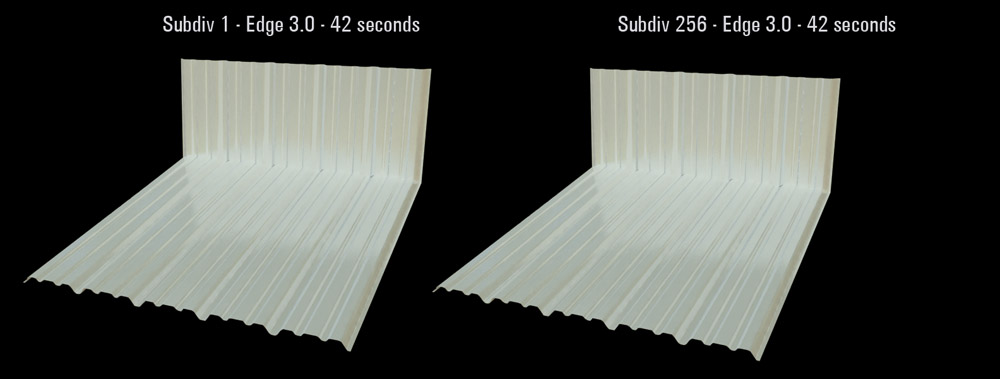
-
RE: [Example] V-Ray Displacement
I might have been clear. I apologize for that. What I am referring to is the workaround that lets you rendering at 1/2 res with displace off and then you load your IR Map and LC Maps and render at full res. Andy mentions that he thinks there is a bug in the latest version that will not let you load the IR and LC maps properly. That's my issue right now.
-
What's killling my model?
I have a very simple airplane hangar model and I am using displacement on the shell because it is a PBR panel. Now I tested the material on its own and it works great. The model is setup correctly with the displacement parts in their group. The displacement map is grayscale. The displacement settings are really not that high - edge of 4.0 and subdiv of 256 (defaults I believe). So the thing takes FORVER to run the LC pass. What gives?
-
RE: [Example] V-Ray Displacement
Did we ever figure out the workaround for the 1/2 res LC IR saving in 1.49.01?
-
RE: Interior Lounge Tips Please
[quote="junior_architect"]@ valerostudio - I have added a large planar light to the window however this just blocked off the suns light and i was left with less sunlight on the floor and was a not as realistic as without a large planar light[quote]
Did you have it set to invisible? It shouldnt block any light because it should not cast shadows.
-
RE: Useful graphic apps
http://www.artrage.com/Hands down one of the best 'painting' programs out there. The Ipad app is amazing and super cheap and the desktop versions are much much cheaper than Corel Painter and Artrage has all of the same functionalities.
-
RE: How to render single line geometry...
I would use pipe along pathhttp://forums.sketchucation.com/viewtopic.php?t=1709 and give the line a very small outer dia and 0 inner dia. Then apply a dark gray or black material to it. The other way would be to mess around with a toon material, but you still need a face of some sort to apply the texture to.
-
RE: Interior Lounge Tips Please
Even when arch photogs shoot a space, they bring fill lights with them. I would at a bare minimum add a planar light right behind the camera and set it to shoot off a slightly warm color. This will help balance the bluish color of the sky. It will really help the interior and will take 10 seconds to setup. Most folks setup planar lights at all of their windows because Vray is not going to toss enough light into the room by itself.
-
RE: How do I make this waterside with vray/ps
I think it's all mostly Photoshop. Maybe the water is Vray but the planting edge and refelctions are totally PS.
-
RE: Animation Export Problem
I have exported a very detailed model with face-me and shads on (no sketchy style) and the thing did take a while to export 8+ hours. I just dont think it is uncommon for SU. Animation is a bit of a weak point for it.
-
RE: 2d CAD topo into a 3d
The way I handle this is to cleanup the CAD file with just topo lines. In AutoCAD, have the properties window open and click the line (hopefull a Pline or Spline) and change the Z elevation property of the line. This may take a while on a big site, but without a LISP, its the best way. Then import this file into SU and select all the lines and run the Simplify contours plugin and then run the terrain from contours sandbox tool. Final step - bill the architect for all of those hours spent on the model!
-
RE: Animation Export Problem
My experience is
- Export as frames in JPEG and not AVI, compile the frames together later
- styles and shadows will increase export times 10 fold - it's not unusal for a 30 sec animation to take all night to export with shadows on and 30 min with shadows off. I bet styles makes this even more taxing on your machine.
- Dont sacrafice frame rate for a fast export. Dont go under 24fps.
Decide on if the sketchy style is worth it - maybe good ole line jitter will export faster?
-
RE: Cannot open big file 340Mb
That's an insane file size. I was working with a 120MB file one time and that was about the max at SU could work with. I can't imagine working with a 300+MB file in SU.
-
RE: Roof tiles without textures?
I agree with Patrick. That plug-in rocks with clay tile roofing. I would just shoot an email to them and ask about customizing the tile itself. I think there is a forum on their website that has info on the plug-ins. Maybe someone has figured this out already.