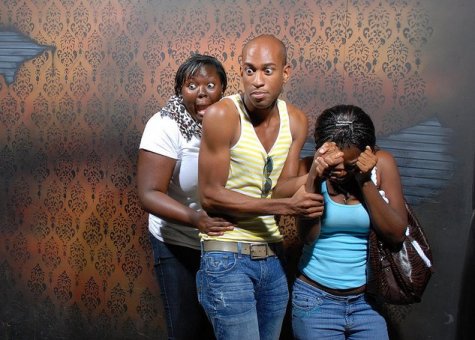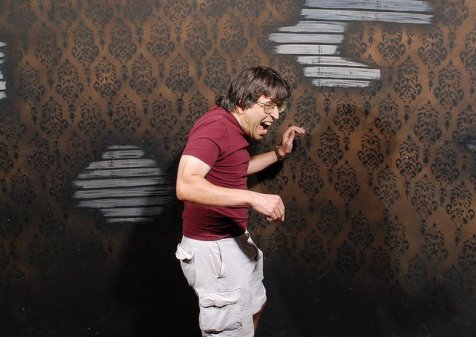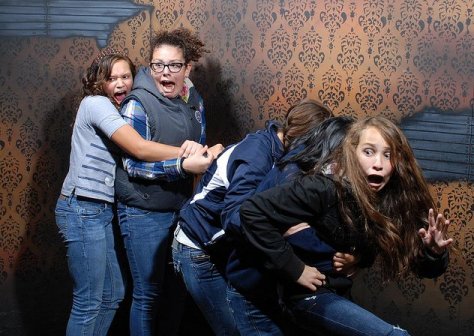Here's how I've been doing Clay renders in KT:
-
First Download and install the higher quality clay render presets (you will find them in the helpful link Numbthumb provided, look for Fletch's response) - you want these because they have anti-alias
-
Open up your model in KT, either from SketchUp when it asks, or from the .xml file
-
If you don't have a ground plane for shadows, add one in KT and make the color off-white
-
Click on Sun and Sky settings, change the sky color to white, and then go to the Hue/Sat/Value and drop the value down to 97% so it is not perfectly white.
-
Click on the render button and choose a render setting such as 21b (Clay Render Medium + AA)
-
Don't forget you can adjust exposure and gamma in KT when you view the image
That'a all I do, unless I decide to overlay edge lines from SU in Photoshop later on.