Hello
The link to the quick reference card is broken
Also there is no link to a 2023 viewer
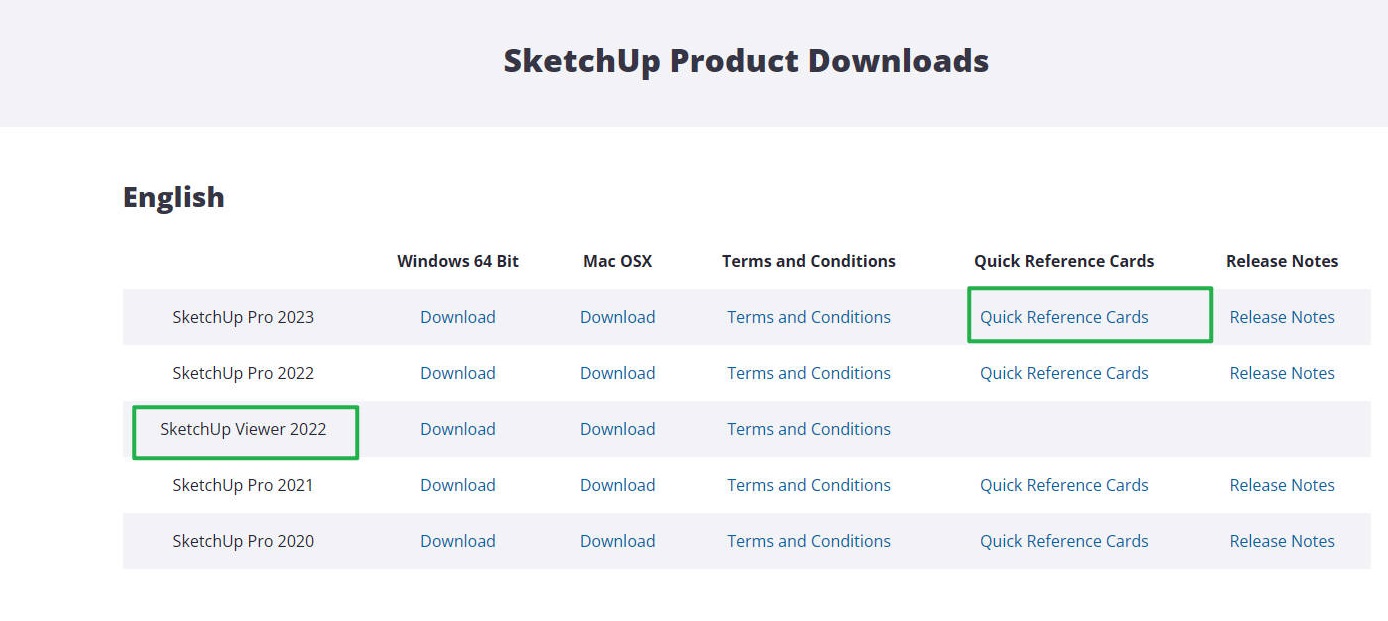
Hello
The link to the quick reference card is broken
Also there is no link to a 2023 viewer
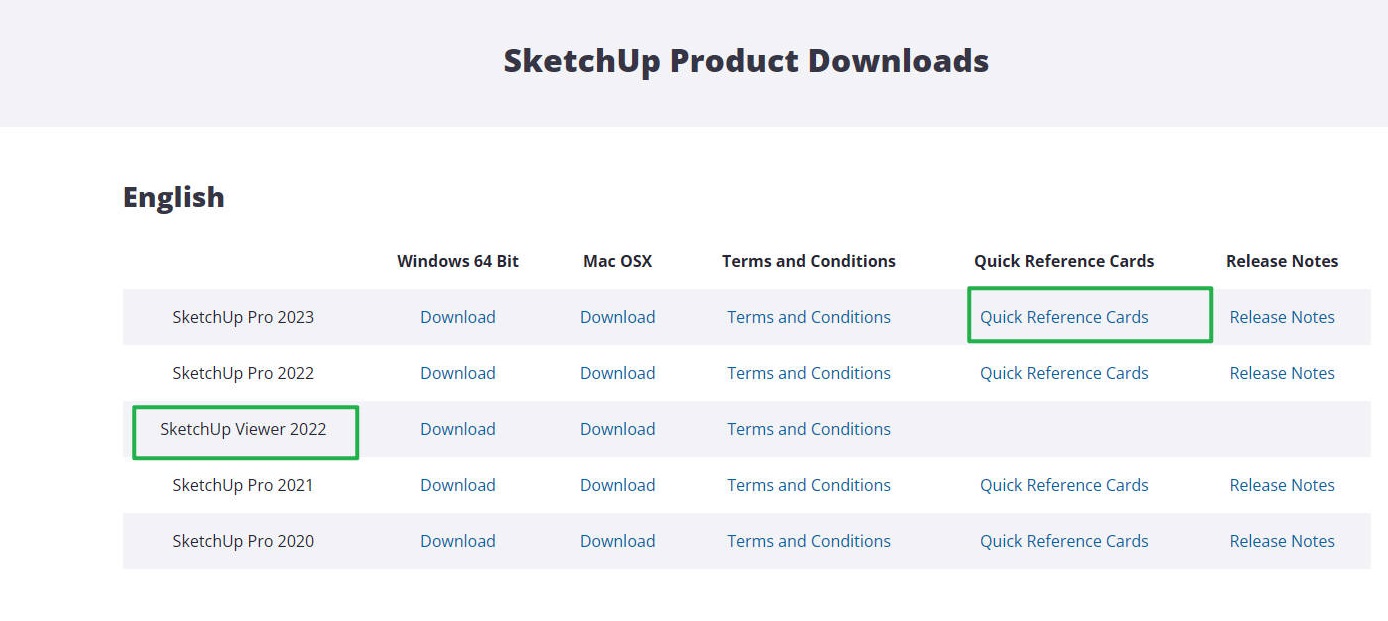
interestingly, if you pin a file to sketchup 2014, and launch from the taskbar jumplist, it will open without errors - dont know if that helps
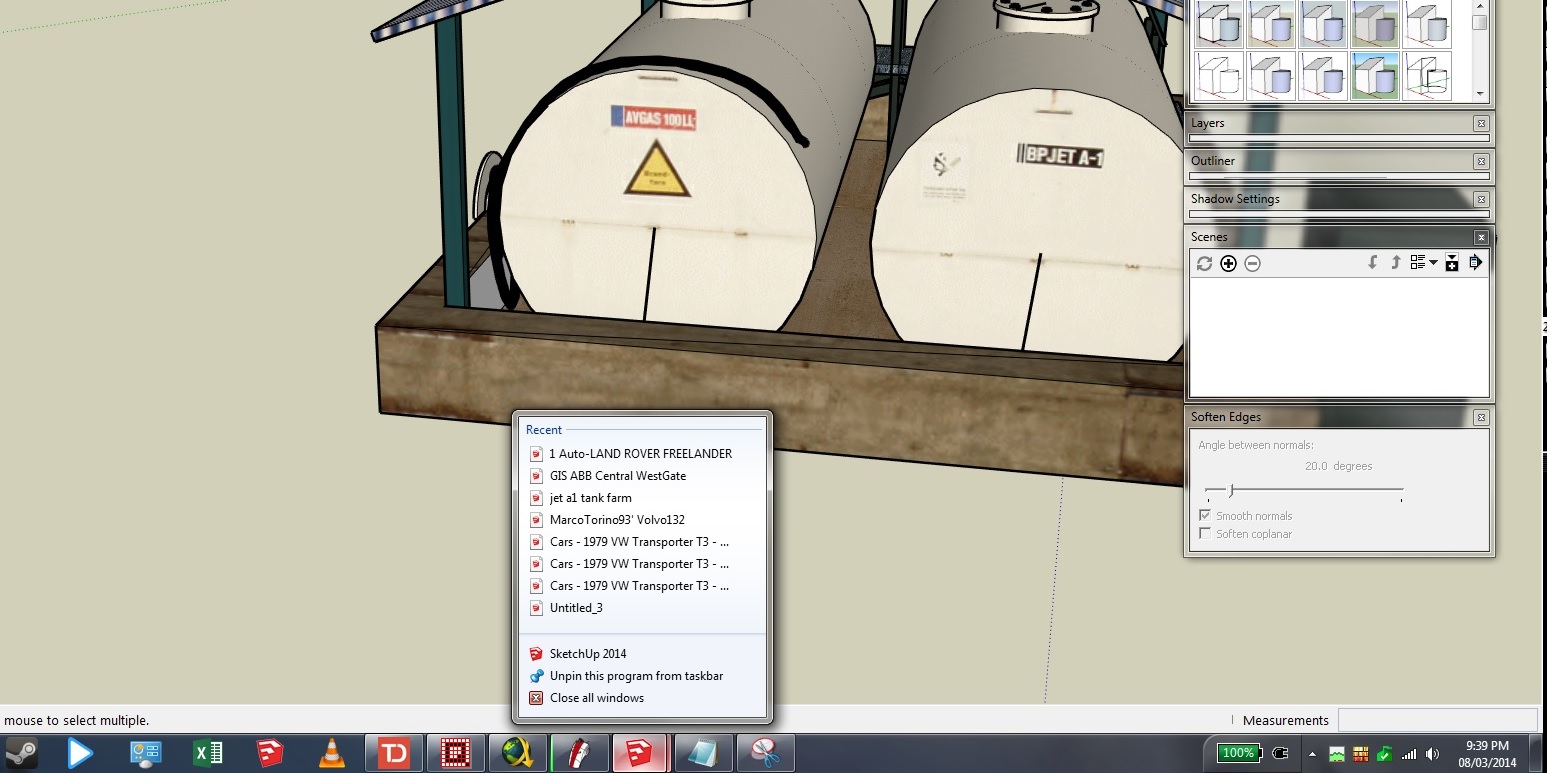
@tig said:
Please explain what 'sandboxie' is ?
I assume you do not mean the native Sandbox tools ?Why do you need this mystery tool loading/running ?
What does it do?
Presumably it is clashing with the license validation process...
Why would it?
sorry for my late response
this is sandboxie
http://www.sandboxie.com/
http://www.sandboxie.com/index.php?FrequentlyAskedQuestions#WhatIsSandboxie
it has to be fully deactivated - service also, or buildedge plan will not run . these are the messages that pop up
I have sandboxie running on my system, and the plugin will not load unless I disable the sandboxie service completely. With any element of sandboxie running [executable or service] it will give a "license validation failed due to sandbox detection" message.That may be your issue; that buildedge will not start if any sort of sandbox is present on your system
time to unpack my suspended plugins
problem was nvidia nview desktop manager 

@jorge2011 said:
@unknownuser said:
I receive the following error code after installing.
Thanks you in advance for your help.
Ken
You must copy the file "iconv.so" in the folder:
windows/system32
i use x64 windows and i had the same problem
copied iconv.so and iconv.dll to win2, wow64, sketchup plugins and coolpipe folders
don't know which worked out but it's working
successor to rpedits
i recently moved to x64 windows and i can't get any of its commands to run
project sketch does not seem be running on 64 bit windows. anytime i enter a command sketchup hangs and i have to forcibly close 

renderplus rpedits copy selection tool bug splatted EVERY time i ran the command - so i started removing my most recent plugins - and caledios was the culprit 
true - that was why i named the scripts building tool 1, 2, 3 etc . .so scripts related to what i refered to as 'building operations' woul reside close to each other.
my plugins menu was getting unweildy, so one weekend, i went through my downloaded scripts, did a little tweaking - and came up with this - if its unwieldy, well i don't know how to program  .
.
i copied and pasted scripts with similar functions, relocated their UI functions and tweaked them
question - does organizer work with encrypted scripts?
hello -
question - does one have to pay for a license? if so, or if not, how do we go about getting one?
is there a website we need to visit?
btw - i cant get beyond sketchupbbs' loading page. thanks
you may be able to reenable the thumbnil using nirsoft shellexview. its a tool for tweaking the windows shell. its a tiny file. download it, run it, and broswe to thubnails. you'll see the "sketchup shell extension class". if its disabled, you can enable it from there.
hope that works out.
cheers.
theres a file in your sketchup folder - thumbsup.dll - it must have been inadvertently unregistered - if u have any shell extension utility - eg filemenutools, you can reregister the dll(via explorers context menu) and your sketchup thumbnails will be restored. alternatively you can use regsrv32 ( though i dont know exactly how that's done)
these are guides on adding register dll/icx to your explorer context menu
http://www.freevbcode.com/ShowCode.Asp?ID=1370
http://www.viprasys.com/vb/f44/add-register-unregister-dll-explorer-context-menu-84365/