Hello
The link to the quick reference card is broken
Also there is no link to a 2023 viewer
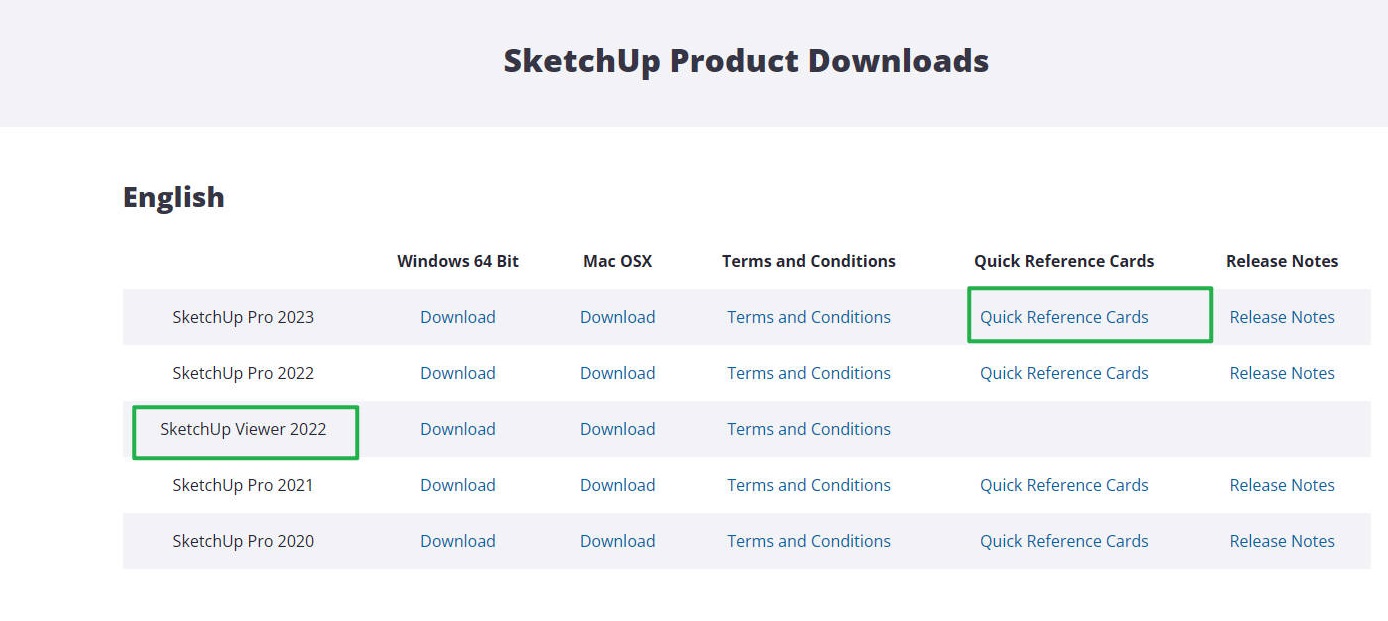
Hello
The link to the quick reference card is broken
Also there is no link to a 2023 viewer
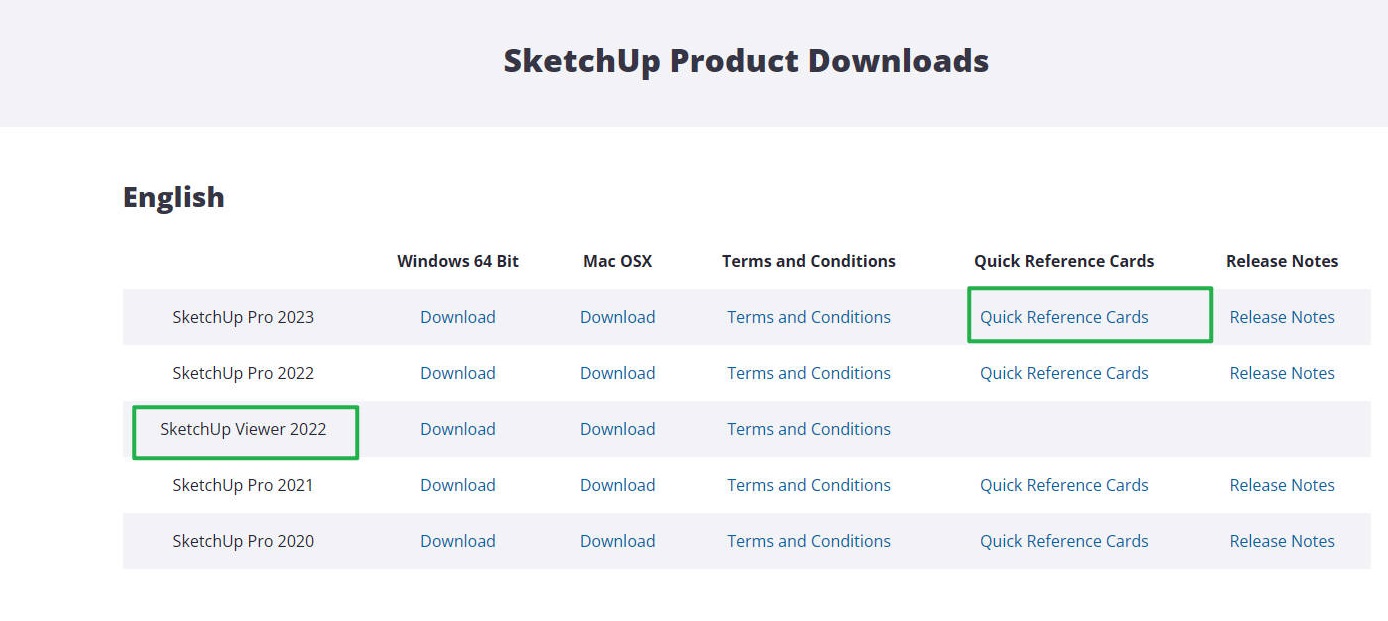
interestingly, if you pin a file to sketchup 2014, and launch from the taskbar jumplist, it will open without errors - dont know if that helps
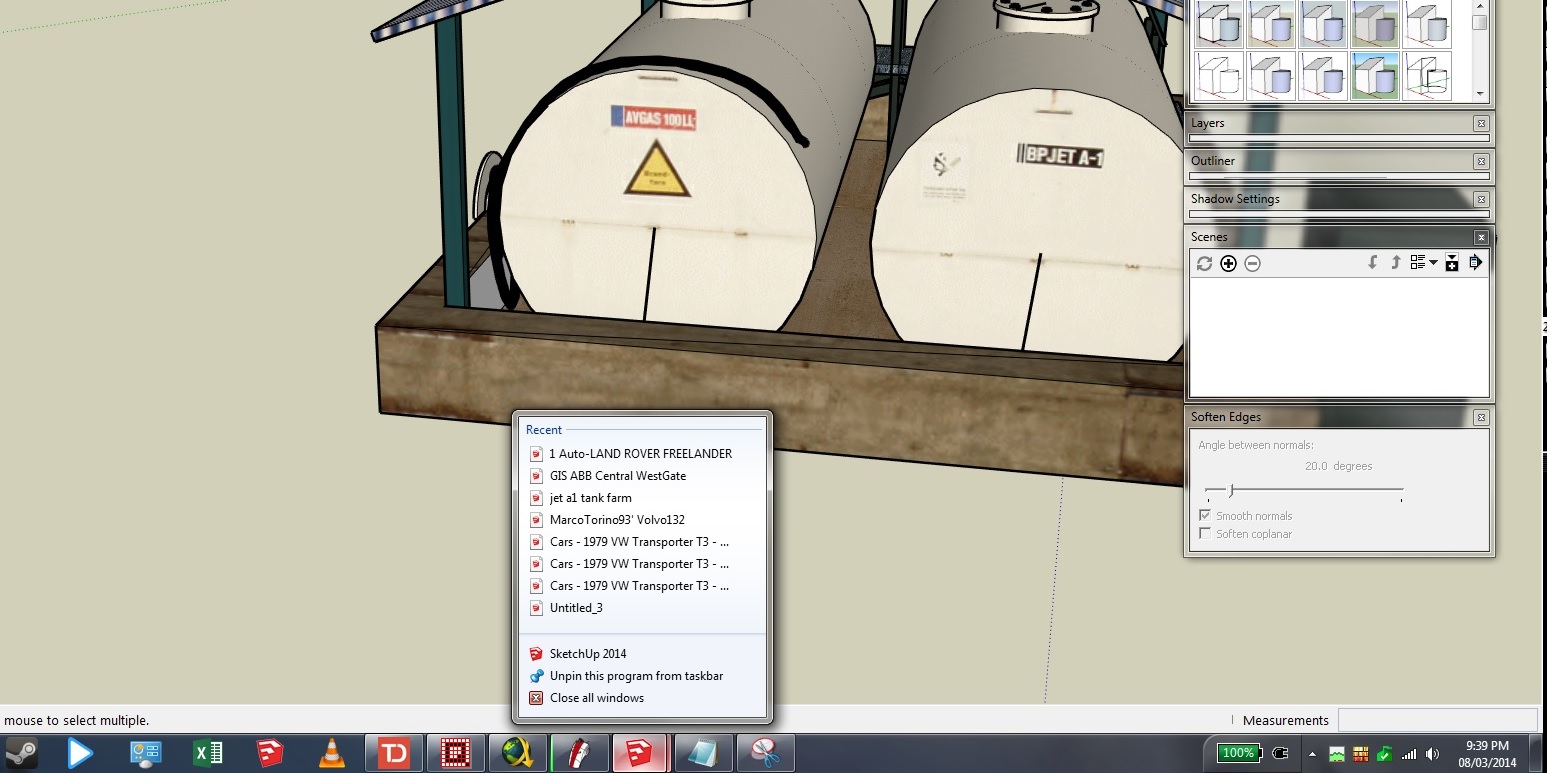
@tig said:
Please explain what 'sandboxie' is ?
I assume you do not mean the native Sandbox tools ?Why do you need this mystery tool loading/running ?
What does it do?
Presumably it is clashing with the license validation process...
Why would it?
sorry for my late response
this is sandboxie
http://www.sandboxie.com/
http://www.sandboxie.com/index.php?FrequentlyAskedQuestions#WhatIsSandboxie
it has to be fully deactivated - service also, or buildedge plan will not run . these are the messages that pop up
I have sandboxie running on my system, and the plugin will not load unless I disable the sandboxie service completely. With any element of sandboxie running [executable or service] it will give a "license validation failed due to sandbox detection" message.That may be your issue; that buildedge will not start if any sort of sandbox is present on your system
time to unpack my suspended plugins
problem was nvidia nview desktop manager 

@jorge2011 said:
@unknownuser said:
I receive the following error code after installing.
Thanks you in advance for your help.
Ken
You must copy the file "iconv.so" in the folder:
windows/system32
i use x64 windows and i had the same problem
copied iconv.so and iconv.dll to win2, wow64, sketchup plugins and coolpipe folders
don't know which worked out but it's working