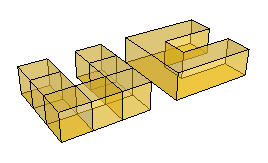@mics_54 said:
Yeah I've smelled it before...out in the bull pasture.
more bull! its only bull if you refuse to look at the other side of the story. Which the Media is not even concerned about. 1000 police officers against 2 suspects. The entire city of Boston on lock down, House to house searches, without search warrants. .....what could possibly go wrong with the official story. I hope the other suspect survives, I would like to hear the other side of the story, before I pass judgement.