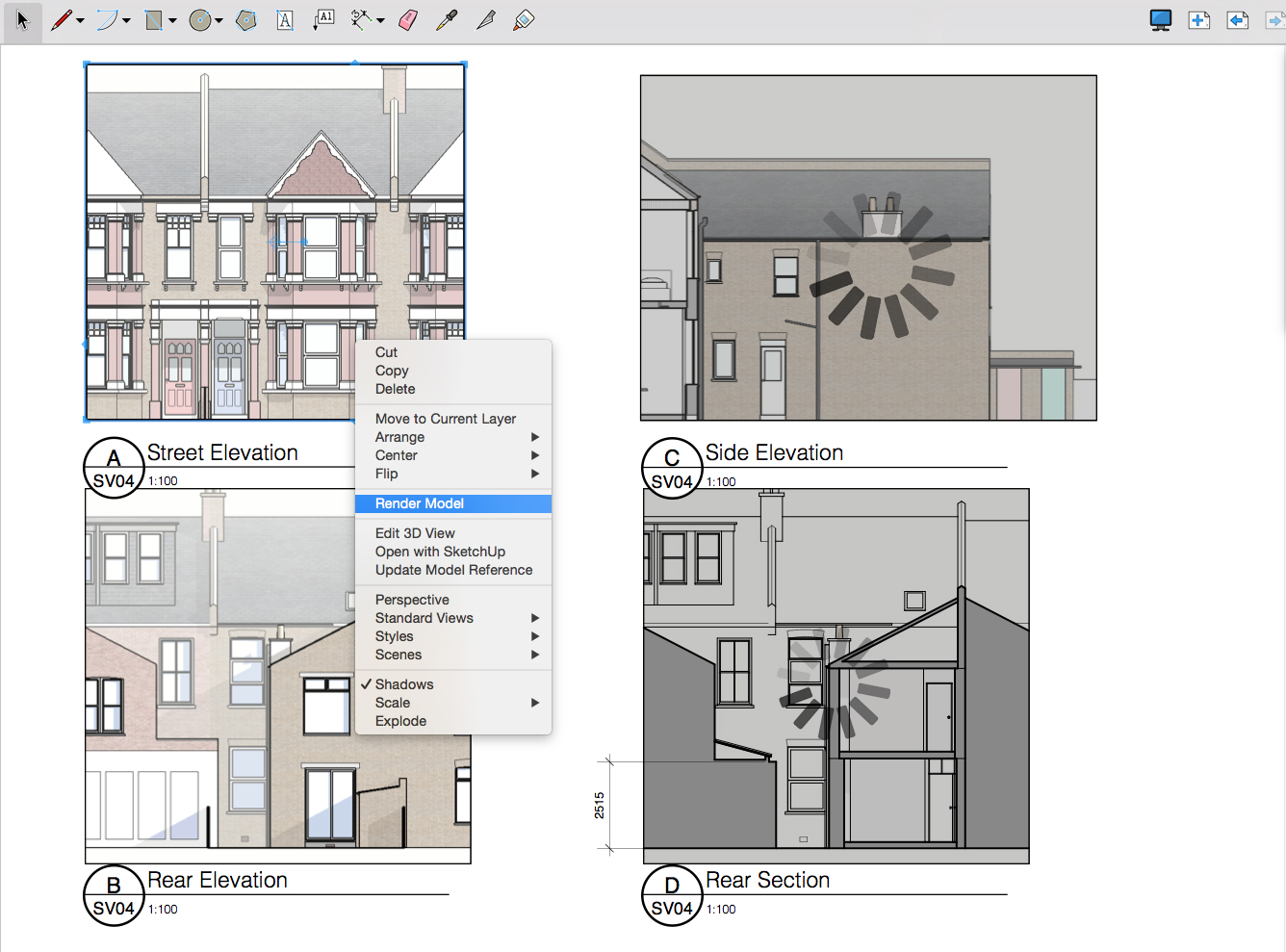@jql said:
Tommy,
I have some questions to pose before diving into testing though:
- What happens when you rename a component?
On the next save operation, the component is saved as a new skp file (it doesn't rename the existing skp file). For other users, they will reload this new skp file on their next save operation.
@jql said:
- Do you get duplicate definitions and duplicate materials when updating components?
I haven't tested duplicate materials, but you do NOT get duplicate definitions (I made sure of this). Natively in Sketchup, I know that when components are loaded into a model and the name of the component exists already, a prefix (#1, #2 etc) is added to the newly imported component(s). This does not happen in this plugin.
@jql said:
- What happens when we do have a crash (as you described: "if Sketchup crashes for any reason, some components may falsely tell the user that another user is currently editing in this context.")
I'll need to get a bit technical here. Team Edit works by reading/writing small .txt files in a directory called "Network_files", every time a component is edited. When you start to edit a component, a .txt file is written saying that that component is "pending changes", and it waits for you to save the model (and the component to disk). So if Sketchup crashes, the .txt file will still think that it is "pending changes" for the component. You can ignore the orange screen and edit the component, save, and the problem will eventually go away. I do need to work this issue out in a future release.
@jql said:
- Does the background change affect the current style or does it create a new style? (I wouldn't mind having it affecting the current style, though a new style might slow down my sketchup use) May we define the style used for warnings (this style warning is a VERY clever solution though it has its implications...)
The background change only affects the style if your style is named "TeamEdit". It will ignore other styles. TeamEdit loads this new style by default, which can be changed to your pleasure. I did consider whether it should work on the current style, whatever its name is, but I got the impression in these forums ( http://sketchucation.com/forums/viewtopic.php?f=180%26amp;t=13666%26amp;start=90#p549744 ) that users might not appreciate changes to their style. I am open to your suggestion.