SketchUp 2016 Wishlist
-
It's the Square bracket that has me wondering.
Either Tommy will go D'oh or we will. -
@box said:
Tommy, it does do that, if I understand what you are saying.
Grab the middle scale handle and pull then type 1.67m and it will scale to that.DOH!

BTW - you can ignore the square brackets
I didn't know this. I tried it out and looks great (since when did this feature exist?). However, it doesn't quite do what I had in mind. So to save face, I amend my original wish:
I wish:
- That it can be scaled by adding/subtracting absolute distance. It would work thus:
You scale some objects, and to get it accurate, you type into the VCB how much (add or subtract) you want to scale by:
- scale by number only (eg. [2.5]) - it scales by factor (tick)
- scale by number followed by dimension (eg. [2.5m]) - it scales the entire object to that dimension (tick)
- scale by adding or subtracting dimension unit (eg [-300mm], [+300mm]) - it scales the object by adding/subtracting the inputted dimension to/from the original size.
I realise that [-300mm] would clash with the current interpretation of that inputted text. Perhaps [--300mm] would work? Maybe confusing.
In any case, if this feature existed, I think I would use it more than scaling the entire object to an absolute dimension.
-
This has been a problem for me forever and no different in 2015. Many tools will not drop out. I hit the shortcut key for "Select" tool repeatedly and the other tool (e.g. tape tool) will not go away.
-
-
A way to force snaps to midpoint of a line or circle, instead of hunting along a line where you think the midpoint is, or having it select everything except the required center of a circle in a crowded area.
-
Allow inferences to work with reference (construction) lines not on the same plane as the item you are moving. That is, so that reference lines act more like reference planes.
-
Stop Boolean operations in the Pro version from changing components into groups. Have a way to toogle between this new behaviour or maintaining the current behaviour if that is desired.
-
-
1 - Dynamic components UI Revamp;
2 - Dynamic Solid Tools (or non destructive) basically they'd work with groups and if 2 or more groups were combined a boolean operation would happen. Then we could either modify either of the groups and sketchup woul refresh the result...
3 - Wich leads me to hole cutting components that would cut multiple faces;
4 - Integrated Xref manager
5 - Workeable Outliner with no need yo have it always off;
6 - Filters and groups on component browser for in model components and search to work on
 instead of warehouse
instead of warehouse7 - Undo that won't exclude style changes, and scene changes, ETC...
8 - lock inference by toggling instead of holding down shift
9 - True curves...
10 - Now that we have 64bits the fight is about multicore
11 - Trilions of polys!
12 - Terabytes of textures;
13 - Breadcrum toolbar that woul allow to hide any number of contexts up and down the current model context. like hide rest of model but for 1, 2, 3, etc... levels up and down instead of all the model at once.
14 - Not having to create two scenes to fill a section cut face and hide the inner parts of the model...
15 - Topology? Quads? Nurbs?
16 - No UV mapping left unturned
-
Hello
We Work on This Baby
End 2015 Please Wait
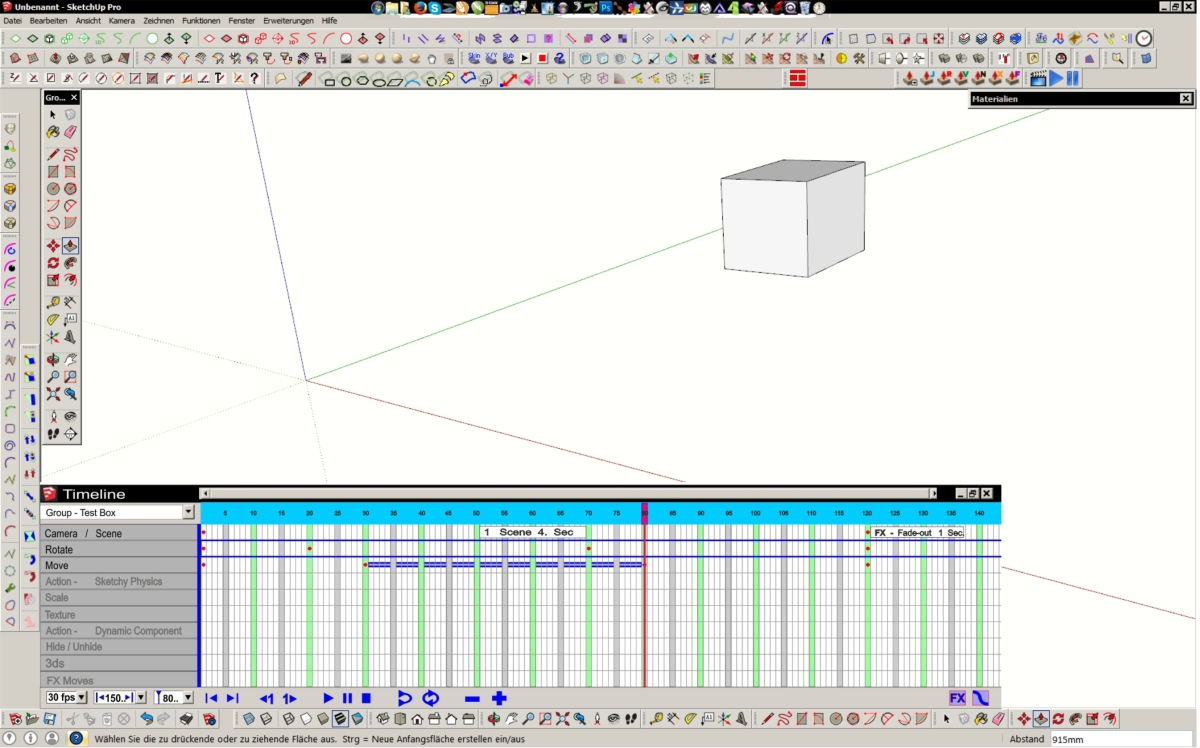
-
So many wishes by so many people, and it seems, mostly for their own particular needs which I do respect, but if a poofteenth of these wishes were to be granted, SU would be ruined.
IMHO, SU gains its strength from it's simplicity.My wish is that Sketchup becomes more intelligent to my needs, that it learns my way of creating and anticipates my wishes. (Which it does already to a certain degree. IE: draw a line at 422.5mm and then draw another, it will snap to 422.5mm initially. I love that).
I frequently design and prototype commercial furniture. And of course I use many common panel and timber sizes.
Wouldn't it be great if SU learned my use of panels and timber and popped up options as I worked. Not very different from inference really. EG; I'm sizing a rectangle to about 90 x 32mm. Instead of having to type that dim, SU snaps to it, I look at it and decide 42 x 90, move my curser up, voila, snap to 42mm. ThenSU might say to me: "You seem to be doing a fair bit with these dimensions and views, would you like to save these various parameters as a template?".
Wouldn't it be great if Su told me: "You drew something very similiar to this model several months ago, would you like to review it? ( Not so useful for me, I never repeat myself)

Wouldn't it be great if SU noticed that my mouse and keyboard work was getting clumsy and suggested a break?
Wouldn't it be great if SU was an AI?
Wouldnt it etc,
I've only just started thinking on this approach to a betterer SU... my scruffy words about SU and AI integration. Would love to hear other thoughts on SU's possible future along these lines.
Baz -
@baz said:
I've only just started thinking on this approach to a betterer SU... my scruffy words about SU and AI integration. Would love to hear other thoughts on SU's possible future along these lines.
Bazthe tricky bit with introducing this type of fuzzy logic(?) into sketchup might not be so much with the fact that user specific numbers / actions are stored or remembered.. i guess that part might even be the easy part.. the tricky part (as i see it right now at least) is how the data is then re-presented to the user..
sketchup is -> pick a tool and enter the parameters for this usage of the tool.. alternate usages of the tool is controlled by modifier keys.. we don't have lists etc to pick from in the UI..
but if sketchup were to recognize i generally draw rectangles constrained to say 5-6 different sizes, how would these then be presented to me as a choice? as a list maybe? scroll wheel cycles through the measurement box? i think those may be the two ways to do it without radically changing sketchup UI itself..
anyway, i guess my questions is more of-- assume the logic engine was in sketchup, how is the best way for the user to interact with the data? because in many ways, it might be more of a hassle than benefit to sort through.
that said, i definitely think we'll be seeing more of this type of stuff in the future.. i just think the UI needs to be designed from the ground up with the capability in mind as opposed to taking an existing UI and trying to patch the function on top of it.
but yeah, if i'm a carpenter/framer and i'll be working with standard framing materials, it'd be nice if sketchup(etc) could recognize this and automatically offer solids corresponding with the material sizes.. or arrays at typical spacing (15.25" for the first move then 16" o.c thereafter)--- then further, if i'm doing more customized stuff, the application could learn my ways and customize itself to handle the situations i may often encounter.
-
@jql said:
1 - Dynamic components UI Revamp;
also maybe a way to create geometry within a DC.. like AddLine(pt1,pt2).. or AddCircle(center, radius).. or PushPull(surface,distance).
that'd be sweet.. not really sure how it would work but i suppose the developer recommendation would be "hey dude, just learn ruby instead"

edit
or maybe a way to interact with things already in the model.. like-> select a surface then do this to it.. instead of the surface needing to be the dynamic component itself. -
@jeff hammond said:
that'd be sweet.. not really sure how it would work but i suppose the developer recommendation would be "hey dude, just learn ruby instead"
Then why not ditch DC's altogether and join forces to create an Ruby GUI wich would allow Sketchup Users, wich are people of geometry and sketches, to relate graphically to programming. Instead of writing up software or pilling up formulas, we would draw the relationships between functions, geometry and data...
A node aproach? A mindmap aproach? A Schematic aproach? An aproach like the constraint software above?
All of them connected? I'm I talking nonsense here?
-
@jql said:
I'm I talking nonsense here?
heck no.. grasshopper like capabilities in sketchup would be awesome and i imagine very popular.
-
/summon Jolran
-
ho hum... sure wish I could save Styles on my Mac.
-
@jeff hammond said:
the tricky bit with introducing this type of fuzzy logic(?) into sketchup might not be so much with the fact that user specific numbers / actions are stored or remembered.. i guess that part might even be the easy part.. the tricky part (as i see it right now at least) is how the data is then re-presented to the user..
Couldn't the rapid advancement of 'personal assistant' tech like 'Siri' add a lot of functionality?
"Hey Sketchup, draw me a table like xxxx.skp using same material and timber specs, but change the width to xxx, depth to xxx and the height to xxx. Oh, and update xxxx.layout as a new file with this drawing."

-
-
-
Copy+Paste this in the Ruby Console +<enter>
UI.openURL("file:///#{Sketchup.find_support_file('Styles')}")
It opens the SketchUp default 'Styles' folder.
Is that where you are saving your own Styles [inside a subfolder] ?
Also check that the parent 'Styles' folder has FULL read/write permissions for you [all]... and that those permissions settings trickle down to apply to the whole folder's contents...You can save your own Styles on PC and MACs...
I can't imagine what you are doing wrong
-
mine are saved to my
/Users/johns_iMac/Library/Application Support/SketchUp 2015/SketchUp/Styles/SubFolder
I believe SU makes it when you save the first one, if not make your own in there...
For actually making them, I find having the double window the easiest, edit in the top window, update, then right click the 'in one' and 'Save As', I'm fairly sure it has always worked on mac...
john -
@pbacot said:
It's seems I never could. You have a Mac. I thought it didn't work on Macs. Nothing gets saved except empty collection folders. I make up new styles each job, if they aren't in my template.
try it like this: (or some combination of this
 there's really not a direct/simple/obvious way to do it)
there's really not a direct/simple/obvious way to do it)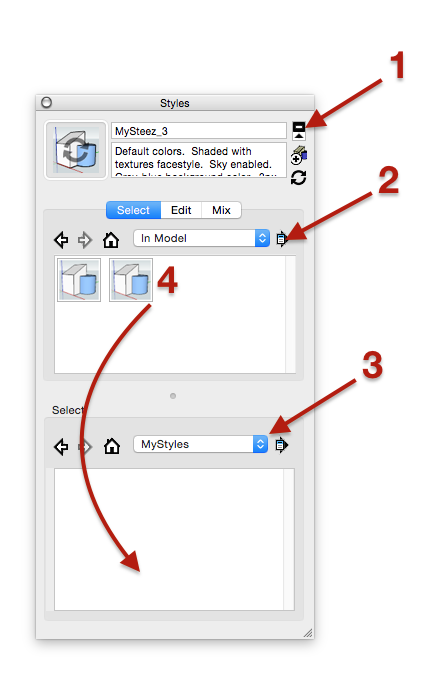
(these aren't in order necessarily.. the numbers are just used to correspond with what i'm typing)
-
push the expander which opens another browser below
-
push that to create a new collection (i put mine in ~/Library/ApplicationSupport/SketchUp201x/SketchUp but you can put it anywhere.. or-- you can just add to existing collections if you like but they'll be overwritten when upgrading sketchup)
-
This is where the new styles will be saved to.. in #2, i created a new folder called 'MyStyles'.. now in this browser, i've selected that folder
-
drag & drop the new style you've created in the model into this folder (like what the arrow is showing.. drag from the top then release into the bottom white space).. and it will save as a new .style.
edit
was typing this as john posted above.. see, different methods ..i think it's more confusing than necessary. (same goes for the material browser)
..i think it's more confusing than necessary. (same goes for the material browser) -
-
@baz said:
Couldn't the rapid advancement of 'personal assistant' tech like 'Siri' add a lot of functionality?
"Hey Sketchup, draw me a table like xxxx.skp using same material and timber specs, but change the width to xxx, depth to xxx and the height to xxx. Oh, and update xxxx.layout as a new file with this drawing."

i don't doubt that type of stuff is coming eventually.. like your examples along with just requiring less explicit instructions from the user.
"hey skiri, draw a 9' radius sphere with the top third cut off" (for example).. instead of what we'd have to do now to achieve this volume.
Advertisement







