@TeKnoel I've been working on a fresh install of all my plugins it seems the conflict might be s4u frame and scene exporter. i just deleted that one and it seems to be loading most of my stuff again
Posts
-
RE: [Plugin Library] LibFredo6 - v15.8d - 01 Feb 26
-
RE: [Plugin Library] LibFredo6 - v15.8d - 01 Feb 26
Hi
I'm having a problem after a crash. all of a sudden SketchUp keeps crashing when loading my plugins. I've deleted LibFredo6 and it will open. Then ill re install it and it will crash. do you have any advice? -
RE: Profile Builder 4
Yep, It's driving me crazy. It started yesterday afternoon, seemed better this morning and is down again now. The website seems broken too so maybe there are some technical difficulties
-
RE: SCFLicense: Extension Licensing on Sketchucation
Will Do thanks
@tig said:
Send an email to support@sketchucation.com
giving the fullest available details and they'll sort it out for you... -
RE: SCFLicense: Extension Licensing on Sketchucation
Hey Fredo.
Sorry to be a pain. Just purchased a licence for toposhaper. unfortunately for some reason Paypall added two joint push pull licences which I already have. I clicked through too quickly to catch my mistake. Can I get a refund for those duplicate licences? any help would be appreciated. ThanksNoel
-
RE: [Plugin][$] TopoShaper - v2.7b - 30 Jan 26
@fredo6 said:
@teknoel said:
Hi this is still a very valuable plugin and one of the most powerful ways of transforming CAD typographical information into 3d. It would be even more powerful if we could get it to output meshes that were compliant with the new Quad workflow that subdivision surfaces utilizes. I imagine you're familiar with the requirements. would it be a big job to update?
Are you referring to the properties of the diagonal of quads?
Hi Fredo
Sorry I never saw your reply. Every time I have to generate topology I think about a quad workflow so I rechecked this post. your exactly right about the diagonal of the quads. If they are soft, smooth and cast no shadows then the quadface plugin will recognize them for accurate subdivision. One could ideally generate a pretty large format grid from toposhaper and then subdivide with subdivision surface for extra detail and editability. you could also export to blender for texturing really easily. -
RE: [Plugin][$] TopoShaper - v2.7b - 30 Jan 26
Hi this is still a very valuable plugin and one of the most powerful ways of transforming CAD typographical information into 3d. It would be even more powerful if we could get it to output meshes that were compliant with the new Quad workflow that subdivision surfaces utilizes. I imagine you're familiar with the requirements. would it be a big job to update?
-
RE: [Plugin] QuadFaceTools
that's some next level quad stuff!! Has anybody had any luck transforming terrain imported through Trimbel's native location importer into quads? It seems like it should be straight forward but it doesn't seem to work well. There seems to be something odd about the exterior edge that causes quadface to ignore it. I'd love some imput on this. I'm trying to figure out a work flow that would alow me to drop a hi rez terrain generated by toposhaper (which works well with quads) into a mesh imported from trimble. the ultimate idea is to bring it into blender to sculpt and paint and the back into sketchup. Its mostly working but the flow is a little janky. If you have any thoughts i'd love to hear them.
-
RE: SubD examples and models
Here's a study of a custom golf club I cranked out for one of the partners in my firm. Make of that what you will. Fun to model tho.
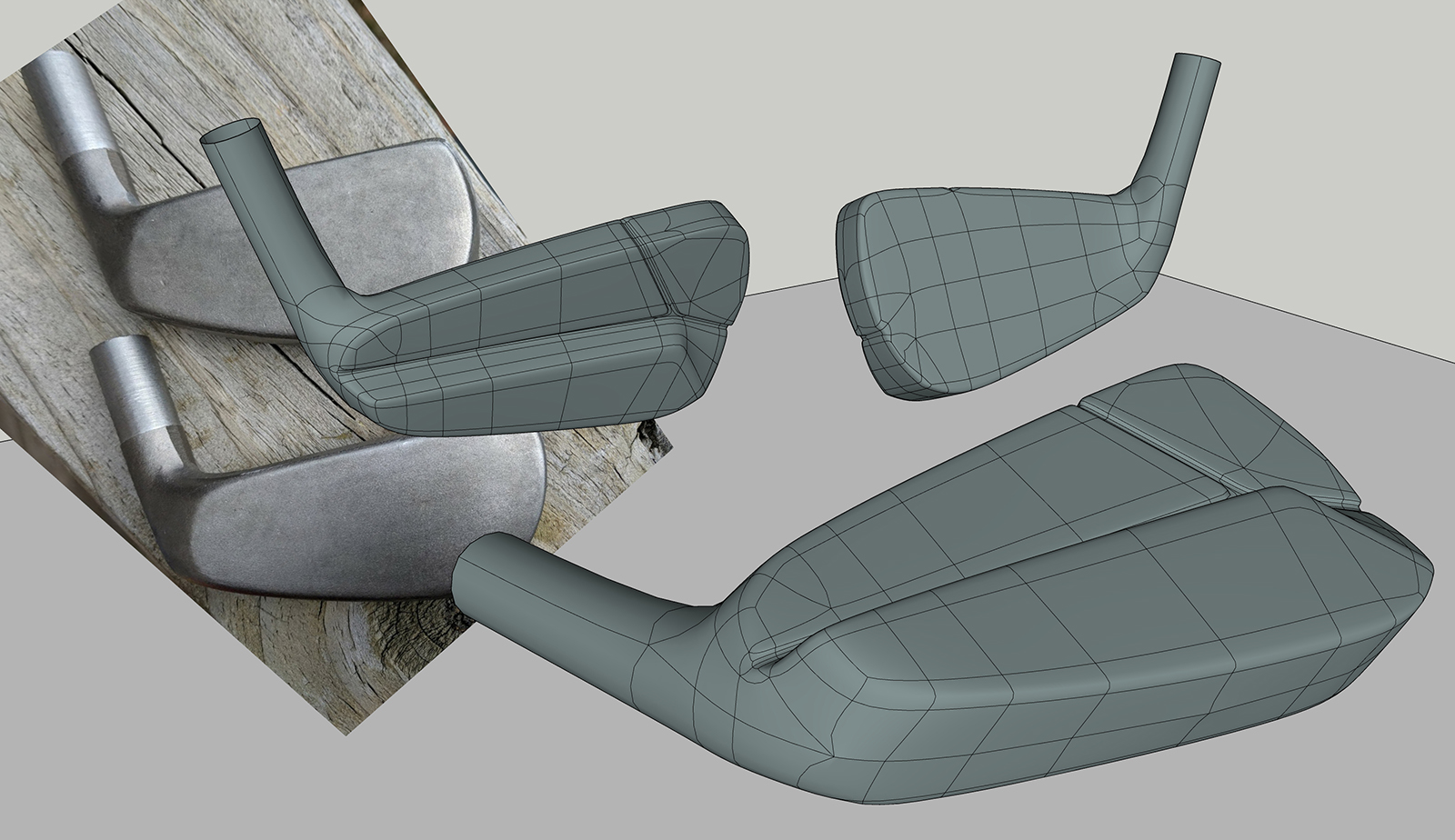
-
RE: Material ID Shows Up All Black
You can also set the Material ID color in the material options. Sometimes this field is set to black.
-
RE: Specific items rendering black.
You probably have some broken links to your image file. Luckily V-ray has a tool for archiving and repathing your images. under extensions look for v-ray>file path editor. this will help you fix the offending textures.
-
RE: SubD + Quadface Tools. Live mesh analyses button
I'll sometimes copy the offending object into another file so that i can use this feature to find my mistakes without messing up the materials.
-
RE: Vray Material Editor
the link to the image file has been broken. V-ray can no longer find the source file. the new version has a file path editor that will help you fix this. go to extensions/vray and look for file path editor.
-
RE: V-Ray Waves
try using the water procedural 2d texture in the displacement map. https://docs.chaosgroup.com/display/VRAYSKETCHUP/Water
-
RE: Object ID renders black
If you select an object in your sketchup model and then right click, at the bottom of the list you will find Vray Object ID which you can then use to assign values to various objects in you scene. Then if you have an object id render element you will see object rendered a color based on the value you assigned them. The colors are randomly assigned but everything you assign as 1 will be the same color. It takes some fiddling with and I find that material id usually does the job better but you never know when this would come in handy.
-
RE: Sharing Proxies on Network?
This is something that I've figured out at my firm so that everyone on the network can use my library of proxies. The trick is to keep the .vrmesh file on the network. If you are making the proxies into sketchup components I'd try to copy all your .vrmesh files onto the network drive and place them in the same folder that you are going to use to save you sketchup components. Then you can build your components, save them to the same folder as the .vrmesh. I keep any texture files in the same folder too. It's not necessary but I also save the original 3d file (.obj or whatever) into the folder so that I can rebuild if needed. If everything stays together all the links should work. Also the newest version of Vray has a link editor that can be super useful for fixing broken links (this sounds like it might be your main issue). It's kind of hidden, go into extensions>v-ray>file path editor. Good luck. This is a killer thing to do once you get it running.
-
RE: Vray 2.0 importing proxy issue
Hi
I've found your proxy tutorial very helpful so thanks for those.
I've been doing some experimenting into using the ply2vrmesh command application to convert obj files into vrmesh which I plan to use in Vray for sketchup. The process works well for the model geometry but it does not load the material from the OBJ. I can open the files in modo and rhino and the textures are visible but i get a completely white model when creating my vrmesh. I have the .mtl file in the same folder when i run the command. Perhaps you have some advice? ThanksNoel
-
RE: [Plugin][$] TopoShaper - v2.7b - 30 Jan 26
This is Amazing!!!! There have been tools that let you get to something approaching this result in the past but they have never been this streamlined and powerful. Thank you very much.
-
RE: [Idea] Multiple Image Style Exporter
Here is a work around for this process that might work.
- create a scene tab for each composition layer and a corresponding style for each. once the styles are created this should be a pretty quick process for each view.
- go into model info and turn off scene transitions under animation
- export a animation but set it to export jpegs. you can set the jpegs to whatever size you need
hit go.
I have exported multiple scenes like this and its worked well. I think all you would have to do would be to incorporate the styles of the composite layers that you need and you should be away to the races