genma,
Your problem has been documented, discussed and hopefully resolved, as described on this page:
Is something wrong with my display?
(There are a couple of screen images exactly like yours.)
Regards,
Taff
genma,
Your problem has been documented, discussed and hopefully resolved, as described on this page:
Is something wrong with my display?
(There are a couple of screen images exactly like yours.)
Regards,
Taff
Kenny,
There have been some issues with other SketchUp-to-(other program) exports, regarding the filenames used for texture images. If you check the names in your materials browser, you might find this is a similar cause-and-effect.
The names of texture images shouldn't have any characters from an extended character set. Stick to just letters and digits. You might even want to try avoiding spaces (using a dash or underscore, instead.) Don't use any letters with diacritical symbols (placed above a vowel to indicate a sound change.) SketchUp used to have a problem with upper-case extensions ('JPG' instead of 'jpg') but that may have been fixed. (See SketchUp Help Center topic.)
I'm really curious if this is indeed the problem. If so, it should be reported to the offending software providers. (SketchUp seems to handle them okay.)
Regards,
Taff
Metterz,
As toxicvoxel suggests, I commonly use DXF to both import and export a text file describing lines, endpoints and faces. Note that most DXF files are text files. (Some can be binary, but SketchUp will export the ASCII text version.)
You can use a text editor, if the model is not too complex, but I also (more often) use Excel. You can learn about the DXF format at the AutoDesk website:
Regards,
Taff
arqpadao, all,
I haven't played with it personally, but I do know that you can get it to display in a Google Blogspot entry. Here's an example:
If you right-click on the image, and select properties, you'll see that the author posted his files on a 'googlepages' website, which he can link to from his blog.
I hope the above example can give you the hints you need to work out how to add to your blogspot page.
Regards,
Taff
@gaieus said:
I hope you don't mind me inserting it here!
No, indeed, Gai -- You're the one who encouraged me to add it to the advanced tips write-up, in the first place.
As far as the 'animated gif' loading properly -- Apparently, you have to copy the entire Google Group shortcut for the image file. Sometimes the short version works for me, sometimes not. The long version always seems to work, though.
Taff
@gaieus said:
Here is a nifty gif animation...
For readers whose browser won't show the animation above, this url should work:

@skyhouse71 said:
What is going on?
You may be having a problem with the screen-display-update feature of SketchUp, which relies on OpenGL.
Go to 'Windows > Preferences > OpenGL > Acceleration' and disable "Use fast feedback" and see if that resolves the behavior.
Regards,
Taff
@kunkel321 said:
"Open GL > Fast feedback" is off.
Steve,
You may have to go further than this, and disable "Use hardware acceleration" as well.
This will slow down SketchUp (sometimes, terribly.) How much it slows down will be dependent on the CPU speed. Disabling hardware takes the GPU out of action.
Ideally, an updated graphics driver would correct the problem (this is an OpenGL-support deficiency.) Sometimes, even an older driver works better. This has been demonstrated by the SketchUp team (and falls within my personal experience, as well):
Is Something Wrong with my Display?
Regards,
Taff
@ticoloco said:
What I want to do are scrolls (rolled rectangles). Any ideas?
Something like these?
If not, do you have a photo of what you're trying to achieve?
Taff
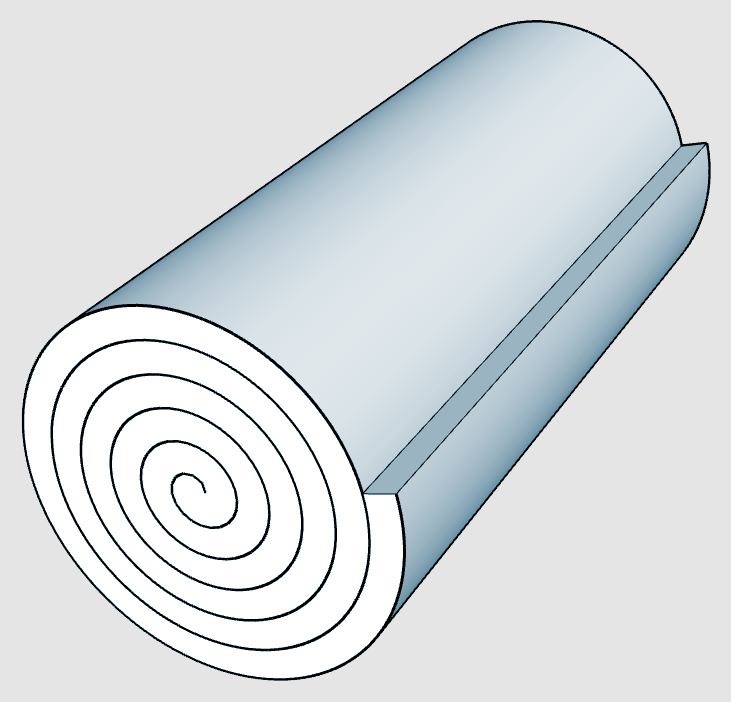
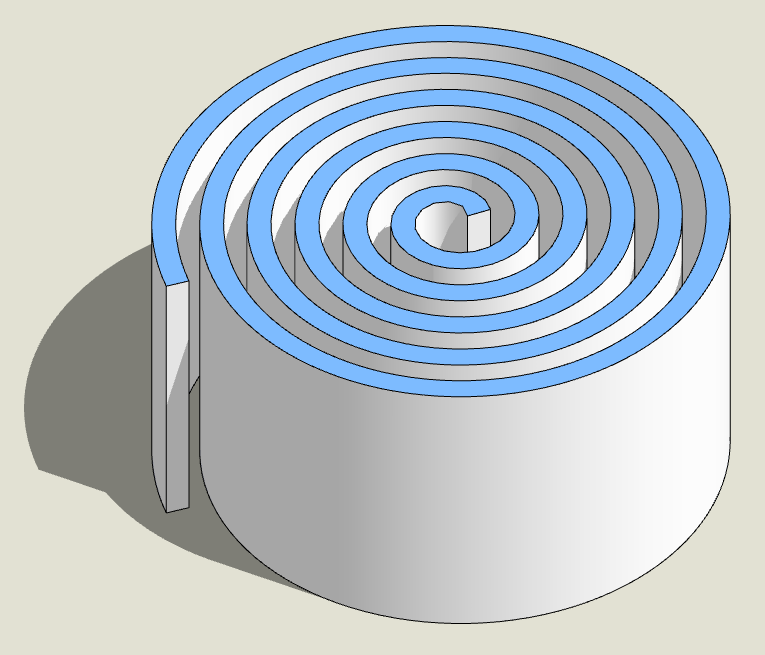
ticoloco,
I'm confused. A helix is a 3D object. How do you propose to depict it in 2D?
Anyway, see if the discussion here, about helices, helps you:
http://groups.google.com/group/SketchUp/web/faqs-for-learning-more-advanced-tips-and-techniques#TweakSclupt
The discussion includes a mention of 'drawhelix13.rb' available at The Ruby Library Depot
Taff
ticoloco,
You can use 'projected' texture, as demonstrated in this terrain model:
http://sketchup.google.com/3dwarehouse/details?mid=77627ea5941ff3d387ecd6083924dba
The use of texture projection is nicely described in this video tutorial, from Google:
http://sketchup.google.com/gsu5vtvideos.html
(See #12, 'Using images as signs')
Note: Don't overlook the note at the top of the page, regarding the 'EnSharpen' codec.
That should get you started... (if I'm reading you right.)
Regards,
Taff
owstopit,
If you're going to try this with SketchUp's native tool-set, you can 'sculpt' a surface as described here:
How can I tweak/sculpt models with the SketchUp tools?
Otherwise, read up on how to use SubSmooth and FFD:
Making 'toons... (An enlightening discussion.)
Taff
@watkins said:
Many thanks for taking the time to put it together.
I'm glad to hear the instructions were sufficiently clear (the second time around) 
@watkins said:
...it never crossed my mind to use a texture to create geometry on a curved surface...
I refined the process while producing geometry on troublesome curved aircraft surfaces (my X-15 rocket planes in the 3D Warehouse.) Most geometry could be produced with (faster) intersections, as first attempted by theolwakachangchang, but sometimes a new approach must be devised.
Regards,
Taff
Mike,
I've always been interested in building a paddlewheeler - big enough to actually live on full-time, once retired. There's a river system in the southeast U.S., with locks and dams, which allows commercial traffic to move from the Gulf of Mexico, all the way up into Illinois, Michigan, Ohio, etc. Private vessels pay no lock fees. I could winter down south, and move up north in the summer, to avoid the hot weather and mosquitoes. (I can't get "She who must be obeyed" to go along with the idea, unfortunately.)
Your project makes me want to start looking for a used hull on eBay!
Taff
http://commons.wikimedia.org/wiki/Image:Hiawatha_Paddlewheeler.JPG

@watkins said:
Could you do a 'step-by-step'...
Bob, take a look at the attached .skp file, to see if it answers your questions.
Taff
@theolwakachangchang said:
...how did u trace the lines??
Bob guessed right -- I merely traced, with the line tool, on top of the image-textured surface, placing endpoints at the apparent intersection of the triangle-image 'edges' with the actual hidden edges (dashed.) I only traced one half, then copied and flipped that series of line segments, to produce a precise mirror-image.
@watkins said:
Could you do a 'step-by-step' and then post it in the tutorial section as I am not too sure that I understand all the steps involved.
Let me work on it a while. I need to review everything I did wrong before getting it right (sort the wheat from the chaff.) Once I have it reliably in-mind, I'll beef-up the model.
Taff
theolwakachangchang,
I worked on this a while, trying to learn SketchUp's idiosyncracies, regarding wrapping a texture around a curved surface.
The instructions in the SketchUp Users Guide can be found by searching for 'wrap'
It took some experimenting with the 'eyedropper' -- <alt>paintbucket -- picking texture from a 'strip' then painting the adjacent strip. Repeat this for each strip (with hidden lines visible.)
It was a pain to get it to work, until I resized the texture image, using the 'material edit' tab. I set the triangle image dimensions using the size boxes at the bottom of the edit dialog, while the aspect-ratio 'chain' was clicked to break it (allow a change to the aspect ratio.) I set the image dimensions to match the dimensions of the curved surface. Trying to resize the texture, using the texture-pins did not work for me.
It took a lot of playing around, but once I got the hang of it, it went pretty quick. I didn't think it would take me so long to learn how to get the texture to follow the curve. After getting the surface textured properly, tracing line entities on the curved surface was the easiest part of the construction.
Both, a preview image, and the model, are attached.
Regards,
Taff
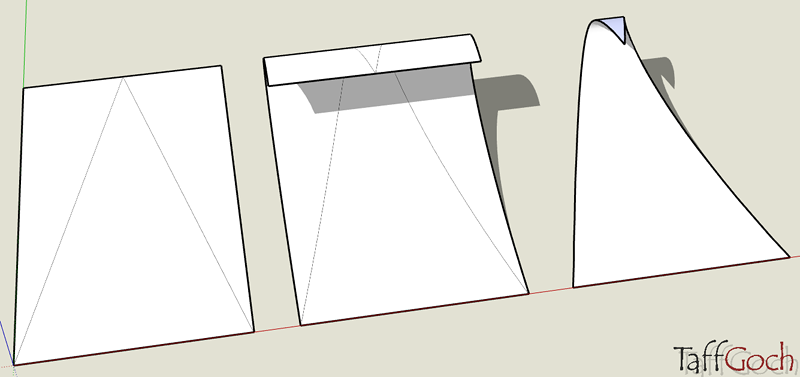
theolwakachangchang,
You could try creating a texture image of a triangle, then 'paint' the texture on your original curve. From there, draw line entities, tracing on the applied texture. I need to try this out myself (this is just an idea, right now -- I'm not sure it'll work.)
Regards,
Taff
caliliving,
It looks like Voder used intersecting planes. (How about it, Voder - is that right?)
Once you've mastered SketchUp's inferences, rotations and intersecting, you can probably do this in less than 15-20 minutes. Often, the one of the toughest tools to master is rotation. Once you learn how to use rotation's power, a model like Voder's will be simple for you, too.
This rotation trick took me a while to find:
Advanced Tips and Techniques
See if that fits nicely in your 'tool-belt'
Regards,
Taff
Durant,
Yes, indeed, I'm ALL 'about that action.' Geodesics are my obsession:
3D Warehouse Collection
Geodesic Help Google Group
You obviously don't just 'think outside the box' -- For Durant, there IS no box.
Taff