 Oh, Png, file extension that mus:fro:t be it
Oh, Png, file extension that mus:fro:t be it 
Posts
-
RE: Difficult to close a true planar polgon
-
RE: Difficult to close a true planar polgon
Dave I just got rid of all the faces in the model and it was a simple matter of drawing a few lines to remake the poly planar's.........quite easy...but still don't really understand
 Maybe I dont need to know.
Maybe I dont need to know.Where you able to select the pathways only when you fixed it?
-
RE: Difficult to close a true planar polgon
Oh, I created it with curves on an image. The image is hidden.
-
RE: Difficult to close a true planar polgon
Hi Dave when it came back to me it was not "cleaned up" weird huh? What else is wierd is I can add a model but not an image ATM (very small file). So have returned your file to you to have a look at. mmmmm.skp
Cheers and thanks foe the assistance.
-
RE: Difficult to close a true planar polgon
Hi Dave I have attached the file to the thread Starter.
Thanks
-
Difficult to close a true planar polgon
Hi all, I often do very large landscapes. I find that I am forever stitching paths etc. It defies logic to me as I cannot close some/most planes without a lot of stitching. Even this process deifies logic as usually chase the closed polygone to a point of the polygone will not close.........it is a point! What further troubles me is when I finish after sometimes hours of work it becomes the plane I wanted proving it always was a planar polygon. Can anyone enlighten me.

Have attached an image about what I mean
OK I wont attach an image as this site is not allowing that ATM
Cheers
-
RE: Trying to learn materials
Thanks Juju I will have a close look at those. I have used Pro for a couple of years at work. I have Make at home though.
Cheers
-
Trying to learn materials
Hi all, I use sketchup and Raylectron professionally to produce renders of outdoor play spaces and landscapes. I do not do as well as i could when it comes to organic surfaces such as wood and rocks. The results never make me happy. I have attached a fallen log which I did mot make, but downloaded from 3D Warehouse. It was obviously not achieved by simply applying an SU texture to a shape. Can somebody steer me in the right direction on how this was achieved? Also how would I get really good rocks for SU are they bought and if so where from?
I feel these questions may sound a bit Naive from a professional 3D guy. I need to step up my game can anyone point out how I may start to get to the next level?
Thank You.

-
Trying to download a plugin
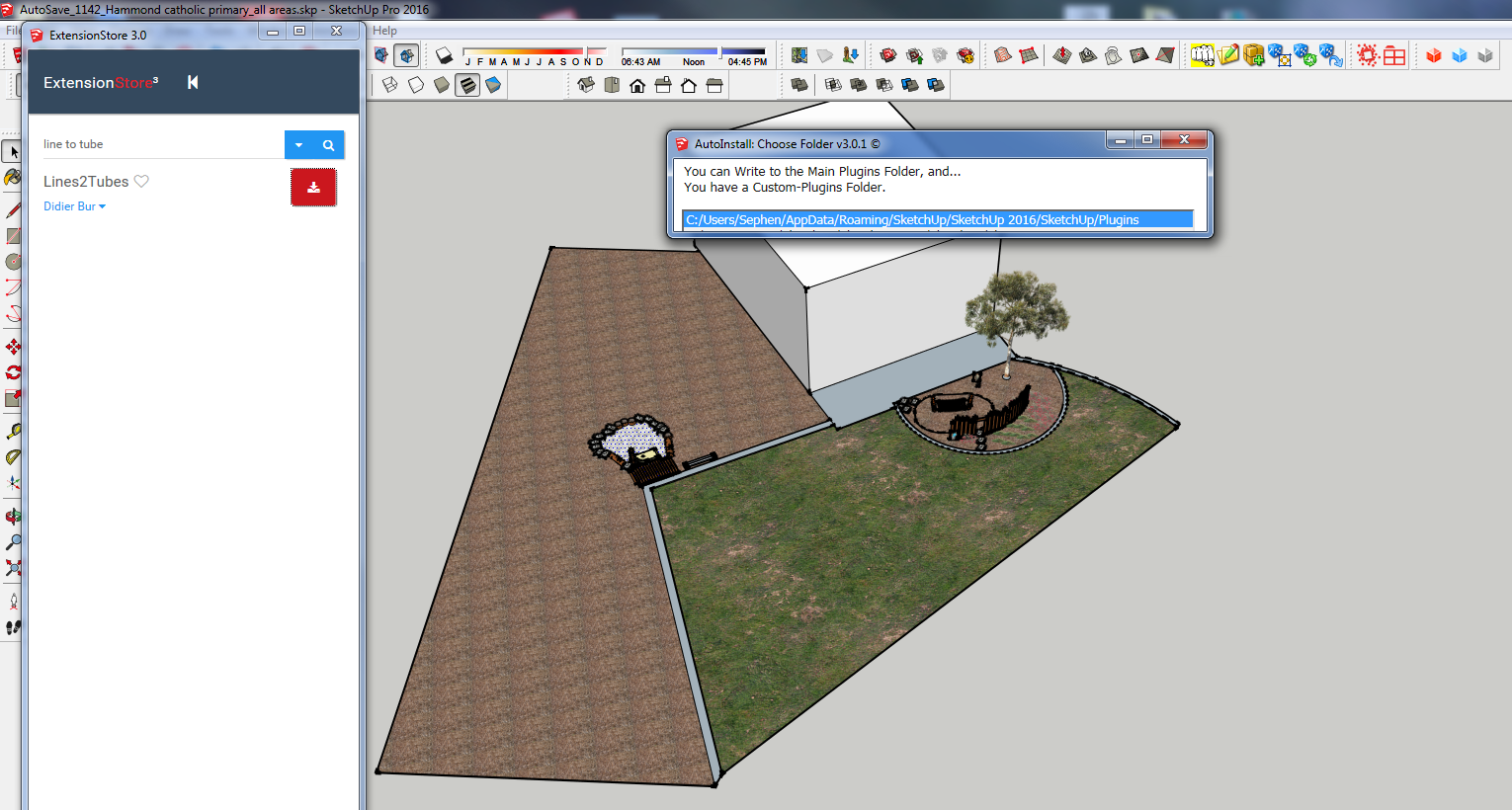 Hi I have downloaded the sketchup plugin extension. When I attempt to download a plugin I get the attached dialogue box. There is no button to press and enter does not work. I has a few of us in the office perplexed. Can anyone assist please.
Hi I have downloaded the sketchup plugin extension. When I attempt to download a plugin I get the attached dialogue box. There is no button to press and enter does not work. I has a few of us in the office perplexed. Can anyone assist please.Cheers
-
RE: Parts missing when importing DXF
Thanks for the assistance guys. Yes, Dave I do have access to the source. I have requested a STEP file hopefully that will work. Will post the results in the thread.
-
RE: Parts missing when importing DXF
Hi Dave thanks for that, would have got back sooner but was busy compensating for the issue.I need to update my profile but I use Make at home, and Pro at work. I dont know if I can attach the DXF in this way but I will find out soon enough if I got it wrong.
If you could assist it would be appreciated.Cheers
-
Parts missing when importing DXF
Hi all. I am missing some parts when importing a DXF of a slide The bottom slide out pieces are missing. The parts show up in trueveiw and Autocad but wont import these parts into Sketchup.
I have attached screen shots one of which shows some "autocad entries ignored" Can somebody shed some light on this please?



-
RE: Can anyone find my missing part?
Thanks whiterabbit I had someone rebuild the part for me in AutoCAD will always remain a mystery

-
Can anyone find my missing part?
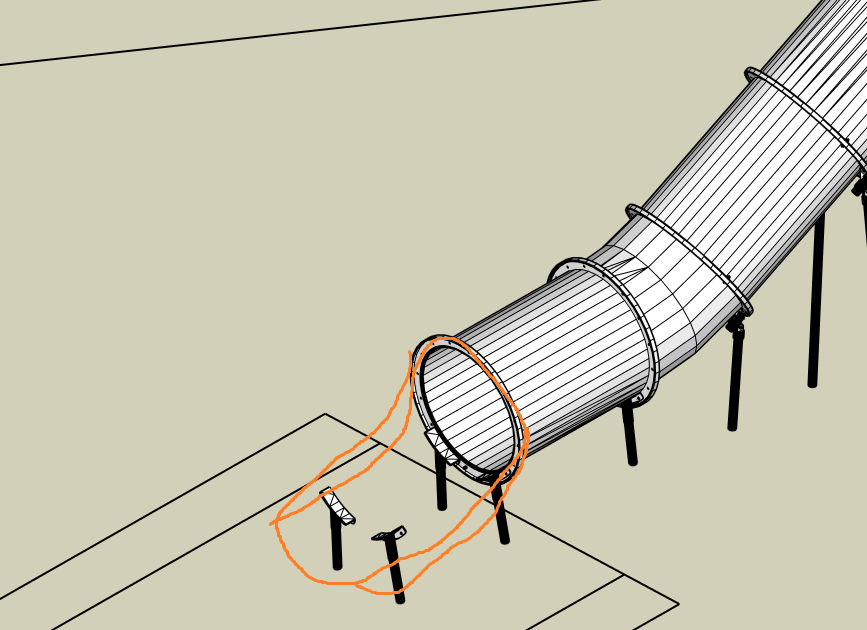 Hi guys, I have a DXF which I am trying to import into Sketchup. I am able to import it but there is a part missing. It shows up in the 3d Cad drawing but dissapears when I import it as an SKP file. Can somebody try to import the attached file to see what happens and perhaps explain how this would happen? The orange line shows where the part should be
Hi guys, I have a DXF which I am trying to import into Sketchup. I am able to import it but there is a part missing. It shows up in the 3d Cad drawing but dissapears when I import it as an SKP file. Can somebody try to import the attached file to see what happens and perhaps explain how this would happen? The orange line shows where the part should beThanks in advance.
Link: https://www.dropbox.com/home/1303103%20Nettleton%20Road%20Stage%202%20POS?preview=PGC0886+Lypa+(Nettleton+Road++(Autocad)+(1).dxf
-
RE: Scale issues from Skp to Dwg
Thanks guys, I just tried it on the persons computer who was having the problem and 1000mmSkp=1000mmDwg so I can only think of operator error. Cant work out how though.

-
RE: Scale issues from Skp to Dwg
 Hi Dave, I need to suck up a bit of humility here
Hi Dave, I need to suck up a bit of humility here  The scale bar on the supplied drawing is interesting and needs to be looked at carefully. Who would consider taking a look at the scale bar itself and finding this
The scale bar on the supplied drawing is interesting and needs to be looked at carefully. Who would consider taking a look at the scale bar itself and finding this  I now think its both hilarious and a bit scary how things can happen. Can you spot the problem?
I now think its both hilarious and a bit scary how things can happen. Can you spot the problem?

-
Scale issues from Skp to Dwg
Hi Guys, I use Sketchup for landscape architecture. My models are used for clients to visualize the design. I then send the model as a 2d scaled line plan drawing for costing and to be integrated into an Dwg output.
We have discovered however, that whether the SKP line drawing when imported into vector formats such as Illustrator or Autocad that it is not to scale, 10000mm becomes 11003mm. We can try it every which way but that,s how it comes out. Any ideas anyone?
Thanks