 Oh, Png, file extension that mus:fro:t be it
Oh, Png, file extension that mus:fro:t be it 
Latest posts made by Swany
-
RE: Difficult to close a true planar polgon
-
RE: Difficult to close a true planar polgon
Dave I just got rid of all the faces in the model and it was a simple matter of drawing a few lines to remake the poly planar's.........quite easy...but still don't really understand
 Maybe I dont need to know.
Maybe I dont need to know.Where you able to select the pathways only when you fixed it?
-
RE: Difficult to close a true planar polgon
Oh, I created it with curves on an image. The image is hidden.
-
RE: Difficult to close a true planar polgon
Hi Dave when it came back to me it was not "cleaned up" weird huh? What else is wierd is I can add a model but not an image ATM (very small file). So have returned your file to you to have a look at. mmmmm.skp
Cheers and thanks foe the assistance.
-
RE: Difficult to close a true planar polgon
Hi Dave I have attached the file to the thread Starter.
Thanks
-
Difficult to close a true planar polgon
Hi all, I often do very large landscapes. I find that I am forever stitching paths etc. It defies logic to me as I cannot close some/most planes without a lot of stitching. Even this process deifies logic as usually chase the closed polygone to a point of the polygone will not close.........it is a point! What further troubles me is when I finish after sometimes hours of work it becomes the plane I wanted proving it always was a planar polygon. Can anyone enlighten me.

Have attached an image about what I mean
OK I wont attach an image as this site is not allowing that ATM
Cheers
-
RE: Trying to learn materials
Thanks Juju I will have a close look at those. I have used Pro for a couple of years at work. I have Make at home though.
Cheers
-
Trying to learn materials
Hi all, I use sketchup and Raylectron professionally to produce renders of outdoor play spaces and landscapes. I do not do as well as i could when it comes to organic surfaces such as wood and rocks. The results never make me happy. I have attached a fallen log which I did mot make, but downloaded from 3D Warehouse. It was obviously not achieved by simply applying an SU texture to a shape. Can somebody steer me in the right direction on how this was achieved? Also how would I get really good rocks for SU are they bought and if so where from?
I feel these questions may sound a bit Naive from a professional 3D guy. I need to step up my game can anyone point out how I may start to get to the next level?
Thank You.

-
Trying to download a plugin
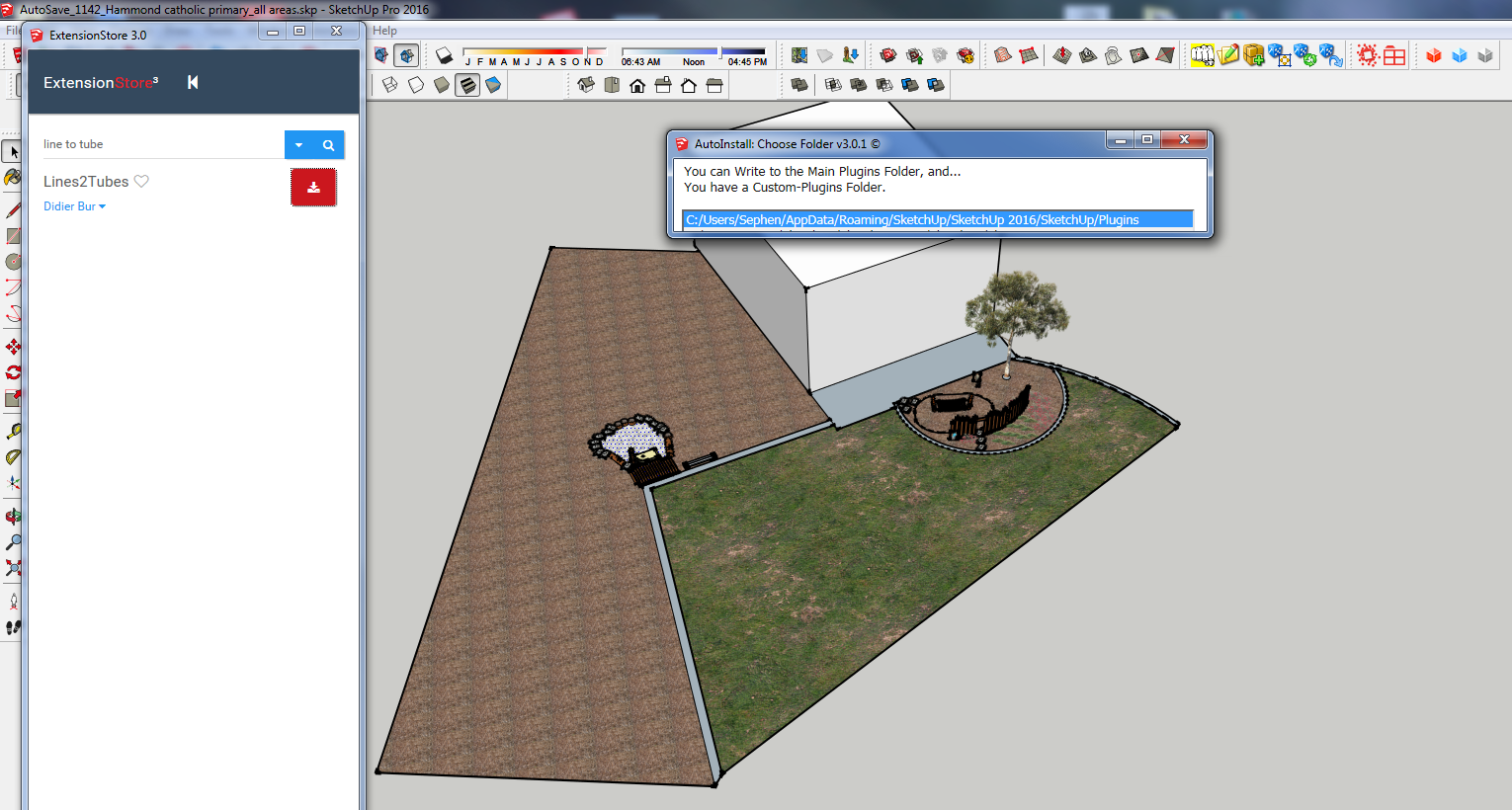 Hi I have downloaded the sketchup plugin extension. When I attempt to download a plugin I get the attached dialogue box. There is no button to press and enter does not work. I has a few of us in the office perplexed. Can anyone assist please.
Hi I have downloaded the sketchup plugin extension. When I attempt to download a plugin I get the attached dialogue box. There is no button to press and enter does not work. I has a few of us in the office perplexed. Can anyone assist please.Cheers
-
RE: Parts missing when importing DXF
Thanks for the assistance guys. Yes, Dave I do have access to the source. I have requested a STEP file hopefully that will work. Will post the results in the thread.