Difficult to close a true planar polgon
-
Hi all, I often do very large landscapes. I find that I am forever stitching paths etc. It defies logic to me as I cannot close some/most planes without a lot of stitching. Even this process deifies logic as usually chase the closed polygone to a point of the polygone will not close.........it is a point! What further troubles me is when I finish after sometimes hours of work it becomes the plane I wanted proving it always was a planar polygon. Can anyone enlighten me.

Have attached an image about what I mean
OK I wont attach an image as this site is not allowing that ATM
Cheers
-
How about attaching a sample SKP file?
-
Hi Dave I have attached the file to the thread Starter.
Thanks
-
Hmmmm.... Usually when faces need to be triangulated it's because the points are slightly off in the Z direction. That doesn't appear to be the case with your model. How did you go about drawing the curves for the paths? It was simple enough to clean up, though.
-
Hi Dave when it came back to me it was not "cleaned up" weird huh? What else is wierd is I can add a model but not an image ATM (very small file). So have returned your file to you to have a look at. mmmmm.skp
Cheers and thanks foe the assistance.
-
Oh, I created it with curves on an image. The image is hidden.
-
Weird. This is what I see. All those triangles are gone.
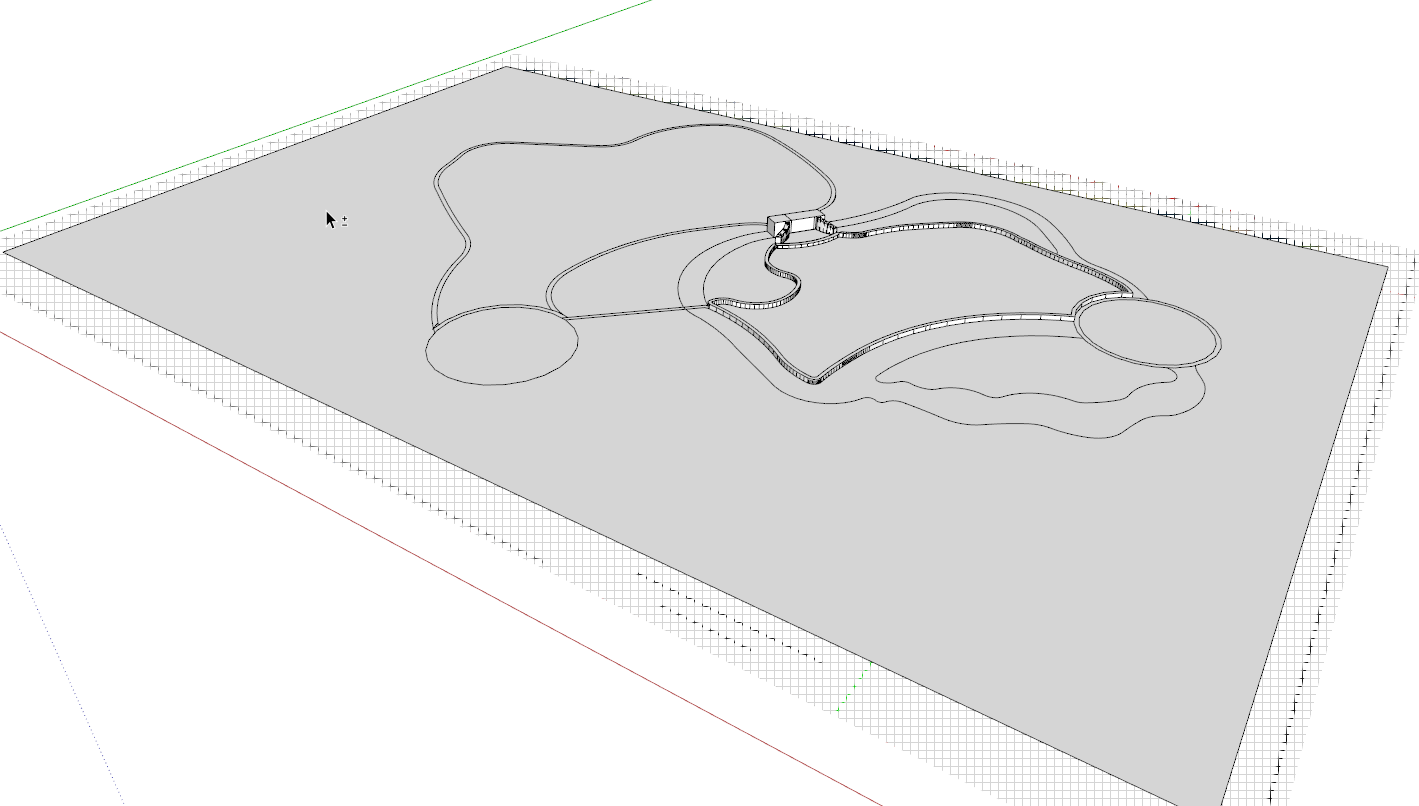
I wonder why you can't upload images. What file extension are you trying to upload?
-
Dave I just got rid of all the faces in the model and it was a simple matter of drawing a few lines to remake the poly planar's.........quite easy...but still don't really understand
 Maybe I dont need to know.
Maybe I dont need to know.Where you able to select the pathways only when you fixed it?
-
 Oh, Png, file extension that mus:fro:t be it
Oh, Png, file extension that mus:fro:t be it 
-
@unknownuser said:
Where you able to select the pathways only when you fixed it?
To be honest, I didn't try. I was rushing to get ready for work. I'd have to look at it again when I get home.
@unknownuser said:
Oh, Png, file extension that mus:fro:t be it
It doesn't have to be a PNG. That's what I always use. You should also be able to upload .jpg and .bmp if it's not too large.
-
Put your image in other place then link it!

https://postimg.org
https://s6.postimg.cc/lg1z7yzdd/Sans_titre_17.jpg
with the balise of the forum

that's giving that!
(with the ultra fun Deck Builder by Sdmitch)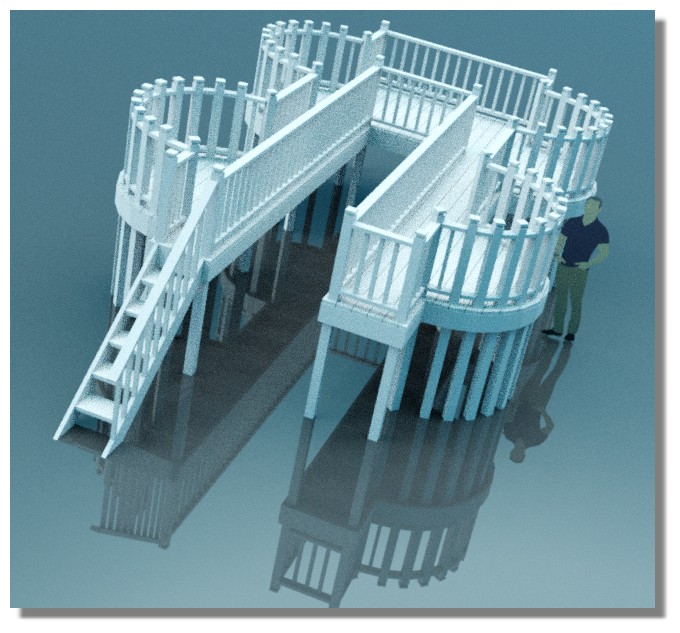
Advertisement







