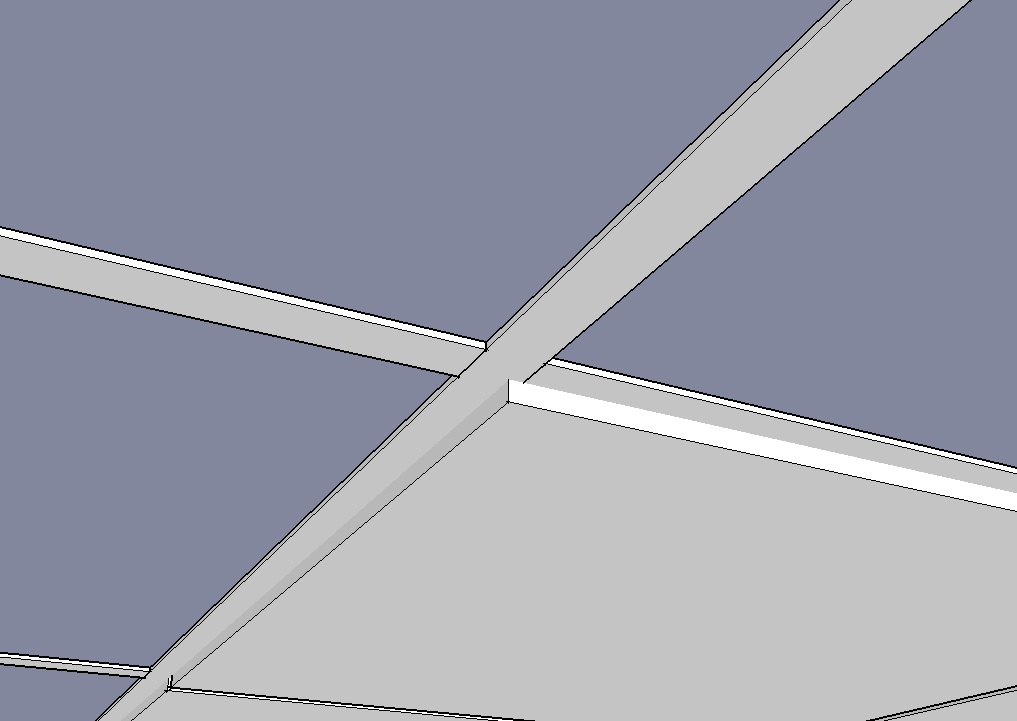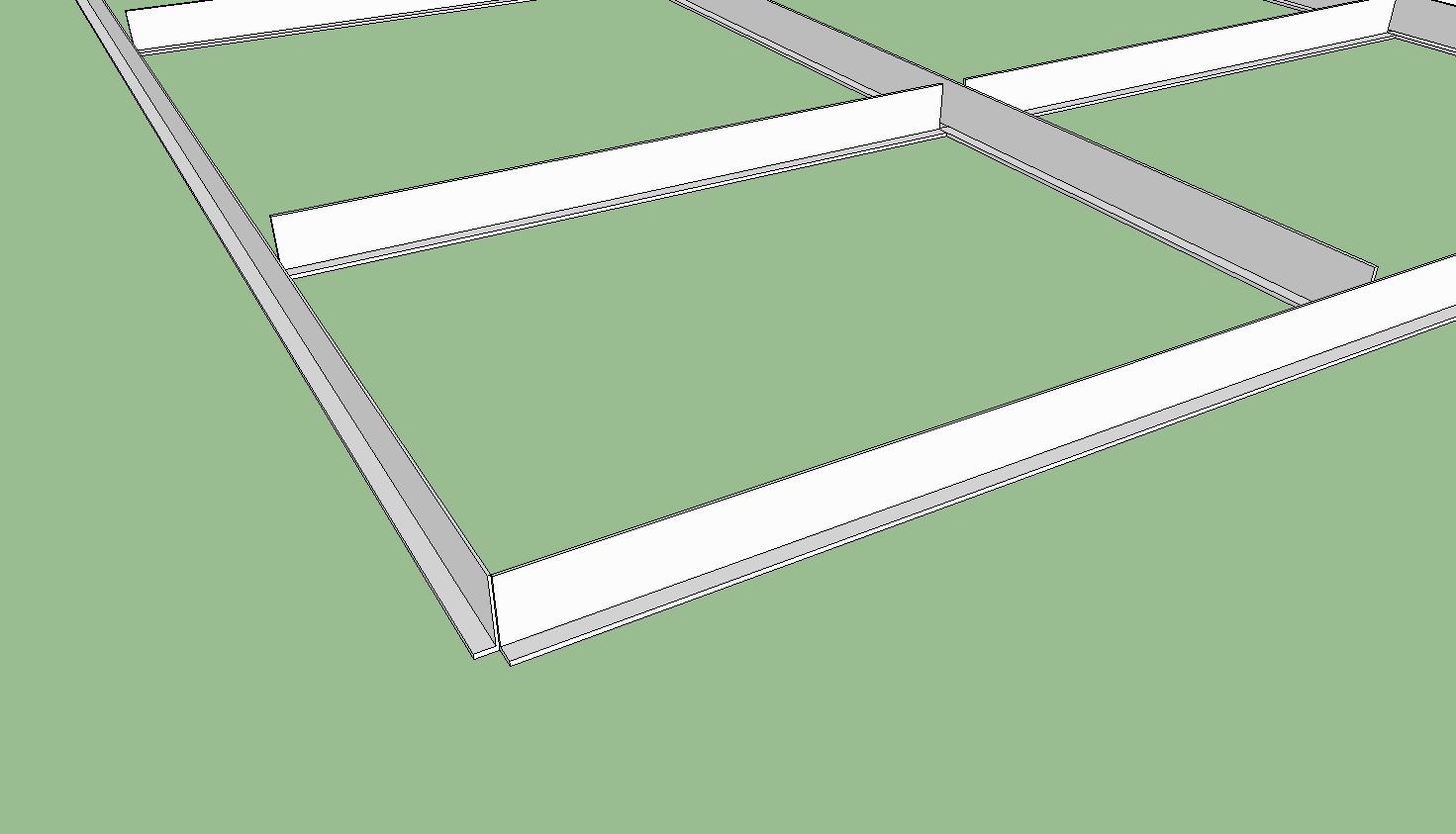@tig said:
SUFractal
I can't tell from your screenshot if the Plugins folder is in the the 'root' [Macintosh HD] library path, where it should be; or say an incorrect User path...
Assuming it's in the right place... can you be more specific about about what's 'crashing' and how this manifests itself...
Does Sketchup star without errors?
Does the Extension appear in the Preferences dialog?
If you deactivate it and restart does the Tools menu item vanish, and does the toolbar vanish?
If you activate it do you get a Tools menu item and a toolbar?
If you activate the toolbar does it appear as expected?
Open the Ruby Console.
If you make a simple 4" cube [e.g. make a square and PushPull it up 4"] and make it into a group [Entity Info will show it as 'solid' when it's selected] and run the tool from the toolbar what happens?
Does a dialog appear?
If you accept the default values and press OK, what happens?
Are there any error messages? [either in the Console or in a message-box]
If errors what do they say - exactly - ?
What happens to the cube-group?
etc...
With a little more logic applied to the testing/reporting we can track the issue and fix it...[Oxer - are you listening too?]
PS: On a completely separate side note... I see you have 'toggleWindows.rb' installed in your Plugins folder - that's a PC only script; since MACs don't have Outliner crash issues, and that script uses .so files incompatible with a MAC anyway ?
TIG:
I have the plugin installed in the correct location ... as I have all of my countless other plugins. I am in full understanding of where plugins are req'd to be located on Macs. I've gotten rid of the 'toggleWindows.rb' script (didn't realize that was PC only at the time I suppose).
When I attempt to operate the plugin with even a simple cube:
A dialogue box appears asking for parameters.
The cube switches to X-ray mode immediately.
Using the default settings, the console window says" TIG::Honeycomber: Perforating.
After waiting as long as 15 minutes, nothing "happens" to the simple cube.
If at any time during the console message (or even after 15 minutes) I even slightly move the mouse/cursor, the message in the status window disappears.
The 'symptoms' I am describing sound very similar to juanjo's.
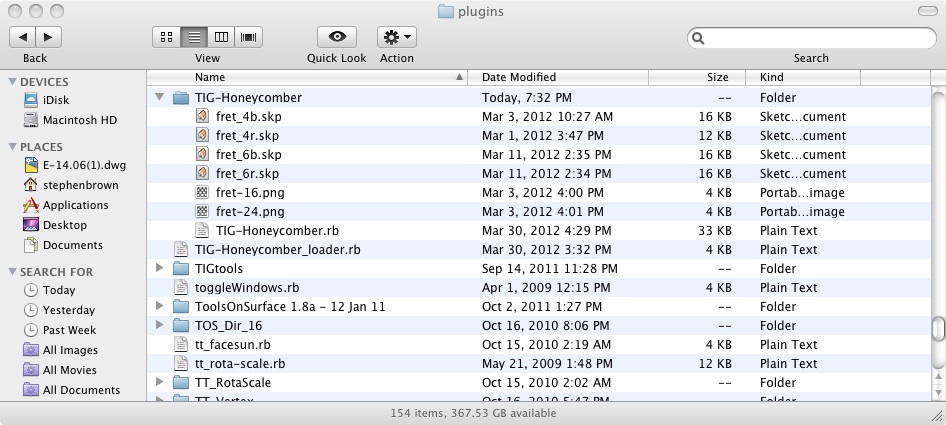


 but it would not load properly. It 'partially' loads by placing both TIG-Honeycomber_loader.rb and TIG-Honeycomber.rb outisde of the TIG-Honeycomber subfolder ... however the toolbar shows no icon. When activated, I get a pop-up window with this message:
but it would not load properly. It 'partially' loads by placing both TIG-Honeycomber_loader.rb and TIG-Honeycomber.rb outisde of the TIG-Honeycomber subfolder ... however the toolbar shows no icon. When activated, I get a pop-up window with this message: