just ı want to learn how can I do this ok ?
Pls help me.
Posts
-
RE: Table Leg
@dave r said:
So are you agreeing to hire me to draw the table?
no ı want to try to help someone ok ?
I need it. -
RE: Table Leg
@dave r said:
It sounds like you want to hire someone to draw this table for you. I could do that if you give me some dimensions.
Thanks.
I send my sketchup file. Look at the attachment pls.My table 80cmx130cm.
Legs should be 10 cm inside from the table
All profiles are 4cmx4cm.
4 legs can turn inside 15/20 degrees.Thank you again.
-
RE: Table Leg
@ely862me said:
Draw the lines, use offset, create a surface, give thickness then adjust and merge together.
@rich o brien said:
click to play...
[attachment=0:1f36vufe]<!-- ia0 -->angle.gif<!-- ia0 -->[/attachment:1f36vufe]
Thank you for your answers but I need sketchup drawing file. I dont do this.
Can you send me a drawing file pls ? -
RE: Table Leg
@ely862me said:
Draw the lines, use offset, create a surface, give thickness then adjust and merge together.
Can you send a small video pls ?

I need more detail help pls... ?
-
Table Leg
Hi everyone.
I try to model table leg.
It is X shape, but I did not recurve it.How can I model it, pls help me ?
All profile is 4cmx4cm.
Pls look at attachment.


-
RE: [Plugin][$] TopoShaper - v2.7b - 30 Jan 26
@smhbrv said:
Hi everyone.
I am an architect in Turkey.
I model my terrain but I dont put my road in my terrain.
It gives an error. (Unable to triangulate road surface. Try using smaller max road Segment Lenght.)I try lots of times but it gives same error.

Please look at attachment. Pls help me.
Who can help me ?
-
RE: Problem with "instant road"
@bob james said:
Just use Push-Pull on the road system and intersect with the terrain.[attachment=0:1gqriwfi]<!-- ia0 -->11R.skp<!-- ia0 -->[/attachment:1gqriwfi]
I try to work with levels/grade. I dont do this. Ways stand on the levels/grades. ??


Please help me.
-
RE: Problem with "instant road"
Hi everyone.
I am an architect in Turkey.
I model my terrain but I dont put my road in my terrain.
It gives an error. (Unable to triangulate road surface. Try using smaller max road Segment Lenght.)I try lots of times but it gives same error.

Please look at attachment. Pls help me.
-
RE: [Plugin][$] TopoShaper - v2.7b - 30 Jan 26
Hi everyone.
I am an architect in Turkey.
I model my terrain but I dont put my road in my terrain.
It gives an error. (Unable to triangulate road surface. Try using smaller max road Segment Lenght.)I try lots of times but it gives same error.

Please look at attachment. Pls help me.
-
RE: Problems exporting elevations to Autocad
Hi everyone.
My problem is about Export to Autocad.I draw my project in Sketchup and I export to Autocad with 2d.
When I use in Sketchup, Export>2d>Autocad lots of line seems.
Can you help me pls?
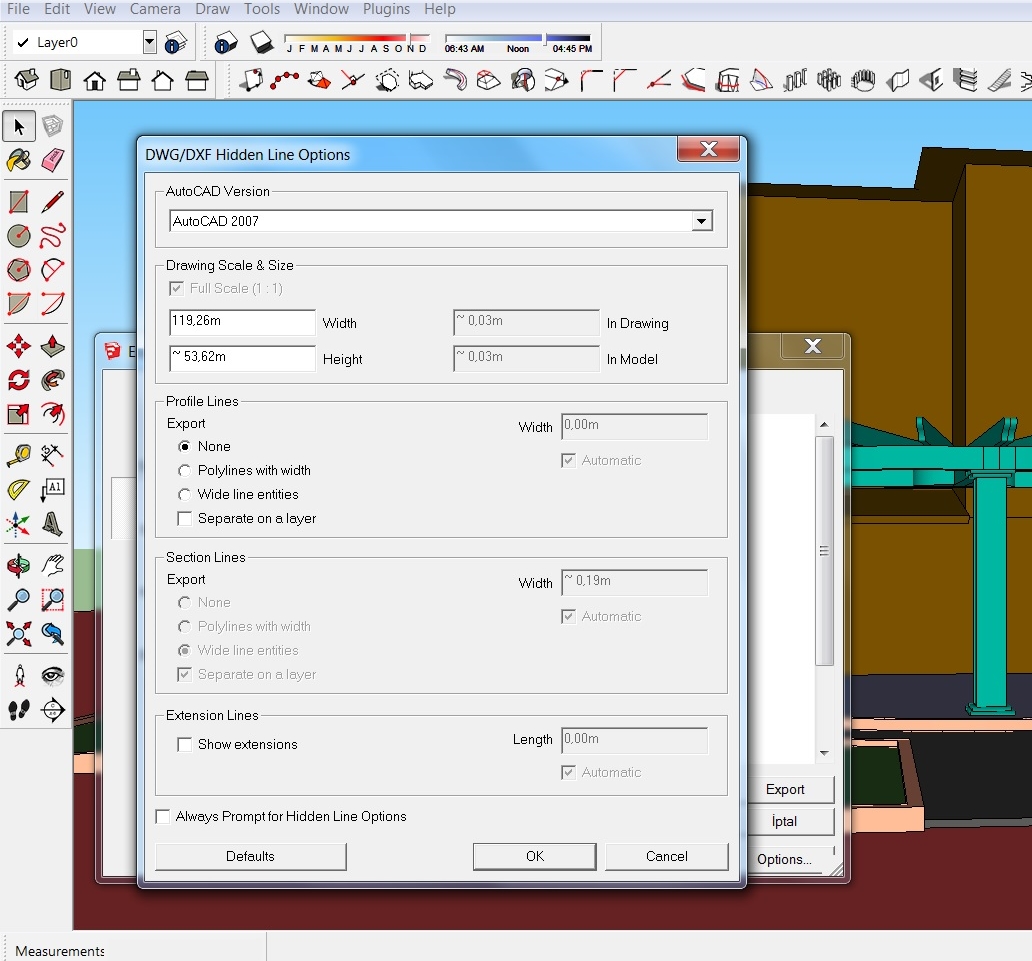
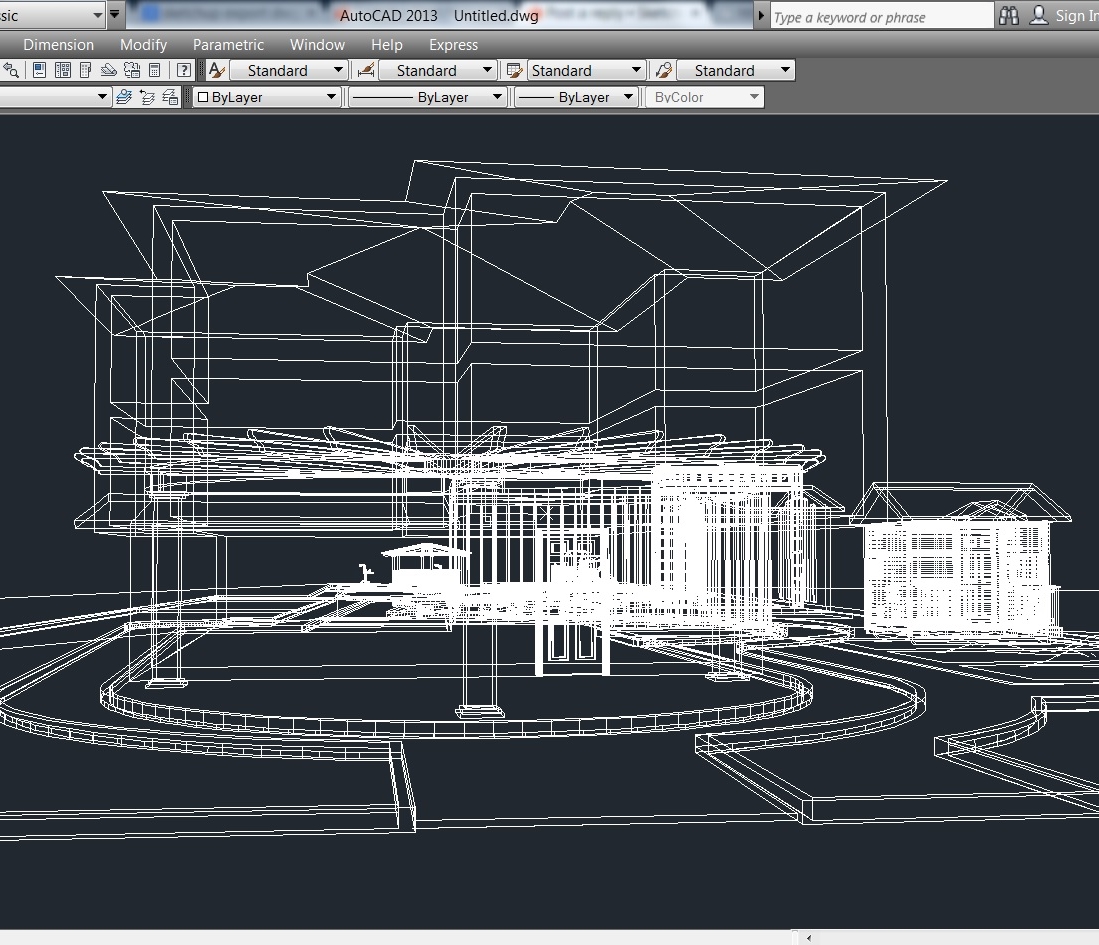
-
Creating Road
I research the forum.
But i dont find to creating a road on terrain.Think about "There is bilateral (two-way) slope terrain."
How can creating a road on this terrain.?
How can adapt the road on terrain. ?(I dont find Instant road plugin new version.)
http://www.valiarchitects.com/sketchup_scripts/instant-roadAny Plugins, any videos...?
Thank you. -
RE: Terrain Problem
@techdave02 said:
Don't have a lot of time Christmas family etc but here is a quick one
These terrace is not true because terrace is not stand up terrain glade.
-
RE: Terrain Problem
@techdave02 said:
http://sketchucation.com/plugin/716-toposhaper
get it to one + then slice with intersect with model / selection
or perhaps Tig's slicer toolI did not do that.
Can you try it for me pls ? -
RE: Terrain Problem
@techdave02 said:
Have you used the sand box tools?? (stamp)
Terrace must follow the grade.
For example;
If grade is +201 m., terrace stand up +201 m. and if terrace is 207 m. , terrace must stand up 207 m.
When I use "stamp" command, Terrace is stand up only one grade not each one.
So i dont want this. -
Terrain Problem
Hi all.
In my project. There is a terrain and terrace and walking ways.
I put my ways on my terrain but I dont put my viewing terrace on my terrain.
I dont put my terrace each grade. Terrace is in front of the walking and ıt can be appear "be before one's time."
How can i do that?I send my project in attachment.
Thank you for your help.
-
RE: Dome
I have not picture about that but i want to do this.
On triangle center, each arc must be a part of part dome.
Each part is different part of dome on center.
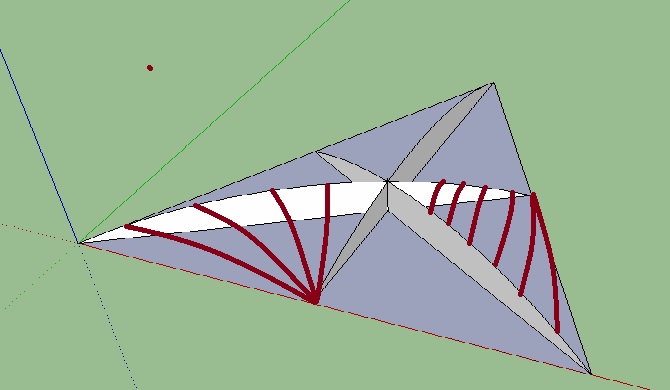
-
RE: Dome
Thank you for your help but floor is not triangle ?
And triangle is not to be equilateral ? -
Dome
Hi everyone. İ need help about my dome.
That is a triangel and triangel center has got three arcs and these three arcs must be three different dome but i dont do that.
Please help me, how can i do that ?.Skp file in there...
Thank you.
-
RE: 30 60 Degrees Perspektif
I did it. Thank you

But Only, axo3060 and iso3030 view ?
Can we make more choice ?
Axo4545 etc... ?