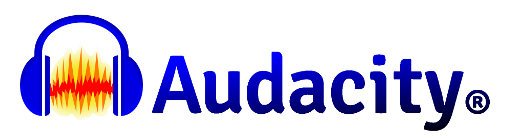That looks like you bent the path in the wrong plane - sidways instead of vertically.
Posts
-
RE: Problem object!!
-
RE: SketchUp 2021 release
@rv1974 said:
I guess those of TT won't work:
QuadFaceTools, Architect tools,tt_axes, tt_guide_tools, superglue, UV_Toolkit, vertex tools, Subd, text tools,Groups to component etc.. Maybe this is related to TT's Lib?
Plus.. Profile Builder, curic extend, clothwoks
P.S. From TT's arsenal Only Truebend and SolidInspector do work.ThomThom released new versions for 2021 compatibility. You need to install the new ones, not copy the old ones.
-
RE: Auto save not auto saving
The path where autosaves are placed has changed, it is not the same as the model's folder. I'm a Mac user so not sure of the right path on Windows, but I think it is a folder among the Application Data.
-
RE: How to clear Load Errors
Wow! That's a pretty clumsy way to deal with an expired subscription! You might want to contact MindSight Studios and see if they are aware of this.
-
RE: [Plugin] Angular Dimension
@pntch06 said:
Hi! I don`t know if someone else has issues when launching sketchup after installing the pluging. It is freezing the program

Please helpThat's a new issue that hasn't been reported previously. I haven't been able to reproduce it.
The code hasn't been modified since 2015, so this isn't due to any recent changes by me. Have you tried uninstalling the plugin to see if that makes the problem go away? It doesn't do anything during SketchUp startup that would explain freezing the program, so I unless some other plugin is interacting with it, I am at a loss as to what may be going on.
As @DaveR mentioned, Angular Dimension 2 is the successor plugin to this one. It uses 3D text in the plane of the angle instead of leader text floating on the screen. That avoids issues where the leader text punches through or hides behind objects in the view. It also provides a lot of format customization options that the original Angular Dimension did not have.
-
RE: Fooled by 'enable length snapping'
Unfortunately, too many people take length snapping to mean grid snapping, which is not what it does. This misunderstanding coupled with how it actually works can cause subtle errors in models. The resulting problems are usually discovered much later when they have contaminated other entities and become difficult to correct. Like Box said, just turn it off and leave it that way.
-
RE: TIG Work Plane error report
parametric_grid.rb does indeed require parametric.rb, but the error is in parametric_grid.rb, not parametric.rb. It has incorrect (obsolete?) syntax for initializing the defaults hash. TIG may have inserted that require statement, but that has nothing to do with Work Plane nor with the syntax error in parametric_grid.rb.
-
RE: TIG Work Plane error report
The errors are from parametric_grid.rb, not from TIG Work Plane. It is ancient and hasn't been updated for newer versions of Ruby. I don't think TIG Work Plane uses parametric grid. Just to confirm, I tried installing TIG Work Plane, and didn't get these errors.
-
RE: Help of Installing Fredo6 Plugin
@kirklee14 said:
Hi all,
I was trying to download the Fredo6 plugin after following the recommended steps. However, the plugin ended up with a list of codes instead of the expected plugin icons, does anyone know how to fix this ?
What mechanism were you trying to use to download the plugin? The screenshot you posted appears to show the contents of a javascript file meant to be loaded by the Fredolib, not anything you should be seeing directly.
-
RE: [Plugin] Angular Dimension
Although his image shows the newer Angular Dimension 2, DaveR is right that the formatting of the angle in both versions follows the settings in Model Info-> Units. At this time SketchUp provides only decimal degrees, but you can choose the number of places. It would in principle be possible to add a custom format for degrees, minutes, and seconds in the extension, though to date yours is the only request for this feature.
-
RE: Find Identical Components
@juju that's how I read it also. I can't remember now whether it was an external program that didn't support the idea of components or an automated task within SketchUp, but I've seen models that were constructed with a great many physically identical objects that were not in any way recognized as having anything to do with each other. Maybe from something that creates steel frameworks?
Anyway, I think the process @DaveR suggested will be quite tedious in that case because SketchUp provides no mechanism to recognize such situations. The user would have to go through the model and select each such. It could in principle be coded, but it would probably be pretty slow and prone to missing some objects due to computer arithmetic effects.
-
[Plugin] Statistics Probe
I just posted the initial release of an extension to probe the statistics of a model to find which objects contribute most heavily to its edge and face statistics. The existing Entity Info statistics presents only the aggregate totals for the model without telling you where they come from. The extension addresses that shortcoming.
https://sketchucation.com/pluginstore?pln=SB_Statistics_Probe
-
RE: Apple hardware setup for SketchUp 3D 2020
I general I agree with @DaveR that one should reach for the highest their budget will support. But Apple stuff gets expensive quickly, so unless the budget is unlimited there will be tradeoffs required. Below are my thoughts., purely my own opinion.
Looking over the options available for an iMac Pro, I find:
-
CPU: Intel Xeon W 8-core base vs 10-, 14-, 18-core options.
More cores are of no benefit to SketchUp. It will use just one no matter how many you have. You need to compare the single-core performance for each of the choices. I don't have time to do the research for you, but there are web sites that post CPU benchmark results. Don't be misled by the stated clock speeds or "turbo burst" speeds - often the internal details of the CPU can make it actually faster even at a lower clock speed. However, for current-generation CPUs don't expect huge differences - you might be looking at 10-15% or even less. Noticeable but not night-vs-day.
If you will also do rendering, that is a different story. Most renderers will use multiple cores and the render time will decrease about in proportion to the number of cores available. -
GPU: Radeon Pro Vega 56 base vs 64 or 64X options
Most of the difference between these won't be very noticeable in SketchUp because its graphics speed is limited by the communication between the CPU and the GPU more than by the raw power of the GPU itself. My only thought is that because they have 16GB of video RAM vs 8 in the Vega 56, the Vega 64 or 64x might be better able to manage multiple external displays. But I don't have any experience to back that up. -
System RAM: 32GB base vs 64, 128, or 256 options
Apple memory tends to be comparatively expensive. IMHO you are not likely to see any difference between the base 32GB and the larger amounts unless you tend to run other memory-hogs at the same time as SketchUp. Even models of the sort you describe won't exhaust 32GB by themselves. -
SSD: 1TB base vs 2TB, 4TB options
IMHO there has been too much emphasis on gigantic storage media lately, driven largely by non-business users who accumulate many thousands of images and music files.
This really comes down to the question of how much stuff you will need to have live on the computer at the same time, which in turn depends on your preferred workstyle. It is always possible to copy old work off the computer onto an external drive if you don't need it continuously accessible. Even with incremental copies, LayOut files, rendered images, exported PDFs, reference files, etc. it is hard to imagine a SketchUp project that would need more than a few GB of space. So, taking an extreme example, if a project needed 10GB of space, you could fit almost 100 of them onto a 1TB disk. It's not likely that you will create 100 projects of that scale in the lifetime of a single computer!
-
-
RE: Sketchup 2018 Pro not showing mapped network drives
There has been no change to SketchUp 2018, so the cause must be an OS or network update.
-
RE: Erase tool vs Eraser Tool
And for us Mac users, there is no equivalent erase tool in any standard toolbar (aka "palette"). But, like DaveR, I just press the delete key. I have a lot of shortcut keys set up, and have become so accustomed to using them that moving the mouse away from the model and then clicking on a tool icon seems like more effort to me! That said, having an explicit button to click can be very valuable in tutorials and animations shared in sites like this, as it seems like magic occurred if you press an off-screen key.
-
RE: Clipping Plane Plugin
Not meaning to whine, but this all raises the question of why no such camera parameters dialog has ever been available on Mac - meaning it isn't even possible to create the equivalent of Daniel's plugin!
-
RE: Applescript dictionary
No. SketchUp does not have an automation interface on Mac or on Windows. The nearest thing is an external utility that simulates keypresses, but that isn't really what you want.
-
RE: Looking for Command Alias Editor Plugin.
You are correct that SketchUp's shortcuts system does not support key sequences such as LL or LLL (or LRL). There are multiple problems with attempting to do such a thing via an extension. For starters, the only API by which to gather keyboard input from the user is part of the Tool protocol. So you would have to have a special Tool active at all times to even be able to detect a key sequence. SketchUp's UI is tool-based. A shortcut or menu item activates a Tool that you then apply to make changes to the model. But activating a Tool - say the rectangle Tool - would deactivate the one you had watching for key sequences! It is possible in ACAD because ACAD is command-based, not tool-based. That is a fundamental enough difference that I doubt such an extension is possible in SketchUp.
-
RE: Show model image in finder (MacOS)
The Mac previews are presented by a thing called a QuickLook Generator (QLG). SketchUp started including its own QLG only a few versions ago. It's not clear that it is fully stable - I too sometimes see the generic icon instead of a preview.
-
RE: DO NOT UPGRADE TO CATALINA .... YET!!!!!
@Euadorian what kind of problem with Audacity are you seeing? If it is being rejected as 32-bit, you need to update to the latest release (2.3.2) which is 64-bit. However, there is known issue with access to certain input devices such as the microphone. They are looking into it. See this link for a temporary workaround: