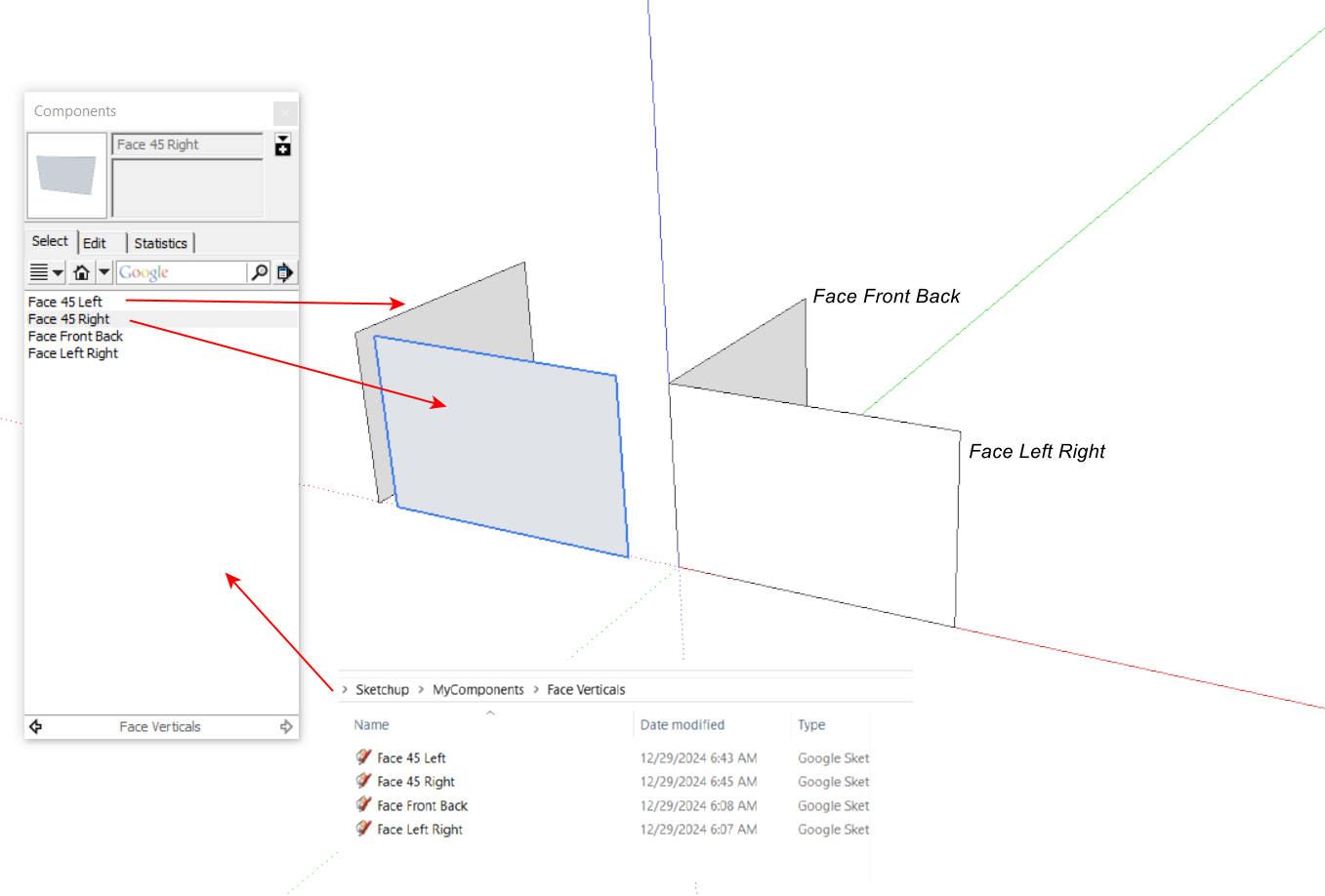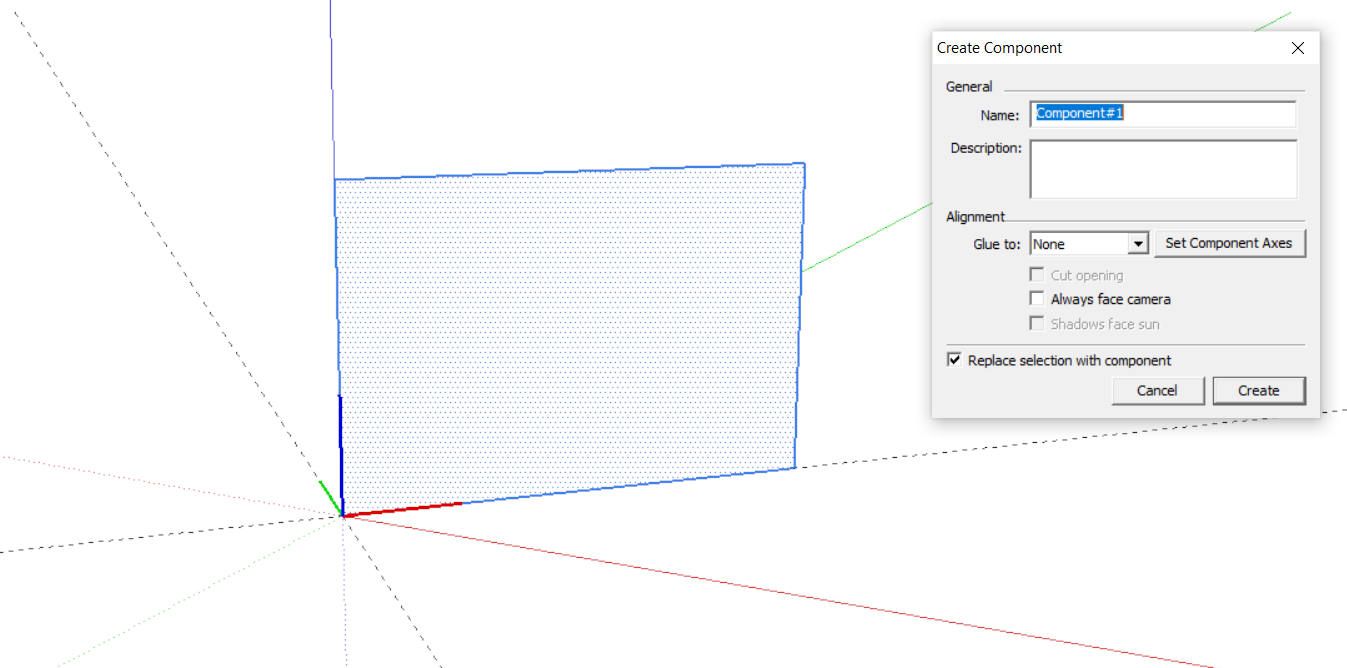@TIG said in Component Axis:
If you set the component's axes to match its face then it's no longer rotated at 45° when it's saved out of the model.
Just leave its axes as the default [45° off the face], and then it'll import into another model rotated as you hope, because then the component's geometry is not exported as axial.
Thanks very much for explaining my error.